Software
Select product and version from the list below to see its changes and improvements.
- MADRIX RADAR 1.4b | February 10, 2026
- MADRIX HARDWARE MANAGER 1.1a | February 10, 2026
- MADRIX HARDWARE MANAGER 1.1 | January 13, 2026
- MADRIX 5.7i | November 24, 2025
- MADRIX 5.7h | September 11, 2025
- MADRIX 5.7g | August 25, 2025
- MADRIX RADAR 1.4a | August 14, 2025
- MADRIX RADAR 1.4 | July 08, 2025
- MADRIX 5.7f | May 27, 2025
- MADRIX 5.7e | May 13, 2025
- MADRIX 5.7d | March 10, 2025
- MADRIX 5.7c | January 22, 2025
- MADRIX 5.7b | December 18, 2024
- MADRIX 5.7a | August 20, 2024
- MADRIX 5.7 | August 15, 2024
- MADRIX RADAR 1.3b | July 01, 2024
- MADRIX RADAR 1.3a | July 01, 2024
- MADRIX RADAR 1.3 | December 20, 2023
- MADRIX 5.6c | December 20, 2023
- MADRIX HARDWARE MANAGER 1.0d | December 20, 2023
- MADRIX 5.5g | October 23, 2023
- MADRIX 5.6b | September 28, 2023
- MADRIX HARDWARE MANAGER 1.0c | September 06, 2023
- MADRIX 5.6a | August 02, 2023
- MADRIX 5.6 | July 20, 2023
- MADRIX HARDWARE MANAGER 1.0b | April 19, 2023
- MADRIX 5.5f | March 20, 2023
- MADRIX 5.5e | February 06, 2023
- MADRIX 5.5d | December 15, 2022
- MADRIX RADAR 1.2a | December 15, 2022
- MADRIX 5.5c | October 24, 2022
- MADRIX 5.5b | August 30, 2022
- MADRIX HARDWARE MANAGER 1.0a | August 30, 2022
- MADRIX 5.5a | July 25, 2022
- MADRIX HARDWARE MANAGER 1.0 | June 10, 2022
- MADRIX 5.5 | June 09, 2022
- MADRIX RADAR 1.2 | April 13, 2022
- MADRIX 5.4h | April 04, 2022
- MADRIX 5.4g | March 08, 2022
- MADRIX 5.4f | January 11, 2022
- MADRIX 5.4e | October 26, 2021
- MADRIX RADAR 1.1a | October 18, 2021
- MADRIX 5.4d | July 26, 2021
- MADRIX 5.4c | July 19, 2021
- MADRIX RADAR 1.1 | May 15, 2021
- MADRIX 5.4b | May 06, 2021
- MADRIX 5.4a | February 01, 2021
- MADRIX 5.4 | December 14, 2020
- MADRIX 5.3b | July 17, 2020
- MADRIX 5.3a | June 24, 2020
- MADRIX 5.3 | May 12, 2020
- MADRIX RADAR 1.0 | February 10, 2020
- MADRIX 3.6k | December 18, 2019
- MADRIX 5.2 | November 19, 2019
- MADRIX 3.6j | September 26, 2019
- MADRIX 5.1b | September 06, 2019
- MADRIX 5.1a | August 07, 2019
- MADRIX 5.1 | June 14, 2019
- MADRIX 5.0f | March 11, 2019
- MADRIX 5.0e | March 05, 2019
- MADRIX 5.0d | August 07, 2018
- MADRIX 5.0c | July 20, 2018
- MADRIX 5.0b | July 04, 2018
- MADRIX 3.6i | June 27, 2018
- MADRIX 5.0a | June 14, 2018
- MADRIX 5.0 | May 07, 2018
- MADRIX 3.6h | February 08, 2018
Hardware
Select product from the list below to see its changes and improvements.
- MADRIX STELLA 8 – Firmware Release Notes
- MADRIX AURA 2/8/12/32 – Firmware Release Notes
- MADRIX LUNA 4/8/16– Firmware Release Notes
- MADRIX NEBULA – Firmware Release Notes
- MADRIX ORION – Firmware Release Notes
- MADRIX STELLA – Firmware Release Notes
MADRIX RADAR 1.4b | February 10, 2026
Version 1.4.2.150
- General Improvements And Changes :
- Quick Support: Updated the remote-support tool.
(#12857)
- Quick Support: Updated the remote-support tool.
- Bugfixes :
- MADRIX KEY : Fixed an issue to prevent possible software crashes related to update KB5074105 for Microsoft Windows 11.
(#12857)
- MADRIX KEY : Fixed an issue to prevent possible software crashes related to update KB5074105 for Microsoft Windows 11.
MADRIX HARDWARE MANAGER 1.1a | February 10, 2026
Version 1.1.1.150
- Bugfixes :
- MADRIX KEY : Fixed an issue to prevent possible software crashes related to update KB5074105 for Microsoft Windows 11.
(#12793)
- MADRIX KEY : Fixed an issue to prevent possible software crashes related to update KB5074105 for Microsoft Windows 11.
MADRIX HARDWARE MANAGER 1.1 | January 13, 2026
Version 1.1.0.150, Version 1.1.0.151
- New Features :
- Devices : Added support for MADRIX STELLA 8.
(#10347)
- Devices : Added support for MADRIX STELLA 8.
- Improved Features :
- Art-Net : Now supports the Art-Net protocol in version DI, which includes the OemId and EstaId in the ArtPoll.
(#10820)
- External Storage : Double-click on a file in order to download it into a temporary directory for quick viewing [of logfiles, for example].
(#10203)
- Logfile: Now shows a warning if the compile time of the software version is newer than the time the computer reports, which indicates an issue.
(#11792)
- MADRIX HARDWARE MANAGER : Now automatically creates user-mode dumps in case of software crashes [crash dumps]. The link to the directory is available under C:\Users\USER\Documents\MADRIX HARDWARE MANAGER\logs.
(#10783)
- Import Files : Now remembers the directory that was used last to import firmware files.
(#8882)
- Art-Net : Now supports the Art-Net protocol in version DI, which includes the OemId and EstaId in the ArtPoll.
- General Improvements And Changes :
- Devices View: Renamed column 'Identify' with 'No' and 'Yes' options to 'Indicator' and 'Normal', 'Locate', and 'Mute' options.
(#10347)
- Help Menu: Removed the 'Check For Software Updates...' entry since the functionality is available from the About window.
(#10347)
- MADRIX HARDWARE MANAGER : Updated the security driver [Version 8.30].
(#11852)
- Quick Support: Updated the remote-support tool.
(#12513)
- Devices View: Renamed column 'Identify' with 'No' and 'Yes' options to 'Indicator' and 'Normal', 'Locate', and 'Mute' options.
- Bugfixes :
- Devices : Fixed an issue that would crash the software if entering a device name with more than 64 characters.
(#11510)
- External Storage : Fixed URL forwarding for the Release Notes of devices.
(#10347)
- External Storage : File names of files uploaded to devices are no longer converted to lowercase. (V1.1.0.151)
(#10347)
- Devices : Fixed an issue that would crash the software if entering a device name with more than 64 characters.
MADRIX 5.7i | November 24, 2025
Version 5.7.9.150
- General Improvements And Changes :
- MADRIX 5: Improved the check for an online internet connection.
(#12577)
- MADRIX 5: Improved the check for an online internet connection.
- New Fixtures :
- Eurolite - LED Pixel Matrix Panel 5x5.
(#12504)
- LEDSNAPS - Pace 400.
(#12518)
- LEDSNAPS - Pace 600.
(#12518)
- LEDSNAPS - Pace 1200.
(#12518)
- LEDSNAPS - Pace Inside Corner.
(#12518)
- LEDSNAPS - Pace Left Corner.
(#12518)
- LEDSNAPS - Pace Right Corner.
(#12518)
- Eurolite - LED Pixel Matrix Panel 5x5.
- Bugfixes :
- Device Manager : Improved sync for output data.
(#12597)
- Fixture Library : Updated the fixture profile of Light4Me - Venom Strobe Panel.
(#12516)
- Fixture Library : Updated the fixture profile of BriTeQ - Skyran.
(#12567)
- Options > Setup Register : Fixed an issue that did not set Scheduling as a valid Setup Option.
(#12456)
- Options > Time / Location : Improved the check of the system's location to prevent accidental system lock or timeouts.
(#12449)
- Record Editing : Fixed a critical issue that could cause the software to crash when editing/saving a MADRIX Record file and playing it back in SCE Video at the same time.
(#12446)
- Record Editing > MREC Conversion : Fixed an issue did not correctly include the playback duration in a converted file.
(#12444)
- Record Editing > MREC Conversion : Fixed an issue in the conversion process when using a certain type of video, which resulted in visual artefacts in the converted file.
(#12634)
- Record Editing > MREC Conversion : Fixed an issue that did reset the destination file path after each conversion to the default value.
(#12638)
- Task Watcher : Fixed an issue that did always report the FPS for sACN devices as -1.
(#12454)
- Timeline Editor : Fixed an issue that did not allow access to edit a Timeline after it had been triggered via Scheduling [Play] and stoppped manually afterwards.
(#12571)
- Device Manager : Improved sync for output data.
MADRIX 5.7h | September 11, 2025
Version 5.7.8.150
- General Improvements And Changes :
- MADRIX 5: Loading a MADRIX 5 Setup file or creating a New Setup now puts the Main Mixer into idle mode in order to improve system stability by avoiding simultaneous read and write processes of data that is being executed versus data that is being loaded.
(#12317)
- MADRIX 5: Editing a Macro now marks the MADRIX 5 Setup as modified.
(#12397)
- MADRIX 5: Loading a MADRIX 5 Setup file or creating a New Setup now puts the Main Mixer into idle mode in order to improve system stability by avoiding simultaneous read and write processes of data that is being executed versus data that is being loaded.
- New Fixtures :
- ROBE - Robin Tetra 2.
(#12087)
- ROBE - Robin Tetra 2.
- Bugfixes :
- Device Manager > DMX Devices: Fixed an issue that allowed to open the context menu to select the State [IN or OUT] for devices that did not offer these options.
(#12346)
- Global Macro : Fixed an issue that could cause the software to crash when loading a MADRIX 5 Setup file that includes a Macro or creating a New Setup while running a Macro.
(#12317)
- MADRIX 5 : Fixed an issue that could cause the software to crash when loading a MADRIX 5 Setup file that used audio input.
(#12381)
- MADRIX 5 : Fixed an issue that could cause the software to crash when coyping and pasting/inserting a Layer into a Storage Place that uses an Storage Place Parameter Chaser.
(#12402)
- Recording : Fixed unintuitive tabulator sequences for navigation when using the TAB key on the keyboard across the dialog.
(#12435)
- Device Manager > DMX Devices: Fixed an issue that allowed to open the context menu to select the State [IN or OUT] for devices that did not offer these options.
MADRIX 5.7g | August 25, 2025
Version 5.7.7.150
- Improved Features :
- MADRIX 5 User Interface : Added support for Color Pickers on the main user interface to be used via touch [incl. TouchUp for opening and Touch & Hold for the context menu].
(#11820)
- Patch Editor > Export Fixture List > Export To CSV : If a fixture is included in more than one Fixture Group, the Groups field/column now separates the group numbers by comma [,]. If the group name included a comma, it is replaced by a space [ ].
(#12137)
- MADRIX 5 User Interface : Added support for Color Pickers on the main user interface to be used via touch [incl. TouchUp for opening and Touch & Hold for the context menu].
- New Fixtures :
- !generic - RGB 1 pixel 16 Bit.
(#12360)
- !generic - RGBW 1 Pixel 16 Bit.
(#12360)
- !generic - 2 Channel Light (W).
(#12360)
- Acme - Super Dotline.
(#12325)
- IRIDIUM - Arc Bar Pro 1215.
(#12325)
- IRIDIUM - LED Wash Pro Strobe.
(#12325)
- IRIDIUM - Vision Control Arc Par.
(#12325)
- Light4Me - Strobe Panel 1000.
(#12329)
- Light4Me - Sunstripe.
(#12329)
- Light4Me - Thunder.
(#12329)
- Light4Me - Venom Bar WW.
(#12329)
- Light4Me - Venom Strobe Panel.
(#12329)
- Light4Me - Venom Stroboskop Blinder.
(#12329)
- ProLights - ArcPod 15Q.
(#12325)
- ProLights - ArcPod 27Q.
(#12325)
- ProLights - ArcPod 48Q.
(#12325)
- ProLights - ArcPod 96Q.
(#12325)
- ProLights - ArcShine 6FC.
(#12325)
- ProLights - ArcShine M9FC.
(#12325)
- ProLights - ArcShine M18FC.
(#12325)
- ProLights - ArcShine S9FC.
(#12325)
- ProLights - ArcShine S18FC.
(#12325)
- ProLights - Astra Wash 7Pix.
(#12325)
- ProLights - Astra Wash 19Pix.
(#12325)
- ProLights - Astra Wash 37Pix.
(#12325)
- ProLights - LumiPar 7IP.
(#12325)
- ProLights - LumiPar 12IP.
(#12325)
- ProLights - LumiPar 12Arc.
(#12325)
- ProLights - LumiPix 12UT.
(#12325)
- ProLights - LumiPix 12UQ.
(#12325)
- ProLights - LumiPix 12QTour.
(#12325)
- ProLights - LumiPix 12UQPRO.
(#12325)
- ProLights - LumiPix 15IP.
(#12325)
- ProLights - LumiPix XB050.
(#12325)
- ProLights - LumiPix XB100.
(#12325)
- ProLights - SunBar 2000FC.
(#12325)
- ProLights - SunBar 2500 Max.
(#12325)
- ROXX - NEO.
(#12325)
- ROXX - NEO fx.
(#12325)
- ROXX - NEO mini.
(#12325)
- ROXX - CLUSTER S1.
(#12325)
- Vari-lite - SL Nitro 510C.
(#12325)
- !generic - RGB 1 pixel 16 Bit.
- Bugfixes :
- M2L Shapes Effect : Using the Defaults button after changing the Pitch caused objects to always be drawn in the top left corner.
(#12090)
- MADRIX 5 : Using MIDI for Audio Input now works correctly again.
(#11689)
- MADRIX 5 User Interface : Fixed an issue that did not show the channel line for vertical sliders anymore, which graphically indicates the deviation from the default position and value.
(#12082)
- Options > Time / Location : Fixed an issue that could prevent the software from starting in rare cases when Location > Use System Location was enabled.
(#12162)
- Record Editing : Fixed an issue that did caused the DXD verification to fail for excess files and universes after converting MREC to DXD with the help of a device-settings preset.
(#12088)
- Script Editor : Improved stability by protecting SetGlobal/GetGlobal/ResetGlobal functions against reciprocal read/write access.
(#12324)
- Storage Place Parameter Chaser : Fixed an issue that the Storage Place did render a first, unwanted frame before triggering the Chaser.
(#11872)
- Timelines : Fixed an issue that did ignore when the Frame Rate had been changed in the Time Code Settings.
(#12232)
- Timelines : Fixed an issue that did ignore when an Offset had been added in the Time Code Settings.
(#12232)
- M2L Shapes Effect : Using the Defaults button after changing the Pitch caused objects to always be drawn in the top left corner.
MADRIX RADAR 1.4a | August 14, 2025
Version 1.4.1.150
- Improved Features :
- Devices View : Improved the sortability of the Device Model column by adding the number.
(#12137)
- Devices View : Improved the sortability of the Device Model column by adding the number.
- Bugfixes :
- MADRIX RADAR : Fixed a critical issue that could freeze the user interface of the software in case of network changes.
(#12277)
- MADRIX RADAR : Fixed a critical issue that could freeze the user interface of the software in case of network changes.
MADRIX RADAR 1.4 | July 08, 2025
Version 1.4.0.153
- New Features :
- Dashboard : A new overview provides helpful insights into the software as well as the monitored system at a glance by showing the current status of the software and the main occurrences and errors of the monitored RDM devices [menu View > Dashboard].
(#7611, #10845, #11522)
- License Overview : A new overview shows all available software licenses and the feature sets they can unlock and which they currently do unlock for RDM devices [out of all connected RDM devices] [menu Help > MADRIX KEY > License...].
(#10811)
- MADRIX RADAR : Added 3 new languages for the user interface [Bahasa Indonesia/Indonesian, हिन्दी/Hindi, 한국어/Korean].
(#10722, #11514)
- Options > Interoperability : The software provides various means to increase the chances for successful communication with RDM devices that in practice deviate from official standards.
(#9848, #10856, #11628)
- Dashboard : A new overview provides helpful insights into the software as well as the monitored system at a glance by showing the current status of the software and the main occurrences and errors of the monitored RDM devices [menu View > Dashboard].
- Improved Features :
- Art-Net : Now supports that the ArtPoll reply of nodes also includes the EstaId and OemId; according to the latest Art-Net 4 specifications [DI].
(#10818)
- Art-Net : Now sends ArtTodControl (IncOn) upon initial discovery to enable the background discovery process on nodes who support it, in case it has been inactive for some reason.
(#11628)
- Art-Net : Now accepts ArtPollReply packets that are too short for improved compatibility with affected devices and fills the rest of the packet with zeros.
(#11935)
- Demo Mode : In order to make the license system more logical and transparent, Demo Mode now only works for up to two RDM Devices if no other software license is available via a MADRIX KEY or unlocked RDM Devices via a MADRIX RDM Node, and is deactivated otherwise.
(#11011)
- Demo Mode : Demo Mode will no longer be deactivated if MADRIX 5 is recognized in the network; instead only MADRIX RDM Nodes with attached RDM Devices will be able to deactivate it in such a case.
(#11165)
- Devices View : Now shows its own new red icon if the connection to an RDM device has been lost.
(#7879)
- Devices View : You can now manually send a request to RDM devices to receive information should the automatic initial request have failed somehow [Get:DeviceInfo].
(#9836)
- Devices View : You can now let the software number devices automatically and it adds it to the current Device Label.
(#10326)
- Devices View : You can now quickly Show All available parameters in the list, or Hide All afterwards. Likewise, you can Restore Default Visibility to only show the default columns.
(#10795)
- Devices View : Now includes the number in addition to the name when sorting by column Device Model.
(#10795)
- Event Configuration : Added the Domain Sensor Value to make it easier to configure notifications in case sensors reach the minimum or maximum limit.
(#10572)
- Events View : Added Interface Short Name and Interface Long Name columns for better attribution.
(#10325)
- Log View : Now automatically rotates files if a single logfile becomes too large [over 50 MB].
(#9709)
- Log View : Now logs the file path and file name in the view and in the file itself when creating a new logfile.
(#10907)
- Log View: Now shows a warning if the compile time of the software version is newer than the time the computer reports, which indicates an issue.
(#11755)
- MADRIX RADAR : Removed long wait times and a multitude of repeated log entries in case an incorrect database configuration has been set up under Preferences > Options > Database.
(#8363, #9952)
- MADRIX RADAR : Deemed unnecessary in practice, the discovery timeout of 30 seconds was removed, which had been implemented so that interfaces had spare time to report RDM devices via ArtTodData.
(#10850)
- MADRIX RADAR : Now dynamically detects changes in the configuration of network adapters; without requiring a restart.
(#11475)
- Interfaces View : Now shows its own new red icon if the connection to an interface has been lost.
(#7879)
- Interfaces View : Added an internal Interfaces Ignore List, so that deleted interfaces no longer receive requests from the software and can no longer potentially introduce faulty entries into the software based on faulty RDM communication [until you manually Discover Devices again].
(#10339)
- Parameters View : Parameters that can only be set are now supported and shown as >Settable Only<.
(#9834)
- Parameters View : You can now let the software number devices automatically and it adds it to the current Device Label.
(#10326)
- Parameters View : The Parameter Description of the Root Device is now being used if a Subdevice reports an MSP.
(#11687)
- Patch Editor : You can now let the software number devices automatically and it adds it to the current Device Label.
(#10326)
- Patch Editor : Added a new mode to automatically highlight fixtures one after another [menu Devices > Identify Devices Consecutively].
(#10133)
- Sensors View : Now also requests data from entities that have been found after the initial discovery process.
(#10850)
- Views : Added the feature Resize All Columns To Content to the context menu of the list headers of the Interfaces, Devices, Parameters, Sensors, Status Messages, Slots, Presets, Events, Log views, and Patch Editor.
(#10991)
- Art-Net : Now supports that the ArtPoll reply of nodes also includes the EstaId and OemId; according to the latest Art-Net 4 specifications [DI].
- General Improvements And Changes :
- Art-Net 4 : Art-Net Universe 1 is now shown as 0x01, and Art-Net Universe 0 is shown as 0x00 [whereas previously 0x00 was shown as Universe 1].
(#10489)
- License Model : Introducing two new software licenses: MADRIX RADAR fragment [Free Digital License With MADRIX RADAR 1.4] and MADRIX RADAR core [MADRIX KEY Required].
(#10604, #10605, #10807, #10875)
- License Model : MADRIX RADAR fragment License can simply be switched on and off using the shortcuts in the Windows Start Menu > MADRIX RADAR > MADRIX RADAR Tools.
(#11996)
- MADRIX KEY : Updated the driver [Version 8.30].
(#11848)
- MADRIX RADAR : Adds support for MADRIX STELLA 8 hardware interfaces, including license validation.
(#7961)
- MADRIX RADAR : Now automatically creates user-mode dumps in case of software crashes [crash dumps]. The link to the directory is available under C:\Users\USER\Documents\MADRIX RADAR\logs.
(#10782, #11416)
- MADRIX RADAR : Made sure that no RDM parameters at all are written to the database for RDM Devices that have been found but are not licensed for the software, thereby reducing traffic on the DMX line and reducing scheduling tasks for controllers.
(#10851)
- MADRIX RADAR : Changed the wording of two specific events for clarification [Previous: 'An invalid parameter ID has been reported.' has been changed to: 'A parameter ID which is not supported by MADRIX RADAR has been reported.' & Previous: 'An invalid RDM protocol version has been reported.' has been changed to: 'An unsupported RDM protocol version has been reported.'].
(#11625)
- MADRIX RADAR Installer/Deinstaller/Setup : Prevents the installation of the software if a software instance is already running in that moment.
(#7101)
- MADRIX RADAR Installer/Deinstaller/Setup : Improved support for Asian fonts.
(#8363)
- MADRIX RADAR Installer/Deinstaller/Setup : Added support for display DPI scaling, including changing the size of text accordingly.
(#10420)
- MADRIX RADAR Installer/Deinstaller/Setup : Now uses custom images.
(#10786)
- Patch Editor : Renamed Address Devices Continuously to Address Devices Consecutively in the Devices menu.
(#10133)
- Patch Editor : Moving an item up in the list up will now also re-address the RDM device in order to have the same behavior as moving an item down in the list. Until now, the DMX address had been seen as valid and patched continously from there.
(#11710)
- View > Theme : The software automatically detects the Theme set in the Windows operating system and sets it accordingly at first start.
(#11524)
- Art-Net 4 : Art-Net Universe 1 is now shown as 0x01, and Art-Net Universe 0 is shown as 0x00 [whereas previously 0x00 was shown as Universe 1].
- Bugfixes :
- About : Fixed an issue that did not include Sub-Devices in the number of licensed devices shown.
(#11523)
- Devices View : Fixed that the monitoring of the connection to RDM devices did work correctly if the same Universe was assigned to several ports of the same node.
(#10757)
- Devices View : Fixed an issue that did not hide the column for Manufacturer-Specific Parameters when restoring the default visibility of the list.
(#11521)
- Devices View : Instead of expecting all Required Parameters for Subdevices, only Supported Parameters are now required.
(#7880)
- Devices View : Set:ResetDevice now works correctly again.
(#12052)
- Event Configuration : Fixed multiple issues that caused a number of issues and prevented a successful migration from older to newer software versions of those settings.
(#10799)
- Event Configuration : Fixed an issue that discarded custom settings to send e-mails and always reset the interval to 1 Day.
(#10804)
- Event Configuration : Fixed a critical issue that would crash the software when creating a new E-Mail Action.
(#12040)
- History View : Fixed an issue that prevented data points to be shown at high zoom levels and which then did set the time interval incorrectly to a single point in time.
(#10139)
- History View : Fixed an issue that prevented axis labels to be visible when maximizing the window.
(#10526)
- Log : Fixed an issue that unintendedly translated the timestamps.
(#12032)
- MADRIX RADAR : Queued Messages are no longer sent to Sub-Devices, and only to Root Devices.
(#11593)
- MADRIX RADAR : Queded Messages no longer updates Root Devices if the reply has been sent by a Sub-Device.
(#11597)
- MADRIX RADAR : Scheduling now works more precisely with regards to Generators.
(#11829)
- Parameters View : Fixed an issue that showed certain manufacturer-specific parameters in hex values and not decimal.
(#9834)
- Parameters View : Fixed a critical issue that could crash the software when editing DmxStartupMode or DmxFailMode of an RDM device.
(#11419)
- Parameters View : The warning "Edit: Editing Failed" will now be suppressed, when editing a column that cannot be edited.
(#11419)
- Patch Editor : Fixed an issue that selected additional items in the list when moving an item down via keyboard shortcut S.
(#11709)
- Presets : Fixed an issue that prevented the Merge Mode Editor of Presets to work correctly since it reacted to PowerOnSelfTest.
(#11419)
- Snapshots : Fixed an issue that did not correctly import MinimumDimmerLevel of an RDM device.
(#11419)
- About : Fixed an issue that did not include Sub-Devices in the number of licensed devices shown.
MADRIX 5.7f | May 27, 2025
Version 5.7.6.151
- Bugfixes :
- MADRIX 5 : Fixed an issue that would cause spin-button controls on the user interface to be redrawn incorrectly in some cases, such as leaving the window in the background or changing settings in the Windows operating system.
(#9188)
- MADRIX 5 : Fixed a critical issue that could crash the software in rare cases when closing it.
(#12014)
- MADRIX 5 : Fixed a critical issue that could cause the software to crash when switching Storage Places with SCE Capture and a DirectShow stream.
(#12028)
- Record Editing : Fixed an issue that did not allow to verify DMX Data files [*.dxd] from or for MADRIX AURA 12.
(#12036)
- Timelines : Fixed an issue that would not update the shown viewport when editing the duration of the Timeline.
(#12041)
- Timelines : Fixed an issue that would not update the end time code of the last cue segment when editing the duration of the Timeline in case the segment was already selected.
(#12041)
- Touch Screen : Fixed an issue that would not show the Previews if the window had not been made active before via mouse click or keyboard press.
(#12038)
- MADRIX 5 : Fixed an issue that would cause spin-button controls on the user interface to be redrawn incorrectly in some cases, such as leaving the window in the background or changing settings in the Windows operating system.
MADRIX 5.7e | May 13, 2025
Version 5.7.5.151
- Improved Features :
- Device Manager > Art-Net : The software now always replies to ArtPoll requests.
(#11832)
- Device Manager > Art-Net : The software now always replies to ArtPoll requests.
- General Improvements And Changes :
- Device Manager > DMX : The software no longer sends a last black frame [0, 0, 0, 0,] when deactivating output or input protocols or devices, or when closing the software.
(#11846, #11849)
- Logfile : Changed the message that an Art-Net device with an invalid MAC address of 00:00:00:00 has been found from error level to warning level for easier dismissal.
(#11867)
- MADRIX KEY : Updated the driver [Version 8.30] and dongle firmware [Version 4.52].
(#11847)
- Device Manager > DMX : The software no longer sends a last black frame [0, 0, 0, 0,] when deactivating output or input protocols or devices, or when closing the software.
- Bugfixes :
- File > New Setup : Fixed an issue that had always the Scheduling option activated by default, even after selecting None before.
(#11928)
- MADRIX 5 : Fixed a critical issue that could crash the software when switching Storage Places in rare cases.
(#11938)
- MADRIX 5 : Fixed an issue that did not allow to select multiple files in file dialogs anymore.
(#11986)
- MADRIX 5 : Fixed an issue that would create a memory leak eventually filling up the available RAM when switching Storage Places.
(#11999)
- Philips hue : Fixed an issue that would cause this output protocol to not fully or partially work anymore.
(#11876)
- Touch Screen : Fixed an issue that would not move the window to the next screen via keyboard shortcut Tab anymore.
(#11819)
- File > New Setup : Fixed an issue that had always the Scheduling option activated by default, even after selecting None before.
MADRIX 5.7d | March 10, 2025
Version 5.7.4.150
- Improved Features :
- Logfile: Now shows a warning if the compile time of the software version is newer than the time the computer reports, which indicates an issue.
(#11754)
- Logfile: Now shows a warning if the compile time of the software version is newer than the time the computer reports, which indicates an issue.
- Bugfixes :
- Device Manager > Art-Net/DMX Input : Fixed a critical issue that could crash or freeze the software when receiving Art-Net data as DMX Input.
(#11795)
- MADRIX 5 : The initial file directory is now set correctly throughout the software in file dialogs when saving or loading files. Missing default extension names or file names have been added as well.
(#11703)
- Touch Screen : Fixed an issue that did not allow the Layer menu to be used via touch.
(#11793)
- Device Manager > Art-Net/DMX Input : Fixed a critical issue that could crash or freeze the software when receiving Art-Net data as DMX Input.
MADRIX 5.7c | January 22, 2025
Version 5.7.3.150
- Improved Features :
- Device Manager > DVI Devices : You can now edit the name of DVI devices, including NDI and Spout, which is then used as Stream Name.
(#11655)
- Device Manager > DVI Devices : You can now edit the name of DVI devices, including NDI and Spout, which is then used as Stream Name.
- Bugfixes :
- MADRIX 5 : Fixed an issue that could cause the 'Start Frame' of the 'Effect Options' of a saved MADRIX 5 Effect to be randomly changed when loading a MADRIX 5 Setup.
(#11434)
- Timelines : Fixed an issue with overlapping Audio Segments that did not allow to manually move the cursor to such segments anymore [i.e. scrubbing].
(#11664)
- Touch Screen : Fixed an issue that did not bring the touch-screen window into the foreground and focus of the operating system when automatically loading a MADRIX 5 Setup at startup with "Open Touch Screen" enabled in the Options.
(#11649)
- MADRIX 5 : Fixed an issue that could cause the 'Start Frame' of the 'Effect Options' of a saved MADRIX 5 Effect to be randomly changed when loading a MADRIX 5 Setup.
MADRIX 5.7b | December 18, 2024
Version 5.7.2.150
- Improved Features :
- Cue Lists : Added keyboard shortcut Enter to start a Cue.
(#11275)
- Device Manager : Now uses the current sorting order of the user interface when auto numbering devices; instead of using the sorting order of the internally kept data sets.
(#11233)
- Device Manager > Art-Net : Increased the timeout the software waits before showing a warning from 30 s to 50 s to facilitate firmware files with larger file sizes.
(#11304)
- Device Manager > Highlight Devices : Now sends a final DMX value of 0 to all Universes when deactivating the feature again; even in case of sending Optimized Frames to a Universe.
(#11080)
- Patch Editor : The Highlight Selected Fixtures feature now works better again when selecting fixtures via the keyboard arrow keys.
(#11268)
- Script Editor : Fixed an issue that did not compile and start an included macro when loading a MADRIX 5 Setup in case a Setup was already loaded that contained a macro with an outdated script version [incl. Main Output Macro, Storage Place Macro, Macros For Effects, and the MAS Effect].
(#11074)
- Cue Lists : Added keyboard shortcut Enter to start a Cue.
- New Fixtures :
- Astera - AX9 PowerPAR.
(#11156)
- Astera - FP2 Helios Tube.
(#11156)
- Astera - FP3 Hyperion Tube.
(#11156)
- Astera - FP6 HydraPanel.
(#11156)
- Astera - FP7 Luna Bulb.
(#11156)
- Astera - PB15 Pixel Brick.
(#11156)
- BeamZ - LCB144 MKII LED COLOUR BAR.
(#11290)
- BeamZ - LCB224 LED BAR.
(#11290)
- BeamZ - LCB300 LED BAR.
(#11290)
- BeamZ - LUCID 2.4.
(#11290)
- BeamZ - STARCOLOR 540.
(#11290)
- BeamZ - StarColor540 Wash.
(#11290)
- Cameo - DURA Line 50.
(#11290)
- Cameo - DURA Line 100.
(#11290)
- Cameo - DURA SPOT 60.
(#11290)
- Cameo - DURA SPOT 100.
(#11290)
- Cameo - DURA SPOT 200.
(#11290)
- Cameo - DURA SPOT 400.
(#11290)
- Cameo - PIXBAR 400 IP G2.
(#11290)
- Cameo - PIXBAR SMD IP G2.
(#11290)
- Cameo - ZENIT B60 B LSD.
(#11290)
- Chauvet - COLORado Batten Q15.
(#11290)
- Chauvet - COLORado PXL Bar 8.
(#11290)
- Chauvet - COLORado PXL Bar 16.
(#11290)
- Chauvet - COLORado PXL Curve 12.
(#11290)
- Chauvet - COLORado Solo Batten.
(#11290)
- Chauvet - Maverick MK3 Wash.
(#11290)
- Chauvet - Maverick Storm 2 BeamWash.
(#11290)
- Chauvet - Maverick Storm 3 BeamWash.
(#11290)
- Chauvet - Ovation B-565FC.
(#11290)
- Chauvet - Ovation B-1965FC.
(#11290)
- Chauvet - Ovation B-2805FC.
(#11290)
- Chauvet - Ovation CYC 1 FC.
(#11290)
- Chauvet - Ovation E-260WW.
(#11290)
- Chauvet - Ovation E-910FC.
(#11290)
- Chauvet - Well Fit.
(#11264)
- Clay Paky - Tambora Rays.
(#11388)
- Clay Paky - Tambora Stormy.
(#11388)
- Clay Paky - Volero Cube.
(#11388)
- HERA - Chronopix Dynamic White.
(#11333)
- HERA - Chronopix RGB.
(#11333)
- HERA - Chronopix RGBA.
(#11333)
- HERA - Chronopix RGBW.
(#11333)
- HERA - Sword 300 RGBW.
(#11331)
- HERA - Sword 300 RGBW.
(#11331)
- HERA - Sword 900 RGBW.
(#11331)
- HERA - Sword 1200 RGBW.
(#11331)
- HERA - Sword 1500 RGBW.
(#11331)
- HERA - PD 60 RGBW.
(#11333)
- HERA - VT 50 RGB Raw Mode.
(#11333)
- HERA - VT 100 RGB Raw Mode.
(#11333)
- HERA - VT 150 RGB Raw Mode.
(#11333)
- HERA - VT 200 RGB Raw Mode.
(#11333)
- Astera - AX9 PowerPAR.
- Bugfixes :
- Device Manager : Fixed an issue that did reset the Output Delay setting to 0 after enabling or disabling ArtSync.
(#11233)
- Device Manager : Fixed a critical issue that could crash the software when having connected a large number of devices in addition to DMX-IN devices and then trying to search for new devices, which attempted to update the now removed devices.
(#11474)
- Fixture Library : Changed the Display Name of the FP1 Titan Tube from FP1 to Titan Tube.
(#11233)
- Fixture Library : Updated the fixture profiles of Airstar - Crystal Color DW and Airstar - Crystal Pixel DW.
(#11306)
- Map Settings : Fixed an issue that did not update the data of the selectionof the Mapping Presets in case the Settings of a Fixture Group had been changed while the Map Settings window was already open.
(#11348)
- Patch Editor : Fixed an issue that did not update the bounding boxes of a Fixture Group after performing Update Fixtures From Library or an Undo/Redo.
(#11348)
- Patch Editor : Fixed an issue that could remove patched fixtures when trying to rename them and pressing Del or Backspace to first clear the edit field.
(#11354)
- Record Editing > Record Editing : Fixed various issues regarding the controls for In Frame, Out Frame, and Blend Frames that did not incorporate the set numbers anymore.
(#11491)
- Scheduling : Fixed an issue that did not trigger an Action when changing the System Time while MADRIX 5 was already running.
(#11402)
- Scheduling : Fixed an issue when copying a Schedule that produced duplicated entries by incorrectly referencing the original, already existing Schedule.
(#11457)
- Timelines : Fixed an issue that could crash the software when editing Opacity curves of Layers from an already deleted Storage Place that was referenced as Cue Segment.
(#11368)
- Device Manager : Fixed an issue that did reset the Output Delay setting to 0 after enabling or disabling ArtSync.
MADRIX 5.7a | August 20, 2024
Version 5.7.1.150
- Bugfixes :
- Cue Lists : Fixed an issue that could cause Cues with a Duration longer than 5 minutes to be played back twice before the next Cue was triggered.
(#11106)
- Options > Time / Location : Fixed an issue that used the coordinates of the next city when selecting a location.
(#11111)
- S2L Effects : Fixed a critical issue that could crash the software when used on CPUs without support for AVX instructions.
(#11118)
- Cue Lists : Fixed an issue that could cause Cues with a Duration longer than 5 minutes to be played back twice before the next Cue was triggered.
MADRIX 5.7 | August 15, 2024
Version 5.7.0.150
- New MADRIX Effects :
- SCE Bar Bounce.
(#9899, #10781)
- SCE Cells [A sample MADRIX Setup file for this new MADRIX Effect is available when installing Examples during the setup process.].
(#10107, #11046)
- SCE Bar Bounce.
- Improved MADRIX Effects :
- Color Gradients : Added controls to keep the relative distances between colors when editing color positions.
(#9895)
- SCE Capture : Added a new parameter: Dynamic Range.
(#9809)
- SCE Capture : Added a new parameter: Delay [in milliseconds].
(#10483, #10775, #11076)
- SCE Image : Added a new parameter: Dynamic Range.
(#9809)
- SCE Screen Capture : Added a new parameter: Dynamic Range.
(#9809)
- SCE Screen Capture : Added a new parameter: Delay [in milliseconds].
(#10483, #10775)
- SCE Video : Added a new parameter: Dynamic Range.
(#9809, #11056)
- TRI : Increased the number of available ports from 8 to 64.
(#5378)
- Color Gradients : Added controls to keep the relative distances between colors when editing color positions.
- New Features :
- Cue List Editor : Added workflows to export to and import Cues from Markers via CSV files [mainly to be able to import from the audio-production software REAPER].
(#10433)
- Options > Time / Location : Added new settings to determine time and location, including sunrise/sunset, NTP server, and more; mainly for the new Scheduling features.
(#9911, #10720)
- OSC : Added native support for OpenSoundControl to be able to control MADRIX 5 remotely this way, including Feedback.
(#6149)
- Patch Editor : Fixture Lists can now be exported to the CSV file format [A valid MADRIX 5 Software license is required.].
(#2778)
- Scheduling : Easily create automated workflows and advanced automations, especially regarding the management of several Cue Lists and/or Timelines, based on triggers, including calendar functions, timers, and time code.
(#6153, #10583, #10749, #11006)
- Setup Register : You can now pre-register MADRIX 5 Setups in order to quickly load them via Script or Remote Control [DMX-IN, MIDI, Remote HTTP] [Preferences > Options... > Setup Register].
(#9628, #10740)
- Cue List Editor : Added workflows to export to and import Cues from Markers via CSV files [mainly to be able to import from the audio-production software REAPER].
- Improved Features :
- Art-Net : ArtPollReply packets now include the OemId and EstaId, according to the latest Art-Net protocol version [DI revision] .
(#10819)
- Backup System : Now syncs List numbers as well as Cue numbers in case multiple Cue Lists have been created.
(#9680)
- Cue List Editor > Recording : You can now let the software create a separate record for each single Cue [Cue Lists > Record Each Cue Separately].
(#3502)
- Cue List Editor : Cue Lists can now be stopped, and can automatically stop after reaching the value set in the new Loop Count feature.
(#9945, #10910)
- Cue List Editor : The time-code source System Time now references the time as set in the new MADRIX 5 Options > Time / Location, including Offsets.
(#10313)
- Cue List Editor : Now allows you to import a MADRIX Timeline by generating Cues from it using Time Codes or Durations.
(#10458)
- Device Manager > Audio : Loopback: Playback devices for audio output can now simply be used as source for audio input of the MADRIX 5 Software; thereby eliminating the need for virtual audio cables.
(#9439, #10707)
- Device Manager > DMX Devices : You can now add a Delay per device/universe [in milliseconds].
(#10484)
- Device Manager > DMX Input : Added new ways to merge MADRIX 5 output onto incoming signals, including new Merge Modes as well as Merge Value; and the option to control these settings remotely.
(#6032)
- Device Manager > DMX Input : You can now also define the output value range of Trigger Ports [i.e. to be able to use several devices for several mapped layers; with device 1 for the left half and device 2 for the right half, for example].
(#10304)
- DMX-IN Remote Editor : Increased the number of controllable Layers for Opacity from 8 to 64.
(#10302)
- Global Colors : You will now be asked if you want to apply the current Color Kit or make differing colors local when loading single Storage Places that also reference a Global Color or colors in Global Color Lists.
(#9841)
- Logfile : Added various improvements, including better performance, improved the update interval from 1000 ms to 100 ms, entries remain in focus during list updates, and manual scrolling let's the position remain even if new entries are constantly added to the log.
(#10109)
- MIDI Remote Editor : Increased the number of controllable Layers for Opacity from 8 to 64.
(#10302)
- NDI : Added support for version 6.0.0.
(#10474)
- Options > User Interface : Speed Masters can now be shown in BPM, and a custom base level can be defined.
(#9630)
- Recording : Added 2 seconds of wait time if Network Records are enabled in the Options in order for receiving devices to better process data [i.e. MADRIX AURA].
(#10635)
- Remote HTTP : Added new functions to control the Setup Register [GetSetupRegisterPath, GetSetupRegisterDescription, GetSetupRegisterCurrentId, GetSetupRegisterAllIdsJavaScript, SetSetupRegisterLoadById].
(#9628)
- Remote HTTP : Added new functions to control the Opacity of more than 8 Layers [SetLayerOpacityDeckA, SetLayerOpacityDeckB].
(#10302)
- Remote HTTP : Added a new function to control the faders of the DMX Fader Tool [SetDmxFaderValue].
(#10332)
- Remote HTTP : Added a new function for Timelines [GetTimelinesDuration].
(#10709)
- MADRIX 5 Script : Improved the performance of the highlighter functionality.
(#10032)
- MADRIX 5 Script : GetTime and GetDate now reference the time as set in the new MADRIX 5 Options > Time / Location, including Offsets.
(#10313)
- Art-Net : ArtPollReply packets now include the OemId and EstaId, according to the latest Art-Net protocol version [DI revision] .
- General Improvements And Changes :
- Art-Net 4 : Art-Net Universe 1 is now shown as 0x01 and Art-Net Universe 0 is shown as 0x00 [whereas previously 0x00 was shown as Universe 1].
(#10490)
- MADRIX 5 : Better specified the names of MADRIX 5 software licenses throughout the software.
(#9437)
- MADRIX 5 : Now automatically creates user-mode dumps in case of software crashes [crash dumps]. The link to the directory is available under C:\Users\USER\Documents\MADRIX5\logs.
(#10779)
- MADRIX 5 : As always, translated and localized all new features, improvements, and changes into all different languages the software offers for its user interface.
(#9891, #10830, #10831)
- MADRIX 5 : Updated the list of Art-Net OEM codes.
(#10777)
- MADRIX 5 : Updated the list of ESTA manufacturer codes.
(#10777)
- MADRIX 5 Installer/Deinstaller/Setup : Improved support for Asian fonts.
(#8363)
- MADRIX 5 Installer/Deinstaller/Setup : Updated the MADRIX 5 Quick Start Guide to the 3rd Edition.
(#9919)
- MADRIX 5 Installer/Deinstaller/Setup : Translated the end-user license agreement to all languages the software offers for its user interface [EULA].
(#10024)
- MADRIX 5 Installer/Deinstaller/Setup : Updated the end-user license agreement [EULA; Last Update: 07/2024].
(#10040)
- MADRIX 5 Installer/Deinstaller/Setup : Added support for display DPI scaling, including changing the size of text accordingly.
(#10452)
- MADRIX 5 Installer/Deinstaller/Setup : Reduced the number of items in the Start Menu by linking to several subsequent folders instead [Documentation, Examples, Tools].
(#10751)
- MADRIX 5 User Manuals : Improved the layout and font settings of the MADRIX 5 Script User Manual, especially for the PDF file format.
(#10180)
- MADRIX 5 User Manuals : As always, updated the user manuals of the software to include and reflect all new features, improvements, and changes.
(#10777)
- Patch Editor : Massively increased the performance of the Patch Editor when using a MADRIX 5 maximum license and a large amount of single-pixel fixtures to use these unlocked DMX channels.
(#10693, #10862)
- Previews : Achieved good performance increases of the Previews in 2D Mode.
(#10546)
- Previews : Achieved absolutely extreme performance increases of the Previews in 3D Mode. [And changes to the geometry, for example when changing the Patch, are also executed much faster.]
(#10546)
- SCE Video : Changed the automatic default renderer from Media Foundation to Direct Show for improved compatibility.
(#10240)
- Art-Net 4 : Art-Net Universe 1 is now shown as 0x01 and Art-Net Universe 0 is shown as 0x00 [whereas previously 0x00 was shown as Universe 1].
- Improvements And Changes To The User Interface And Usability :
- Color Table : Changing multiple local colors via the Color Picker no longer sets White [W] and Alpha [A] to the values of the first color.
(#10627)
- Cue Lists : Changed the Play icon from gray to green in the selection list when the currently playing list is not currently selected.
(#10667)
- Device Manager > Art-Net : Removed the Refresh button [since it is no longer necessary].
(#10747)
- MADRIX 5 User Interface : Tooltips are now also shown for user-interface controls that are currently disabled.
(#7790)
- MADRIX 5 User Interface : Added several factors when changing values of sliders via the mouse scroll wheel for better granularity: Shift + Strg + Alt + Mouse Wheel = Factor 0.01x, Strg + Alt + Mouse Wheel = Factor 0.1x, Strg + Mouse Wheel = Factor 10x, Shift + Strg + Mouse Wheel = Factor 100x.
(#10083)
- MADRIX 5 User Interface : You can eliminate the wait time of drag-and-drop operations [copy and paste or cut and paste] by additionally holding down Ctrl [for copying] or Shift [for moving] on your keyboard [e.g., for Storage Places, Layers, Map Settings, Chasers, Group Presets].
(#10204, #10205)
- Menu Previews : Removed menu item and dialog Preview Benchmark... [since it is no longer required].
(#10546)
- Previews : Now shows more information and a progress percentage when loading DMX Device Settings while opening a MADRIX 5 Setup file or creating a new Setup.
(#8480)
- Previews : Improved the look of the Sphere Voxel Shape Type.
(#3045)
- Timelines : Changed the Play icon from gray to green in the selection list when the currently playing list is not currently selected.
(#10666)
- Color Table : Changing multiple local colors via the Color Picker no longer sets White [W] and Alpha [A] to the values of the first color.
- New Fixtures :
- American DJ - Jolt Panel FX.
(#10412)
- Anolis - Ambiane AP.
(#10466)
- Anolis - Ambiane HP111.
(#10466)
- Anolis - Ambiane MP111.
(#10466)
- Anolis - Ambiane SP16.
(#10466)
- Anolis - Ambiane XP56.
(#10466)
- Anolis - ArcPar 150.
(#10466)
- Anolis - Calumma.
(#10466)
- Anolis - Divine 72.
(#10466)
- Anolis - Eminere 1/2/3/4.
(#10466)
- BriTeq - Skyran.
(#10690)
- Clay Paky - Actoris ParLED.
(#10414)
- Clay Paky - Volero Batten Aqua.
(#10414)
- Clay Paky - Volero Wave.
(#10414)
- Elation - Sixbar 500.
(#10469)
- Elation - Sixbar 1000.
(#10469)
- Eurolite - LED IP Atmo Bar 10.
(#10323)
- Martin Pro - VDO Atomic Dot.
(#10469)
- ROXX - Cluster B2/B4/S2.
(#10321)
- SGM - i-2 RGBW.
(#10822)
- SGM - i-5 RGBW.
(#10822)
- SGM - i-6.
(#10822)
- SGM - P-1.
(#10822)
- SGM -P-2.
(#10822)
- SGM - P-3 - Wash.
(#10822)
- SGM - P-3 - Vision.
(#10822)
- American DJ - Jolt Panel FX.
- New And Updated Script/Macro Functions :
- New General Functions : GetMadrixTime(), lerp(), clamp(), fclamp(), step(), smoothstep().
(#10287, #10289)
- Updated General Functions : GetTime(), GetDate(), clamp(), CreatePixelTransposeTable().
(#10313, #10693)
- New Global Macro Functions : CuelistPause(), SetupRegisterLoadById(), SetupRegisterLoadNext(), SetupRegisterLoadPrevious(), TimelinesGetDuration().
(#9628, #9945, #10709)
- Updated Global Macro Functions : CuelistStop() [which now stops the Cue List instead of only pausing it].
(#9945)
- New Storage Place Functions : GetPlaceTime().
(#10287)
- New Effect Macro Functions : GetEffectTime().
(#10287)
- New MAS Functions : GetEffectTime().
(#10287)
- New Effect SCE Bar Bounce : SetColorMode(), GetColorMode(), SetInterpolationType() ,GetInterpolationType(), SetWidth() ,GetWidth(), SetPeakWidth(), GetPeakWidth(), SetPeakPosition(), GetPeakPosition(), SetCrossWidth(), GetCrossWidth(), SetCrossAxes(), GetCrossAxes(), SetCount(), GetCount(), SetColorFadeIn(), GetColorFadeIn(), SetColorFadeOut(), GetColorFadeOut(), SetBounceMode(), GetBounceMode(), SetDisplayMode(), GetDisplayMode(), SetDisplacement(), GetDisplacement(), SetDisplacementSpeed(), GetDisplacementSpeed(), SetDisplacementDistribution(), GetDisplacementDistribution().
(#9899, #10781)
- New Effect SCE Cells : SetCount(), SetCountX(), GetCountX(), SetCountY(), GetCountY(), SetCountZ(), GetCountZ(), SetSize(), GetSize(), SetOuterGlow(), GetOuterGlow(), SetRenderingMode(), GetRenderingMode(), SetCellDistribution(), SetCellDistributionX(), GetCellDistributionX(), SetCellDistributionY(), GetCellDistributionY(), SetCellDistributionZ(), GetCellDistributionZ(), SetInterpolationType(), GetInterpolationType().
(#10107)
- New Functions For SCE Capture, SCE Image, SCE Screen Capture, SCE Video : SetDynamicRange(), GetDynamicRangeMin(), GetDynamicRangeMax().
(#9809)
- New General Functions : GetMadrixTime(), lerp(), clamp(), fclamp(), step(), smoothstep().
- Bugfixes :
- CITP : Fixed an issue that negatively affected performance of the software roughly every 30 seconds when sending a CITP stream to a receiver.
(#11077)
- Cue Lists : Fixed an issue that did not allow to remove the Description of a cue anymore.
(#9929)
- Cue Lists : Fixed an issue that did not trigger Cues anymore when receiving MIDI time code.
(#10689)
- Device Manager > Art-Net : Fixed an issue that produced an error for the 'Node Report' paket field.
(#10372)
- Device Manager > Art-Net : Several controls are now correctly disabled if Art-Net is not activated yet.
(#10747)
- Device Manager > Audio : Fixed an issue that did not remember previously selected ASIO devices after a software restart.
(#10772, #10890)
- Device Manager > Audio : Fixed an issue that did not correctly restart the audio-capture device after changing the settings and there was a previous error with ASIO.
(#10890)
- Device Manager > DMX Devices : Fixed an issue that did set the Frame Time to default for sACN devices in Unicast Mode every time the Setup was loaded.
(#9711)
- Device Manager > DMX Devices : Fixed an issue that did assign new IDs to Art-Net or sACN devices when loading a Setup, which could result in losing assigned DMX-IN devices, instead of using the exported IDs.
(#9910)
- Device Manager > DMX Devices : Fixed an issue that still had the Open Device Configuration button enabled for MADRIX NEBULA devices connected over USB.
(#10012)
- Device Manager > DMX Devices : Fixed an issue that could set the focus of the list incorrectly again after changing device settings in a large list of devices.
(#10316)
- Device Manager > DMX Devices : Fixed an issue that prevented Highligh Mode to work for Streamin ACN.
(#11075)
- Device Manager > DMX Input : Fixed an issue that did not remove devices from the list after the Art-Net device had been removed or sACN or MA-Net deactivated.
(#10401)
- Device Manager > DMX Input : Fixed a critical issue that could crash the software when deactivating sACN while using a device for DMX input.
(#10401)
- Device Manager > MIDI : Fixed a critical issue that could halt the software when closing the MIDI device while receiving MIDI messages.
(#9943)
- DMX-IN Remote Editor : Fixed an incorrect tooltip that referenced MIDI devices instead of DMX devices.
(#10569)
- Effect Parameter Chaser : Fixed an issue which ignored that Autostart had been disabled.
(#10559)
- Groups : Fixed an issue that did not update the edit fields when changing the fader via remote control.
(#10999)
- Layers : Fixed an issue that could briefly show a layer with SCE Color in full white when selecting this Storage Place although Mix Mode Mask had been applied.
(#10683)
- Layers : Fixed an issue that did not update the user interface regarding the current state of the layer after dragging and dropping regarding Blind, Solo, or Opacity with value 0, especially when using remote control.
(#10968)
- Layers : Fixed an issue that did not update the edit fields in the Layer view when changing the fader via remote control.
(#10999)
- MADRIX 5 : Fixed a critical issue that could crash the software when controls were being deleted during a drag-and-drop operation, for example when switching to a new Effect or Storage Place while dragging out of a Color List.
(#10204)
- MADRIX 5 : Fixed a critical issue that could halt the software when the same Storage Place had been called in both Storages and locked as a result.
(#10233)
- MADRIX 5 : Fixed a critical issue that could crash the software when modal windows and dialogs where still opened while the calling entity had been removed or closed in the meantime.
(#10390, #10854, #11073)
- MADRIX 5 : Fixed a critical issue that could crash the software when controls were being enabled or disabled while a different control received the input focus in another user-interface thread.
(#10597)
- MADRIX 5 Fixture Library : Updated the pixel positions of the Eurolite LED IP Atmo Blinder fixture profile.
(#10323)
- MADRIX 5 Installer/Deinstaller/Setup : The Sample link to included *.mrec videos is correctly created in the My Videos folder again at first start instead of the My Music folder.
(#10535)
- MADRIX 5 Script : Fixed several issues that did not correctly highlight certain texts.
(#10032)
- MADRIX 5 Script : Fixed an issue that with the checked state of ctrlcheckbutton functions when using several buttons in a script that should toggle the state of the other buttons respectively.
(#10810)
- Main Output Macro : SetStrobeColor(RED) did incorrectly set the MADRIX 5 Setup as modified.
(#10550)
- Main Output Macro : SetStorageSpeedMaster(Left, 3.5) did incorrectly set the value to 7 when a range of 20.0 was set.
(#10550)
- New Setup Options : No longer disables Art-Net if it had been activated before.
(#8480)
- Open Setup Options : Now correctly clears DMX Devices from the Device Manager if DMX Device Settings is selected and the loaded MADRIX 5 Setup does not include those devices.
(#8480)
- Options > Devices Network : Fixed a critical issue that could crash the software when enabling and disabling the CITP Server too many times.
(#10687)
- Options > Devices Network : Fixed a critical issue that could crash the software when enabling and disabling BlackTrax too many times.
(#10687)
- Options > Devices Network : Fixed an issue that did only apply enabling or disabling the protocol for 'inoage - MADRIX' after a restart of the software.
(#10894)
- Options : Fixed an issue that enabled the window to be unintentionally scalable after opening the Device Manager.
(#10742)
- Patch Editor : Fixed an issue that made the buttons Match Voxel Map Area and Match Color Depth in the Matrix Settings set both kinds of values instead of only its corresponding setting.
(#10081)
- Previews : Improved thread timings and fixed how FPS are calculated so that the achieved FPS now align with the settings set up on the Options.
(#9738)
- Previews : Fixed an issue that did position voxels incorrectly in 3D Mode if the start pixel of the fixture was positioned outside of the virtual LED matrix.
(#10656)
- Previews : Fixed an issue that did create a black pixel line below a preview window in very rare cases; for example if the height resolution could not be divided by 4.
(#10700)
- Recording : The MREC Conversion tab now correctly points to the My Videos folder instead of the My Music folder again.
(#10535)
- Remote Editor (DMX/MIDI) : Changing the Speed Pitch of the Group Control Chaser did incorrectly set the MADRIX 5 Setup as modified.
(#10550)
- Remote Editor (DMX/MIDI) : Calling Audio Segments or Cues that did not exist did reset the playback position to 0 instead of leaving it unchanged.
(#10550)
- Remote Editor (MIDI) : The Stop function for the Group Control Chaser did not work correctly.
(#10550)
- Remote Editor (MIDI) : Cue List playback functions did refer to the currently selected list, but the corresponding feedback states did not.
(#10550)
- Remote Editor (MIDI) : Audio/Cue Segment Up/Down for Timelines did not work correctly.
(#10550)
- Remote Editor (MIDI) : Audio/Cue Segment Up for Timelines did skip a segment while playing back a Timeline.
(#10550)
- Remote Editor (MIDI) : Audio/Cue Segment Down for Timelines did not work correctly while playing the last segment of a Timeline.
(#10550)
- Remote Editor (MIDI) : MIDI feedback did not work correctly for the currently selected Audio/Cue Segment.
(#10550)
- Remote Editor (MIDI) : MIDI feedback did not work correctly for the currently selected Timeline Marker, if Marker IDs included gaps.
(#10550)
- Remote Editor (MIDI) : MIDI feedback was not set to Off for non-existing Timeline Markers.
(#10550)
- Remote Editor (MIDI) : Timeline playback functions did refer to the currently selected timeline, but the corresponding feedback states did not.
(#10550)
- SCE Credits : Fixed an issue that did not use the entire width of the virtual LED matrix when rotating the text from the shorter side to the longer side on a rectangular matrix.
(#10864)
- SCE Video : The file dialog now correctly points to the My Videos folder instead of the My Music folder again.
(#10535)
- Storage Place Macro : SetSpeedMaster(Left, 3.5) did incorrectly set the value to 7 when a range of 20.0 was set.
(#10550)
- Task Watcher : Fixed an issue that showed a target of 90 FPS for Audio Capturing although 100 FPS could be rendered.
(#10039)
- Timelines : Fixed an issue that activated audio again for the next Timeline when controlled through a Macro and via the Audio Output Level, although audio had been manually muted beforehand.
(#10668)
- Timelines : Fixed an issue that ignored the Fade-In Time when calling a Group Preset.
(#11064)
- Tools > Record Editing > MREC Conversion : Fixed an issue that did not allow to convert certain video formats into the *.mrec file format.
(#10787)
- CITP : Fixed an issue that negatively affected performance of the software roughly every 30 seconds when sending a CITP stream to a receiver.
MADRIX RADAR 1.3b | July 01, 2024
Version 1.3.2.150
- Bugfixes:
- Database: Fixed an issue that did not allow to add Proxied Devices to the database.
(#10863)
- Database: Fixed an issue that did not allow to add Proxied Devices to the database.
MADRIX RADAR 1.3a | July 01, 2024
Version 1.3.1.150
- Bugfixes:
- Database: Fixed a critical issue that could crash the software in case two devices with different ESTA IDs reported back the same manufacturer-specific parameter.
(#10770)
- Database: Fixed a critical issue that could crash the software in case two devices with different ESTA IDs reported back the same manufacturer-specific parameter.
MADRIX RADAR 1.3 | December 20, 2023
Version 1.3.0.150
- Improved Features :
- Devices View : You can now customize more quickly which columns and as such device information is shown by enabling or disabling entire groups of parameters [Right mouse-click on the list header > Parameters > Show All/Hide All].
(#9835)
- Event Configuration : Added the option to send e-mail notifications via Microsoft SMTP servers, such as an Microsoft Office 365 account.
(#10066)
- Event Configuration : Updated the functionality to send e-mails via a custom SMTP server.
(#10066)
- File > Clear Database : You can now choose to start a new discovery process right after clearing the entire database to find connected devices and interfaces again.
(#7714)
- History View : Minimum and maximum values values are now presented as a helpful backdrop in case the zoom level condensed several value points into one; since the average value might be misleading.
(#9374)
- MADRIX RADAR : Greatly improved and accelerated the way AckTimers are handled and processed.
(#8140)
- MADRIX RADAR : The software now only copies data of received RDM packets that is going to be analyzed further, instead of all received data.
(#9705)
- MADRIX RADAR : Identify should also work for fixtures that haven't had their parameter scanned yet or for fixture that may be able to listen but not be able to respond to requests.
(#9837)
- Parameters View : Values for Modulation Frequency are now formatted better for improved readability.
(#9297)
- Devices View : You can now customize more quickly which columns and as such device information is shown by enabling or disabling entire groups of parameters [Right mouse-click on the list header > Parameters > Show All/Hide All].
- General Improvements And Changes :
- MADRIX KEY : Updated the driver [Version 7.60d].
(#10087, #10337)
- MADRIX RADAR : Added OpenSSL libraries to the software.
(#10255)
- MADRIX RADAR : Updated the list of ESTA manufacturer codes [Date: December 15, 2023].
(#10048)
- MADRIX RADAR Installer/Deinstaller/Setup : Added the Microsoft Redistributable Package to provide the optimal execution environment for the software.
(#10352)
- MADRIX KEY : Updated the driver [Version 7.60d].
- Bugfixes :
- Database : Fixed an issue that did not allow to save the default language code 00.
(#9830)
- Devices View : Fixed an issue that did send Set:CapturePreset with incorrect values when only clicking the checkbox.
(#9767)
- Event Configuration : Fixed an issue that e-mails could no longer be sent successfully.
(#10066)
- Logfile : Fixed an issue that showed a Gradient/Color error when the total maximum was lower than the total minimum of a sensor.
(#9239)
- MADRIX RADAR : Fixed an issue to make sure that the Network Name is always shown for devices and interfaces.
(#9602)
- MADRIX RADAR : Fixed an issue that did validate the day value range against the year value range of the real-time clock.
(#9840)
- MADRIX RADAR : Fixed a critical issue that did not correctly validate MADRIX devices in rare cases.
(#9887)
- Patch Editor : Fixed an issue that did lose the current selection and selected the next device instead after moving a device to a different position.
(#8108)
- Patch Editor : Fixed an issue that did apply the Include and Mark options to the currently selected device when changing them for a deselected device.
(#9776)
- Parameters View : Manufacturer-specific parameters with PDL-Size 0 are now supported and an empty message can be sent via a SetCommand.
(#8057)
- Parameters View : Fixed an issue that did not show rows completely in color when new rows were added in the Devices View while editing parameters.
(#9300)
- Parameters View : Fixed an issue that the spin edit did allow to enter values outside of the valid value range.
(#9302)
- Sensors View : Non-definied minimum and maximum values of a device are now interpreted as such [and shown as N/A], according to the ANSI E1.20 standard.
(#8056)
- Slots View : Fixed an issue that did not update the contents if a fixture was selected before it had been validated.
(#9767)
- Slots View : Fixed an issue that did not update the tree view after selecting a different fixture.
(#9833)
- Database : Fixed an issue that did not allow to save the default language code 00.
MADRIX 5.6c | December 20, 2023
Version 5.6.3.150
- General Improvements And Changes :
- Color Lists : The keyboard shortcut to duplicate (colors) has been changed from Shift + Left Mouse Click And Drag to Ctrl + Left Mouse Click And Drag.
(#10206)
- MADRIX 5 : Updated the list of ESTA manufacturer codes [Date: December 15, 2023].
(#10179)
- MADRIX KEY : Updated the driver [Version 7.60d].
(#10375)
- Color Lists : The keyboard shortcut to duplicate (colors) has been changed from Shift + Left Mouse Click And Drag to Ctrl + Left Mouse Click And Drag.
- Bugfixes :
- Cue Lists : Fixed an issue that stopped the System Time for all other Cue Lists after changing the time-code source from System Time to another for one Cue List.
(#10350)
- Device Manager > DMX Devices : Fixed an issue that included the ',' character in the Device Details of connected devices if ArtSync was disabled.
(#10341)
- Global Colors : Fixed an issue that discarged the reference to a Global Color or Global Color List when copying and pasting an entire Storage including all of its Storage Places.
(#10152)
- MADRIX 5 GUI : Fixed an issue that could cause the software to halt when loading a MADRIX 5 Setup that included scripts which used the GetStorageDescription() function.
(#10212)
- Map Settings : Fixed an issue that did not apply the correct settings when filtering for and selecting a Preset.
(#10253)
- SCE Fluid : Fixed an issue that could crash the software after a while when using the effect with very large virtual 3D matrices.
(#10231)
- SCE Shapes : Fixed an issue that displayed shape Heart as Rectangle.
(#10350)
- Script : Fixed an issue that did reset the group fader to 255 again when using the SetGroupValue function with a negative value.
(#10288)
- Task Watcher : Fixed an issue that did not show the state of Art-Net devices.
(#10277)
- Timelines : Fixed an issue that incorrectly triggered the last Timeline first for a short time when trying to play back the first Timeline in case of having created multiple Timelines.
(#10379)
- Thumbnails : Fixed an issue that could cause a memory access error when generating Thumbnails if a new Patch had been loaded shortly before.
(#10216)
- Cue Lists : Fixed an issue that stopped the System Time for all other Cue Lists after changing the time-code source from System Time to another for one Cue List.
- General Improvements And Changes :
- MADRIX KEY : Updated the driver [Version 7.60d].
(#10374)
- MADRIX RADAR Installer/Deinstaller/Setup : Added the Microsoft Redistributable Package to provide the optimal execution environment for the software.
(#10353)
- MADRIX KEY : Updated the driver [Version 7.60d].
- General Improvements And Changes :
- MADRIX 5 : Added MADRIX AURA Firmware 2.08.7499, MADRIX LUNA Firmware 3.01.7312, MADRIX NEBULA Firmware 6.01.7426, MADRIX ORION Firmware 6.01.7426, MADRIX STELLA Firmware 6.01.7426.
(#10158)
- MADRIX Device Configuration : TLS3001 is available again separately as Linear and Quadratic options; with optimized performance.
(#9657)
- MADRIX 5 Device Updater : Added MADRIX AURA Firmware 2.07.7495, MADRIX LUNA Firmware 3.01.7312, MADRIX NEBULA Firmware 6.01.7426, MADRIX ORION Firmware 6.01.7426, MADRIX STELLA Firmware 6.01.7426.
(#10158)
- MADRIX KEY : Updated the driver [Version 7.60c].
(#10169)
- MADRIX 5 : Added MADRIX AURA Firmware 2.08.7499, MADRIX LUNA Firmware 3.01.7312, MADRIX NEBULA Firmware 6.01.7426, MADRIX ORION Firmware 6.01.7426, MADRIX STELLA Firmware 6.01.7426.
- New Fixtures :
- American DJ - LED Pixel Tube 360.
(#9939)
- American DJ - Mega TRIPAR Profile Plus.
(#9939)
- American DJ - VS5.
(#9939)
- Airstar - Crystal M.
(#9495)
- Airstar - Crystal M DW.
(#9495)
- Airstar - Neo Pixel.
(#9495)
- AYRTON - Argo 6 FX.
(#9884)
- AYRTON - Zonda 3 FX.
(#9884)
- AYRTON - Zonda 9 FX.
(#9884)
- Eurolite - LED IP Atmo Blinder 9.
(#9580)
- JB Lighting - Sparx 12.
(#9889)
- JB Lighting - Sparx 18.
(#9889)
- JB Lighting - Sparx 30.
(#9889)
- Stairville - LED IP Bar 320/8 RGB DMX.
(#9597)
- American DJ - LED Pixel Tube 360.
- Bugfixes :
- Device Manager > DMX Devices : Fixed an issue that showed MADRIX NEBULA incorrectly with 3 instead of 2 ports when connected via USB.
(#9755)
- MADRIX 5 : Fixed an iss ue that constant logging could not be activated via the command line.
(#10050)
- MADRIX 5 Graphical User Interface : Fixed an issue that would make tooltips unreadable and unusable in rare cases.
(#9581)
- MADRIX 5 Graphical User Interface : Fixed an issue that could flash the MADRIX Effect for 1 or 2 frames when setting the Opacity from >0 to 0 via the slider, while an Effect Option > Opacity Action was set up.
(#9932)
- Record Editing : Fixed an issue that produced visual errors when converting video files with planar video pixel formats to the MREC file format.
(#9938)
- SCE Video : Fixed an issue that did not play back video files which did not report back a constant frame rate.
(#9937)
- Device Manager > DMX Devices : Fixed an issue that showed MADRIX NEBULA incorrectly with 3 instead of 2 ports when connected via USB.
- General Improvements And Changes :
- MADRIX 5 : Added MADRIX AURA Firmware 2.07.7495, MADRIX LUNA Firmware 3.01.7312, MADRIX NEBULA Firmware 6.01.7426, MADRIX ORION Firmware 6.01.7426, MADRIX STELLA Firmware 6.01.7426.
(#10157)
- MADRIX 5 Device Updater : Added MADRIX AURA Firmware 2.07.7495, MADRIX LUNA Firmware 3.01.7312, MADRIX NEBULA Firmware 6.01.7426, MADRIX ORION Firmware 6.01.7426, MADRIX STELLA Firmware 6.01.7426.
(#10157)
- MADRIX KEY : Updated the driver [Version 7.60c].
(#10086)
- MADRIX 5 : Added MADRIX AURA Firmware 2.07.7495, MADRIX LUNA Firmware 3.01.7312, MADRIX NEBULA Firmware 6.01.7426, MADRIX ORION Firmware 6.01.7426, MADRIX STELLA Firmware 6.01.7426.
- New Fixtures :
- American DJ - LED Pixel Tube 360.
(#10033)
- American DJ - Mega TRIPAR Profile Plus.
(#9917)
- American DJ - VS5.
(#10018)
- American DJ - LED Pixel Tube 360.
- Bugfixes :
- Device Manager : Fixed that a new button appeared incorrectly after deactivating the Filter in the Art-Net tab.
(#10082)
- DMX-IN Remote Editor : Fixed duplicate spaces in function names as well as duplicate labels of Global Colors functions.
(#10071)
- MADRIX 5 : Fixed an issue that constant logging could not be activated via the command line.
(#10071)
- MADRIX 5 : Fixed an issue that the software could not be started.
(#10086)
- MIDI Remote Editor : Fixed duplicate spaces in function names as well as duplicate labels of Global Colors functions.
(#10071)
- Device Manager : Fixed that a new button appeared incorrectly after deactivating the Filter in the Art-Net tab.
- Improved Features :
- MADRIX HARDWARE MANAGER : Updated software components.
(#9771)
- Logfile : Now shows the name of a device in addition to the UUID.
(#9724)
- MADRIX HARDWARE MANAGER : Updated software components.
- Bugfixes :
- Devices : Fixed an issue that caused the user interface to slow down considerably when using more than 2 devices.
(#9704)
- Firmware Files : Fixed a critical issue that could cause firmware updates to be written and applied incompletely in rare cases.
(#9901)
- Devices : Fixed an issue that caused the user interface to slow down considerably when using more than 2 devices.
- Improved MADRIX Effects :
- SCE Video : Added support for the WebM file format.
(#9791)
- SCE Video : Added support for the WebM file format.
- Bugfixes :
- Device Manager : Fixed an issue that prevented the software to load the settings of devices saved in MADRIX 5 Setup files created with version 5.6.
(#9966)
- Group Value Chaser : Fixed an issue that allowed controlling the chaser via the context menu and remote control but not via the user interface.
(#9959)
- Localization – French : Fixed incorrect translations for RGBWA color controls and FX filters.
(#9965)
- Storage Place Parameter Chaser : Fixed an issue that allowed controlling the chaser via the context menu and remote control but not via the user interface.
(#9959)
- Device Manager : Fixed an issue that prevented the software to load the settings of devices saved in MADRIX 5 Setup files created with version 5.6.
- Improved MADRIX Effects :
- SCE Shapes : More than one shape can now be rendered at a single position.
(#9698)
- S2L Frequency Flash : Updated the effect with a new graphical control and Threshold, Frequency, and Bandwidth parameters.
(#4588, #8384)
- M2L Note Flash : Updated the effect with a new graphical control and Threshold, Tone, and Bandwidth parameters.
(#4588, #8384)
- TRI Shapes : More than one shape can now be rendered at a single position.
(#9698)
- SCE Shapes : More than one shape can now be rendered at a single position.
- New Features :
- Autosave : The software can automatically save the Setup file at a specified time interval in Programmer mode [menu Preferences > Options > General].
(#3970)
- Cue List : Added playback mode Shuffle. Added corresponding remote-control functions in the DMX-IN Remote Editor and MIDI Remote Editor to select the playback mode.
(#2524)
- Global Colors : Added brand-new ways to work with colors in a central place, such as defining a Color Kit to use in all effects or across multiple projects, or updating colors immediately in all visuals [menu Tools > Colors]. Added corresponding remote-control functions in the DMX-IN Remote Editor and MIDI Remote Editor and a default Color Kit.
(#7593, #8776, #8783, #8878, #9210, #9216, #9223, #9253, #9298, #9299, #9301, #9312, #9316, #9317, #9318, #9378, #9417, #9447, #9454, #9460, #9491, #9520, #9524, #9525, #9678, #9800, #9856)
- MADRIX 5 : Added 2 new languages for the user interface [Indonesian/Bahasa Indonesia and Korean/한국어].
(#8548, #8997, #9319)
- MADRIX 5 Fixture Editor : Added 2 new languages for the user interface [Indonesian/Bahasa Indonesia and Korean/한국어].
(#8548, #8997)
- MADRIX Installer/Deinstaller/Setup : Added support for Indonesian and Korean.
(#8548, #8997)
- Remote HTTP : Added new functions to control Global Colors [GetGlobalColorIdsContentJavaScript, GetGlobalColorAvailable, GetGlobalColorRed, GetGlobalColorGreen, GetGlobalColorBlue, GetGlobalColorWhite, GetGlobalColorAlpha, GetGlobalColorRGB, GetGlobalColorDescription, SetGlobalColorRed, SetGlobalColorGreen, SetGlobalColorBlue, SetGlobalColorWhite, SetGlobalColorAlpha, SetGlobalColor].
(#8453)
- Timeline Editor : Added workflows to export, import, and merge Timeline Markers via CSV files [mainly to be able to export from the audio-production software REAPER].
(#8484)
- Autosave : The software can automatically save the Setup file at a specified time interval in Programmer mode [menu Preferences > Options > General].
- Improved Features :
- About : Now shows 'Invalid MADRIX KEY / MADRIX 5 License' if the MADRIX KEY needs a firmware update or if the license is expired.
(#8984)
- About : Now better communicates the currently used software license regarding DMX channels and DVI pixels.
(#8566)
- BlackTrax : Added support for multicast IP addresses [Preferences > Options... > Devices Network].
(#8040)
- Cue Lists : The + button now automatically references the most recently selected Storage Place.
(#8862)
- Cue Lists : Added a button to quickly duplicate Cue Lists.
(#9231)
- Device Manager > Art-Net : Added a filter to quickly search for devices.
(#8629)
- Device Manager > DMX Devices : Improved feedback to the user in case a device could not apply all changes successfully, such as changing output/input, Frame Time, or authorizing devices unsuccessfully.
(#8517)
- Device Manager > DMX Devices : Added a filter to quickly search for devices.
(#8629)
- Device Manager > DMX Devices : Now allows manual sorting by using the column headers.
(#9325)
- Device Manager > DMX Devices : The maximum output frame rate for Art-Net and Streaming ACN/sACN is now 5 ms / 200 FPS [Adjust the Main Mixing FPS accordingly as well].
(#9701)
- Device Manager > DMX Devices : The maximum output frame rate for MADRIX USB ONE, MADRIX NEO, MADRIX PLEXUS, MADRIX LUNA, MADRIX NEBULA, MADRIX STELLA is now 5 ms / 200 FPS [Adjust the Main Mixing FPS in the Options accordingly as well in order to render the same frame rate. Due to the DMX512 standard, this high frame rate also means that only a limited amount of DMX channels can be sent per universe; to be set up in the Patch Editor].
(#9702)
- Device Manager > MIDI : Added official support for Akai Professional APC mini mk2; including a pre-configured MIDI map.
(#8695)
- DMX Fader Tool : Added remote-control functions to the DMX-IN Remote Editor and MIDI Remote Editor to control the faders remotely; and increased the number of available faders from 12 to 24.
(#7997, #9673)
- DMX Input: You can now set up the software's base frame rate for receiving DMX; ranging from 10 FPS to 200 FPS instead of fixed 50 FPS [menu Preferences > Options... > Performance > DMX Controller Input].
(#9799)
- Color Filters [Deck A, Deck B, Main Output] : Added remote-control functions in the DMX-IN Remote Editor, MIDI Remote Editor, and Remote HTTP to select a Global Color.
(#9323)
- Group Control : Added remote-control functions in the DMX-IN Remote Editor and MIDI Remote Editor to control the Group Value Chaser [including Play/Pause/Stop, Step, Speed Pitch].
(#8592)
- MADRIX 5 Setup : Now saves Art-Net Long Names and Art-Net Short Names in a widely compatible format in order to avoid issues with incompatible or special characters of connected and then saved and included devices when opening the MADRIX 5 Setup again.
(#9347)
- MADRIX 5 User Interface > Thumbnails : Improved the way thumbnails are displayed to make sure that the content is visible in a large number of matrix configurations, even when adding a lot of space between pixels in the Patch.
(#8538)
- MADRIX 5 User Interface > Thumbnails : Added the option to load and use a custom image as Thumbnail; which are then also shown on the Touch Screen.
(#9027, #9635, #9748)
- MADRIX 5 User Interface : Improved support for touch devices by adding long press to open a context menu.
(#9548)
- Main Output Strobe Added remote-control functions in the DMX-IN Remote Editor, MIDI Remote Editor, and Remote HTTP to select a Global Color.
(#9323)
- NDI : Added support for version 5.5.3.
(#8880)
- Options > Recording : Network Records [to MADRIX AURA] can now be automatically labeled according to the name of the Cue List, Timeline, or Storage Place.
(#6387, #8862)
- Options > Startup : Added the option to automatically load the most recently opened or saved MADRIX 5 Setup file at startup.
(#8002)
- Options > Startup : Added the option to automatically load a Color Kit for Global Colors at startup.
(#7593)
- Patch Editor > Import Fixture List : The position of imported fixtures can now be inverted/mirrored along the corresponding axis X, Y, or Z by entering negative values, such as -1.
(#6146)
- Patch Editor : Fixture Groups are now being automatically updated in the Patch Editor when the positions of included fixtures are changed after having created the Fixture Group.
(#8993)
- Patch Editor : Improved the performance of the user interface when using Fixture Groups, especially in case of groups containing a lot of fixtures.
(#8993)
- Record Editing > DXD Conversion : Made the workflow to work with several MADRIX AURA devices easier by automatically incrementing the assigned DMX universes when adding additional devices as well as by allowing value ranges to be entered [instead of a list of single universes].
(#9285)
- Record Editing > DXD Conversion : Added support for MADRUX AURA 12.
(#9877)
- Remote HTTP : Added new functions to set the playback mode of the Cue List [SetCuelistPlaybackMode].
(#2524)
- Speed Master Deck A/Deck B : The possible values can now range from 1 to 20 and increments are now finer at 0.01 [menu Preferences > Options... > User Interface > General].
(#2264, #9643)
- Speed Master Deck A/Deck B : Both Speed Masters can be linked together to always be set to the same speed [menu Preferences > Options... > User Interface > General].
(#9624)
- Task Watcher : Shows the Handle Count of the Windows operating system.
(#9236)
- Timelines : Audio segments and cue segments are now shown in lighter color when you hover over them with the mouse to make it easier to select and edit the correct segment.
(#8401)
- Timelines : The + button to create new cue segments now automatically references the most recently selected Storage Place by default.
(#9066)
- Timelines : Added a button to quickly duplicate Timelines.
(#9231)
- About : Now shows 'Invalid MADRIX KEY / MADRIX 5 License' if the MADRIX KEY needs a firmware update or if the license is expired.
- General Improvements And Changes :
- Color Gradients : Are now always seamless.
(#7593)
- Color Lists : Color Tables and Color Gradients only require one color from now on. Any other minimum or maximum limits have been removed.
(#7593)
- Color Tables : Shuffle Mode has been reworked. All colors of the Color Table will be shuffled and used. Once all colors have been shown, the order will be shuffled again.
(#9567)
- MADRIX 5 : Added official support for Microsoft Windows 11.
(#8613)
- MADRIX 5 entry : This MADRIX 5 software license now unlocks 6,144 DMX channels [up from 4,096] and 262,144 DVI voxels [unchanged].
(#9753)
- MADRIX AURA : Updated the driver library.
(#9104)
- MADRIX Device Configuration : Removed the dialog from the software entirely [Use MADRIX HARDWARE MANAGER instead].
(#8525)
- MADRIX KEY : MADRIX KEYs and USB security dongles that are currently in the Firmware Update Mode [FUM] are better recognized and the software offers to update the firmware to remedy the situation.
(#5079, #9790)
- MADRIX KEY : Improved queries to check for outdated firmware versions only on MADRIX KEYs.
(#7524)
- MADRIX KEY : Updated the driver [Version 7.60b].
(#9677, #9878)
- MADRIX 5 Setup/Installer : Added a new MAS script to fill bars to the Examples component.
(#6605)
- MADRIX 5 Setup/Installer : Removed user manuals and technical manuals related to MADRIX hardware, including MADRIX AURA, MADRIX LUNA, MADRIX NEBULA, MADRIX ORION, MADRIX PLEXUS, MADRIX STELLA, MADRIX USB SMPTE and their links in the Windows Start Menu [Use help.madrix.com and the MADRIX HARDWARE MANAGER instead. Already installed documents will only get removed with a manual software uninstallation].
(#9808)
- PLEXUS Configuration : Removed the dialog from the software entirely [Use MADRIX 5.5 instead].
(#8547)
- Color Gradients : Are now always seamless.
- Improvements And Changes To The User Interface And Usability :
- Color Picker : Can now show usage of white channel or alpha channel.
(#7593)
- Cue List : Removed the Cue button and repositioned the context menu with Cue All, Cue Deck A, Cue Deck B to the + button.
(#8862)
- Device Manager > Art-Net > Art-Net Device Configuration > MAC To IP Conversion : OEM Code can now be used as search field to quickly search the list.
(#8753)
- Device Manager > DMX Devices > ACN Device Configuration : ACN Priority can now be used as search field to quickly search the list.
(#8753)
- Device Manager > DMX Devices : By default, the list of devices is now sorted by Name in ascending order.
(#9623)
- Device Manager > DMX Input > Device : DMX-IN Device can now be used as search field to quickly search the list.
(#8753)
- Effect Parameter Chaser : Now communicates on the user interface and via a message box that it currently cannot be played, paused, or stopped since the MADRIX Effect itself is not being rendered anymore after having the Opacity set to 0 manually or due to a Macro or Chaser in combination with an Effect Option.
(#9141, #9752, #9871)
- Groups : The undocked window can now be resized larger than a single monitor and shown on multiple monitors.
(#8918)
- Groups : The Description of Group Presets is now empty by default and includes a grayed-out text to show that text can be entered, but is currently not labeled.
(#9647)
- MADRIX 5 Fixture Editor : Changed the Edit button to show an icon.
(#9218)
- MADRIX 5 User Interface : The Description of Storage Places is now empty by default and includes a grayed-out text to show that text can be entered, but is currently not labeled.
(#3699)
- MADRIX 5 User Interface : Changed the Tools menu and view selection on the main user interface from Layer Control and Group Control to Layers and Groups, as well as the order.
(#8479)
- MADRIX 5 User Interface : Controls that pause the visual output or turn it black are now pulsating red (as was already the case with Layer Blind Mode) or have their currently set value shown in red to better indicate their direct affect on the visual outcome. This includes: Submaster Deck A, Submaster Deck B, Storage Place Submaster, Storage Place Speed Pitch, Layer Submaster, Layer Opacity as well as Master, Audio Output, Audio Input, Speed Master Deck A, Speed Master Deck B, Layer View Opacity, Fixture Group Faders.
(#9141)
- MADRIX 5 User Interface > Thumbnails / Touch Screen : Changed the font color of occupied Storage Places to white with a black drop shadow in order to improve legibility.
(#9027)
- MIDI Remote Editor : Changed Cue List > Goto > Goto Low / Goto High to Goto Coarse 128 / Fine 128 and Goto Coarse 256 / Fine 256.
(#8453)
- Patch Editor : Added keyboard shortcuts to all remaining items of the Edit menu [including Matrix Settings, Replace Selected Fixtures, Move Map Area To Matrix Origin, Flip Selection Horizontally, Flip Selection Vertically, Flip Selection Horizontally And Vertically, Rotate Selection By 180°].
(#8631)
- Timelines : The undocked window can now be resized larger than a single monitor and shown on multiple monitors.
(#8918)
- Timelines : To make the feature more visible and similar to editing Cue Segments, and to prevent accidental input, editing the volume of Audio Segments can now be accessed via the context menu; instead of directly.
(#8983)
- TRI Shapes : Changed the default value for Outer Glow from 1.0 to 0.0.
(#9770)
- Color Picker : Can now show usage of white channel or alpha channel.
- New Fixtures :
- Airstar - Crystal M.
(#9495)
- Airstar - Crystal M DW.
(#9495)
- Airstar - Neo Pixel.
(#9495)
- AYRTON - Argo 6 FX.
(#9884)
- AYRTON - Zonda 3 FX.
(#9884)
- AYRTON - Zonda 9 FX.
(#9884)
- Eurolite - LED IP Atmo Blinder 9.
(#9580)
- JB Lighting - Sparx 12.
(#9889)
- JB Lighting - Sparx 18.
(#9889)
- JB Lighting - Sparx 30.
(#9889)
- Stairville - LED IP Bar 320/8 RGB DMX.
(#9597)
- Airstar - Crystal M.
- New And Updated Script/Macro Functions :
- Global Colors : Added SetGlobalColor(), GetGlobalColor().
(#8899)
- Global Script Memory : Added new functions to easily pass values between MAS Script, Macros for Effects, Storage Place Macro, and Global Macro, including SetGlobalInt(), GetGlobalInt(), ResetGlobalInt(), GetGlobalIntCount(), SetGlobalIntRange(), GetGlobalIntRange(), SetGlobalFloat(), GetGlobalFloat(), ResetGlobalFloat(), GetGlobalFloatCount(), SetGlobalFloatRange(), GetGlobalFloatRange(), SetGlobalString(), GetGlobalString(), ResetGlobalString(), GetGlobalStringCount(), SetGlobalStringRange(), GetGlobalStringRange().
(#8950)
- New Global Macro Functions : SetFilterColorByGlobalId(), GetFilterColorGlobalId(), SetStrobeColorByGlobalId(), GetStrobeColorGlobalId().
(#9323)
- New Functions For Color Table : ColorTableSetByGlobalId(), ColorTableGetGlobalId().
(#9247)
- New Functions For Color Gradient : GradientSetByGlobalId(), GradientGetGlobalId().
(#9247)
- New Functions For M2L Color Table : M2LColorTableSetByGlobalId(), M2LColorTableGetGlobalId().
(#9247)
- New Functions For SCE Explosions : SparkleColorTableSetByGlobalId(), SparkleColorTableGetGlobalId().
(#9247)
- New Functions For S2L Frequency Flash : SetThreshold(), GetThreshold(), SetFrequency(), GetFrequency(), SetBandwidth(), GetBandwidth().
(#4588)
- New Functions For M2L Note Flash : SetThreshold(), GetThreshold(), SetTone(), GetTone(), SetBandwidth(), GetBandwidth().
(#4588)
- Updated S2L Functions [Now Also Available in Storage Place Macro and Global Macro] GetSoundLevel().
(#715)
- Updated M2L Functions [Now Also Available in Storage Place Macro and Global Macro] : GetNoteValue(), GetBassValue(), GetAllNoteValues(), GetAllIntervals(), IsInterval(), IsNote(), GetTonality(), GetBassTone(), GetBassType(), GetToneScale(), IsTonality().
(#715)
- Updated Fields Now Also Available in Storage Place Macro and Main Output Macro : SOUND_DATA_LEFT, SOUND_DATA_RIGHT.
(#715)
- Updated Structures : struct time / struct timecode [struct time has been converted to struct timecode. Existing scripts and macros will continue to work as expected. From now on, use struct timecode instead. The following functions should be used with struct timecode from now on:
GetTime(), GetTimeSunrise(), GetTimeSunset(), GetTimeSunriseCity(), GetTimeSunsetCity(), GetVideoLength(), SetVideoTime(), GetVideoTime(), SetVideoStartTime(), GetVideoStartTime(), SetVideoEndTime(), GetVideoEndTime()SOUND_DATA_LEFT, SOUND_DATA_RIGHT.]
(#8895)
- Global Colors : Added SetGlobalColor(), GetGlobalColor().
- Bugfixes :
- Chaser : Improved the performance of Effect Parameter Chasers, Storage Place Parameter Chasers, and Group Value Chasers and thereby fixed the issue that the user interface could become unresponsive during playback when having added too many steps.
(#9549)
- Device Manager > Art-Net : Fixed a missing tooltip for the ArtRdm checkbox.
(#8548, #9811)
- Device Manager > DMX Devices : Fixed an issue that did not immediately show Art-Net devices in this tab after having them connected while the software was already running without a new search for devices.
(#2101)
- Device Manager > DMX Devices : Fixed an issue that showed MADRIX NEBULA incorrectly with 3 instead of 2 ports when connected via USB.
(#9756)
- Device Manager > Streaming ACN : Fixed an issue that could show the ACN Device Configuration in incorrect user-interface colors.
(#9553)
- DMX Remote Editor : Made sure that remote-control signals configured with Execution Always that have become invalid or unavailable are not used anymore for remote control in order to gain back full control of the user interface.
(#3392)
- DMX Remote Editor : Made sure that remote control of Storages is being processed before processing remote control of Storage Places in order to avoid issues, such as black frames or triggering an unexpected Storage Place.
(#9676)
- MADRIX 5 : Corrected the window titles of MADRIX 5, MADRIX 5 Fixture Editor, MADRIX 5 Restore, and MADRIX 5 Time Code Sender to include MADRIX 5 instead of only MADRIX.
(#8427)
- MADRIX 5 : Fixed an issue that could make controls inaccessible when using a macro which constantly triggered updates of the user interface.
(#8899)
- MADRIX 5 : Fixed incorrect German translations and improved texts where not enough space was available.
(#9319)
- MADRIX 5 : Fixed an issue that could crash the software when opening a MADRIX 3 Setup file and choosing a location to export the included images.
(#9546)
- MADRIX 5 Graphical User Interface : Added various missing button overlays throughout the software, which are used to indicate the behaviour of controls on left-button or right-button mouse click.
(#8127)
- MADRIX 5 Graphical User Interface : The window of Effect Options now scales with larger application-window sizes.
(#8127)
- MADRIX 5 Graphical User Interface : Lists are now always scrolled to the top before docking or undocking them in order to avoid rows to be shown incorrectly regarding their height.
(#8976)
- MADRIX 5 Graphical User Interface : Fixed an issue that showed Storages still as occupied, although they had been cut and pasted.
(#9273)
- MADRIX 5 Graphical User Interface : Fixed an issue that showed the menu for MADRIX SCE Effects, from the software that was maximized on display 1, instead on display 2, which was positioned below display 1.
(#9436)
- MADRIX 5 Graphical User Interface : Fixed an issue that showed the Storage to be occupied after copying an empty Storage Place.
(#9492)
- MADRIX 5 Graphical User Interface : The Menu key on the keyboard now works correctly again for the context menu of Storage Places and Group Presets.
(#9548)
- MADRIX 5 Graphical User Interface : Fixed an issue that would make tooltips unreadable and unusable in rare cases.
(#9556)
- MADRIX 5 Graphical User Interface : Fixed an issue that showed characters which require more than one UTF-16 character with a placeholder symbol after deleting it in an Edit field.
(#9590)
- MADRIX 5 Graphical User Interface : Made sure that text labels of parameters for MADRIX 5 Effects are correctly vertically aligned.
(#9655)
- MADRIX 5 Graphical User Interface : Fixed an issue that did not switch back the mouse cursor from a resize arrow in certain cases.
(#9697)
- MADRIX KEY : Fixed an issue that did not correctly check for an active internet connection to check if a newer firmware is available.
(#7524)
- MIDI Remote Editor : Made sure that setting the Frame ID works correctly, especially when using it with Interaction Absolute.
(#7406)
- Patch Editor : Warnings and error messages are now being updated and translated without having to close and open the window again after changing the language of the software.
(#5304)
- Patch Editor : Fixed an issue that did add unnecessary warnings and errors to the logfile when printing the fixture list.
(#8481)
- Patch Editor : Fixed an issue that did add fixtures incorrectly in case of a Vertical Main Orientation and having Snake Mode Z enabled.
(#8791)
- Patch Editor : Fixed an issue that did not allow DVI fixtures that would overlap to be added to the patch even though the Overlap functionality had been enabled.
(#9565)
- Recording : Improved the behavior when changing the Matrix Size during a recording process and prevented that the software needs to be restarted after such a change.
(#8500)
- Record Editing : Fixed an issue that produced visual errors when converting video files with planar video pixel formats to the MREC file format.
(#9696)
- Record Editing : Fixed an issue that could cause the software to crash when converting video files which do not report back a constant frame rate to the MREC file format.
(#9716)
- SCE Capture : Fixed an issue that caused jerking movement in case the parameters Tile/Seamless, Look-At Type Left/Right, Rotation 0°/180° were enabled.
(#2210)
- SCE Clouds : Fixed an issue that did not apply the BPM speed correctly.
(#9699)
- SCE Clouds : Fixed an issue that did not apply the Frequency when the BPM was set to 0.
(#9699)
- SCE Counter : Fixed an issue that did not allow the function Split Into Characters in the String Table to work correctly.
(#9150)
- SCE Credits : Fixed an issue that did not allow to perform Copy, Cut, Paste, Insert for Pages in the String Table anymore.
(#9386)
- SCE Credits : Fixed an issue that Last-String Mode Stay did not work as intended.
(#9769)
- SCE Gradient : Fixed an issue that still applied Displacement in rare cases even though it had been set to a value of 0 again.
(#8885)
- SCE Graph : Fixed an issue that did not allow the functions Reverse Words and Reverse Characters in the Text Settings to work correctly when using Emojis.
(#9150)
- SCE Image : Fixed an issue that caused jerking movement in case ther parameters Tile/Seamless, Look-At Type Left/Right, Rotation 0°/180° were enabled.
(#2210)
- SCE Screen Capture : Fixed an issue that caused jerking movement in case ther parameters Tile/Seamless, Look-At Type Left/Right, Rotation 0°/180° were enabled.
(#2210)
- SCE Split Shapes : Fixed an issue that changed the speed of the effect when changing the Main Mixing frame rate.
(#9784)
- SCE Ticker / Scrolling Text : Fixed an issue that caused jerking movement in case ther parameters Tile/Seamless, Look-At Type Left/Right, Rotation 0°/180° were enabled.
(#2210)
- SCE Ticker / Scrolling Text : Fixed an issue that did not allow the functions Reverse Words and Reverse Characters to work correctly when using Emojis.
(#9150)
- SCE Video : Fixed an issue that caused jerking movement in case ther parameters Tile/Seamless, Look-At Type Left/Right, Rotation 0°/180° were enabled.
(#2210)
- SCE Video : Improved support for various planar video pixel formats.
(#3862)
- SCE Video : Fixed an issue that caused the software to halt when loading a video with an audio track while having Audio Output disabled in the Device Manager.
(#8539)
- SCE Video : Fixed an issue that caused MADRIX 5 Record files [of the file type *.mrec] to not start again after setting the playback speed to 0 and back, e.g. via a Speed Master.
(#9606)
- SCE Video : Fixed an issue that did not play back video files which did not report back a constant frame rate.
(#9716)
- SCE Water : Fixed an issue that changed the speed of the effect when changing the Main Mixing frame rate.
(#9784)
- S2L Shapes : Shapes that are rendered on the same position are now correctly updated once a parameter has been changed.
(#9698)
- M2L Shapes : Shapes that are rendered on the same position are now correctly updated once a parameter has been changed.
(#9698)
- TRI Shapes : Fixed an issue that did not display shapes on the correct position whe using Position Origin Center and Invert.
(#9770, #9822)
- TRI Shapes : Fixed an issue that did not display shapes in their correct sizes.
(#9770)
- Script : Fixed an issue that could crash the software when using a negative index for CueSetDuration().
(#8862)
- Task Watcher : Fixed an issue that did not show the usual profiler for layers that had been renamed from 'Video' and an issue that showed this profiler for any layer that had been named 'Video'.
(#5273)
- Thumbnails : Fixed an issue that showed a specific color (254, 0 , 253) as black pixels in thumbnails since it was used as transparency color.
(#9030)
- Timeline Editor : Fixed a critical issue that could halt the software when modifying a Timeline while a macro was starting playback; also when loading a MADRIX 5 Setup that included a Timeline and corresponding macro.
(#9638, #9661)
- Touch Screen : Fixed an issue that would slow down remote-control input considerably when having the touch-screen window opened; especially with regards to switching Storage Places.
(#9674)
- Chaser : Improved the performance of Effect Parameter Chasers, Storage Place Parameter Chasers, and Group Value Chasers and thereby fixed the issue that the user interface could become unresponsive during playback when having added too many steps.
- Improved Features :
- Devices : Improved how devices in bootloader state are shown in the software.
(#9215)
- External Storage : Improved performance when creating or deleting files, and uploading or downloading files.
(#8881)
- Firmware Files : The software now warns to update devices that are daisy-chained all at the same time, since restarting devices along the chain cut off communication between software and the rest of the devices, which can lead to devices being left in unknown states.
(#9400)
- Firmware Files : Enabled recovery firmwares in case of issues with firmware updates by only referencing the bootloader as requirement.
(#9561)
- Import Files : Now remembers the last used location on the harddisk for the manual importing process.
(#9528)
- Devices : Improved how devices in bootloader state are shown in the software.
- Bugfixes :
- Check For Software Updates : Fixed an issue that prevented the software from checking for new versions.
(#8926)
- Devices : Fixed an issue that did not show that a newer firmware was available via the green update icon without clicking the row.
(#9215)
- Devices : Fixed an issue that did not show text correctly in lists when setting the scale of the display to 300% in the Windows operating system.
(#9212)
- Devices : Fixed an issue that did not show that a newer firmware was available via the green update icon in case the newer firmware was not downloaded yet.
(#9215)
- External Storage : Fixed or improved various issues regarding the file system, incl. 0 Byte files and case sensitivity.
(#8881)
- External Storage : Fixed an issue that could show files twice when uploading and immediately replacing them.
(#8884)
- External Storage : Fixed an issue that could make the file system of the SD card disappear in certain cases over an Ethernet connection when using a write-protected medium.
(#9063)
- External Storage : Fixed an issue that could make the file system of the SD card disappear after uploading files over a USB connection when using a write-protected medium.
(#9128)
- External Storage : Fixed an issue that reported the device to be unavailable over USB although only the SD card was not inserted.
(#9266)
- External Storage : Improved communication between devices and software when reading and writing files.
(#9397)
- External Storage : Now correctly deletes files and temporary files that have not been fully transferred to avoid any invalid files.
(#9550)
- Check For Software Updates : Fixed an issue that prevented the software from checking for new versions.
- General Improvements And Changes :
- MADRIX KEY Firmware Update : Updated the available offline update to firmware version 4.50.
(#9480)
- MADRIX KEY Firmware Update : Updated the available offline update to firmware version 4.50.
- MADRIX Hardware :
- MADRIX AURA : Added firmware version 1.16.7447.
(#9547)
- MADRIX AURA : Added firmware version 1.16.7447.
- New Fixtures :
- Oliptek - Meshliner RGB Series.
(#9489)
- Oliptek - PioPix RGB Series.
(#9489)
- Oliptek - SkyLiner RGB Series.
(#9489)
- Oliptek - Meshliner RGB Series.
- Bugfixes :
- DMX Remote Editor : Fixed an issue that incorrectly showed the context menu of New after having opened a previosuly saved configuration.
(#9451)
- Effect Parameter Chaser : Fixed a critical issue that could crash the software.
(#9431)
- Layers : Fixed an issue that incorrectly paused all other layers when setting the Opacity Action of a layer in the Effect Option to a different value than None and the opacity to 0; when using ore than one layer for the Storage Place.
(#9016)
- MADRIX 5 Fixture Editor : Fixed an issue that showed the message box twice in various cases when a selected Fixture or Fixture Library was not available on the system anymore.
(#9521)
- MADRIX 5 User Interface : Fixed an issue that Interaction Toogle did only activate Group Control Flash Group temporarily instead of constantly.
(#9426)
- MIDI Remote Editor : Fixed an issue that incorrectly showed fader grippers rotatet by 90° in certain cases.
(#8455)
- MIDI Remote Editor : Fixed an issue that did not activate MIDI Feedback again after loading a custom configuration and then restoring the default configuration again.
(#9452)
- Options > Startup : Fixed an issue that showed the message box twice in case a previously selected alternate Fixture Library was not available on the system anymore.
(#9521)
- Touch : Fixed an issue that incorrectly showed the button overlay for the currently active Storage Place.
(#5841)
- DMX Remote Editor : Fixed an issue that incorrectly showed the context menu of New after having opened a previosuly saved configuration.
- Improved Features :
- MADRIX Device Configuration : Added support for protocols TM1803, UCS2603, and UCS5603 for MADRIX NEBULA.
(#9339)
- Timelines : Added a warning message when loading an *.mp3 audio file with a variable bitrate, which is not supported.
(#9328, #9329)
- MADRIX Device Configuration : Added support for protocols TM1803, UCS2603, and UCS5603 for MADRIX NEBULA.
- New Fixtures :
- Cameo - Zenit W600 SMD.
(#9324)
- Clay Paky - Tambora Flash.
(#9270)
- PixMob - PixMob Pro 2.1.
(#9290)
- Showtec - Pixelstrip 20, Pixelstrip 40.
(#9287)
- Showtec - Pixeltube 16, Pixeltube 32.
(#9287)
- Cameo - Zenit W600 SMD.
- Bugfixes :
- MADRIX 3 Setups : Fixed an issue that did not correctly apply Filter FX of Layers when loading a Setup file in MADRIX 5.
(#9255)
- MADRIX 5 : Fixed an issue for Color Swap Filter FX that could inconsistently and incorrectly use color channels that were out of the range of the set color depth of the virtual LED matrix.
(#9363)
- Patch Editor : Fixed an issue that could create a memory leak when loading a background image.
(#9364)
- SCE Image : Fixed an issue that swapped the alpha channel when loading animated GIFs with included transparency.
(#9364)
- Script : Fixed an issue that prevented several functions to work correctly and could cause a crash when setting the index to -1, including CueSetDescription(), CueSetFollowCue(), CueSetStorage(), CueSetStoragePlace(), CueSetDuration(), CueSetTimecode(), CueSetDate(), CueSetFadeType(), CueSetFadeTime(), CueSetGroupPreset(), CueDelete(), CueDeleteAll(), CueDeleteCurrent().
(#9263)
- Script : Now checks validity of the minimum and maximum values for several Cue-List functions, including validity for CueSetFollow(), CueSetStorage(), CueSetPlace(), CueSetDurationString(), CueSetDuration(), CueSetTimeCodeString(), CueSetTimeCode(), CueSetDateString(), CueSetDateWeekday(), CueSetFadeType(), CueSetFadeTime(), CueSetGroupPreset(), CueGetDescriptionString(), CueGetDurationString(), CueGetDurationHour(), CueGetDurationMinute(), CueGetDurationSecond(), CueGetDurationFrame(), CueGetTimeCodeString(), CueGetTimeCodeHour(), CueGetTimeCodeMinute(), CueGetTimeCodeSecond(), CueGetTimeCodeFrame(), CueGetDateString(), CueGetDateYear(), CueGetDateMonth(), CueGetDateDay(), CueGetDateWeekday(), CueGetFollowCue(), CueGetStorage(), CueGetPlace(), CueGetFadeType(), CueGetFadeTypeString(), CueGetFadeTime(), CueGetFadeTimeString(), CueGetGroupPreset().
(#9338)
- Task Watcher : Fixed an issue that did overwrite current values when switching the focus of controls of the user interface via the Tab keyboard shortcut.
(#9346)
- Timelines : Fixed an issue that did not correctly set the Layer Opacity when using more than 1 Layer for a Storage Place due the Layer not being loaded in time.
(#9327)
- Timelines : Fixed an issue that allowed to add Audio Segments and Cue Segments before a Timeline had been created.
(#9330)
- Timelines : Fixed an issue that did not create a Marker at the current position when the Timeline cursor and thus playback was stopped or paused.
(#9348)
- Timelines : Fixed an issue that did not start the actual recording process when clicking on REC.
(#9348)
- Timelines : Fixed an issue that did not correctly show waveforms of 32-bit audio files.
(#9398)
- MADRIX 3 Setups : Fixed an issue that did not correctly apply Filter FX of Layers when loading a Setup file in MADRIX 5.
- New Fixtures :
- Clay Paky - Tambora linear 60.
(#9207)
- Clay Paky - Tambora linear 100.
(#9207)
- Elation Professional - Rayzor Blade S.
(#9154)
- Elation Professional - Rayzor Blade L.
(#9154)
- Clay Paky - Tambora linear 60.
- Bugfixes :
- Device Manager > Audio : Fixed an issue that caused ASIO to stop working and produced an error message that audio input could not be started.
(#9134)
- MADRIX 5 : Fixed a critical issue that could cause the software to stop working after a while due to overflowing memory [Thread Event WAIT_FAILED].
(#8791)
- Matrix Generator : Fixed an issue that caused Flip H and Flip V of the Snake Mode Z option to be switched.
(#8791)
- Patch Editor > Add Fixtures... : Fixed an issue that caused Flip H and Flip V of the Snake Mode Z option to be switched.
(#8791)
- Remote HTTP : Fixed a critical issue that allowed the web server to access files outside of its home directory.
(#9206)
- SCE Video : Fixed an issue that a video was automatically started even though AS was deactivated.
(#9085)
- Timelines : Fixed an issue that did use an incorrect start position for playback in case of a trimmed audio segment.
(#9172)
- Device Manager > Audio : Fixed an issue that caused ASIO to stop working and produced an error message that audio input could not be started.
- Improved Features :
- Status Messages View : Now supports multi-selection for different RDM devices.
(#8605)
- Status Messages View : Now supports multi-selection for different RDM devices.
- Bugfixes :
- MADRIX RADAR : Fixed an issue which did not correctly shut down the software after closing the application via menu item File > Quit or keybard shortcut Alt+F4, and also did not save the state of the user interface as a result.
(#8583)
- MADRIX RADAR : Fixed various issues after launching the software from within the installer, such as not being able to open the help documentation or Remote Support Tool.
(#8599)
- MADRIX RADAR : Fixed an issue that Set:FrequencyModulation reported the wrong frequency ID.
(#9221)
- MADRIX RADAR : Fixed an issue that Set:FrequencyModulation processed a frequency of 0 as invalid.
(#9221)
- Setup/Installer : Fixed an issue with inconsistent version numbers of the software executable and installer executable.
(#8914)
- MADRIX RADAR : Fixed an issue which did not correctly shut down the software after closing the application via menu item File > Quit or keybard shortcut Alt+F4, and also did not save the state of the user interface as a result.
- Improved Features :
- MIDI Feedback : Added Color-Filter mode Ignore to Akai Professional APC mini and Novation Launchpad Mini [MKI, MKII, S].
(#8932)
- Patch Editor > Replace Selected Fixtures... : A message now appears in case fixtures could not be replaced because the workspace was too small.
(#8915)
- MIDI Feedback : Added Color-Filter mode Ignore to Akai Professional APC mini and Novation Launchpad Mini [MKI, MKII, S].
- MADRIX Hardware :
- MADRIX NEBULA : New firmware version 4.03.7401. Please update the firmware!
(#8981)
- MADRIX NEBULA : New firmware version 4.03.7401. Please update the firmware!
- Bugfixes :
- Patch Editor > Replace Selected Fixtures... : Now correctly updates the Previews as well as the DMX controller when replacing fixtures.
(#8915)
- SCE Drops : Fixed an issue that did not generate shapes on the last pixel position of the virtual LED matrix when using the Random effect generator.
(#8975)
- Script : Fixed stability issues when using script functions for Timelines.
(#8894)
- Script : Fixed that the default parameters for the functions TimelinesGetTimeCode(), TimelinesGetStartTimeCode(), TimelinesGetEndTimeCode(), TimelinesGetDuration() did not work.
(#8894)
- Script : Fixed an issue that did not always return -1 when using the TimelinesGetActive() function in case playback had been stopped.
(#9001)
- Script : Fixed an issue that did not allow for non-consecutive IDs when using the TimelinesGotoMarker() function.
(#9002)
- Patch Editor > Replace Selected Fixtures... : Now correctly updates the Previews as well as the DMX controller when replacing fixtures.
- General Improvements And Changes :
- MADRIX : Updated the list of Art-Net OEM codes [Date: 23 August 23 2022].
(#8906)
- MADRIX : Updated the list of ESTA manufacturer codes [Date: 23 August 2022].
(#8906)
- MADRIX : Updated the list of Art-Net OEM codes [Date: 23 August 23 2022].
- MADRIX Hardware :
- MADRIX NEBULA : New firmware version 4.02.7398. Please update the firmware!
(#8904)
- MADRIX ORION : New firmware version 4.02.7398. Please update the firmware!
(#8904)
- MADRIX STELLA : New firmware version 4.02.7398. Please update the firmware!
(#8904)
- MADRIX NEBULA : New firmware version 4.02.7398. Please update the firmware!
- Bugfixes :
- Cue List : Fixed an issue that did not trigger cues when receiving Time Code in case a MADRIX 5 Setup file had been loaded or if the Cue List had been created while no Time Code was received.
(#8893)
- MADRIX 5 : Fixed an issue that did not correctly load Storage Places in MADRIX Setup files or via Copy/Paste Storage/Storage Place after coyping and pasting or dragging and dropping them before.
(#8770)
- MADRIX 5 : Fixed a critical issue that would halt the software when using a Storage Place Parameter Chaser.
(#8817, #8857)
- MADRIX 5 : Fixed an issue that did not pause MADRIX Effects that support the Effect Options when having the Speedmaster Pause active while changing the Layer Opacity first to 0 and then to > 0 again.
(#8824)
- MADRIX 5 : Fixed an issue that did generate incorrect thumbnails when using Patched Only Rendering in the Options as well as specific Filter FX.
(#8825)
- MADRIX 5 : Fixed an issue that did not show the exact product version in the properties of the application executable [MADRIX.exe].
(#8914)
- MADRIX Device Configuration : Fixed an issue that showed the protocols and available frequencies of TM1804 for MADRIX NEBULA in an incorrect order.
(#8803)
- Cue List : Fixed an issue that did not trigger cues when receiving Time Code in case a MADRIX 5 Setup file had been loaded or if the Cue List had been created while no Time Code was received.
- Improved Features :
- Devices : Updated the internal MADRIX AURA driver.
(#8909)
- Firmware Files : Firmware files can now be imported manually without requiring an active internet connection.
(#8675)
- External Storage : UTF-8 character encoding is now supported for file names.
(#8866)
- Devices : Updated the internal MADRIX AURA driver.
- Bugfixes :
- Firmware Files : Fixed an issue that could not establish an SSL connection to download firmware files from the web server.
(#8652)
- Firmware Files : Fixed an issue with the MAC address filter for firmware files that incorrectly excluded the device and allowed the update on all other devices instead of only including the one device.
(#8736)
- Firmware Files : Fixed an issue with the MAC address filter for firmware files that showed that the update was available for all devices of the same type instead of only including the one device.
(#8742)
- External Storage : Fixed an issue that did not allow to sent or receive files larger than 2 GB.
(#8838)
- External Storage : Fixed an issue that did change the file type/file extension instead of the file name for already existing files.
(#8838)
- MADRIX HARDWARE MANAGER : Fixed an issue that did not show the exact product version in the properties of the application executable [MadrixHardwareManager.exe].
(#8920)
- Firmware Files : Fixed an issue that could not establish an SSL connection to download firmware files from the web server.
- Improved Features :
- Color Kinetics – KiNET : The minimum required channel count has been decreased to 1.
(#8630)
- MADRIX Device Configuration : Added support for protocol VS17822 for MADRIX NEBULA.
(#8536, #8559)
- MADRIX Device Configuration : Added support for protocol WS2803 Reversed for MADRIX NEBULA.
(#8560)
- MADRIX Device Configuration : Added support for protocol WS2821 for MADRIX NEBULA.
(#8560)
- Remote HTTP : Improved the cache management of the provided sample website to ensure that Storage Places can always be correctly selected.
(#8651)
- Streaming ACN – sACN : The minimum required channel count has been decreased to 1.
(#8630)
- Color Kinetics – KiNET : The minimum required channel count has been decreased to 1.
- MADRIX Hardware :
- MADRIX AURA : New firmware version 1.14.7416. Please update the firmware!
(#8617, #8674)
- MADRIX NEBULA : New firmware version 4.01.7397. Please update the firmware!
(#8563, #8802)
- MADRIX ORION : New firmware version 4.01.7397. Please update the firmware!
(#8563, #8802)
- MADRIX STELLA : New firmware version 4.01.7397. Please update the firmware!
(#8563, #8802)
- MADRIX AURA : New firmware version 1.14.7416. Please update the firmware!
- New Fixtures :
- Ayerton - Zonda 9 FX.
(#8749)
- Ayerton - Zonda 9 FX.
- User Manuals :
- MADRIX AURA Technical Manual : Updated the document to the latest edition.
(#8662)
- MADRIX LUNA Technical Manual : Updated the document to the latest edition.
(#8662)
- MADRIX NEBULA Technical Manual : Updated the document to the latest edition.
(#8662)
- MADRIX ORION Technical Manual : Updated the document to the latest edition.
(#8662)
- MADRIX STELLA Technical Manual : Updated the document to the latest edition.
(#8662)
- MADRIX AURA Technical Manual : Updated the document to the latest edition.
- Bugfixes :
- Cue Lists : Fixed an issue that did add new cues via + above the currently selected cue instead of below.
(#8626)
- Cue Lists : Fixed an issue that did ignore any Follow Cue set up for Cue 1.
(#8627)
- Cue Lists : Fixed an issue that only changed the Unicast IP address of the first Streaming ACN/sACN device instead of all sACN devices when having multiple devices selected.
(#8715)
- Device Manager : Fixed an issue that did fill the cue with the previous time code instead of 00:00:00:00 after changing the Time-Code Source to None.
(#8653)
- FX Filter : Fixed an issue for Color Swap filters that did control two color channels instead of only one when using 4 colors and including all voxels in the rendering process.
(#8768)
- Global Macro : Fixed an issue that did not correctly load and show the a Global Macro included in a MADRIX 5 Setup File in certain cases and especially in case the Script Editor had been opened once.
(#8618)
- MADRIX 5 : Fixed an issue that could halt the DMX-based data output when it was necessary to update and re-draw large portions of the user interface, such as was the case when enabling Full Screen or maximizing the application window.
(#8432)
- MADRIX 5 : Fixed an issue that did not show the Storage Places anymore on the user interface after using the Home button while having the 8x8 grid layout enabled.
(#8660)
- MADRIX 5 : Fixed an issue that did not always update the Thumbnail of a Storage Place after having automatic generation disabled and enabled again.
(#8700)
- MADRIX Device Configuration : Fixed and updated the list of supported LEDs/protocols for MADRIX NEBULA.
(#8799)
- Map Settings : Fixed an issue that did not render the effect on the virtual LED matrix anymore when changing Size Z after setting Mapping Preset to Half Size.
(#8561,#8682)
- Matrix Generator : Fixed an issue that showed the control for Snake Mode Z > Flip H incorrectly, which thus could not be activated.
(#8787)
- Patch Editor : Fixed an issue that unnecessarily limited the maximum available values of Position X / Y / Z and Offset X / Y / Z when editing via mouse wheel or spin buttons.
(#8511)
- Patch Editor > Add Fixtures : Fixed an issue that showed the control for Snake Mode Z > Flip H incorrectly, which thus could not be activated.
(#8787)
- Cue Lists : Fixed an issue that did add new cues via + above the currently selected cue instead of below.
- Record Editing : Fixed an issue that showed an Out of Memory message when loading a DXD file that was recorded by MADRIX AURA and included an empty Author Name, Scene Name, or Generator Name into the File Information tab.
(#8588)
- S2L Waveform : Fixed an issue that did calcualte the Time Slot incorrectly when using SetBpm() with 0 or a negative value in the macro.
(#8746)
- S2L Wavegraph : Fixed an issue that did calcualte the Time Slot incorrectly when using SetBpm() with 0 or a negative value in the macro.
(#8746)
- SCE Capture : Fixed a critical issue that would quit the software unexpectedly if the main window was inactive, that is in the background or minimized to the Windows taskbar, while capturing via Spout.
(#8676)
- SCE Fill Drops : Fixed that the Left/Right and Front/Back directions were not displayed correctly.
(#8619)
- SCE Fluid : Fixed an issue that did not set the macro function SetDensity(10) after changing the default value first.
(#8740)
- SCE Rotating Shapes : Fixed an issue that used incorrect value ranges for the functions SetPathCrossWidth() and SetShapeRotation() in macros.
(#5510)
- Script : Fixed an issue that produced an incorrect warning when using macro function SetBpm() [on all MADRIX Effects that use the BPM parameter].
(#8746)
- Storage Parameter Chaser : Fixed a critical issue that would halt the software completely when activating a Chaser that controlled Storage Place Submaster, Storage Place Speed Pitch, or Storage Place Filter.
(#8671)
- Storage Parameter Chaser : Fixed an issue that did not activate Storage Place Submaster, Storage Place Speed Pitch, and Storage Place Filter again in case the Crossfader Fade Time was lower than any changes by the Chaser.
(#8712)
- Timelines : Fixed an issue that did skip the time that an audio segment positioned at the start time had been trimmed during playback.
(#8614)
- Timelines : Fixed an issue that did not show the waveform for *.wav files with 24-bit/32-bit samples.
(#8616)
- Timelines : Fixed an issue that activated the Cue List playback button on the main user interface when playing back a Timeline.
(#8637)
- TRI Color Change : Fixed an issue that used the Fade-Out value as Fade-In value as long as Automatic was activated.
(#4890)
- New Features :
- Initial release. First, make sure to read the User Manual
- General : Manage your MADRIX hardware devices conveniently from a single software. This includes basic device configuration, firmware updates, and file uploads.
- Hardware : Supports MADRIX AURA 2, MADRIX AURA 8, MADRIX AURA 32, MADRIX LUNA 4, MADRIX LUNA 8, MADRIX LUNA 16, MADRIX NEBULA, MADRIX ORION, MADRIX STELLA.
- Firmware Updates : The latest firmware versions are checked online and automatically available for download upon their release.
- New MADRIX Effects :
- SCE Morse Code [A sample MADRIX Setup file for this new MADRIX Effect is available when installing Examples during the setup process.]
(#5296)
- SCE Morse Code [A sample MADRIX Setup file for this new MADRIX Effect is available when installing Examples during the setup process.]
- Improved MADRIX Effects :
- SCE Drops : When switching back from Rendering Mode Extended to Simple, shapes in the Shape Table that cannot be rendered anymore will be displayed as the default Rectangle Filled shape and a warning will be shown in the Preview Output.
(#3977)
- SCE Fill Drops : Added blending mode Substitution; and the Flush option is now available on the GUI and can be toggled.
(#6169)
- SCE Fill Random : Added blending mode Substitution; and the Flush option is now available on the GUI and can be toggled.
(#6169)
- SCE Fill Snake : Added blending mode Substitution; and the Flush option is now available on the GUI and can be toggled.
(#6169)
- SCE Image : Now offers additional JPG file types by default when loading media [*.jpeg, *.jpe, *.jfif].
(#7448)
- SCE Plasma : The effect now loops seamlessly for even smoother visuals.
(#6127, #8225)
- SCE Video : Added controls for Hue, Saturation, and Brightness, as well as Contrast [SCE Video > HSB+C].
(#4583, #8343)
- SCE Video : You can now select which audio device is used for audio output under Preferences > Device Manager... > Audio.
(#6359)
- S2L EQ / Spectrum : Added new Effect Settings [Display Range, Frequency Range, Border, Outer Glow, Inner Glow], new 2D and 3D Shape Types [such as Cross Straight, Heart, Star, Triangle, and many more], and shapes are always rendered aligned to their path.
(#5647, #7322, #8249)
- S2L EQ / Spectrum : Direction Radial has been enhanced and split into Radial Slices and Radial Bars.
(#7322)
- S2L EQ / Spectrum : Now interpolates frequency bands if the number of bands exceeds the set frequency range for an improved visual result [instead of duplicating available bands].
(#8110)
- S2L Drops : When switching back from Rendering Mode Extended to Simple, shapes in the Shape Table that cannot be rendered anymore will be displayed as the default Rectangle Filled shape and a warning will be shown in the Preview Output.
(#3977)
- S2L Level Color Scroll : Added the Step button for stepped rendering.
(#7179)
- M2L Color Scroll : Added the Step button for stepped rendering.
(#7179)
- M2L Drops : When switching back from Rendering Mode Extended to Simple, shapes in the Shape Table that cannot be rendered anymore will be displayed as the default Rectangle Filled shape and a warning will be shown in the Preview Output.
(#3977)
- M2L Single Tone Spectrum : Added new Effect Settings [Display Range, Border, Outer Glow, Inner Glow], new 2D and 3D Shape Types [such as Cross Straight, Heart, Star, Triangle, and many more], and shapes are always rendered aligned to their path.
(#5647, #7322)
- M2L Single Tone Spectrum : Direction Radial has been enhanced and split into Radial Slices and Radial Bars.
(#7322)
- TRI Drops : When switching back from Rendering Mode Extended to Simple, shapes in the Shape Table that cannot be rendered anymore will be displayed as the default Rectangle Filled shape and a warning will be shown in the Preview Output.
(#3977)
- Color Gradient : The context menu is now also available for Color Gradient windows, and not only the Color Gradient Effect Control.
(#3981)
- Effect Options > Opacity Action : You can now use the Layer opacity to define the behavior of the MADRIX Effect [First Start, Continuation, Restart]. A large number of MADRIX Effects support Opacity Action.
(#4912, #6106)
- Effect Options > Start Frame : You can now precisely define the beginning of certain MADRIX Effects [This includes: SCE Color Change, SCE Color Scroll, SCE Credits, SCE Graph, SCE Plasma, SCE Rotating Shapes, SCE Wave / Radial].
(#6106, #6107, #8224, #8385)
- SCE Drops : When switching back from Rendering Mode Extended to Simple, shapes in the Shape Table that cannot be rendered anymore will be displayed as the default Rectangle Filled shape and a warning will be shown in the Preview Output.
- Improved Performance Of MADRIX Effects :
- SCE/TRI Water : Improved the multi-threaded performance of the effect.
(#8111)
- SCE Bounce : Improved the performance of the effect for Patches that do not include fixtures on all voxel positions of the Matrix Size and instead leave space between fixtures.
(#7324, #8157)
- SCE/S2L/M2L/TRI Drops : Improved the performance of the effect for Patches that do not include fixtures on all voxel positions of the Matrix Size and instead leave space between fixtures.
(#7324, #8157)
- SCE/TRI Explosions : Improved the performance of the effect for Patches that do not include fixtures on all voxel positions of the Matrix Size and instead leave space between fixtures.
(#7324, #8157)
- SCE Fill Drops/Fill Random/Fill Snake : Improved the performance of the effect for Patches that do not include fixtures on all voxel positions of the Matrix Size and instead leave space between fixtures.
(#7324, #8157)
- SCE Fill Random/Fill Snake : Improved the performance of the effect when displaying a large number of shapes at the same time.
(#8184)
- SCE Graph : Improved the performance of the effect for Patches that do not include fixtures on all voxel positions of the Matrix Size and instead leave space between fixtures.
(#7324, #8157)
- SCE Rotating Shapes : Improved the performance of the effect for Patches that do not include fixtures on all voxel positions of the Matrix Size and instead leave space between fixtures.
(#7324, #8157)
- SCE/TRI Split Shapes : Improved the performance of the effect for Patches that do not include fixtures on all voxel positions of the Matrix Size and instead leave space between fixtures.
(#7324, #8157)
- SCE Starfield : Improved the performance of the effect for Patches that do not include fixtures on all voxel positions of the Matrix Size and instead leave space between fixtures.
(#7324, #8157)
- SCE Swarm : Improved the performance of the effect for Patches that do not include fixtures on all voxel positions of the Matrix Size and instead leave space between fixtures.
(#7324, #8157)
- S2L EQ / Spectrum / M2L Single Tone Spectrum : Improved the performance and render stability of the effect when using filled shapes.
(#7322)
- Shape Table : Improved the stability, and Windows default sounds are now suppressed when moving list entries via the W/A/S/D keyboard shortcuts.
(#6776)
- String Table : Improved the stability, and Windows default sounds are now suppressed when moving list entries via the W/A/S/D keyboard shortcuts.
(#6777)
- SCE/TRI Water : Improved the multi-threaded performance of the effect.
- New Features :
- Device Manager > MIDI : MIDI Feedback – MIDI controllers can now show LED status feedback. Officially supported controllers with pre-defined MIDI maps include: Akai Professional APC40 mkII, Akai Professional APC mini, KORG nanoKONTROL2, Novation Launchpad Mini [MKI, MKII, S].
(#1353, #1755, #7135, #7153, #7484, #7540, #8226, #8411, #8423)
- Patch Editor : Fixture Replacement – You can now easily replace already patched fixtures with an entirely different fixture profile or even with merged DVI fixtures.
(#2359, #8310, #8435)
- RDM : MADRIX 5 now supports Remote Device Management as RDM Responder over Art-Net [ArtRdm]; mainly by providing sensor data [that is, frequencies of main render components].
(#6535)
- RDM : Within its license system, MADRIX RADAR automatically validates and unlocks MADRIX 5 Software instances found in the network without requiring a MADRIX RADAR fusion License or MADRIX RDM node, such as MADRIX STELLA.
(#6590)
- Timelines : Adds a completely new way to work with MADRIX 5 to create light shows that sync to music. Based on time code, you can use sequencing to trigger cue segments at exactly the right time and synchronize your lighting to audio tracks, which are shown in waveforms. MADRIX 5 itself can become the [MIDI] time-code sender.
(#4207, #4208, #4209, #4210, #4211, #4212, #4213, #4214, #4215, #4216, #4217, #4218, #4219, #4220, #4221, #4222, #4223, #4225, #4226, #4227, #4228, #4229, #4230, #4232, #4233, #6658, #6703, #6704, #6705, #6757, #6764, #6855, #7085, #7708, #8137, #8138, #8185, #8214, #8246, #8291, #8302, #8316, #8348, #8395, #8421, #8426, #8428, #8461, #8462, #8463, #8464, #8466, #8467, #8472, #8473, #8488, #8531)
- Device Manager > MIDI : MIDI Feedback – MIDI controllers can now show LED status feedback. Officially supported controllers with pre-defined MIDI maps include: Akai Professional APC40 mkII, Akai Professional APC mini, KORG nanoKONTROL2, Novation Launchpad Mini [MKI, MKII, S].
- Improved Features :
- Art-Net : MADRIX 5 now can also receive ArtAddress commands; mainly identification via AcLedLocate.
(#6847)
- Art-Net : Now supports the RDM flag per universe/port according to the latest Art-Net 4 protocol revision 1.4dd2.
(#7911)
- Color Kinetics - KiNET : It is now possible to disable sending sync packets.
(#8430)
- Cue List Editor : It is now possible to create and manage multiple Cue Lists; instead of only one.
(#3743, #8245, #8303, #8532)
- Device Manager : Now shows which device, device type, or protocol the software is currently scanning for when searching for new devices.
(#6713)
- Device Manager : Decreased memory allocation when importing or exporting MADRIX DMX Device Settings.
(#8482)
- Device Manager > Audio : The system's default playback and recording devices can now be selected for audio input as well as audio output. If the device is changed in the Windows operating system, MADRIX will automatically switch as well.
(#6660)
- Device Manager > Art-Net : The user interface is no longer blocked during discovery or refresh processes and only disables the controls now.
(#2223, #8156)
- Device Manager > DMX Devices : The Universes In Use label has been changed and updated to show the currently enabled universes [devices] out of the total number of devices; and that separately for output and input devices.
(#8102)
- Device Manager > MIDI : In addition to receing MIDI Time Code, output devices can now be configured to send MIDI Time Code [via the Timeline Editor].
(#7373)
- Device Manager > MIDI : Changed the workflow to include 128 Buffers that are now available to use MIDI input for MADRIX Script/Macros.
(#7594)
- Device Manager > MIDI > MIDI Remote Editor : Added columns Feedback, Active, Inactive, Blocked, Off, and new workflows to work with incoming data with regard to MIDI Feedback.
(#1353, #7135)
- Device Manager : The Device Manager now allows other windows to be open at the same time, such as the Task Watcher.
(#2223, #8501)
- DMX-IN Remote Editor : Increased the maximum number of Fixture Groups that can be controlled remotely from 128 to 256.
(#7863)
- Logfile : Can now show if the software is running on Windows 11.
(#7716)
- MADRIX 5 User Interface : Added mode Ignore to the color filters [Deck A, Deck B, Main Output] to quickly deactivate the filter, especially when controlling it remotely via a lighting console.
(#5026)
- MIDI Remote Editor : Increased the maximum number of Fixture Groups that can be controlled remotely from 128 to 256.
(#7863)
- Options > Startup : The Timeout window can now be moved and re-positioned using drag and drop with the help of your mouse.
(#5634)
- Options > Startup : You can now select which Cue List should be started after loading the start setup.
(#8273)
- Options > Performance : The maximum possible value for Virtual DMX Universes > Output has been increased from 2048 to 4096.
(#7595)
- Patch Editor : Lowlight Color – In addition to the Highlight Color for highlighted fixtures, you can now define the Lowlight Color sent to all other fixtures.
(#4077, #8368)
- Patch Editor : The color contrast between DVI Fixtures and DVI Maps as well as selected DVI Maps and deselected DVI Fixtures has been increased for improved visibility.
(#4117)
- Patch Editor : Keep Aspect Ratio is now enabled by default if a background image is loaded.
(#6054)
- Patch Editor : The view now follows the mouse cursor and scrolls automatically if you reach the edges of the current viewport while repositioning fixtures via drag and drop.
(#6163)
- Patch Editor : The CSV file import now supports UTF-16 encoded files with BOM [Little Endian or Big Endian] [File > Import Fixture List...].
(#7433)
- Patch Editor : The CSV file import now supports CR line endings, in addition to CRLF and LF [File > Import Fixture List...].
(#7433)
- Patch Editor : Now offers additional JPG file types when loading a background image by default [*.jpeg, *.jpe, *.jfif].
(#7448)
- Patch Editor > Import Fixture List > Assign Products : You can now directly merge DVI fixture profiles into a larger DVI fixture.
(#8310)
- Previews : Now offers additional JPG file types when loading a background image by default [*.jpeg, *.jpe, *.jfif].
(#7448)
- Previews : The slice alignment can now be changed for the internal previews individually, for example to show effects on different Z-layers from top to down in the preview [Preview Deck A, Preview Deck B, Preview Output].
(#8008)
- Previews : Greatly improved the performance.
(#8223)
- Recording : You can now adjust the Buffer Size that is used during the recording process when creating MADRIX Record files via Main Output Recording or Cue List Recording under Preferences > Options... > Recording > MADRIX Record.
(#3384)
- Recording : You will now be warned if the recording process consumes too much memory.
(#3384)
- Record Editing > DXD Conversion : Record files of the *.mrec file type can now be converted into DMX data files of the *.dxd file type for MADRIX AURA 2, MADRIX AURA 8, MADRIX AURA 32.
(#7499)
- Remote HTTP : Replaced all previous HTML examples with a single sample website that is modern and responsive.
(#6718, #8209)
- Remote HTTP : Added functions GetHostName, GetHostLabel, GetStoragePlaceThumbTimeStamp, GetStorage, GetStoragePlace.
(#6718, #8049)
- Remote HTTP : Added functions SetTimelinesSelect, SetTimelinesPlaybackState, GetTimelinesSelected, GetTimelinesActive, GetTimelinesCount, GetTimelinesName, GetTimelinesPlaybackState.
(#7085)
- Remote HTTP : Thumbnails are now requested in PNG file format to reduce data traffic and improved functions GetLogo.bmp, GetLogoWhite.bmp, GetLogo.png, GetLogoWhite.png, GetStoragePlaceThumb.bmp, GetStoragePlaceThumb.png, GetStoragePlaceThumb.jpg.
(#6718)
- Startup : The splash screen can now be now be moved and re-positioned using drag and drop with the help of your mouse.
(#6774)
- Streaming ACN : The software sends the STREAM_TERMINATED flag when terminating sACN output.
(#7386)
- Art-Net : MADRIX 5 now can also receive ArtAddress commands; mainly identification via AcLedLocate.
- MADRIX Hardware :
- MADRIX AURA : New firmware version 1.13.7413. Please update the firmware!
(#8491)
- MADRIX AURA : Fixed an issue that remained at the last frame of a scene after a run for the total duration when setting Repeat to > 1 in the Cue List.
(#8381)
- MADRIX AURA : Fixed an issue that playback of scenes became asynchronous for Masters/Slaves the higher Repeat/the loop count was set due to a difference of 1 frame during recording.
(#8383)
- MADRIX AURA : New firmware version 1.13.7413. Please update the firmware!
- New Fixtures :
- DFX - Versa BAR LED.
(#8509)
- DFX - Versa Cap Pixel.
(#8509)
- DFX - Versa Lamp 365.
(#8509)
- DFX - Versa Lamp 482.
(#8509)
- DFX - Versa Lamp 482 BLB.
(#8509)
- DFX - Versa Lamp 483.
(#8509)
- DFX - Versa Lamp 484.
(#8509)
- DFX - Versa Lamp 485 BLB.
(#8509)
- DFX - Versa Lamp 485 WX2.
(#8509)
- DFX - Versa Lamp 485 UVX2-BL.
(#8509)
- DFX - Versa PAR.
(#8509)
- Eurolite - LED Super Strobe ABL.
(#8483)
- Martin - AURA PLX.
(#8155)
- SGM - VPL-305 20.
(#8338)
- SGM - VPL-610 20.
(#8338)
- SGM - VPL-1220 20.
(#8338)
- DFX - Versa BAR LED.
- General Improvements And Changes :
- Color Kinetics - KiNET : Increased the maximum possible frame rate from 20 ms/50 FPS to 10 ms/100 FPS.
(#8408)
- License System : Increased the maximum available DVI output for MADRIX 5 start [from 4096 (64 x 64) to 16,384 (128 x 128)], MADRIX 5 entry [from 16,384 (128 x 128) to 264,144 (512 x 512)], MADRIX 5 basic [from 264,144 (512 x 512) to 1,048,576 (1024 x 1024)], MADRIX 5 professional [from 1,048,576 (1024 x 1024) to 2,097,152 (2048 x 1024)]. [MADRIX 5 ultimate and MADRIX 5 maximum remain unchanged.]
(#8544)
- MADRIX 5 : Massively improved the performance of the render engine for Patches that do not include fixtures on all voxel positions of the Matrix Size and instead leave space between placed fixtures. Improved components include the majority of MADRIX Effects, Crossfader Fade Types, Previews, Color Filters, Layer Map Settings, Submasters, and others. Performance gains depend on the individual Patch and computer system, and may include much reduced CPU load and higher output frame rates.
(#3640, #7236, #8364, #8416)
- MADRIX 5 : Updated the integrated development environment.
(#4917, #8143, #8521)
- MADRIX 5 System Requirements : Windows 10 or higher is required. The Installer/Setup does not launch on prior operating systems.
(#6685, #6686)
- MADRIX 5 System Requirements : The MADRIX KEY Driver is required at least in version 7.40.
(#7950)
- MADRIX KEY Firmware Update : The Setup/Installer as well as the MADRIX 5 Software itself are able to carry out an offline update if the online update fails.
(#7568)
- MIDI : Removed the MIDI maps of now unofficially supported MIDI controllers. Legacy files are available under www.madrix.com > Download. [This includes: Akai Professional APC40, Akai Professional APCkey25, Akai Professional Fire, Akai Professional LPD8, Akai Professional LPK25, Akai Professional MPC Studio, Akai Professional MPD218, Akai Professional MPD232, Akai Professional MIDIMIX, Akai Professional MPK249, Akai Professional MPK261, Akai Professional MPKmini MKII, ALESIS VI25, Behringer BCD3000, Behringer BCF2000, Behringer BCR2000, Creative Prodikeys PC-MIDI, Denon DJ MC4000, Denon DJ MC7000, Elation Professional MIDICON, Hercules DJ Console Rmx, Hercules DJ Control MP3 And DJ Console MK2, Hercules DJ Control MP3 e2, KORG nanoKONTROL, Livid Instruments Ohm64, M-AUDIO Code 25, M-AUDIO Code 49, M-AUDIO Code 61, M-AUDIO KEYSTATION 49 MK3, M-AUDIO KEYSTATION 61 MK3, M-AUDIO KEYSTATION 88, M-AUDIO Oxygen 8 v2, M-AUDIO Torq Xponent, MIDI Keyboards, MIDI Universal, Novation Launchpad, Numark DJ2Go 2, Numark Mixtrack Platinum, Numark Mixtrack 3 / Mixtrack Pro 3, Numark NuVJ, Numark Omni Control, Numark Stealth Control, Numark Total Control, Omnitronic MMC-1, Stanton SCS.3d, Vestax VCI-100, Vestax VCM-100].
(#1353)
- Options > Performance : The minimum value for Virtual DMX Universes > Output has been changed from 1 to 16.
(#8219)
- Remote HTTP : As a HTTP/1.1 server, MADRIX now responds "...with a 400 (Bad Request) status code to any HTTP/1.1 request message that lacks a Host header field and to any request message that contains more than one Host header field..." according to the RFC 7230, HTTP/1.1 Message Syntax and Routing, June 2014 specifications.
(#6485)
- Setup/Installer : Improved and streamlined the properties and details of the setup file, the main software executable, and secondary executables.
(#5388)
- Setup/Installer : Updated the end-user license agreement [EULA].
(#7596)
- Setup/Installer : Added a sample MADRIX Setup file named 'Showcase-EQ-Spectrum.msz' for S2L EQ / Spectrum which is available when installing Examples during the setup process.
(#8305)
- Setup/Installer/Uninstaller : Added the option to choose which components to uninstall.
(#7788, #8215)
- Streaming ACN : Increased the maximum possible frame rate from 20 ms/50 FPS to 10 ms/100 FPS.
(#8408)
- Color Kinetics - KiNET : Increased the maximum possible frame rate from 20 ms/50 FPS to 10 ms/100 FPS.
- User Manuals :
- MADRIX 5 : Added more details to the 'Backup System' chapter.
(#7756, #8042)
- MADRIX 5 / MADRIX 5 Fixture Editor / MADRIX 5 Script : Updated the system and improved HTML and CHM files; especially regarding responsive design.
- MADRIX 5 Script : Fixed a mistake for SetFilter() in the chapter 'List Of Functions (Alphabetical Order)'.
(#6844)
- MADRIX 5 : Added more details to the 'Backup System' chapter.
- Improvements And Changes To The User Interface And Usability :
- Color Kinetics : Renamed to 'Color Kinetics' from 'Philips Color Kinetics' throughout the software.
(#6750)
- Group Control : Unified the 'File' menu.
(#8360)
- MADRIX Color Picker : The Color Picker to choose colors for MADRIX Effects, Color Filters, the Main Output Strobe, and more now has double the size to allow for a finer selection.
(#7656)
- MADRIX 5 : Fonts that are required to show labels on the user interface have been renamed to make sure that the correct files are always being loaded.
(#7849)
- MADRIX 5 User Interface : The keyboard shortcut 'Esc' now closes single sub-menus instead of the entire menu.
(#6207)
- MADRIX 5 User Interface : Sub-menus now open with a short delay to avoid that the menu is closed again to soon when slipping away with the mouse.
(#6207)
- MADRIX 5 User Interface : The software and its graphical user interface now open in the background if the splash screen is not the active window during startup.
(#6207)
- MADRIX 5 User Interface : Values in edit fields for Time Code can now be be increased and decreased via the mouse [SCE Video, MADRIX Time Code Sender, Timeline Editor].
(#6378)
- MADRIX 5 User Interface : The 8x8 layout of Storage Places now represents a true 8x8 grid.
(#8356)
- Options > User Interface : Allows to define a custom layout for Storage Places; especially when using a MIDI controller with a certain button layout.
(#8356)
- Patch Editor : Added keyboard shortcut 'Ctrl+H' to 'Highlight Selected Fixtures'.
(#8460)
- Record Editing : Renamed the tab 'PLEXUS Conversion' to 'DXD Conversion' and merged columns 'DMX 1' and 'DMX 2' into one column labelled 'DMX'.
(#7499)
- Task Watcher : Changed the tooltips of 'Memory (Available / Total)' from 'MB' [megabyte] to the correct 'MiB' [mebibyte].
(#7180)
- Color Kinetics : Renamed to 'Color Kinetics' from 'Philips Color Kinetics' throughout the software.
- New And Updated Script/Macro Functions :
- New Effect : SCE Morse Code with corresponding functions.
(#5296)
- New Functions And Constants For SCE Fill Drops, SCE Fill Random, and SCE Fill Snake : SetBlendingMode(), GetBlendingMode(), BLENDING_MODE_ALPHA, BLENDING_MODE_SUBSTITUTION, SetFlush(), GetFlush().
(#6169)
- New Functions For SCE Video : SetHue(), GetHue(), SetSaturation(), GetSaturation(), SetBrightness(), GetBrightness(), SetContrast(), GetContrast().
(#4583)
- New Functions For S2L EQ Spectrum : SetDisplayRangeMin(), GetDisplayRangeMin(), SetDisplayRangeMax(), GetDisplayRangeMax(), SetFrequencyRangeMin(), GetFrequencyRangeMin(), SetFrequencyRangeMax(), GetFrequencyRangeMax().
(#7322)
- New Functions For M2L Single Tone Spectrum : SetDisplayRangeMin(), GetDisplayRangeMin(), SetDisplayRangeMax(), GetDisplayRangeMax().
(#7322)
- New General Functions For TRI Effects : AddTrigger(), SetTriggerPort(), GetTriggerPort().
(#3978)
- New General Functions : GetMidiOutCount(), HasMidiOut(), IsMidiOutEnabled(), SendMidiNote(), SendMidiControl(), SendMidiMessage().
(#1353)
- Updated General Functions : GetTimeCode().
(#6846)
- Updated General Functions : GetMidiInControl(), GetMidiInControlValue(), GetMidiInNote(), GetMidiInNoteValue().
(#7594)
- New Global Macro Functions : CuelistsGetCount(); CuelistsSelect(), CuelistsGetSelected(), TimelinesGetCount(), TimelinesSelect(), TimelinesGetSelected(), TimelinesGetActive(), TimelinesPlay(), TimelinesPause(), TimelinesStop(), TimelinesIsPlaying(), TimelinesIsPaused(), TimelinesIsStopped(), TimelinesGetTimecode(), TimelinesGetStartTimecode(), TimelinesGetEndTimecode(), TimelinesGotoTimecode(), TimelinesGetMarkerCount(), TimelinesGotoMarker(), TimelinesGetCueSegmentCount(), TimelinesGotoCueSegment(), TimelinesGetAudioSegmentCount(), TimelinesGotoAudioSegment().
(#3743, #7085, #8529)
- Updated Global Macro Functions : CueSetTimeCodeString(), CueSetDurationString(), CueSetTimeCode(), CueSetDuration().
(#6826)
- Updated Global Macro Functions : CueSetTimeCodeString(), CueSetDurationString(), CueSetTimeCode(), CueSetDuration().
(#6826)
- Updated Functions : The performance of the submaster routine to reduce the brightness of the functions DimPixel(), DimPixel3D(), DimPixelArea(), and DimPixelArea3D() has been improved.
(#7331)
- New Global Structure : timecode.
(#7866)
- S2L EQ/Spectrum : DIRECTION_RADIAL can no longer be used! Use DIRECTION_RADIAL_BARS or DIRECTION_RADIAL_SLICES instead.
(#8321)
- New Effect : SCE Morse Code with corresponding functions.
- Bugfixes :
- Art-Net : Fixed that the ArtPollReply packet was 1 byte too short [from 0xf5 to 0xef].
(#7251)
- Art-Net : Fixed an issue that did not allow to use keyboard shortcut 'F5' to search for new devices twice in succession.
(#8158)
- Art-Net : Changed the Limited Broadcast address 255.255.255.255 to the correct Directed Broadcast address 127.255.255.255 when using the loopback adapter.
(#8359)
- Device Manager : Fixed an issue that did not change the audio-input device if a MADRIX Setup file did load a different device, although the new device was shown as selected.
(#6659)
- Device Manager : Removed duplicative and thus redundant information from the 'Details' column.
(#6520)
- Device Manager : Streamlined Highlight Mode for MADRIX hardware.
(#8181)
- Device Manager > Art-Net : The checkbox to enable or disable ArtSync no longer allows multiple clicks, which fixes inconsistencies on the user interface and prevents the software from crashing when the requests were processed while Art-Net data was sent.
(#7352)
- Device Manager > Art-Net : Fixed an issue that showed a universe assignment beyond the valid maximum of 32768 for Universe OUT when manually adding a very large number of devices that exceeded this limit.
(#8131)
- Device Manager > Art-Net : Fixed incorrect labels and information in the Art-Net Device Configuration and Device Manager for input devices and data not sent in unicast mode.
(#4618)
- Device Manager > DMX Devices : The assignment of Universe of a device/port is now correctly limited by the setting under Preferences > Options... > Performance > Virtual DMX Universes > Output since a virtual DMX universe is being assigned [Default: 2048, Maximum: 4096].
(#8130)
- Device Manager > DMX Devices : Fixed an issue that did not apply the ACN Universe correctly when changing the setting first and then switching the device from output to input.
(#8247)
- DMX-IN Remote Editor : Now applies the new Fade Time first and then switches Storage Places if those two commands are sent in a single cue from a console.
(#2075)
- DMX Fader Tool : Fixed an issue that only allowed to set the highest DMX universe to 256. Now, the maximum is defined by the setting under Preferences > Options... > Performance > Virtual DMX Universes > Output [Default: 2048, Maximum: 4096].
(#6505)
- Group Control : Fixed an issue that prevented faders from being updated.
(#7863)
- Installer/Setup : Fixed an issue that prevented the software to start after starting the installation process through a web browser.
(#8306)
- Installer/Setup : Fixed an issue that started the software with admin rights instead of user rights after the installation process.
(#8306)
- Logfile : Removed the check for compatibility mode, since the mode is no longer working on Windows 10.
(#7768)
- M2L Single Tone Spectrum : Fixed an issue that only cut lower frequencies and did not re-apply the effect across the entire matrix when adjusting the minimum Tone Range.
(#7322)
- MADRIX 5 : Fixed an issue that brought an underlying application to the front of the operating system when miss-clicking on the MADRIX user interface while having a submenu open.
(#6207)
- MADRIX 5 : Fixed an issue that briefly left open several sub-menus at the same time when quickly moving over menu items.
(#6207)
- MADRIX 5 : Fixed an issue that could show the menu incorrectly if DPI scaling was activated for the display.
(#6778)
- MADRIX 5 : Fixed a critical issue that made the user interface unreadable and unusable by showing all labels with incorrect characters.
(#6865)
- MADRIX 5 : Improved support of Beta versions throughout the software and setup/installer.
(#8258)
- MADRIX 5 : Fixed an issue that made it impossible to save log files in case the logs subfolder was missing from the Documents directory after the very first start of the software.
(#8312)
- MADRIX 5 : Removed the Toggle Full Screen option from the context-menu of the Windows taskbar since it was no longer working.
(#8398)
- MADRIX 5 User Interface : Fixed a critical issue that could halt the software and leave the splash screen open in certain cases.
(#8222)
- MADRIX 5 Device Updater : Fixed an issue that did not open the MADRIX PLEXUS User Guide.
(#6865)
- MADRIX 5 Fixture Editor : Fixed an issue that checked certain attributes unnecessarily if a channel was being set to Fixed.
(#4790)
- MADRIX 5 Fixture Editor : Fixed an issue that checked duplicate assignments of DMX channels twice.
(#4790)
- MADRIX 5 Fixture Editor : Fixed an issue that showed a message box incorrectly when changing the language while editing a fixture profile because the color depth was changed accidentally in the process.
(#5340)
- MADRIX 5 Setup Files : Fixed an issue that did not save the Full Frames setting for Streaming ACN devices in MADRIX 5 Setup files.
(#8454)
- MIDI Remote Editor : Fixed an issue that only supported one Pitch Bend per MIDI channel. Pitch Bend is now correctly supported for Control Type Fader / Knob and Interaction Absolute.
(#7506)
- MIDI Remote Editor : Fixed an issue that set values for Control Type, Interaction, and Feedback might become invalid after changing the MIDI Command. They are now automatically updated when changing the MIDI command.
(#7506)
- Options > Performance : Fixed an issue that did not reset to the default value of 8 for Virtual DMX Universes > Input when performing a mouse double-click on the fader.
(#7595)
- Options > Performance : Fixed a critical issue that could result in a crash if Virtual DMX Universes > Output was set to a value lower than 16.
(#8219)
- Patch Editor : Fixed an issue that always sent DMX value 0 on a fixed channel of highlighted fixtures instead of the default fixed value.
(#4077)
- Patch Editor : Fixed an issue that resulted in a single selection in the tree control and a multi-selection in the Voxel/DVI/DMX Map after selecting several fixtures or fixture groups first and then only one of them again.
(#4370)
- Patch Editor : Fixed a number of issues that did not correctly hide controls when switching between views, did not always update the user interface after changing the selection, did not allow correct in-line editing in the tree control, and did not behave correctly regarding multi-section with Shift.
(#4370)
- Patch Editor : Fixed an issue that could result in a crash if pressing the up arrow in the keyboard several times in an empty tree control.
(#4370)
- Patch Editor : Fixed an issue that did not make editing the display names of fixture groups and their fixtures in the tree control available for undo/redo. The Display Name is also checked to not be left empty and MADRIX Setup files will now also be marked as modified.
(#5930)
- Patch Editor : Fixtures now stay at the mouse cursor if you zoom while repositioning fixtures via drag and drop.
(#6163)
- Patch Editor : Fixed an issue that did not automatically update the size of the workspace when setting a Matrix Size that exceeded this size.
(#7940)
- Patch Editor : Fixed an issue with auto addressing that did calculate DMX addresses incorrectly resulting in gaps or overlapping when copying two different fixtures with different fixture profiles and channel count.
(#8311)
- Patch Editor : Fixed an issue that did not translate an item in the View menu.
(#7167)
- Recording : Fixed an issue that made it impossible to record in case the records subfolder was missing from the Documents directory.
(#8346)
- Recording : Fixed a critical issue that caused the software to crash if the recording watcher was closed before confirming a recording error message.
(#8346)
- Recording : Regarding Network Records, the Group is now also referenced when stopping a recording; instead of sending stop to all network groups in the network.
(#8365)
- SCE Fill Snake : Fixed an issue that caused an heap overflow when using the macro function SetCircle().
(#5254)
- SCE Fill Random / SCE Fill Snake : Fixed an issue that did display the effect incorrectly and with visual artifacts after changing the Matrix Size during usage.
(#6106, #8197)
- SCE Fluid / M2L Fluid : Fixed an issue that returned the value for GetVelocity when using the macro function GetDensity.
(#5225)
- SCE Gradient : Fixed an issue that caused the software to crash when using the macro function GradientRemoveColor(0).
(#5253)
- SCE Noise : Fixed an issue that made Reshape available in rendering mode Extended for shapes that can be rotated, although it only applies to random shape types or random shape rotations.
(#4874)
- SCE Starfield : Fixed a critical issue that caused the software to crash when using the SetRotation macro function and using a value that was out of the valid range.
(#5727)
- SCE Video : Fixed an issue that prevented playback from videos in case the audio-output device had been disabled and then enabled again during playback.
(#4456)
- S2L EQ / Spectrum / M2L Single Tone Spectrum : Fixed an issue that only used around two thirds of the color gradient for Direction Radial.
(#7322)
- S2L EQ / Spectrum / M2L Single Tone Spectrum : Fixed that the radius became smaller the higher the width for Direction Radial. The radius is now independent of the width.
(#7322)
- S2L EQ / Spectrum / M2L Single Tone Spectrum : Fixed an issue that cut off parts of circle elements for Direction Radial in certain cases.
(#7322)
- S2L EQ / Spectrum / M2L Single Tone Spectrum : Fixed an issue that Look-At-Type influenced the size of shapes for non-radial directions. It is now ignored for non-radial directions.
(#7322)
- S2L EQ / Spectrum / M2L Single Tone Spectrum : Fixed an issue that the Shape Alignment influenced the size of the bounding box of shapes. The size is now solely influenced by Width 1 and Width 2.
(#7322)
- S2L EQ / Spectrum / M2L Single Tone Spectrum : Fixed an issue that the Shape Alignment could be changed even if no shape was selected.
(#7322)
- SCE Counter : Fixed an issue that showed the Page tabs too small in the String Table and controls are now consistently enabled or disabled with reference to SCE Credits.
(#6777)
- SCE Explosions : Fixed an issue that prevented script function SetExplosionShape() to be executed.
(#5193)
- SCE Image : Fixed an issue that did not play the effect in reverse when setting the Speed Master of Deck A / Deck B to a negative value.
(#8064)
- SCE Image : Fixed an issue that did not display the first image when switching to the Storage Place with a Crossfader Fade Time of 0 s when having loaded multiple images into the Image Table.
(#8205)
- SCE Water : Fixed that the Defaults button referenced the default Matrix Size of 50 x 50 x 1 in Programmer mode or when loading a MADRIX Setup and thus created waves that were to small for any bigger virtual LED matrix when restoring the settings.
(#8148)
- Shape Table : Shapes that cannot be rendered by the currently set Rendering Mode are not available for selection anymore.
(#3977)
- String Table : Fixed critical issues that could crash the software.
(#6777)
- TRI Split Shapes : Fixed an issue that triggered the effect once upon selection without any input.
(#8320)
- Art-Net : Fixed that the ArtPollReply packet was 1 byte too short [from 0xf5 to 0xef].
- New Features :
- MADRIX RADAR : Added 9 new languages for the software and its user interface [Deutsch/German, Español/Spanish, Français/French, Italiano/Italian, 日本語/Japanese, Português brasileiro/Brazilian Portuguese, русский/Russian, Türkçe/Turkish, 简体中文/Simplified Chinese].
(#6832, #6833, #7196, #7791)
- Setup/Installer : Added 9 new languages [Deutsch/German, Español/Spanish, Français/French, Italiano/Italian, 日本語/Japanese, Português brasileiro/Brazilian Portuguese, русский/Russian, Türkçe/Turkish, 简体中文/Simplified Chinese].
(#7651, #7791. #8215)
- Snapshots : You can now save the current settings of all editable parameters of your RDM devices in a single file and restore these settings again later [menu File > Create Snapshot and menu File > Restore From Snapshot...].
(#7134)
- MADRIX RADAR : Added 9 new languages for the software and its user interface [Deutsch/German, Español/Spanish, Français/French, Italiano/Italian, 日本語/Japanese, Português brasileiro/Brazilian Portuguese, русский/Russian, Türkçe/Turkish, 简体中文/Simplified Chinese].
- Improved Features :
- Devices View : Now also shows the name of the network adapter.
(#7081)
- Events View : Now also shows the name of the network adapter.
(#7081)
- Events View : Now references the exact item where the event occurred if applicable, such as the specific sensor.
(#7164)
- Events View : The context-menu item Go To... now also works for sensors and manufacturer-specific parameters.
(#7164)
- Interfaces View : Now also shows the name of the network adapter.
(#7081)
- Log View : Now shows if an RDM Responder works with the draft version of the RDM protocol with the help of a warning [ANSI E1.20 – 2010 and ANSI E1.37-1 – 2012 are supported by MADRIX RADAR. Draft versions are not supported.].
(#7627)
- Log View : Can now show if the software is running on Windows 11.
(#7717)
- Log View : Improved log messages in case generators were not yet able to request parameters, sensor values, and/or status messages due to a peak in queued requests indicating a temporarily fully occupied scheduler.
(#7749)
- Options > Database > PostgreSQL Server : It is now possible to establish connections to a remote PSQL server [and not only locally on the same computer].
(#6648)
- Options > Startup : The ESTA Manufacturer List is now saved locally for all database systems.
(#7112)
- Patch Editor : Added the Interface Short Name to the IP addresses of hardware interfaces shown in the list of interfaces for better reference [under menu Devices > Patch Editor > Interface].
(#7112)
- Patch Editor : Added an index to quickly reference devices and their numbers in the list.
(#7682)
- Sensors View : Rows of sensors with critical values are shown in color for visual feedback [yellow to orange to red].
(#7847)
- Devices View : Now also shows the name of the network adapter.
- License System :
- MADRIX RADAR fusion Licenses : These licenses that are optionally available to be able to use third-party RDM nodes now unlock double the amount of RDM devices/sub-devices [MADRIX RADAR fusion small 32 -> 64, MADRIX RADAR fusion medium 256 -> 512, MADRIX RADAR fusion large 2048 -> 4096].
(#7875)
- MADRIX RADAR fusion Licenses : These licenses that are optionally available to be able to use third-party RDM nodes now unlock double the amount of RDM devices/sub-devices [MADRIX RADAR fusion small 32 -> 64, MADRIX RADAR fusion medium 256 -> 512, MADRIX RADAR fusion large 2048 -> 4096].
- General Improvements And Changes :
- MADRIX KEY : Requires minimum firmware version 4.40 as well as minimum driver version 7.40.
(#7258, #7918)
- MADRIX KEY : Updated the driver (Version 7.40).
(#7918)
- MADRIX RADAR : Drastically decreased the network traffic and wait time when sending out requests about available sub-devices.
(#5210)
- MADRIX RADAR : Reduced the time it takes to create a new database or to update the ESTA Manufacturer List.
(#7089)
- MADRIX RADAR : The software now supports creating Beta-test versions for an improved quality management.
(#7100, #7859)
- MADRIX RADAR : Updated the list of ESTA manufacturer codes [Dated: January 18, 2022].
(#7633, #7990)
- MADRIX RADAR : The software cannot be uninstalled anymore if it is still currently running.
(#7765)
- Options > Database : Successfully tested compatibility with PSQL version 13. [MADRIX RADAR supports PSQL version 11 and higher.]
(#7219)
- Parameters View : The Self-Test parameter can now be available independently from its Description, which is now optional in its functionality as well as when it is displayed as intended by the protocol.
(#7252)
- Setup/Installer : The option to update the firmware of connected security dongles is no longer checked by default.
(#7258)
- Setup/Installer : Improved and streamlined the properties and details of the setup file and main software executable.
(#7258)
- Setup/Installer : Improved various details.
(#7720, #7787)
- Setup/Installer/Uninstaller : Added the option to choose which components to uninstall.
(#7816)
- MADRIX KEY : Requires minimum firmware version 4.40 as well as minimum driver version 7.40.
- User Manual :
- Event Notifications > Shell Script : Added more PowerShell examples to show the many capabilities that are available.
(#7702)
- Event Notifications > Shell Script : Added more PowerShell examples to show the many capabilities that are available.
- User Interface Improvements And Changes :
- About : Now shows the software version in two notations for improved readability.
(#7719)
- Date And Time : Values are always shown in yyyy/MM/dd HH:mm:ss:zzz format or parts thereof; independently of the language of the software or operating system.
(#6833)
- Date And Time : Time is always shown in 24h format; independently of the language of the software or operating system.
(#6833)
- Events View : The maximum number of events that are shown has been increased from 50 to 1,000.
(#7728)
- MADRIX RADAR : Updated many labels and texts throughout the software for improved clarity and understanding.
(#6833)
- MADRIX RADAR : Changed the yellow and red colors for visual feedback of edits for pending and failed states to increase the contrast.
(#8250)
- Options > RDM : Renamed Self-Test Limit to Self-Test Count.
(#7241)
- Menu File : Renamed New to Clear Database.
(#6833)
- Menu Devices : Renamed Patch to Patch Editor.
(#6833)
- Menu Preferences > Event Configuration... > File : Renamed New, Open..., Save, Save As... to New Event Configuration, Open Event Configuration..., Save Event Configuration, Save Event Configuration As....
(#7134)
- Various Context Menus : Renamed Copy To Clipboard, Copy Line To Clipboard, Save Snapshot As... to Copy Cell To Clipboard, Copy Rows To Clipboard, Export List....
(#7134)
- History View : Updated the way graphs are plotted.
(#7459, #8007)
- About : Now shows the software version in two notations for improved readability.
- Bugfixes :
- About : The button Legal Information for the end-user license agreement now opens the specific topic directly in the user manual.
(#7248)
- Devices View : Fixed an issue that would show multiple, identical units of the same RDM device if such RDM Responder had a curve.
(#7914)
- Help Menu : Fixed an issue that prevented the Remote Support Tool to launch from here.
(#7967)
- MADRIX RADAR : Issues and warning when initializing or switching databases are now only shown in the Options window again.
(#7089)
- MADRIX RADAR : Fixed a missing lock mechanism and clearing the cache twice when closing a database.
(#7089)
- MADRIX RADAR : Fixed an issue that queried packets that can overflow unnecessarily often.
(#7213)
- MADRIX RADAR : Fixed a potential issue that could result in the software becoming unresponsive when closing it.
(#7319)
- MADRIX RADAR : Fixed an issue that did not allow to properly queue CXAckTimerPayload when reported from an RDM Responder.
(#7379)
- MADRIX RADAR : Fixed an issue that did draw labels with a bold font incorrectly when the software was started with a timeout.
(#7843)
- MADRIX RADAR : Fixed an issue that did not terminate the software correctly in certain cases.
(#7715)
- MADRIX RADAR : Fixed an issue that showed red visual feedback on the user interface when setting the Pan / Tilt Swap parameter although it had been set successfully.
(#7986)
- MADRIX RADAR : Fixed an issue that showed the old LockStateDescription first instead of the new one when setting the Lock State parameter.
(#7986)
- MADRIX RADAR : Fixed an issue that showed no LockStateDescription when Lock State was set to 0.
(#7986)
- MADRIX RADAR : Moved the validation events PresetNumberBelowMinimum, PresetNumberAboveMaximum, and LockStateNumberReserved from the Preset and Lock State domains respectively to the Device domain, since they produced invalid events.
(#8059)
- MADRIX RADAR : Support of devices for queued messages is checked to prevent that queued messages are endlessly sent in case a device reports MessageCount as 1, but does not list queued messages as a supported parameter.
(#8112)
- MADRIX RADAR : Fixed an issue that incorrectly interpreted ACK_TIMER and NACK responses for sensors and sensor values as responses with a sensor number.
(#8058)
- MADRIX RADAR : Now discards responses that are meant for other controllers.
(#8058)
- MADRIX RADAR : Improved the layout of log messages for missing and not expected responses.
(#8058)
- Parameters View : Fixed an issue that showed the available items for DMX Personality in the number of selected devices and is now being shown in the correct, condensed way.
(#7493)
- Patch Editor : Fixed an issue that incorrectly showed interfaces assigned to multiple universes [e.g. 1, 6, and 16, when assigned to universe 16].
(#8113)
- Sensors View : Fixed an issue that did not show sensor values when the RDM Device and Sensors View had already been selected.
(#8175)
- About : The button Legal Information for the end-user license agreement now opens the specific topic directly in the user manual.
- MADRIX Hardware :
- MADRIX AURA : New firmware version 1.11.7411. Please update the firmware!
(#8295)
- MADRIX LUNA : New firmware version 2.05.7300. Please update the firmware!
(#8290)
- MADRIX NEBULA : New firmware version 3.03.7390. Please update the firmware!
(#8293)
- MADRIX ORION : New firmware version 3.03.7390. Please update the firmware!
(#8293)
- MADRIX STELLA : New firmware version 3.03.7390. Please update the firmware!
(#8293)
- MADRIX AURA : New firmware version 1.11.7411. Please update the firmware!
- MADRIX Hardware :
- MADRIX AURA : New firmware version 1.10.7410. Please update the firmware!
(#8078)
- MADRIX LUNA : New firmware version 2.04.7299. Please update the firmware!
(#8077)
- MADRIX NEBULA : New firmware version 3.02.7387. Please update the firmware!
(#8134)
- MADRIX AURA : New firmware version 1.10.7410. Please update the firmware!
- Bugfixes :
- MADRIX 5 : Fixed an issue that greatly increased loading times of MADRIX Setup files which include Fixture Groups.
(#8071)
- Streaming ACN : Devices are now initialzed with State Off, instead of State On. This applies to their first creation or when loading a MADRIX Setup file that includes sACN devices, where the configuration had not been fully loaded yet.
(#8097)
- MADRIX 5 : Fixed an issue that greatly increased loading times of MADRIX Setup files which include Fixture Groups.
MADRIX HARDWARE MANAGER 1.0d | December 20, 2023
Version 1.0.4.150
MADRIX 5.5g | October 23, 2023
Version 5.5.7.150
MADRIX 5.6b | September 28, 2023
Version 5.6.2.150
MADRIX HARDWARE MANAGER 1.0c | September 06, 2023
Version 1.0.3.150
MADRIX 5.6a | August 02, 2023
Version 5.6.1.150
MADRIX 5.6 | July 20, 2023
Version 5.6.0.150
MADRIX HARDWARE MANAGER 1.0b | April 19, 2023
Version 1.0.2.150
MADRIX 5.5f | March 20, 2023
Version 5.5.6.150
MADRIX 5.5e | February 06, 2023
Version 5.5.5.150
MADRIX 5.5d | December 15, 2022
Version 5.5.4.150
MADRIX RADAR 1.2a | December 15, 2022
Version 1.2.1.150
MADRIX 5.5c | October 24, 2022
Version 5.5.3.150
MADRIX 5.5b | August 30, 2022
Version 5.5.2.150
MADRIX HARDWARE MANAGER 1.0a | August 30, 2022
Version 1.0.1.150
MADRIX 5.5a | July 25, 2022
Version 5.5.1.150
MADRIX HARDWARE MANAGER 1.0 | June 10, 2022
Version 1.0.0.150
MADRIX 5.5 | June 09, 2022
Version 5.5.0.151
MADRIX RADAR 1.2 | April 13, 2022
Version 1.2.0.150
MADRIX 5.4h | April 04, 2022
Version 5.4.8.30
MADRIX 5.4g | March 08, 2022
Version 5.4.7.30
MADRIX 5.4f | January 11, 2022
Version 5.4.6.30
- General Improvements And Changes :
- MADRIX KEY : Updated the driver (Version 7.40).
(#7678)
- MADRIX KEY : Updated the driver (Version 7.40).
- MADRIX Hardware :
- MADRIX AURA : New firmware version 1.09.7403. Please update the firmware!
(#7838)
- MADRIX LUNA : New firmware version 2.03.7298. Please update the firmware!
(#7896)
- MADRIX NEBULA : New firmware version 3.01.7385. Please update the firmware!
(#7854)
- MADRIX ORION : New firmware version 3.01.7385. Please update the firmware!
(#7854)
- MADRIX STELLA : New firmware version 3.01.7385. Please update the firmware!
(#7854)
- MADRIX AURA : New firmware version 1.09.7403. Please update the firmware!
- Bugfixes :
- MADRIX 5 : Fixed an issue that could prevent the software to start on the Windows 11 operating system.
(#7678)
- MADRIX 5 : Fixed an issue that could prevent the software to start on the Windows 11 operating system.
MADRIX 5.4e | October 26, 2021
Version 5.4.5.30
- Improved Features :
- NDI : Version 5.0 is now supported.
(#6886)
- NDI : Version 5.0 is now supported.
- MADRIX Hardware :
- MADRIX AURA : New firmware version 1.08.7401. Please update the firmware!
(#7672)
- MADRIX LUNA : New firmware version 2.2.7297. Please update the firmware!
(#7545)
- MADRIX NEBULA : New firmware version 3.0.7380. Please update the firmware!
(#7485)
- MADRIX ORION : New firmware version 3.0.7380. Please update the firmware!
(#7485)
- MADRIX STELLA : New firmware version 3.0.7380. Please update the firmware!
(#7485)
- MADRIX AURA : New firmware version 1.08.7401. Please update the firmware!
- Bugfixes :
- Cue List : Fixed an issue that incorrectly showed to the selected cue when using Go/Back although a different cue was already actived via GoTo before.
(#1562)
- Cue List : Fixed an issue that switched to incorrect values when editing Time Code and Duration values if a Time Code Format other than 25 FPS was selected.
(#5915)
- MADRIX 5 : Fixed a small issue that did not correctly update the label for the REC button when switching between languages that are using different font weights.
(#5258)
- MADRIX 5 Setup Files : Fixed an issue that did not correctly save the selected directory of images in the new Setup file when importing a MADRIX 3 Setup file into MADRIX 5.
(#7629)
- MADRIX Device Configuration : Fixed a critical issue that did not allow to update MADRIX NEBULA, STELLA, ORION with the latest firmware since the newest version 3.0 bootloader was not supported.
(#7778)
- Map Settings : Fixed an issue that did change the Mapping Preset to Custom Size instead of the previously assigned Fixture Group.
(#4803, #7654)
- Patch Editor : The default values for Position and Scale for a background image will now be restored when creating a new Patch.
(#6030)
- Storage Places : Clearing a Storage Place that contained several layers did not correctly remove all corresponding faders of the Layer View.
(#7268)
- Script : Fixed an issue that GetFadeOut() and GetFadeIn() did return the previous value instead of the currently set minimum or maximum when exceeding the valid range of values for S2L Frequency Flash, M2L Noteflash, and TRI Flash.
(#6966)
- Cue List : Fixed an issue that incorrectly showed to the selected cue when using Go/Back although a different cue was already actived via GoTo before.
MADRIX RADAR 1.1a | October 18, 2021
Version 1.1.1.30
- Bugfixes :
- MADRIX RADAR : Fixed several issues with Art-Net packets, such as only finding a maximum of 80 RDM devices per universe, memory access violations, or incorrect creation of packets.
(#7457, #7684, #7691)
- MADRIX RADAR : Fixed a critical issue that could crash the software when changing manufacturer-specific parameters of an RDM device.
(#7469, #7684, #7690)
- MADRIX RADAR : Fixed a severe issue that would lose the validation of RDM devices for a short duration when receiving Art-Net PollReply packets.
(#7706)
- MADRIX RADAR : Fixed several issues with Art-Net packets, such as only finding a maximum of 80 RDM devices per universe, memory access violations, or incorrect creation of packets.
MADRIX 5.4d | July 26, 2021
Version 5.4.4.30
- Improved Features :
- MADRIX : The automatic check of the MADRIX KEY during startup or when opening the About window now checks for the newly required minimum firmware version 4.40, instead of the previously correct version.
(#6860, #7523)
- MADRIX : The manually initiated firmware update of the MADRIX KEY using the menu now updates the firmware to the latest version that is available online without checking any minimum version first [menu Help > MADRIX KEY > Update MADRIX KEY Firmware...].
(#6860)
- MADRIX : The automatic check of the MADRIX KEY during startup or when opening the About window now checks for the newly required minimum firmware version 4.40, instead of the previously correct version.
- New Fixtures :
- Cameo - LED MULTI PAR.
(#7512)
- EUROLITE - LED PIX-12 QCL.
(#7512)
- EUROLITE - LED PR-100/32.
(#7512)
- EUROLITE - PT-100/32.
(#7502)
- Cameo - LED MULTI PAR.
MADRIX 5.4c | July 19, 2021
Version 5.4.3.30
- General Improvements And Changes :
- Installer/Setup : The option to update the firmware of connected security dongles is no longer checked by default.
(#7465)
- MADRIX KEY : Requires minimum firmware version 4.40 as well as minimum driver version 7.20.
(#7465)
- Installer/Setup : The option to update the firmware of connected security dongles is no longer checked by default.
- User Manuals :
- MADRIX AURA User Manual : Extracted the user manual and added it to the installer as a separate document.
(#7311)
- MADRIX NEBULA Technical Manual : Updated the document to the latest edition.
(#7382)
- MADRIX AURA User Manual : Extracted the user manual and added it to the installer as a separate document.
- MADRIX Hardware :
- MADRIX AURA : New firmware version 1.7.7398. Please update the firmware!
(#7263)
- MADRIX LUNA : New firmware version 2.1.7292. Please update the firmware!
(#7451)
- MADRIX NEBULA : New firmware version 2.6.7355. Please update the firmware!
(#7264)
- MADRIX ORION : New firmware version 2.6.7355. Please update the firmware!
(#7264)
- MADRIX STELLA : New firmware version 2.6.7355. Please update the firmware!
(#7264)
- MADRIX AURA : New firmware version 1.7.7398. Please update the firmware!
- New Fixtures :
- BeamZ - LCB14 Hybrid LED BAR.
(#7466)
- BeamZ - LCB366 Hybrid LED Panel.
(#7466)
- Cyclops Lighting - PixiBar 12.
(#7460)
- Cyclops Lighting - PixiBar 24.
(#7460)
- Cyclops Lighting - PixiBar 36.
(#7460)
- Cyclops Lighting - PixiBar 48.
(#7460)
- Cyclops Lighting - PixiBar Slim 30.
(#7460)
- Cyclops Lighting - PixiBar Slim 60.
(#7460)
- Cyclops Lighting - PixiDot String.
(#7460)
- Cyclops Lighting - PixiTube 8.
(#7460)
- Cyclops Lighting - PixiTube 16.
(#7460)
- Cyclops Lighting - PixiTube 24.
(#7460)
- Cyclops Lighting - PixiTube 32.
(#7460)
- Cyclops Lighting - Opaque 60.
(#7460)
- Cyclops Lighting - Opaque 120.
(#7460)
- Cyclops Lighting - Opaque 180.
(#7460)
- Tecshow - Beampix 14.
(#7407)
- BeamZ - LCB14 Hybrid LED BAR.
MADRIX RADAR 1.1 | May 15, 2021
Version 1.1.0.30
- New Features :
- Event Configuration : Added new functionality and specific events to detected when the connection to RDM devices [incl. sub-devices and fixtures] has been lost or restored. These events are grouped into the Critical Category by default.
(#5627)
- Event Configuration : Added new functionality and specific events to detected when the connection to hardware interfaces has been lost or restored. These events are grouped into the Critical Category by default.
(#4703, #6935)
- View > Interfaces : Added a new view to also monitor connected hardware interfaces and nodes, such as MADRIX STELLA.
(#6745)
- Event Configuration : Added new functionality and specific events to detected when the connection to RDM devices [incl. sub-devices and fixtures] has been lost or restored. These events are grouped into the Critical Category by default.
- Improved Features :
- Event Configuration : All settings are now saved immediately upon creation [and not when closing the software].
(#5627)
- Events View : Added automatic scrolling to the view when using the arrow keys on the keyboard for up and down navigation.
(#6820)
- Log View : Added automatic scrolling to the view when using the arrow keys on the keyboard for up and down navigation.
(#6820)
- Event Configuration : All settings are now saved immediately upon creation [and not when closing the software].
- General Improvements And Changes :
- Help > About... : Now also shows the Expiration Date of MADRIX RADAR fusion Licenses.
(#5749)
- Log View : Improved the way a high number of messages is shown by cueing them first.
(#5767)
- Log View : Increased the maximum amount of messages that can be shown from 1000 to 10000.
(#5767)
- MADRIX KEY : Updated the driver (Version 7.20a).
(#6663, #6882, #7125)
- MADRIX RADAR : Updated the list of ESTA manufacturer codes [Date: February 12, 2021].
(#7011)
- MADRIX RADAR : Added additional, user-defined Slot information IDs that have been created and adopted by users since the publication of E1.20 [Control Protocols Working Group - RDM Additional Messages].
(#7087)
- MADRIX RADAR : Updated the MADRIX RADAR Remote Support extra tool.
(#7222)
- MADRIX RADAR Installer/Deinstaller/Setup : Updated the end-user license agreement [EULA].
(#7096)
- Help > About... : Now also shows the Expiration Date of MADRIX RADAR fusion Licenses.
- User Interface Improvements And Changes :
- Devices View : The view has now been labeled for improved user navigation.
(#6933)
- Devices View : Added a progression window that is shown if the process of deleting a large number of devices takes longer than 1 second.
(#7088)
- Interfaces View : Added a progression window that is shown if the process of deleting a large number of devices takes longer than 1 second.
(#7088)
- MADRIX RADAR : Improved the visibility of the window drag handles for user-interface customization of the light theme.
(#7130)
- MADRIX RADAR : Memory units based on powers of 2 are now shown with binary prefixes, such as kibibyte.
(#7159)
- MADRIX RADAR : Now shows the labels of all views in bold font for improved visibility.
(#7169)
- Toolbar : The toolbar is now positioned at the top of the application window by default and can be re-positioned to the outer left, outer right, or bottom.
(#6885)
- Sensors View : Renamed 'Contact Counts' to 'Contacts'.
(#6821)
- Sensors View : Renamed 'Item Count' to 'Items'.
(#6821)
- View Menu : Re-ordered the list according to the position of views in the default window layout.
(#6946)
- Devices View : The view has now been labeled for improved user navigation.
- Bugfixes :
- Devices View : Fixed an isse of the user interface that slowed down the process of deleting devices.
(#7088)
- History View : Fixed that two error messages were shown unecessarily ['Axis already attached to series.' and 'Can not add series. Series already on the chart.'].
(#7138)
- MADRIX RADAR : Fixed unintuitive tabulator sequences for navigation when using the TAB key on the keyboard across the software.
(#5697)
- MADRIX RADAR : Fixed that the Parameter ID [PID] has been sent in the data field and the structure of the packet for the Get:ManufacturerSpecificParameter by removing it from the data field.
(#6962)
- MADRIX RADAR : DmxPersonality can now be requested and set even if the RDM device did not provide a DmxPersonalityDescription or a footprint. Fixed the same issue for ModulationFrequency, DimmerCurve, DimmerOutputResponseTime, and LockState as well.
(#7147)
- MADRIX RADAR : Fixed an issue that allowed a ModulationFrequencyDescription request to start with 0 instead 1 for ModulationSettingRequest. Fixed the same issue for CurveDescription, OutputResponseTime, LockStateDescription, and PresetStatus.
(#7151)
- MADRIX RADAR : Fixed an issue that checked for CurveSupported when creating PresetStatus.
(#7151)
- MADRIX RADAR : Fixed an issue that parsed the PresetInfo packet incorrectly.
(#7151)
- MADRIX RADAR : Fixed an issue that converted bytes incorrectly using factor 1000 instead of 1024 for memory units.
(#7159)
- MADRIX RADAR : Fixed an issue that converted time spans incorrectly for seconds in certain cases or trim them.
(#7159)
- MADRIX RADAR : Fixed an issue that converted the density incorrectly for kg per cubic meter in certain cases.
(#7159)
- MADRIX RADAR : Fixed an issue that sent out a Set command for RecordSensor although DeviceInfo of the RDM device returned a value of 0 for SensorCount.
(#7239)
- MADRIX RADAR : Fixed an issue that sent out DimmerInfo incorrectly with the RecordSensor identifier and with a Set instead of a Get command.
(#7239)
- Parameters View : Fixed a critical issue that caused the software to crash if DMXPersonality, CapturePreset, PresetPlayback, DimmerCurve, DimmerOutputResponseTime, or ModulationFrequency were changed when having multiple RDM devices selected.
(#7129)
- Parameters View : Fixed that a manual Request Parameter via the context menu only queried for the currently set DMXPersonality without its description. Now, all personalities and their descriptions will be requested [incl. PersonalityDescription, CurveDescription, LockStateDescription, ModulationFrequencyDescription, and OutputResponseTimeDescription].
(#7191)
- Parameters View : Fixed an issue that showed associated PIDs even if they were not supported by the RDM device.
(#7198)
- Preferences > Event Configuration... > Events : Corrected spelling errors in the Label and Description columns across all events and updated incorrect references to the RDM specifications.
(#6771)
- Preferences > Options... > Database : Fixed an issue that filled in a useless directory as default path for the PostgreSQL Data File. Now, the software tries to find the directory path from an existing PQSL installation or leaves the directory path empty.
(#6687)
- Preferences > Options... > Database : Fixed a critical issue that caused the software to crash if having enabled the PostgreSQL Server with a valid Driver Directory but invalid User Name and Password.
(#6786)
- Devices View : Fixed an isse of the user interface that slowed down the process of deleting devices.
MADRIX 5.4b | May 06, 2021
Version 5.4.2.30
- Improved Features :
- CITP : Added support for the JPEG file format for Streaming.
(#7203)
- CITP : Improved compatibility by delivering different formats of the same stream in different MSEX versions, delivering the requested resolution, and streamlining how the stream's resolution is delivered for different requests.
(#7203)
- CITP : Added support for the JPEG file format for Streaming.
- MADRIX Hardware :
- MADRIX AURA : New firmware version 1.6.7396. Please update the firmware!
(#7201)
- MADRIX KEY : Updated the driver (Version 7.20a).
(#7126)
- MADRIX STELLA : New firmware version 2.5.7308. Please update the firmware!
- MADRIX AURA : New firmware version 1.6.7396. Please update the firmware!
- New Fixtures :
- Clay Parky - Tambora Batten.
(#7171)
- Clay Parky - Tambora Batten.
- General Improvements And Changes :
- MADRIX : Updated the list of ESTA manufacturer codes [Date: 12 February 2020].
(#7010)
- MADRIX : Updated the MADRIX 5 Quick Support extra tool.
(#7221)
- MADRIX : Updated the list of ESTA manufacturer codes [Date: 12 February 2020].
- User Manuals :
- MADRIX 5 HTTP Remote Control Documentation : Removed the outdated reference to CF colorfade.
(#6872)
- MADRIX 5 HTTP Remote Control Documentation : Removed the outdated reference to CF colorfade.
- Bugfixes :
- CITP : In case of MSEX 1.0, the RGB8 format is now also delivered in BGR byte order for thumbnails as specified by the CITP specifications, and not only for streams.
(#7203)
- Device Manager > MIDI : Improved the translations for MIDI output and MIDI input in the German localization.
(#7097)
- DMX Watcher Fixed an issue that incorrectly showed DMX-value changes after restoring the main MADRIX window that had been minimized into the taskbar including the window of DMX Watcher.
(#5409)
- MADRIX KEY Update : Fixed an issue that did not correctly define the file contents when creating an RaC file of an empty MADRIX KEY and also did result in an unnecessary error message.
(#7168)
- Options : Improved error logging in case recovery of a Setup file fails.
(#6880)
- Patch Editor : Fixed an issue that deselected all fixtures of a selection for drag and drop when trying to select a fixture that is not positioned on Z-Layer 1.
(#6884)
- Patch Editor : Improved readability of the Offset labels by increasing the labels' sizes.
(#6901)
- SCE Capture : Fixed an issue that always produced an error message when having selected Blackmagic Design devices that are no longer available.
(#4566)
- SCE Swarm : Fixed an issue that set the shape alignment back to Front after switching from and back to the Storage Place again, although the user interface still showed the previously set parameter.
(#7729)
- CITP : In case of MSEX 1.0, the RGB8 format is now also delivered in BGR byte order for thumbnails as specified by the CITP specifications, and not only for streams.
MADRIX 5.4a | February 01, 2021
Version 5.4.1.30
- Improved Features :
- Color Kinetics KiNET : Added native support for version V3 of the protocol.
(#6840)
- DMX-IN Remote Editor : Added the function Cue List > Time Code Source to be able to switch the source of the Time Code for the Cue List.
(#6812)
- MIDI Remote Editor : Added the function Cue List > Time Code Source to be able to switch the source of the Time Code for the Cue List.
(#6812)
- Remote HTTP : Added the functions GetCuelistTimeCodeSource and SetCuelistTimeCodeSource to be able to switch the source of the Time Code for the Cue List.
(#6812)
- Color Kinetics KiNET : Added native support for version V3 of the protocol.
- MADRIX Hardware :
- MADRIX AURA : New firmware version 1.5.7389. Please update the firmware!
- MADRIX NEBULA : New firmware version 2.4.7304. Please update the firmware!
- MADRIX ORION : New firmware version 2.4.7304. Please update the firmware!
- MADRIX STELLA : New firmware version 2.4.7304. Please update the firmware!
- New Fixtures :
- Cameo - EVOS W3.
(#6835)
- Cameo - FLAT PRO 7 G2.
(#6835)
- Cameo - FLAT PRO 12 G2.
(#6835)
- Cameo - FLAT PRO 18 G2.
(#6835)
- Cameo - MATRIX 300 RGB.
(#6835)
- Cameo - MATRIX PANEL 3 WW.
(#6835)
- Cameo - Movo Beam 100.
(#6854)
- Cameo - Movo Beam Z100.
(#6854)
- Cameo - PIXBAR 600 PRO.
(#6814)
- Cameo - Q-SPOT 15 RGBW.
(#6814)
- Cameo - THUNDER WASH 100 RGB.
(#6835)
- Cameo - THUNDER WASH 100 W.
(#6835)
- Cameo - THUNDER WASH 600 RGB.
(#6835)
- Cameo - THUNDER WASH 600 RGBW.
(#6835)
- Cameo - THUNDER WASH 600 UV.
(#6835)
- Cameo - THUNDER WASH 600 W.
(#6835)
- Cameo - ZENIT B200.
(#6835)
- Cameo - ZENIT W300.
(#6835)
- Cameo - ZENIT W600.
(#6835)
- Cameo - EVOS W3.
- User Manuals :
- MADRIX AURA Technical Manual : Updated the document to the latest edition [Last Update: January 2021].
(#6823)
- MADRIX LUNA Technical Manual : Updated the document to the latest edition [Last Update: January 2021].
(#6823)
- MADRIX NEBULA Technical Manual : Updated the document to the latest edition [Last Update: January 2021].
(#6823)
- MADRIX ORION Technical Manual : Updated the document to the latest edition [Last Update: January 2021].
(#6823)
- MADRIX STELLA Technical Manual : Updated the document to the latest edition [Last Update: January 2021].
(#6823)
- MADRIX USB SMPTE Technical Manual : Added the document to the installation [Last Update: January 2021].
(#6823)
- MADRIX AURA Technical Manual : Updated the document to the latest edition [Last Update: January 2021].
- Bugfixes :
- CITP : Fixed an issue that did not correctly display thumbnails anymore due to their increase in pixel resolution in MADRIX 5.4. [The pixel resolution has been set to 128 x 128 for BMP RGB8 and 256 x 256 for JPEG.]
(#6810)
- Cue List : Fixed an issue that did incorrectly show dashes in Light Theme when the source of the Time Code was set to None.
(#6538)
- Cue List : Fixed an issue that did set an incorrect background color for the display field of the Time Code after the immediate start of the software.
(#6538)
- Cue List : Fixed an issue that did refer to the last time code of the system time for newly added cues, when first choosing System Time and an external time-code source afterwards.
(#6861)
- DMX Fader Tool : Fixed an issue that inverted changing values via a fader when using keyboard input via Up/Down arrow keys.
(#6758)
- HTTP Remote Control : Certain functions regarding the cue list start now with index 1 for cues instead of index 0 [SetCueListFadeType, SetCueListFadeTime, SetCueListFadeDuration, SetCueListFadeTimecode, SetCuelistDate].
(#6824)
- MADRIX : Fixed an issue that immediately but incorrectly changed an Effect Settings value when only selecting the horizontal slider.
(#5865)
- MADRIX : Fixed an issue that did not update and increase the size of thumbnails accordingly when loading a MADRIX Setup file from a version prior to MADRIX 5.4.
(#6707)
- MADRIX : Fixed a critical issue that could cause the software to crash when entering more than 256 characters for the Description of a Storage Place.
(#6798)
- MADRIX Device Configuration : Fixed a critical issue that did not allow to call the web configuration of a device after changing its IP address in this window first.
(#6733)
- MADRIX Device Manager > DVI Devices : Fixed an issue that did not allow to use the spin buttons (+/-) to change values in the Settings section.
(#6211)
- Map Settings : Fixed a critical issue that did not diplay effects anymore when setting Position X or Position Y to a negative percentage value.
(#6722)
- Options > Recording : Fixed an issue that incorrectly ordered list items alphabetically for General > Target and caused switched translations for Brazilian Portuguese, French, Italian, and Turkish.
(#6819)
- Options > Recording : Fixed an issue that incorrectly ordered items alphabetically for Network Record > Group.
(#6819)
- Patch Editor > View > Background Image > Background Image Settings : Fixed an issue that left the Apply button always enabled.
(#6065)
- Patch Editor > View > DVI Map : Removed detailed information on the visual representations of DMX fixtures regarding Voxel Mapping and DMX Addressing that was either hardly visible or not visible at all, since it is not needed in this this DVI-based view.
(#6688)
- Patch Editor > View > Voxel Map > Voxel Mapping Fixed an issue that did not disable the spinbox input fields for Position Offset X/Y when the workspace was set to 1 in that dimension.
(#6837)
- Patch Editor Fixed an issue that did not update the spinbox input fields after changing the size of the workspace.
(#6837)
- Recording : Fixed an issue that did not allow to delete all selected record files at once since the last file still remained actively selected.
(#3029)
- SCE Image : Fixed an issue that produced the error message 'Unable to Boot XMl Storage' and did not allow to load the Storage Place again after rotating loaded images.
(#6546)
- Script : Fixed an issue that the GetDmxIn() function did not check for universe values being less than 0.
(#6813)
- Script : Fixed an issue that the GetDmxInChannel() function did not allow for universe values being greater than 255.
(#6813)
- Script : Improved a number of error messages for functions regarding the DMX Fader Tool and others that communicate values being out of the valid range.
(#6738)
- CITP : Fixed an issue that did not correctly display thumbnails anymore due to their increase in pixel resolution in MADRIX 5.4. [The pixel resolution has been set to 128 x 128 for BMP RGB8 and 256 x 256 for JPEG.]
MADRIX 5.4 | December 14, 2020
Version 5.4.0.30
- New Features :
- MADRIX AURA : Added support for MADRIX AURA 2/8/32.
- Patch Editor : Fixtures can now be locked [menu Preferences > Patch Editor... > menu Edit > Lock Selected Fixtures/Unlock Selected Fixtures].
(#4076)
- Improved Features :
- Device Manager > DMX Devices : Re-designed the window's user interface, made showing device details optionally, and improved the performance when selecting a large number of devices.
(#6302)
- Device Manager > DMX Devices : Numbering the universes of all selected devices is now possible in reverse order [menu Preferences > Device Manager... > 123···].
(#6523)
- DMX-IN Remote Editor : Increased the maximum number of Fixture Groups that can be controlled remotely from 16 to 128.
(#3524)
- DMX-IN Remote Editor : It is now possible use the automatic Assign feature with multiple list entries.
(#6071)
- DMX-IN Remote Editor : It is now possible to change the DMX Channel of multiple list entries at the same time.
(#6072)
- MADRIX 5 Fixture Editor : Improved the Merge Libraries feature to now be able to choose to overwrite or skip existing fixture profiles.
(#6365)
- MADRIX 5 User Interface : The pixel resolution of thumbnails has been increased from 100 x 100 to 256 x 256 for improved quality.
(#5397)
- MIDI Remote Editor : Increased the maximum number of Fixture Groups that can be controlled remotely from 16 to 128.
(#3524)
- MIDI Remote Editor : It is now possible to change the Interaction of multiple list entries at the same time.
(#6056)
- MIDI Remote Editor : It is now possible use the automatic Assign feature with multiple list entries.
(#6071)
- MIDI Remote Editor : It is now possible to change the MIDI Command of multiple list entries at the same time.
(#6072)
- NewTek NDI : Added support for version 4.5.
(#5932)
- Options > User Interface : Added a new mode of how thumbnails are generated. For any 3D patch or mixed 2D/3D patch, 2D Only merges all Z-Levels via HTP to generate a useful thumbnail that looks 2D but includes color information of all 3D levels [menu Preferences > Options... > User Interface > Thumbnails > Generate].
(#5397)
- Philips Hue : Added support for firmware version 1.40.
(#6473)
- Device Manager > DMX Devices : Re-designed the window's user interface, made showing device details optionally, and improved the performance when selecting a large number of devices.
- MADRIX Hardware :
- MADRIX AURA : New firmware version 1.4.7384. Please update the firmware!
- MADRIX LUNA : New firmware version 2.0.7291. Please update the firmware!
- MADRIX NEBULA : New firmware version 2.3.7291. Please update the firmware!
- MADRIX ORION : New firmware version 2.3.7291. Please update the firmware!
- MADRIX STELLA : New firmware version 2.3.7291. Please update the firmware!
- New Fixtures :
- ARRI Skypanel - S30-C.
(#6297)
- ARRI Skypanel - S60-C.
(#6297)
- ARRI Skypanel - S120-C.
(#6297)
- ARRI Skypanel - S360-C.
(#6297)
- Futurelight - PXB 160.
(#6547)
- ARRI Skypanel - S30-C.
- General Improvements And Changes :
- MADRIX : Updated the list of Art-Net OEM codes [Date: September 15, 2020].
(#6564)
- MADRIX : Updated the list of ESTA manufacturer codes [Date: October 10, 2020].
(#6564)
- MADRIX : Updated the list of Art-Net OEM codes [Date: September 15, 2020].
- User Manuals :
- MADRIX 5 Script : Script examples with source code no longer include unnecessary empty lines when copying them from the HTML web help.
(#5305)
- MADRIX AURA Technical Manual : Added the document to the installation [Last Update: September 2020].
(#6328)
- MADRIX LUNA Technical Manual : Updated the document to the latest edition [Last Update: July 2020].
(#6329)
- MADRIX NEBULA Technical Manual : Updated the document to the latest edition [Last Update: July 2020].
(#6329)
- MADRIX ORION Technical Manual : Updated the document to the latest edition [Last Update: July 2020].
(#6329)
- MADRIX STELLA Technical Manual : Updated the document to the latest edition [Last Update: July 2020].
(#6329)
- MADRIX USB SMPTE Technical Manual : Added the document to the installation [Last Update: July 2020].
(#6327)
- MADRIX 5 Script : Script examples with source code no longer include unnecessary empty lines when copying them from the HTML web help.
- Bugfixes :
- Device Manager > DMX Devices : Fixed an issue that did not correctly show the assigned universes for Art-Net devices.
(#6302)
- Device Manager > DMX Devices : Fixed an issue that did switch Art-Net or Streaming-ACN devices from output to input only after having opened the separate configuration window.
(#6302)
- Device Manager > DMX Devices : Fixed minor issue with the label indicating used universes for output or input.
(#6719)
- MADRIX 5 Device Updater : Fixed an issue that did not allow to update certain MADRIX AURA devices.
(#6356)
- MADRIX 5 Fixture Editor : Merging fixture libraries will no longer duplicate existing fixtures in the process.
(#6365)
- MADRIX 5 User Interface : Fixed an issue that did not display the clock icon correctly when shown in certain aspect ratios, such as 4:3.
(#6132)
- MADRIX 5 User Interface : Fixed an issue that did bring an underlying application to the front of the operating system when missclicking on the MADRIX user interface while having a submenu open.
(#6207)
- Patch Editor : Fixed an issue that did show fixtures as black in the DVI Map, which made them seem invisible, after locking fixtures.
(#6655; compared to 5.4.0.1 as part of the BETA test)
- Patch Editor : Fixed an issue that did not show the patch as modified when locking fixtures.
(#6689; compared to 5.4.0.1 as part of the BETA test)
- SCE Capture : Fixed an issue that did not allow to use the GS button for the greyscale option.
(#6544)
- SCE Counter : Fixed an issue that rendered the Start button useless after deactivating the AS button, switching from the Storage Place, and returning to the Storage Place again.
(#6242)
- SCE Image : Fixed an issue that did not allow to use the GS button for the greyscale option.
(#6544)
- SCE Metaballs : Fixed an issue regarding MADRIX Script and the Effect Macro that did not set the valid minimum or maximum value when trying to set a value out of the valid range.
(#5807)
- SCE Screen Capture : Fixed an issue that did not allow to use the GS button for the greyscale option.
(#6544)
- SCE Starfield : Added the missing script functions GetShapeRotation() and SetShapeRotation().
(#5728)
- SCE Video : Fixed an issue that played back *.mrec files too slowly.
(#5366)
- SCE Video : Fixed an issue that did not allow to use the GS button for the greyscale option.
(#6544)
- SCE Video : Fixed a critical issue that could create a memory leak when playing back a video and putting out its audio track.
(#6747)
- SCE Water : Fixed a critical issue causing a memory leak when using voxel rendering in Patched Only mode that could eventually lead to memory overload.
(#6557)
- SCE Wave / Radial : Fixed an issue regarding MADRIX Script and the Effect Macro that did not set the valid minimum or maximum value when trying to set a value out of the valid range.
(#5807)
- Device Manager > DMX Devices : Fixed an issue that did not correctly show the assigned universes for Art-Net devices.
MADRIX 5.3b | July 17, 2020
Version 5.3.2.30
- Improved Features :
- Task Watcher : Improved the sorting order of devices with a BindIndex or with the same BindIndex to appear more logical.
(#6244)
- Task Watcher : Improved the sorting order of devices with a BindIndex or with the same BindIndex to appear more logical.
- Bugfixes :
- MADRIX Effects - Map Settings : Fixed an issue that did display effects and visuals incorrectly after switching back to them when using a Size Y of more than 1 and an Offset Y larger than 0.
(#6278)
- M2L Color Scroll : Fixed a critical issue in the M2L Color Table that could crash the software.
(#6232)
- SCE Image : Fixed an issue that did remove the last item in the Image Table instead of the currently selected image.
(#6274)
- SCE Image : Fixed an issue that did produce a system sound when changing the order of images in the Image Table via the W or S keyboard shortcuts.
(#6274)
- SCE Image : Fixed an issue that did not allow to change the order and position of items in the Image Table.
(#6275)
- SCE Image : Fixed an issue that did duplicate all items in the Image Table instead of only the currently selected image.
(#6284)
- SCE Video : Fixed a critical issue that could crash the software when setting the same time as both video start time and video end time.
(#5825)
- SCE Video : Fixed an issue that did not restore the previous values for video start time and video end time in case of entering invalid values.
(#5825)
- MADRIX Effects - Map Settings : Fixed an issue that did display effects and visuals incorrectly after switching back to them when using a Size Y of more than 1 and an Offset Y larger than 0.
MADRIX 5.3a | June 24, 2020
Version 5.3.1.30
- Improved Effects :
- Displacement : Vastly improved the performance when using the Displacement parameter for SCE Color Scroll, SCE Gradient, SCE Water, SCE Wave / Radial, S2L Level Color Scroll, M2L Color Scroll, and TRI Water.
(#6192)
- Displacement : Vastly improved the performance when using the Displacement parameter for SCE Color Scroll, SCE Gradient, SCE Water, SCE Wave / Radial, S2L Level Color Scroll, M2L Color Scroll, and TRI Water.
- Bugfixes :
- MADRIX : Fixed several issues regarding the check for software updates, including skip this version and showing the correct version number.
(#6109)
- MADRIX Script : Fixed an issue that prevented the function GetTimeCode() from working correctly.
(#6138)
- MADRIX Setup Files : Fixed a critical issue that did not allow to load Setup files in which Streamin ACN devices were included and set to Unicast.
(#5406)
- Patch Editor : Generating patches with Snake Mode enabled now works correctly again.
(#6118, #6225)
- MADRIX : Fixed several issues regarding the check for software updates, including skip this version and showing the correct version number.
MADRIX 5.3 | May 12, 2020
Version 5.3.0.30
- New Features :
- Installer/Setup : Added a selection of original video files in *.mrec file format for your free usage in MADRIX 5.
(#5950)
- MADRIX : Added support for MADRIX AURA.
(#5529)
- MADRIX Script : Added support for BlackTrax, the real-time, vision-based tracking system from CAST Software.
(#5685)
- Installer/Setup : Added a selection of original video files in *.mrec file format for your free usage in MADRIX 5.
- Improved Effects :
- SCE Color : The alpha value can now be edited via the main Effect Settings.
(#5902)
- SCE Simple Shape : The alpha value can now be edited via the main Effect Settings.
(#5902)
- SCE Ticker : The alpha value can now be edited via the main Effect Settings.
(#5902)
- S2L Frequency Flash : The alpha value can now be edited via the main Effect Settings.
(#5902)
- S2L Tubes : The alpha value can now be edited via the main Effect Settings.
(#5902)
- S2L Wavegraph : The alpha value can now be edited via the main Effect Settings.
(#5902)
- M2L Note Flash : The alpha value can now be edited via the main Effect Settings.
(#5902)
- M2L Tubes : The alpha value can now be edited via the main Effect Settings.
(#5902)
- TRI Flash : The alpha value can now be edited via the main Effect Settings.
(#5902)
- TRI Tubes : The alpha value can now be edited via the main Effect Settings.
(#5902)
- SCE Color : The alpha value can now be edited via the main Effect Settings.
- Improved Features :
- Device Manager : Now shows the connection as icon [Ethernet Network, USB, GamePort] and device type [Art-Net, Philips KiNET, USB ONE / NEO, Streaming ACN, PLEXUS, LUNA, MADRIX I/O, GamePort, Philips Hue, MA Lighting, NEBULA, STELLA, ORION].
(#4543)
- MADRIX 5 Device Updater : Added support for MADRIX AURA.
(#5531, #5551, #6020)
- MADRIX Device Configuration : Added support for MADRIX AURA.
(#5549, #5812)
- Matrix Generator : Now includes the same features and options as the Add Fixtures window of the Patch Editor [including Start Position X/Y/Z, DMX Start Universe Offset, and DMX Start Channel Offset].
(#5936)
- Options : Added support for MADRIX AURA in terms of Network Records and Sync Groups [menu Preferences > Options... > Recording].
(#5617)
- Patch Editor : Now shows the Total DMX Channel Count and Total DVI Voxel Count in the Patch Properties.
(#2423)
- Patch Editor : You no longer need to hold Shift on your keyboard in order to create a marquee selection with your mouse when starting over an empty area.
(#3420)
- Patch Editor : You can now select or deselect all fixtures of a Fixture Group [Patch Editor > Select > Select All From Selected Fixture Groups / Deselect All From Selected Fixture Groups].
(#4079, #6016)
- Patch Editor : Vastly improved the performance when selecting a single fixture after having all fixtures selected first.
(#4271)
- Patch Editor : Increased the maximum possible Offset of Position X, Position Y, and Position Z from +/- 1000 to +/- 10000.
(#5201)
- Patch Editor > Add Fixtures : You can now define Offsets for DMX Start Universe and DMX Start Channel when adding new fixtures.
(#5206)
- Recording : Main Output Recording and Cue List Recording now support Network Records to start the recording process in MADRIX 5 and on connected MADRIX AURA units simultaneously.
(#5530, #5535)
- Device Manager : Now shows the connection as icon [Ethernet Network, USB, GamePort] and device type [Art-Net, Philips KiNET, USB ONE / NEO, Streaming ACN, PLEXUS, LUNA, MADRIX I/O, GamePort, Philips Hue, MA Lighting, NEBULA, STELLA, ORION].
- MADRIX Hardware :
- MADRIX KEY : Updated the driver (Version 6.90b).
(#5270)
- MADRIX LUNA : New firmware version 2.0.7261. Please update the firmware!
- MADRIX NEBULA : New firmware version 2.3.7261. Please update the firmware!
- MADRIX ORION : New firmware version 2.3.7261. Please update the firmware!
- MADRIX KEY : Updated the driver (Version 6.90b).
- User Interface Improvements And Changes :
- Localization [Japanese] : Improved various translations. (Thank you for the user feedback!)
(#5740)
- Localization [Portuguese] : Improved various translations. (Thank you for the user feedback!)
(#5956)
- Localization [Japanese] : Improved various translations. (Thank you for the user feedback!)
- General Improvements And Changes :
- MADRIX : Updated the list of Art-Net OEM codes [Date: May 11, 2020].
(#5361)
- MADRIX : Updated the list of ESTA manufacturer codes [Date: May 06, 2020].
(#5361)
- MADRIX 5 System Requirements : Windows 10 is highly recommended for MADRIX 5.3. Since Microsoft has officially ended support for Windows 7, Windows 8, and Windows 8.1, these operating systems are no longer officially supported.
(#5914)
- SCE Flames : Changed the default value for Width and Depth from 24 to 25.
(#6037)
- MADRIX : Updated the list of Art-Net OEM codes [Date: May 11, 2020].
- User Manuals :
- MADRIX 5 User Manual : Added a chapter for Patch Editor keyboard shortcuts in the new appendix.
(#2058)
- MADRIX NEBULA Quick Start Guide : Included the latest edition [Last Update: April 2020].
(#5361)
- MADRIX 5 User Manual : Added a chapter for Patch Editor keyboard shortcuts in the new appendix.
- New Fixtures :
- Astera - AX1 Pixeltube.
(#5603)
- Astera - AX3 Lightdrop.
(#5603)
- Astera - AX5 TriplePar.
(#5603)
- Astera - AX7 Spotlite.
(#5603)
- Astera - AX10 Spotmax.
(#5603)
- Astera - FP1 Titan Tube.
(#5603)
- Cameo - EVOS W7.
(#5770)
- Cameo - MATRIX PANEL 3WW.
(#5770)
- Cameo - MATRIX PANEL 10 W RGB.
(#5770)
- Chauvet - FreedomStick.
(#5607)
- Futurelight - Eye-7.i.
(#5589)
- LIXADA - Mini Moving Head.
(#5589)
- Portman - P1 MINI.
(#5395)
- Portman - P2 HEXALINE.
(#5395)
- Portman - P3 PIX3L.
(#5395)
- Astera - AX1 Pixeltube.
- New And Updated Script/Macro Functions :
- New General Functions : FilterColor(), CaptureScreen(), DrawPixelBitmap(), DrawVectorBitmap(), DrawPixelBitmap3D(), DrawVectorBitmap3D().
(#3767, #3769, #3766)
- New Function For The Global Macro : ImportFixtureGroupController().
(#3805)
- New General Functions : FilterColor(), CaptureScreen(), DrawPixelBitmap(), DrawVectorBitmap(), DrawPixelBitmap3D(), DrawVectorBitmap3D().
- Bugfixes :
- Device Manager > DMX Devices : Improved the sorting order of devices with a BindIndex or with the same BindIndex to appear more logical.
(#4372, #5278)
- Device Manager > DMX Devices : Fixed an issue that did not correctly update the available settings in the list when switching from OUT to IN for Streaming-ACN devices.
(#5306)
- Device Manager > DMX Devices : Fixed an issue that did not allow to switch from Output to Input in the Settings section when having selected multiple Streaming-ACN devices.
(#5306)
- Device Manager > DMX Devices : Fixed an issue that did not allow to switch from multicast to unicast and back again for Streaming-ACN devices.
(#6028)
- Fixture Editor : Fixed a memory leak that could eventually lead to memory overload.
(#4372)
- MADRIX : Fixed an issue that did not allow to reset a slider with a defined slider value range to its default value via left mouse double-click if the value was set to a lower or higher value within the entire feature value range.
(#5174)
- MADRIX : Fixed several issues that prevented to set the default values of range sliders via spacebar or left mouse double-click.
(#5827)
- MADRIX : Fixed an issue that did not allow the Filter (FX) menus to be translated.
(#5933)
- MADRIX Effects : Fixed an issue that did not store the value when only changing the alpha value of a MADRIX Effect, then switching from the Storage Place and back again.
(#5902)
- MADRIX Effects : Fixed an issue that did not apply the correct DPI scaling of the FaderBox of the Gradient color feature for SCE Fire, SCE Gradient, SCE Plasma, and S2L Waveform.
(#5909)
- MADRIX Setup Files : Fixed a critical issue that did not allow to load Setup files, in which the Color Filter Mode of the Main Output was not set to the default value Allow Through.
(#5406)
- Map Settings : Fixed an issue that did not allow to enter decimals via dot [.] or comma [,].
(#5916)
- Matrix Generator : Fixed an issue that did not pre-select the default fixture profile when switching between the DMX or DVI protocol.
(#5987, #6021)
- MIDI Remote Editor : Fixed an issue that did not allow to set Note, Pitch Bend, Program Change correctly as MIDI command.
(#6073)
- NewTek NDI : Fixed a small issue that did not show the latest supported version for added NDI devices in the Device Manager.
(#5638)
- Parameter Chaser : Fixed issues that caused flickering of Map Settings animations; especially when using large Matrix Sizes.
(#4369)
- Patch Editor > Add Fixtures : Fixed an issue that did select the wrong fixture when choosing from a fixture profile that included several modes with a minus sign in the name.
(#4323)
- Patch Editor > Add Fixtures : Fixed an issue that did not pre-select the default fixture profile when switching between the DMX or DVI protocol.
(#5987, #6021)
- Patch Editor : Fixed an issue that did not show the position labels of the DMX Map in the Light Theme.
(#5343)
- Patch Editor : Fixed an issue that did mix the Highlight Color instead of overwriting it when using mode Highlight Color And Output for highlighting fixtures.
(#5853)
- Patch Editor : Fixed two issues that incorrectly showed empty Fixture Groups as being selected or deselected in certain cases.
(#5912)
- Patch Editor : Fixed a minor translation issue.
(#5934)
- Previews : Fixed an issue that did not update the Previews when loading a MADRIX Setup file while using MADRIX 5 in demo mode.
(#6026)
- Record Editing > Record Editing : The default values for all edit fields can now be set via space bar [Current Frame, Start Frame, End Frame, Blend Frames].
(#5863)
- Remote HTTP : Fixed an issue that did not correctly show the Description and thumbnails of Storage Places in tooltips anymore for the majority of provided HTML user interfaces.
(#5965)
- SCE Explosions : Fixed an issue that did not correctly calculate the number of explosions according to the current Effect Settings.
(#4469)
- SCE Level Color Simulator : Fixed an issue that did return the incorrect value for the SetFadeIn(), SetFadeOut(), GetFadeIn(), GetFadeOut() macro function.
(#5805)
- S2L Drops : Fixed an issue that did return the incorrect value for the GetShift() macro function.
(#5840)
- S2L Tubes : Fixed an issue that did return the incorrect value for the GetShift() macro function.
(#5940)
- Device Manager > DMX Devices : Improved the sorting order of devices with a BindIndex or with the same BindIndex to appear more logical.
MADRIX RADAR 1.0 | February 10, 2020
Version 1.0.0.60
- New Features :
- General : Initial release.
MADRIX 3.6k | December 18, 2019
Version 3.6.11.0 – This is the last planned software update for MADRIX 3.
- Bugfixes :
- MADRIX 3 : Fixed a critical issue that did not unlock the MADRIX 3 software license for MADRIX PLEXUS hardware interfaces with a serial number higher than 1270 that were connected over Ethernet network.
(#5511)
- MADRIX 3 : Fixed a critical issue that did not unlock the MADRIX 3 software license for MADRIX PLEXUS hardware interfaces with a serial number higher than 1270 that were connected over Ethernet network.
MADRIX 5.2 | November 19, 2019
Version 5.2.0.30
- Improved Features :
- Device Manager > DMX Devices : Added a simple tool to consecutively number the universes of all selected devices by entering only the first universe [Preferences > Device Manager... > 123···].
(#1788)
- Device Manager > DMX Devices : All settings can now be edited within the list [double-click, right-click, single selection, multi-selection].
(#1788)
- DMX-IN Remote Editor : Set custom default values for MAX for specific functions to be able to control all items of that function with a single fader [Output > Filter Color > Mode / Deck A/B > Filter Color > Mode / Deck A/B > Filter / Deck A/B > Storage Place > Filter / Deck A/B > Storage Place > Layer > Mix Mode > Layer 1 - 8 / Deck A/B > Storage Place > Layer > Filter > Layer 1 - 8 / Fade > Type / Output > Filter Color > Mode / Output > Filter / Output > Strobe Color > Mode].
(#5280)
- MADRIX 5 : Added 5 new languages for the user interface [Italiano/Italian, 日本語/Japanese, Português brasileiro/Brazilian Portuguese, русский/Russian, Türkçe/Turkish].
(#4501, #5197)
- MADRIX 5 Fixture Editor : Added 5 new languages for the user interface [Italiano/Italian, 日本語/Japanese, Português brasileiro/Brazilian Portuguese, русский/Russian, Türkçe/Turkish].
(#4501, #5197)
- MADRIX Installer/Deinstaller/Setup : Added support for Italian, Japanese, Brazilian Portuguese, Russian, and Turkish.
(#5195)
- MIDI Remote Editor : Set custom default values for MAX for specific functions to be able to control all items of that function with a single fader [Output > Filter Color > Mode / Deck A/B > Filter Color > Mode / Deck A/B > Filter / Deck A/B > Storage Place > Filter / Deck A/B > Storage Place > Layer > Mix Mode > Current Layer, Layer 1 - 8 / Deck A/B > Storage Place > Layer > Filter > Current Layer, Layer 1 - 8 / Fade > Type / Output > Filter Color > Mode / Output > Filter / Output > Output Strobe Color > Mode].
(#5280)
- NewTek NDI : Added support for version 4.1.
(#5267)
- Device Manager > DMX Devices : Added a simple tool to consecutively number the universes of all selected devices by entering only the first universe [Preferences > Device Manager... > 123···].
- MADRIX Hardware :
- MADRIX KEY : Updated the driver (Version 6.90a).
(#5178)
- MADRIX NEBULA : New firmware version 2.3.7259. Please update the firmware!
- MADRIX STELLA : New firmware version 2.3.7259. Please update the firmware!
- MADRIX KEY : Updated the driver (Version 6.90a).
- User Interface Improvements And Changes :
- MADRIX 5 Fixture Editor [Simplified Chinese, Japanese] : Characters and texts are now easier to read due to a reduced font weight.
(#5259)
- MADRIX 5 Fixture Editor [Simplified Chinese, Japanese] : Characters and texts are now easier to read due to a reduced font weight.
- General Improvements And Changes :
- MADRIX 5 System Requirements : When using Windows 7 as operating system, Service Pack 1 is required.
(#5177, #5207)
- MADRIX 5 System Requirements : When using Windows 7 as operating system, Service Pack 1 is required.
- New Fixtures :
- Eastsun - OrbisFly.
(#4843)
- Futurelight - Eye 7 RGBW Zoom Wash.
(#5185)
- Futurelight - Eye 19 RGBW Zoom Wash.
(#5185)
- Futurelight - Eye 37 RGBW Zoom Wash.
(#5185)
- LED Innovator - LI-DMX3DT-D3208.
(#4993)
- LED Innovator - LI-DMX3DT-D6416.
(#4993)
- LED Innovator - LI-DMX3DT-D9624.
(#4993)
- LED Innovator - LI-DMX3DT-D12832.
(#4993)
- Shenzen Schmidt Technology - GP1.
(#5010)
- Schnick Schnack Systems - LED C25-1995.
(#5038)
- Solaris - Mozart.
(#5066)
- Eastsun - OrbisFly.
- Bugfixes :
- Art-Net : Fixed an issue that did not correctly display devices with a BindIndex that is higher than 127.
(#5277)
- Cue List : Fixed a critical issue that could crash the software when switching between Storage Places extremely quickly (since the maximum number of available GDI objects was reached).
(#5096)
- Device Manager : Fixed a critical issue that could crash the software when closing the window with the keyboard shortcut F4 after having opened and closed the DMX Watcher or MIDI Watcher via the Device Manager.
(#4808)
- MADRIX 5 : Fixed a critical issue that could crash the software when loading a large MADRIX 3 Setup File, i.e. a project file that contains a lot of Storage Places (since the maximum number of available GDI objects was reached).
(#4796)
- MADRIX 5 Fixture Editor : Fixed an issue that did not show a copied fixture with the same content, although it was assigned a different UUID and eventually written to the fixture library file, but produced a corresponding error message.
(#4255)
- MADRIX 5 Fixture Editor : Fixed an issue that did show the progress bar twice when loading a fixture library.
(#4406)
- MADRIX 5 Fixture Editor : Fixed an issue that did show a progress bar although the file opening process had been cancelled.
(#4406)
- MADRIX 5 Fixture Editor : Fixed an issue that did not show that the file has been modified after merging two libraries.
(#4406)
- MADRIX 5 Fixture Editor : File > Save now works correctly again.
(#5011)
- MIDI Remote Editor : Fixed an issue that did not allow to control the Filter Color Modes for Deck A, Deck B, and Output when using a botton for UP and a botton for DOWN.
(#4880)
- MIDI Remote Editor : Fixed a critical issue that could crash the software when switching between Storage Places extremely quickly.
(#5096)
- Options > Startup > Open This Setup : Fixed an issue that did load and run a Macro before fully loading the Cue List and procuded a subsequent error message in case the Setup included a Macro that was supposed to control the Cue List.
(#2844)
- Art-Net : Fixed an issue that did not correctly display devices with a BindIndex that is higher than 127.
MADRIX 3.6j | September 26, 2019
Version 3.6.10.0
- Improved Features :
- MADRIX : Updated the list of Art-Net OEM codes [Date: August 05, 2019].
(#3611)
- MADRIX : Updated the list of ESTA manufacturer codes [Date: September 25, 2019].
(#3611)
- Software Update : Improved the available download links to better reflect the differences between MADRIX 3 and newer softwares.
(#3716)
- MADRIX : Updated the list of Art-Net OEM codes [Date: August 05, 2019].
- MADRIX Hardware :
- MADRIX KEY : Updated the driver for the green MADRIX 3 KEY (Version 6.51).
(#3611)
- MADRIX KEY : Updated the driver for the metallic MADRIX 3 KEY (Version 6.90).
(#3611)
- MADRIX LUNA : New firmware version 1.6.7172. Please update the firmware!
- MADRIX NEBULA : New firmware version 1.7.7165. Please update the firmware!
- MADRIX PLEXUS : New firmware version 1.9.7169. Please update the firmware!
- MADRIX STELLA : New firmware version 1.7.7165. Please update the firmware!
- MADRIX KEY : Updated the driver for the green MADRIX 3 KEY (Version 6.51).
- New And Updated Script/Macro Functions :
- Global Macro : Streamlined STORAGE_LEFT and STORAGE_RIGHT to LEFT, RIGHT, MAIN.
(#3707)
- Global Macro : Streamlined STORAGE_LEFT and STORAGE_RIGHT to LEFT, RIGHT, MAIN.
- Bugfixes :
- Device Manager : Fixed an issue that did not deactivate Highlight Mode again when closing the dialog via the keyboard shortcut F4.
(#4770)
- Device Manager : Fixed a critical issue that could crash the software when quickly clicking twice on the button to rescan for devices while having KiNET enabled.
(#4961)
- External Preview Windows : Fixed an issue that incorrectly showed the status information in DVI Mode when the setting was already activated for any of the other two modes after starting MADRIX 3.
(#3635)
- Fixture Library : Fixed a number of fixture profiles that included duplicate channels or duplicate channel numbers, for example.
(#4545)
- MADRIX : Fixed an issue that rendered a still image when using 3000 BPM (or an integer multiple of this) and setting the Layer Pitch, Storage Place Pitch, and Speedmaster Left/Right to their maximum value for certain MADRIX Effects [incl. SCE Bounce, SCE Clouds, SCE Drops, SCE Explosions, SCE Fire, SCE Flames, SCE Fluid, SCE Metaballs, SCE Shapes, SCE Starfield, SCE Swarm, SCE Tubes, S2L Drops, S2L Level Color Scroll, S2L Waveform, S2L Wavegraph, M2L Drops, M2L Color Scroll, MAS Script].
(#3688)
- Patch Editor : Fixed an issue that continued to deselect fixtures when moving them via the keyboard arrow keys when having an External Preview Window opened, which always received the focus after the relocation.
(#3594)
- PLEXUS Configuration : Fixed an issue that did not show that column 'Start' was not available for 'Time Type' 'Sunset' or 'Sunrise' ['Start > N/A'].
(#4241)
- PLEXUS Configuration : Fixed an issue that showed an out-of-memory warning when using a PLEXUS, disconnecting it, and then opening the PLEXUS Configuration window.
(#4624)
- SCE Noise : Fixed a critical issue that could crash the software when setting the Storage Place Pitch and Speedmaster Left/Right to their maximum values.
(#3689)
- Sript : Fixed that the 'CueAdd()' function could halt the software.
(#4178)
- Translations/Languages : Added several missing translations.
(#5008)
- Device Manager : Fixed an issue that did not deactivate Highlight Mode again when closing the dialog via the keyboard shortcut F4.
MADRIX 5.1b | September 06, 2019
Version 5.1.2.0
- Improved Features :
- MIDI Remote Editor : Added new MIDI maps for
ALESIS VI25
Akai FL STUDIO FIRE
Akai MPC STUDIO
Akai MPD218
Akai MPD232
Denon DJ MC4000
Denon DJ MC7000
Numark DJ2GO2
Numark MixTrack 3 / Numark MixTrack Pro 3
Numark MixTrack Platinum
M-Audio Code 25
M-Audio Code 61
M-Audio KeyStation 49 MK3
M-Audio KeyStation 61 MK3
M-Audio KeyStation 88(#4838) - MADRIX Installer : Improved the translations and removed unnecessary or duplicate files from the installation directory.
(#3473, #4811)
- MIDI Remote Editor : Added new MIDI maps for
- MADRIX Hardware :
- MADRIX NEBULA/STELLA/ORION : New firmware version 2.3.7253.
- New Fixtures :
- Lucenti Lighting - Blackwave Pixel Bar 50.
(#4836)
- Lucenti Lighting - Blackwave Pixel Bar 100.
(#4836)
- Lucenti Lighting - Vinci Pearl.
(#4836)
- Lucenti Lighting - Vinci Ruby.
(#4836)
- Lucenti Lighting - Vinci Topaz.
(#4836)
- Lucenti Lighting - Blackwave Pixel Bar 50.
- Bugfixes :
- About Dialog : Fixed that several buttons were missing after activating the Easter Egg and deactivating it again.
(#4937)
- Device Manager : Fixed a critical issue that could crash the software when quickly clicking twice on the button to rescan for devices while having KiNET enabled.
(#4940)
- DMX-IN Remote Editor : Fixed a critical issue that could crash the software when controlling it remotely via Storage Place ID + Fade and setting the Crossfader Fade Time to 0.
(#4506)
- MADRIX Quick Support : Updated the MADRIX logo file.
(#4042)
- MIDI Remote Editor : Fixed a critical issue that could crash the software when controlling it remotely via Storage Place ID + Fade and setting the Crossfader Fade Time to 0.
(#4557)
- Translations/Languages [German, Spanish, French, Simplified Chinese] : Improved various translations and translated missing items.
(#4538)
- About Dialog : Fixed that several buttons were missing after activating the Easter Egg and deactivating it again.
MADRIX 5.1a | August 07, 2019
Version 5.1.1.0
- Improved Features :
- Device Manager > Art-Net : Now shows the Art-Net Long Name in the list. [This is the device name that can be edited for MADRIX hardware products on their built-in web configuration pages, for example.]
(#4086)
- MADRIX : Updated the list of Art-Net OEM codes [Date: August 05, 2019].
(#4823)
- MADRIX : Updated the list of ESTA manufacturer codes [Date: August 05, 2019].
(#4823)
- Device Manager > Art-Net : Now shows the Art-Net Long Name in the list. [This is the device name that can be edited for MADRIX hardware products on their built-in web configuration pages, for example.]
- User Manuals :
- MADRIX 5 Quick Start Guide : Updated the file to the latest version.
(#4827)
- MADRIX 5 Quick Start Guide : Updated the file to the latest version.
- MADRIX Hardware :
- MADRIX LUNA : New firmware version 2.0.7254. Please update the firmware!
- MADRIX STELLA : New firmware version 2.3.7252. Please update the firmware!
- New Fixtures :
- Clay Paky - HY B-Eye K15.
(#4736)
- Clay Paky - HY B-Eye K25.
(#4736)
- EUROLITE - LED IP T1000 TCL.
(#4792)
- TLS - TLS Digital - P70B280 - RGB 12Ch.
(#4815)
- TLS - TLS Digital - P100B400- RGB 12Ch.
(#4815)
- TLS - TLS Digital - P150B300- RGB 6Ch.
(#4815)
- TLS - TLS Digital - P40B320 - RGB 24Ch.
(#4815)
- TLS - TLS Digital - P70B420 - RGB 18Ch.
(#4815)
- TLS - TLS RGBW - RGBW 4Ch.
(#4815)
- Clay Paky - HY B-Eye K15.
- Bugfixes :
- Device Manager : Fixed an issue that did not deactivate Highlight Mode again when closing the dialog via the keyboard shortcut F4.
(#4769)
- Fixture Editor : Fixed an issue that prevented Check Library to be called, for example when saving via 'Save As...'.
(#4789)
- MADRIX KEY : Fixed a critical issue that could deactivate a MADRIX 5 KEY preprogrammer under certain circumstances.
(#4814)
- MREC Conversion : Fixed an issue that did not write the last frame for converted files, which could lead to files that deviated from the original length and frame count.
(#4722)
- NewTek NDI : Fixed an issue that deleted the names and references to all currently selected NDI streams on different Layers or Storage Places when opening the Capture Device Selection dialog [This was visible, for example, when trying to map different sources on several Layers to different areas].
(#4671)
- Patch Editor : Restored GUI performance when editing the Patch and working with fixtures to previous levels.
(#4781)
- PLEXUS Configuration : Fixed an issue that did not allow to change the settings for the Maser-Slave Synchronization of a device over USB or network.
(#4804)
- SCE Fluid : Fixed an issue that always did only send the white color information when patching RGBW fixtures.
(#4165, #4676)
- Translations/Languages [German] : Improved translated items, added several missing translations, and fixed minor spelling errors.
(#4165, #4676)
- Device Manager : Fixed an issue that did not deactivate Highlight Mode again when closing the dialog via the keyboard shortcut F4.
MADRIX 5.1 | June 14, 2019
Version 5.1.0.30
- New Effects :
- SCE Credits.
(#4030)
- SCE Split Shapes.
(#3575)
- SCE Water.
(#3793)
- TRI Flash.
(#2269)
- TRI Fluid.
(#2271)
- TRI Split Shapes.
(#3575)
- TRI Water.
(#3793)
- SCE Credits.
- Improved Effects :
- Rendering Mode Extended : Added the Pentagon and Hexagon shape types, including Regular, Implode, Explode, Pulse, to all effects that support the Extended rendering mode [Bounce, Drops, Explosions, Fill Drops, Fill Random, Fill Snake, Graph, Rotating Shapes, Shapes, Simple Shape, Split Shapes, Star Field, Swarm].
(#1512, #3712)
- String Table : It is now possible to manage multiple pages [when supported by the effect, such as SCE Credits].
(#3176)
- SCE Drops : Added a new Effect Setting [Peak].
(#886)
- SCE Gradient : Added new Effect Settings [Displacement, Displacement Speed, Displacement Distribution].
(#3677)
- SCE Wave / Radial : The Peak Effect Setting is now available for all three modes [Sine, Absolute Sine, and Triangle].
(#3785)
- SCE Wave / Radial : Added new Effect Settings [Displacement, Displacement Speed, Displacement Distribution].
(#3785)
- S2L Drops : Added a new Effect Setting [Peak].
(#886)
- M2L Drops : Added a new Effect Setting [Peak].
(#886)
- TRI Drops : Added a new Effect Setting [Peak].
(#886)
- TRI Drops : The length of a trigger now defines the length of an object [drop] and not how long a new object is triggered each frame.
(#3871)
- Rendering Mode Extended : Added the Pentagon and Hexagon shape types, including Regular, Implode, Explode, Pulse, to all effects that support the Extended rendering mode [Bounce, Drops, Explosions, Fill Drops, Fill Random, Fill Snake, Graph, Rotating Shapes, Shapes, Simple Shape, Split Shapes, Star Field, Swarm].
- New Features :
- MREC Conversion : Video files that are compatible with the Windows Media Foundation decoder can now be converted to the MADRIX-native *.mrec file format [MADRIX Record] in order to always have full compatibility with the MADRIX Software among many other advantages [menu Tools > Record Editing... > MREC Conversion].
(#4129)
- New Protocol : Added support to natively use Blackmagic Design capture products [incl. product lines from DeckLink, Intensity, UltraStudio, Teranex, and more].
(#3818)
- New Protocol : Added support for sending NewTek NDI [Preferences > Device Manager... > DVI Devices].
(#4338, #3468, #3868)
- New Protocol : Added support for receiving NewTek NDI [SCE Capture].
(#3866, #3903, #4334, #4338, #4385, #4524)
- New Protocol : Added support for sending Spout [Preferences > Device Manager... > DVI Devices].
(#3867)
- New Protocol : Added support for receiving Spout [SCE Capture].
(#1465, #3742)
- MREC Conversion : Video files that are compatible with the Windows Media Foundation decoder can now be converted to the MADRIX-native *.mrec file format [MADRIX Record] in order to always have full compatibility with the MADRIX Software among many other advantages [menu Tools > Record Editing... > MREC Conversion].
- Improved Features :
- Art-Net : The asssignment of [virtual] universes will now be automatically increased when manually adding new nodes [Preferences > Device Manager... > DMX Devices].
(#4371)
- Device Manager : In demo mode, you can now test the basic connection to fixtures and controllers for DMX-based output protocols by using the Highlight Mode of the Device Manager, which sends value 255 on all 512 channels to the selected devices [full-on white].
(#3612)
- DMX Watcher : Now runs in its own user interface thread in order to improve the software's overall usability and responsiveness.
(#3897)
- Fixture Editor : The Check Library functionality now scans for duplicate channels or duplicate channel numbers.
(#4542)
- MIDI Watcher : Now runs in its own user interface thread in order to improve the software's overall usability and responsiveness.
(#3898)
- Script Editor : Improved the performance by optimizing the way the syntax is highlighted [incl. keywords, functions, and others].
(#2418)
- Shape Table : Added a new column in order to set the minimum size for animated implode, explode, pulse shapes [Size MIN].
(#3679)
- Task Watcher : Now runs in its own user interface thread in order to improve the software's overall usability and responsiveness.
(#3896)
- Art-Net : The asssignment of [virtual] universes will now be automatically increased when manually adding new nodes [Preferences > Device Manager... > DMX Devices].
- MADRIX Hardware :
- MADRIX KEY : Updated the driver (Version 6.81).
(#3556)
- MADRIX LUNA : New firmware version 2.0.7232. Please update the firmware!
- MADRIX NEBULA : New firmware version 2.3.7236. Please update the firmware!
- MADRIX ORION : New firmware version 2.3.7236. Please update the firmware!
- MADRIX STELLA : New firmware version 2.3.7236. Please update the firmware!
- MADRIX KEY : Updated the driver (Version 6.81).
- New Fixtures :
- Acclaim Lighting - AL Graze AC.
(#4525)
- Acclaim Lighting - Dyna Graze HO Exterior DMX.
(#4525)
- Acclaim Lighting - Pixel Graze.
(#4525)
- Abstract - Skyline 4.
(#4525)
- Abstract - Skyline 8.
(#4525)
- Abstract - Skyline 12.
(#4525)
- Abstract - Aleph 2 ET.
(#4525)
- Abstract - Matrix 5x5.
(#4525)
- Abstract - Matrix 3x3.
(#4525)
- Altman - Spectra Strip.
(#4525)
- Altman - Sectra Cube.
(#4525)
- Altman - Spectra Par 50.
(#4525)
- Altman - Spectra Par 100.
(#4525)
- Altman - Spectra Par 200.
(#4525)
- Altman - Spectra Par 400.
(#4525)
- Anolis - ArcPad Xtreme-CE.
(#4525)
- Anolis - Divine 160.
(#4525)
- Anolis - Arc Pad Zoom 48MC.
(#4525)
- Anolis - ArcPad 94 Integral-CE (RGBW).
(#4525)
- Anolis - ArcPad 96 Integral (RGB).
(#4525)
- Anolis - ArcSource Inground 24 MC Integral.
(#4525)
- Anolis - ArcSource Outdoor 16 MC Integral RGBW.
(#4525)
- Anolis - ArcSource Outdoor 24 MC Integral RGBW.
(#4525)
- Anolis - ArcSource Outdoor 48 MC Integral RGBW.
(#4525)
- Anolis - Ambiane RGBW.
(#4525)
- Anolis - ArcSource 140 COB Recessed.
(#4525)
- Anolis - Arc Cove.
(#4525)
- Blizzard Lighting - Motify Fresc.
(#4525)
- Blizzard Lighting - Motif Atelier 8FX.
(#4525)
- Blizzard Lighting - TOURnado IP EXA (RGBW).
(#4525)
- Blizzard Lighting - TOURnado IP EXA (RGBA).
(#4525)
- Blizzard Lighting - Motif Atelier 16FX.
(#4525)
- Blizzard Lighting - Motif Sketch.
(#4525)
- Blizzard Lighting - ToughPAR Quadra.
(#4525)
- Blizzard Lighting - ToughStick EXA (RGBA).
(#4525)
- Blizzard Lighting - ToughStick EXA (RGBW).
(#4525)
- BriTeQ - BT-THEATRE 100EC.
(#4525)
- BriTeQ - LDP-Colorbar 12FC.
(#4525)
- BriTeQ - LDP-Colorbar 24FC.
(#4525)
- BriTeQ - PRO BEAMER ZOOM Mk2 - INDOOR.
(#4525)
- BSL - Aegle.
(#4525)
- BSL - Infinity Summer.
(#4525)
- BSL - Iris.
(#4525)
- BSL - Magic Zoom 7.
(#4525)
- BSL - Twist Zoom 7 LED.
(#4525)
- BSL - Twist Beam 7 LED.
(#4525)
- BSL - Pegasus.
(#4525)
- BSL - Magic Zoom 19.
(#4525)
- BSL - Magic Beam 7.
(#4525)
- BSL - Impact Beam 15 LED.
(#4525)
- Cameo - BAR 10 RGB IR WH.
(#4525)
- Cameo - BAR 10 RGBA.
(#4525)
- Cameo - BAR 10 RGB IR.
(#4525)
- Cameo - PIXELBAR DTW PRO.
(#4525)
- Cameo - PIXBAR 650 CPRO.
(#4525)
- Cameo - PIXBAR 600 PRO.
(#4525)
- Cameo - FLAT PAR RGB 10 IR WH.
(#4525)
- Cameo - Flat Star.
(#4525)
- Cameo - FLAT MOON.
(#4525)
- Cameo - FLAT PAR 1 TW IR.
(#4525)
- Cameo - Flat Pro 7 XS.
(#4525)
- Cameo - FLAT PAR 1 RGBW IR WH.
(#4525)
- Cameo - FLAT PRO FLOOD IP65 TRI.
(#4525)
- Cameo - FLAT PRO 7 IP65.
(#4525)
- Cameo - FLAT PAR 1 RGBW IR.
(#4525)
- Cameo - FLAT PRO 18.
(#4525)
- Christie Lites - Freedom Par Quad-4 RGBA D-fi.
(#4525)
- Christie Lites - CF-72 Color Force RGBA.
(#4525)
- Christie Lites - CF-12 Color Force RGBA.
(#4525)
- Christie Lites - CFII-72 Color Force II.
(#4525)
- Christie Lites - CFII-48 Color Force II.
(#4525)
- Christie Lites - SIXPAR 200 IP65 RGBAW+UV.
(#4525)
- Christie Lites - SIXPAR 200 RGBAW+UV.
(#4525)
- Christie Lites - Sceptron 10 1000mm.
(#4525)
- Christie Lites - Sceptron 10 320mm.
(#4525)
- Christie Lites - Sceptron 20 1000mm.
(#4525)
- Christie Lites - Sceptron 20 320mm.
(#4525)
- Christie Lites - Sceptron 40 1000mm.
(#4525)
- Christie Lites - Sceptron 40 320mm.
(#4525)
- Contest - IPZOOM 3x15QC.
(#4525)
- Contest - IPZOOM 7x15QC.
(#4525)
- Contest - IPANEL24x10QC.
(#4525)
- Contest - IPSPOT 7x10FIVE.
(#4525)
- Deliya - 54 PCS 3WRGBW leds par lights.
(#4525)
- Deliya - LED BAR WASH 324.
(#4525)
- Deliya - IMOVE RAY25.
(#4525)
- Deliya - BSL Impact Zoom 15LED.
(#4525)
- Deliya - LED-2825 ZOOM.
(#4525)
- Deliya - SI-108 MiniBeam 150.
(#4525)
- Deliya - SI-108 MiniSpot 150.
(#4525)
- DTS - FOS 100 Power Fc.
(#4525)
- DTS - FOS 100 Power Solo Fc.
(#4525)
- DTS - FOS 100 Dynamic.
(#4525)
- DTS - FOS 100 Power Fc.
(#4525)
- DTS - FOCUS SOLO ZOOM IP65.
(#4525)
- DTS - Titan Solo HP.
(#4525)
- DTS - MINI BRICK.
(#4525)
- DTS - Core.
(#4525)
- DTS - Nec NRG 810.
(#4525)
- DTS - Max L.
(#4525)
- DTS - Nec NRG 510.
(#4525)
- DTS - Nec NRG 1201.
(#4525)
- DTS - Nec NRG 1401.
(#4525)
- Duno Sono - Barre à 240 LEDs RGB.
(#4525)
- Duno Sono - Barre LEDs RGB.
(#4525)
- Duno Sono - LED COLOR CHANGER.
(#4525)
- Duno Sono - PIXEL-L120W.
(#4525)
- Duno Sono - PIXEL-S480W.
(#4525)
- EK Lights - BRIX-FC.
(#4525)
- EK Lights - ChromaPix-M33.
(#4525)
- EK Lights - COLLIDER FC.
(#4525)
- Ekta Vision - iLVM 4C.
(#4541)
- Ekta Vision - iLVF 24C.
(#4541)
- Ekta Vision - iLVF 32C.
(#4541)
- Ekta Vision - iLVM 10C-E.
(#4541)
- Ekta Vision - iLVM 12C-E.
(#4541)
- Ekta Vision - iLVM 4C-Q.
(#4541)
- Ekta Vision - iLVM 4C-Qs.
(#4541)
- Ekta Vision - iLVM 6C-Q.
(#4541)
- Ekta Vision - iLVM 8C.
(#4541)
- Ekta Vision - iLVM 8C-E.
(#4541)
- Ekta Vision - LVM 10C-E.
(#4541)
- Ekta Vision - LVM 12C.
(#4541)
- Ekta Vision - LVM 12C-E.
(#4541)
- Ekta Vision - LVM 16C.
(#4541)
- Ekta Vision - LVM 16C-D-E.
(#4541)
- Ekta Vision - LVM 16C-E.
(#4541)
- Ekta Vision - LVM 20C-E.
(#4541)
- Ekta Vision - LVM 6C-Q.
(#4541)
- Ekta Vision - LVM 8C-E.
(#4541)
- Ekta Vision - LVM 9C.
(#4541)
- elan Lighting - CITYCOLOR-551-IP.
(#4541)
- elan Lighting - Ecoparcan-1815-RGBWA+UV.
(#4541)
- elan Lighting - PSD 518.
(#4541)
- elan Lighting - PSD-1415-IP.
(#4541)
- elan Lighting - Strobe 1000 RGB+W.
(#4541)
- Elation Professional - Arena Par.
(#4541)
- Elation Professional - Arena Par CW.
(#4541)
- Elation Professional - Arena Par Zoom.
(#4541)
- Elation Professional - Arena Q7 Zoom.
(#4541)
- Elation Professional - Arena Zoom Q7IP.
(#4541)
- Elation Professional - Color Tone 50.
(#4541)
- Elation Professional - Colour Pendant.
(#4541)
- Elation Professional - CUEPIX Blinder WW2.
(#4541)
- Elation Professional - CUEPIX Blinder WW4.
(#4541)
- Elation Professional - CUEPIX Batten.
(#4541)
- Elation Professional - Elar Q1.
(#4541)
- Elation Professional - EVHD2.
(#4541)
- Elation Professional - EVHD3.
(#4541)
- Elation Professional - EVHD5.
(#4541)
- Elation Professional - FUZE PAR Z60 IP.
(#4541)
- Elation Professional - FUZE PAR Z120 IP.
(#4541)
- Elation Professional - FUZE PAR Z175.
(#4541)
- Elation Professional - FUZE WASH Z120.
(#4541)
- Elation Professional - PROTRON 3K COLOR.
(#4541)
- Elation Professional - Proton Eclypse.
(#4541)
- Elation Professional - TVL CYC RGBW.
(#4541)
- Elation Professional - OPTI Quad Par.
(#4541)
- Elation Professional - ZCL BAR Z300 IP.
(#4541)
- Elation Professional - ZCL 360 BAR.
(#4541)
- Elation Professional - ZCL 360i.
(#4541)
- Electroconcept - Spotlight MATRIX 430.
(#4541)
- Electroconcept - LED 1018.
(#4541)
- Electroconcept - SLA Retina.
(#4541)
- Electroconcept - eyeBall.
(#4541)
- Electroconcept - Dazer RGB.
(#4541)
- Electroconcept - Pancake Quad.
(#4541)
- Electroconcept - Pancake RGBW.
(#4541)
- Electroconcept - Stingray Profile.
(#4541)
- Electroconcept - Stingray Profile 4‐color.
(#4541)
- Electroconcept - Stingray mini.
(#4541)
- Electroconcept - 1018 QUAD Outdoor.
(#4541)
- Electroconcept - eyeBall Outdoor.
(#4541)
- Eliminator Lighting - TRiDiSC 9 IR.
(#4541)
- Eliminator Lighting - Electro 64BLED.
(#4541)
- Eliminator Lighting - Electro 86.
(#4541)
- Eliminator Lighting - Mini Par RGBW LED.
(#4541)
- Eliminator Lighting - Electro 56 LED.
(#4541)
- Eliminator Lighting - Stealth Beam.
(#4541)
- Eliminator Lighting - Electro Disc LED.
(#4541)
- elumen8 - Tour Batten Quad.
(#4541)
- elumen8 - Matrix Tri Pixel Panel 25 MKII.
(#4541)
- elumen8 - Tri 4 Pixel Batten.
(#4541)
- elumen8 - Tri 8 Pixel Batten.
(#4541)
- elumen8 - Plasma 3K RGB.
(#4541)
- Encore Professional Lighting - AuraWash 19Quad EFX.
(#4541)
- Enttec - PHERO 30 RGB PIXEL BAR.
(#4541)
- Enttec - PHERO 33 RGB PIXEL BAR.
(#4541)
- Enttec - 144 LEDS PIXEL TILE.
(#4541)
- Equinox - Shard.
(#4541)
- ETC - ColorSource CYC.
(#4541)
- ETC - ColorSource Linear.
(#4541)
- ETC - ColorSource Spot.
(#4541)
- EUROLITE - LED MFX-8.
(#4541)
- EUROLITE - Zeitgeist PMC-16.
(#4541)
- EUROLITE - LED KLS-180.
(#4541)
- EUROLITE - LED KLS-401/801.
(#4541)
- EUROLITE - LED PARty Spot.
(#4541)
- EUROLITE - LED BigPARty Spot.
(#4541)
- EUROLITE - LED MSB-8i Bar.
(#4541)
- EUROLITE - LED MFX-1.
(#4541)
- EUROLITE - LED MFX-2.
(#4541)
- EUROLITE - LED MFX-4.
(#4541)
- EUROLITE - LED IP T1000 QCL.
(#4541)
- EUROLITE - LED BAR-12 QCL RGBW.
(#4541)
- EUROLITE - LED STP-7 Beam/Wash Bar.
(#4541)
- EUROLITE - LED CBB-4 COB RGB.
(#4541)
- EUROLITE - LED Bar Rainbow.
(#4541)
- EUROLITE - LED BAR-6 QCL RGBW.
(#4541)
- EUROLITE - LED IP T2000 QCL.
(#4541)
- EUROLITE - LED IP T2000 TCL.
(#4541)
- EUROLITE - LED PIX-144 RGB.
(#4541)
- EUROLITE - LED PIX-216 RGB.
(#4541)
- EUROLITE - LED T1000 TCL.
(#4541)
- EUROLITE - LED IP T2000 WW.
(#4541)
- EUROLITE - LED IP T1000 WW.
(#4541)
- EUROLITE - LED CBB-6 COB RGB.
(#4541)
- EUROLITE - LED CBB-2 COB RGB.
(#4541)
- EUROLITE - LED PAR-64 COB.
(#4541)
- EUROLITE - LED PST-15W MK2 COB.
(#4541)
- EUROLITE - LED PST-15W MK2 WW.
(#4541)
- EUROLITE - AKKU Mini PST-10 QCL.
(#4541)
- EUROLITE - AKKU Mini PARty RGBW.
(#4541)
- EUROLITE - LED CLS-320 Strahler 6000K.
(#4541)
- EUROLITE - LED PAR-30 COB RGB.
(#4541)
- EUROLITE - LED IP PAR Z60 RGBW.
(#4541)
- EUROLITE - LED PAR-56 QCL Short.
(#4541)
- EUROLITE - LED IP PAR 12x3W TCL.
(#4541)
- EUROLITE - LED PAR-56 COB RGB 100W.
(#4541)
- EUROLITE - LED PAR-56 COB RGB 25W.
(#4541)
- EUROLITE - LED PAR-56 COB RGB 60W.
(#4541)
- EUROLITE - LED IP PAR 36x1W RGB.
(#4541)
- EUROLITE - LED IP PAR 5x5W WW.
(#4541)
- EUROLITE - LED PML-80 COB RGB.
(#4541)
- EUROLITE - LED Z-PAR RGBW.
(#4541)
- EUROLITE - LED ML-30 COB RGB.
(#4541)
- EUROLITE - LED ML-46 COB RGBW/RGBA.
(#4541)
- EUROLITE - LED SLS-6 TCL.
(#4541)
- EUROLITE - LED BigPARty TCL Spot.
(#4541)
- EUROLITE - LED PARty TCL Spot.
(#4541)
- EUROLITE - LED SLS-9 QCL.
(#4541)
- EUROLITE - LED SLS-7 QCL.
(#4541)
- EUROLITE - LED SLS-180 RGB.
(#4541)
- EUROLITE - LED SLS-184 RGB.
(#4541)
- EUROLITE - LED IP PAD QCL.
(#4541)
- EUROLITE - LSD-18.25.
(#4541)
- EUROLITE - LED Pixel Mesh 64x64.
(#4541)
- EUROLITE - LED PT-100/120.
(#4541)
- EUROLITE - LED Pixel Pole.
(#4541)
- EUROLITE - TourBar 64 RGBW.
(#4541)
- JB-Lighting - Sparx 7.
(#4525)
- JB-Lighting - Sparx 10.
(#4525)
- Schnick Schnack - LED D25-250.
(#4541)
- Schnick Schnack - LED Tile B33.
(#4541)
- Schnick Schnack - LED Tile B50.
(#4541)
- Schnick Schnack - LED Tile D50.
(#4541)
- Showtec - Pixel Tube.
(#4571)
- Stairville - Pixel Panel 144 RGB.
(#4571)
- Stairville - Pixel Panel 440 RGB.
(#4571)
- Acclaim Lighting - AL Graze AC.
- General Improvements And Changes :
- MADRIX Installer/Deinstaller/Setup : Added a new Water Showcase sample Setup.
(#4305)
- MADRIX KEY : Introducing MADRIX 5 KEY preprogrammer / MADRIX 5 License preprogrammer. While not enabling any data output, it removes all other major demo mode limitations. Learn more here
(#4032, #4261)
- MADRIX Installer/Deinstaller/Setup : Added a new Water Showcase sample Setup.
- User Interface Improvements And Changes :
- Cue List : Storage Place are now easier to distinguish when the Cue List is running [Selected with light gray, Empty with gray, Occupied with dark gray].
(#3402)
- MADRIX | Simplified Chinese : Chinese characters are now easier to read due to a reduced font weight.
(#3619)
- Menu : The keyboard shortcut Tab is again shown for View > Move Touch To Next Screen.
(#4464)
- Cue List : Storage Place are now easier to distinguish when the Cue List is running [Selected with light gray, Empty with gray, Occupied with dark gray].
- User Manuals :
- MADRIX LUNA Quick Start Guide : Updated the guide [May 2019].
(#4093)
- MADRIX NEBULA Quick Start Guide : Updated the guide [April 2019].
(#3990)
- MADRIX LUNA Quick Start Guide : Updated the guide [May 2019].
- New And Updated Script/Macro Functions :
- New Effect : SCE Credits with SetColorSelect, GetColorSelect, SetAutoStart, GetAutoStart, ToggleAutoStart, Start, SetEndMode, GetEndMode, SetTextAlignmentHorizontal, GetTextAlignmentHorizontal, SetTextAlignmentVertical, GetTextAlignmentVertical, SetShuffle, GetShuffle, SetShuffleCount, GetShuffleCount, SetLineBreak, GetLineBreak, SetPageBreak, GetPageBreak, SetPageFade, GetPageFade, SetRotation, GetRotation, SetFilteringMode, GetFilteringMode, COLORSELECT_PAGE, COLORSELECT_LINE, ENDMODE_MOVE, ENDMODE_STAY, ENDMODE_CLEAR, TEXT_ALIGNMENT_HORIZONTAL_LEFT, TEXT_ALIGNMENT_HORIZONTAL_CENTER, TEXT_ALIGNMENT_HORIZONTAL_RIGHT, TEXT_ALIGNMENT_VERTICAL_TOP, TEXT_ALIGNMENT_VERTICAL_CENTER, TEXT_ALIGNMENT_VERTICAL_BOTTOM, FILTERING_MODE_NEAREST_NEIGHBOR, FILTERING_MODE_LINEAR.
(#4030)
- New Effect : SCE Split Shapes with SetEmissions, GetEmissions, SetGenerations, GetGenerations, SetVelocity, GetVelocity, SetVelocityMin, GetVelocityMin, SetVelocityMax, GetVelocityMax, SetVelocityDistributionMode, GetVelocityDistributionMode, SetLifetime, GetLifetime, SetLifetimeMin, GetLifetimeMin, SetLifetimeMax, GetLifetimeMax, SetLifetimeDistributionMode, GetLifetimeDistributionMode, SetSpread, GetSpread, SetSpreadMin, GetSpreadMin, SetSpreadMax, GetSpreadMax, SetSpreadDistributionMode, GetSpreadDistributionMode, SetSize, GetSize, SetSizeMin, GetSizeMin, SetSizeMax, GetSizeMax, SetSizeDistributionMode, GetSizeDistributionMode, SetSwirl, GetSwirl, SetEmissionAngle, GetEmissionAngle, SetFadeout, GetFadeout, SetAlphaMix, GetAlphaMix, SetPathAligned, GetPathAligned, SetAnimationDuration, GetAnimationDuration, SetCenterMode, GetCenterMode, SetColorMode, GetColorMode, SetShapeMode, GetShapeMode, CENTER_MODE_FIXED, CENTER_MODE_RANDOM, COLOR_MODE_INHERITING, COLOR_MODE_PER_CYCLE, COLOR_MODE_PER_GENERATION, COLOR_MODE_ROUND_ROBIN, SHAPE_MODE_INHERITING, SHAPE_MODE_PER_CYCLE, SHAPE_MODE_PER_GENERATION, SHAPE_MODE_ROUND_ROBIN.
(#3575)
- New Effect : SCE Water with SetSpeedVariance, GetSpeedVariance, SetEnergy, GetEnergy, SetEnergyMax, GetEnergyMax, SetEnergyDistribution, GetEnergyDistribution, SetLength, GetLength, SetLengthMax, GetLengthMax, SetLengthDistribution, GetLengthDistribution, SetPitch1, GetPitch1, SetPixelPitch1, GetPixelPitch1, SetPitch2, GetPitch2, SetPixelPitch2, GetPixelPitch2, SetPitch3, GetPitch3, SetPixelPitch3, GetPixelPitch3, SetPitch, SetPixelPitch, SetInterval, GetInterval, SetIntervalMax, GetIntervalMax, SetIntervalDistribution, GetIntervalDistribution, SetReflect, GetReflect, ToggleReflect, SetDisplacement, GetDisplacement, SetDisplacementSpeed, GetDisplacementSpeed, SetDisplacementDistribution, GetDisplacementDistribution.
(#3793)
- New Effect : TRI Flash with SetFadeIn, GetFadeIn, SetFadeOut, GetFadeOut.
(#2269)
- New Effect : TRI Fluid with SetRadius, GetRadius, SetVorticity, GetVorticity, SetDensity, GetDensity, SetVelocity, GetVelocity, SetDuration, GetDuration, SetFade, GetFade, SetDeceleration, GetDeceleration, SetColorMode, GetColorMode, MODE_COLOR_TABLE, MODE_GRADIENT.
(#2271)
- New Effect : TRI Split Shapes with SetEmissions, GetEmissions, SetGenerations, GetGenerations, SetVelocity, GetVelocity, SetVelocityMin, GetVelocityMin, SetVelocityMax, GetVelocityMax, SetVelocityDistributionMode, GetVelocityDistributionMode, SetLifetime, GetLifetime, SetLifetimeMin, GetLifetimeMin, SetLifetimeMax, GetLifetimeMax, SetLifetimeDistributionMode, GetLifetimeDistributionMode, SetSpread, GetSpread, SetSpreadMin, GetSpreadMin, SetSpreadMax, GetSpreadMax, SetSpreadDistributionMode, GetSpreadDistributionMode, SetSize, GetSize, SetSizeMin, GetSizeMin, SetSizeMax, GetSizeMax, SetSizeDistributionMode, GetSizeDistributionMode, SetSwirl, GetSwirl, SetEmissionAngle, GetEmissionAngle, SetFadeout, GetFadeout, SetAlphaMix, GetAlphaMix, SetPathAligned, GetPathAligned, SetAnimationDuration, GetAnimationDuration, SetColorMode, GetColorMode, SetShapeMode, GetShapeMode, COLOR_MODE_INHERITING, COLOR_MODE_PER_CYCLE, COLOR_MODE_PER_GENERATION, COLOR_MODE_ROUND_ROBIN, SHAPE_MODE_INHERITING, SHAPE_MODE_PER_CYCLE, SHAPE_MODE_PER_GENERATION, SHAPE_MODE_ROUND_ROBIN.
(#3575)
- New Effect : TRI Water with SetSpeedVariance, GetSpeedVariance, SetEnergy, GetEnergy, SetEnergyMax, GetEnergyMax, SetEnergyDistribution, GetEnergyDistribution, SetLength, GetLength, SetLengthMax, GetLengthMax, SetLengthDistribution, GetLengthDistribution, SetPitch1, GetPitch1, SetPixelPitch1, GetPixelPitch1, SetPitch2, GetPitch2, SetPixelPitch2, GetPixelPitch2, SetPitch3, GetPitch3, SetPixelPitch3, GetPixelPitch3, SetPitch, SetPixelPitch, SetReflect, GetReflect, ToggleReflect, SetDisplacement, GetDisplacement, SetDisplacementSpeed, GetDisplacementSpeed, SetDisplacementDistribution, GetDisplacementDistribution.
(#3793)
- New Functions For SCE Capture : SetAlphaBlending, GetAlphaBlending.
(#1465)
- New Functions For SCE Gradient And SCE Wave / Radial : SetDisplacement, GetDisplacement, SetDisplacementSpeed, GetDisplacementSpeed, SetDisplacementDistribution, GetDisplacementDistribution.
(#3677, #3785)
- Changed Functions For SCE Wave / Radial SetPeak, GetPeak.
(#3785)
- New And Updated Functions For MADRIX Effects That Use The Shape Table : ShapeTableSetShapeMinSize, ShapeTableGetShapeMinSize, ShapeTableAddShape.
(#3679)
- New And Updated Functions for MADRIX Effects That Use The String Table : StringTableGetPagesCount, StringTableAddPage, StringTableRemovePage, StringTableMovePageToNext, StringTableMovePageToPrev, StringTableInvertPages, StringTableSwapPages, StringTableGetCount, StringTableMoveStringUp, StringTableMoveStringDown, StringTableInvert, StringTableSwapStrings, StringTableGetString, StringTableSetString, StringTableAddString, StringTableRemoveString.
(#3176)
- New Functions For SCE Drops, S2L Drops, M2L Drops, And TRI Drops : SetPeak, GetPeak.
(#886)
- New Contants For Rendering Mode Extended : SHAPE_TYPE_PENTAGON_OUTLINED, SHAPE_TYPE_PENTAGON_OUTLINED_IMPLODE, SHAPE_TYPE_PENTAGON_OUTLINED_EXPLODE, SHAPE_TYPE_PENTAGON_OUTLINED_PULSE, SHAPE_TYPE_PENTAGON_FILLED, SHAPE_TYPE_PENTAGON_FILLED_IMPLODE, SHAPE_TYPE_PENTAGON_FILLED_EXPLODE, SHAPE_TYPE_PENTAGON_FILLED_PULSE, SHAPE_TYPE_HEXAGON_OUTLINED, SHAPE_TYPE_HEXAGON_OUTLINED_IMPLODE, SHAPE_TYPE_HEXAGON_OUTLINED_EXPLODE, SHAPE_TYPE_HEXAGON_OUTLINED_PULSE, SHAPE_TYPE_HEXAGON_FILLED, SHAPE_TYPE_HEXAGON_FILLED_IMPLODE, SHAPE_TYPE_HEXAGON_FILLED_EXPLODE, SHAPE_TYPE_HEXAGON_FILLED_PULSE.
(#1512)
- New Effect : SCE Credits with SetColorSelect, GetColorSelect, SetAutoStart, GetAutoStart, ToggleAutoStart, Start, SetEndMode, GetEndMode, SetTextAlignmentHorizontal, GetTextAlignmentHorizontal, SetTextAlignmentVertical, GetTextAlignmentVertical, SetShuffle, GetShuffle, SetShuffleCount, GetShuffleCount, SetLineBreak, GetLineBreak, SetPageBreak, GetPageBreak, SetPageFade, GetPageFade, SetRotation, GetRotation, SetFilteringMode, GetFilteringMode, COLORSELECT_PAGE, COLORSELECT_LINE, ENDMODE_MOVE, ENDMODE_STAY, ENDMODE_CLEAR, TEXT_ALIGNMENT_HORIZONTAL_LEFT, TEXT_ALIGNMENT_HORIZONTAL_CENTER, TEXT_ALIGNMENT_HORIZONTAL_RIGHT, TEXT_ALIGNMENT_VERTICAL_TOP, TEXT_ALIGNMENT_VERTICAL_CENTER, TEXT_ALIGNMENT_VERTICAL_BOTTOM, FILTERING_MODE_NEAREST_NEIGHBOR, FILTERING_MODE_LINEAR.
- Bugfixes :
- Art-Net : Nodes with a port type of None will no longer be shown, instead of showing them as output node with virtual universe 0.
(#3728)
- Art-Net : Fixed an issue that showed MADRIX as a node with 3 universes when searching for nodes in the network while having an input node set up.
(#4424)
- Art-Net : Fixed an issue that showed an empty node for each input when searching for nodes in the network while having devices connected that provide input ports.
(#4424)
- Art-Net : Fixed an issue that did not allow to change the Broadcast IP Address for manually added input nodes.
(#4561)
- CITP : Fixed a critical issue that could halt the software when loading a Setup file including Storage Places with the SCE Capture effect while having CITP activated.
(#4468)
- Cue List : Fixed an issue that did not execute a cross-fade when using the Cue List and jumping to a Storage Place where SCE Image could not access and load the referenced files [because it was not available anymore on the drive, for example].
(#4425)
- Cue List : Fixed an issue that did not execute a cross-fade when using the Cue List and jumping to a Storage Place where SCE Video could not access and load the referenced video file [because it was not available anymore on the drive, for example].
(#4499)
- Device Manager > DMX Input : Fixed an issue that did not allow to use one, single source for multiple virtual inputs [Mapping].
(#4119)
- Device Manager > MIDI : Fixed a critical issue that could crash the software when deactiviating MTC again for a device that cannot receive MIDI Time Code.
(#4412)
- Device Manager > MIDI : Fixed a critical issue that could crash the software when activiating MTC and trying to receive MIDI Time Code.
(#4487)
- DMX Watcher : Fixed an issue that reversed the colum and row options.
(#4349)
- Fixture Editor : Fixed an issue that allowed to create fixtures with more than 512 channels.
(#4544)
- Fixture Library : Fixed the DMX start address of the fixture profiles Color Kinetics iColor Flex SLX 50x1 PDS-60ca 1 per supply from 1 / 150 to 1 / 1, Color Kinetics iColor Flex SLX 50x1 PDS-60ca 2 per supply from 1 / 300 to 1 / 151, Color Kinetics eW Flex SLX 50x1 PDS-60ca 1 per supply from 1 / 50 to 1 / 1, and Color Kinetics eW Flex SLX 50x1 PDS-60ca 2 per supply from 1 / 100 to 1 / 51.
(#4238)
- Fixture Library : Fixed a number of fixture profiles that included duplicate channels or duplicate channel numbers.
(#4542)
- Group Control : Fixed an issue that did only allow 255 Group Presets instead of 256.
(#4073)
- Group Control : Fixed an issue that did not show the corresponding tooltips anymore.
(#4347)
- Group Control : Fixed an issue that did not fade to Group Preset 1 if you had called it before calling a different preset.
(#4477)
- Group Control : Fixed an issue that did not allow to call a Group Preset again after manually adjusting a fader after calling said preset.
(#4477)
- MADRIX : Added missing translations for French, Simplified Chinese, and Spanish.
(#4443)
- MADRIX : Fixed an issue that did show the font too small when editing the value of a fader in the second Layer view.
(#4348)
- MADRIX : Fixed an issue that did not allow to skip by using a double-click on the buttons for Fade To Left, Fade To Middle, Fade To Right.
(#4449)
- MADRIX KEY : Fixed an issue that could make the firmware update fail in 10 % of the cases.
(#3556)
- Matrix Generator : Fixed an issue that did not remember the last used value for Fixture Count Limit Per Universe when opening the window anew.
(#4358)
- Map Settings : Fixed that several control were not initialized with the correct font when switching to a different language while the window was open.
(#4368)
- Options : Fixed that several tooltips were not initialized with the correct font.
(#4393)
- Patch Editor > Add Fixtures : Fixed an issue that did not remember the last used value for Fixture Count Limit Per Universe when opening the window anew.
(#4358)
- Patch Editor : Fixed a critical issue that could crash the software when reducing the Matrix Size while having fixture groups defined that were then positioned outside of the Matrix Size.
(#4455)
- Patch Editor : Fixed a critical issue that could crash the software when applying a Position Z Offset to fixtures that are assigned to a fixture group with a default value lower than 255 with the new position being outside of the Matrix Size.
(#4455)
- PLEXUS Configuration : Fixed an issue that showed an out-of-memory warning when using a PLEXUS, disconnecting it, and then opening the PLEXUS Configuration window.
(#4623)
- Previews : Improved the font scaling to ensure that the text for the OpenGL error message remains legible across all languages.
(#4336)
- Previews : Fixed a issue that did not update the text for the OpenGL error message when switching the language.
(#4337)
- Remote Editor [DMX-IN | MIDI] : Fixed an issue that did not translate a function when shown in the list.
(#4474)
- Remote HTTP : Fixed an issue that did not correctly update the state of Storage Places and only showed the state of the previously activated Storage Place for the third iPad GUI.
(#4280)
- SCE/S2L/M2L/TRI Drops : Fixed an issue that did remove objects before they were fully outside of the rendered matrix under certain circumstances.
(#3894)
- SCE Video : Fixed an issue that did not load a video file when the operating system did not have an active audio playback device available while Audio Output was enabled in the software [Preferences > Device Manager... > Audio].
(#4251)
- SCE Video : Fixed an issue that did discard the referenced video file including name and directory, when switching to and from a Storage Place that could not access and load the original file [because it was not available anymore on the drive, for example].
(#4361)
- SCE Video : Fixed an issue that did not execute a cross-fade when switching to a Storage Place with multiple layers of SCE Video and the first layer had Auto-Start disabled.
(#4411)
- SCE Video : Fixed a critical issue that could crash the software due to eventual memory overload since the required RAM would not be freed up correctly after frequently loading videos using the Media Foundation decoder.
(#4475)
- Task Watcher : Fixed a critical issue that could crash the software after closing the Task Watcher when showing a very large number of devices.
(#2249)
- TRI Explosions : Fixed an issue that only allowed triggering when releasing a control and also when pressing a button.
(#3740)
- TRI Fluid : Fixed an issue that only triggered at a single location when pressing multiple buttons, instead of multiple locations.
(#3740)
- TRI Fluid : Objects now maintain the same color as long as the same button is pressed instead of generating new colors for each new frame.
(#3870)
- TRI Tubes : Removed the unnecessary BPM parameter.
(#3740)
- Art-Net : Nodes with a port type of None will no longer be shown, instead of showing them as output node with virtual universe 0.
MADRIX 5.0f | March 11, 2019
Version 5.0.6.0
- Bugfixes :
- MADRIX : Fixed a critical issue that could crash the software after around 3 to 5 hours.
(#4328)
- Patch Editor : Fixed a translation error in the German localization.
(#4312)
- MADRIX : Fixed a critical issue that could crash the software after around 3 to 5 hours.
MADRIX 5.0e | March 05, 2019
Version 5.0.5.1
- Improved Effects :
- SCE Drops : The effect can now benefit from performance optimizations when using Rendering Mode 'Extended' while rendering only patched voxels ['Preferences > Options... > Performance > Rendering > Patched Only'].
(#3686)
- SCE Fire Improved the performance.
(#3641)
- SCE Graph : The effect can now benefit from performance optimizations while rendering only patched voxels ['Preferences > Options... > Performance > Rendering > Patched Only'].
(#3686)
- SCE Image : Images that are distributed across several layers of SCE Image effects are now displayed at the same time when loading the corresponding Storage Place provided that all layers have finished rendering and provide display data first.
(#3963)
- SCE Starfield : The effect can now benefit from performance optimizations when using Rendering Mode 'Extended' while rendering only patched voxels ['Preferences > Options... > Performance > Rendering > Patched Only'].
(#3686)
- SCE Video : The Playback Rate now allows for more granular control.
(#3807)
- SCE Video : Improved file compatibility, especially for H.264 files.
(#3907)
- S2L Drops : The effect can now benefit from performance optimizations when using Rendering Mode 'Extended' while rendering only patched voxels ['Preferences > Options... > Performance > Rendering > Patched Only'].
(#3686)
- S2L Level Shape : The effect can now benefit from performance optimizations while rendering only patched voxels ['Preferences > Options... > Performance > Rendering > Patched Only'].
(#3686)
- M2L Drops : The effect can now benefit from performance optimizations when using Rendering Mode 'Extended' while rendering only patched voxels ['Preferences > Options... > Performance > Rendering > Patched Only'].
(#3686)
- SCE Drops : The effect can now benefit from performance optimizations when using Rendering Mode 'Extended' while rendering only patched voxels ['Preferences > Options... > Performance > Rendering > Patched Only'].
- Improved Features :
- About : The 'Expiration Date' of MADRIX KEYs is now shown if a KEY (i.e. a Software License) is programmed to only be valid until a specific date.
(#4057)
- Art-Net : Devices that are manually created and can only send or receive are now shown as such instead of automatically listing both options.
(#3915)
- DMX-IN Remote Editor : Added remote control functions for the Cue List again [Go, Back, Goto, Play / Pause].
(#3741)
- DMX-IN Remote Editor : Changed the 'Play/Stop' remote control function for Chasers to 'Play / Pause / Stop' [0 – 84 = Stop | 85 – 169 = Pause | 170 – 255 = Play].
(#3741)
- External Previews : 'Keep Always On Top' is now automatically always activated in 'DVI' mode.
(#3729)
- Fixture Editor : A library is now automatically checked for errors when loading, saving, or merging it.
(#3731)
- Fixture Editor : A fixture is now automatically checked for errors when editing it and confirming with 'Apply' or 'OK'.
(#3731)
- FX Filters : Vastly improved the performance of 'Kaleidoscope 6x' and 'Kaleidoscope 16x'; especially when using a rectangular Matrix Size/pixel resolution.
(#1785)
- MADRIX : Multiple layers that are included in a single Storage Place will now be triggered at the same time in order to better synchronize their frames, rendering, and as such the visual output.
(#3962)
- MADRIX : Crossfades will now only be started when the next effect has already started rendering and provides usable data. [In practice, this mainly applies to SCE Image and SCE Video.]
(#3965)
- MADRIX : Added a new menu entry to quickly find the currently used software license [Help > MADRIX KEY > License...].
(#4130)
- Matrix Generator : Fixture profiles are now automatically checked before they are added to the Patch [Thus, invalid fixtures cannot be added anymore].
(#3730)
- Logfile : Files can no longer be overwritten accidentally since the software now asks for confirmation.
(#1479)
- MIDI Watcher : Files can no longer be overwritten accidentally since the software now asks for confirmation.
(#1479)
- Options > Startup : The currently loaded Setup file can quickly be set as the Setup to be loaded during Startup ['Preferences > Options... > Startup > Open This Setup > Current'].
(#3982)
- Patch Editor > Add Fixtures : Fixture profiles are now automatically checked before they are added to the Patch [Thus, invalid fixtures cannot be added anymore].
(#3730)
- Previews : In demo mode, 'Patch Mask > Transparent' is always automatically enabled and this setting cannot be changed in order to make sure that you see your effects and fixtures when not having a MADRIX KEY connected.
(#4046)
- Previews : Information overlays, such as 'Status Information' and 'Clock', now scale according to the windows size and monitor resolution.
(#4144)
- Recording : The Main Output Recording window now opens next to the 'REC' button in order to not block it.
(#4106)
- Translations/Languages [German] : Added missing translations.
(#4172)
- About : The 'Expiration Date' of MADRIX KEYs is now shown if a KEY (i.e. a Software License) is programmed to only be valid until a specific date.
- MADRIX Hardware :
- MADRIX LUNA : New firmware version 1.6.7172. Please update the firmware!
- MADRIX NEBULA : New firmware version 2.2.7206. Please update the firmware!
- MADRIX ORION : New firmware version 2.2.7206. Please update the firmware!
- MADRIX PLEXUS : New firmware version 1.9.7169. Please update the firmware!
- MADRIX STELLA : New firmware version 2.2.7206. Please update the firmware!
- New Fixtures :
- American DJ – Matrix Beam LED.
(#4089)
- Chauvet DJ - Colorband PIX-M USB.
(#4039)
- Chauvet DJ - SlimPAR Pro Q USB.
(#4039)
- MARQ Lighting - RezoTubes.
(#3660)
- American DJ – Matrix Beam LED.
- General Improvements And Changes :
- About : Legal Information now launches the user manual and directly takes you to the corresponding chapter.
(#4099)
- End-User License Agreement : Updated the end-user license agreement. Please read it carefully. It is also available online.
(#4092)
- MADRIX Installer/Deinstaller/Setup : Added the end-user license agreement as text file for quick access in the installation directory [... > MADRIX 5 > documents].
(#4092)
- About : Legal Information now launches the user manual and directly takes you to the corresponding chapter.
- User Interface Improvements And Changes :
- SCE Color Scroll / SCE Drops : Swapped the position of the Displacement Speed and Displacement Distribution.
(#4118)
- SCE Drops / S2L Drops / M2L Drops / TRI Drops : Disabled the Rotation parameters when the rendering mode is set to Simple since they do not work in this mode.
(#3827)
- SCE Color Scroll / SCE Drops : Swapped the position of the Displacement Speed and Displacement Distribution.
- User Manuals :
- MADRIX 5 Script User Manual : Updated the user guide for MADRIX 5.
(#3243)
- MADRIX 5 Script User Manual : Updated the user guide for MADRIX 5.
- New And Updated Script/Macro Functions :
- Global Macro : CueSetTimeCode() and CueSetDuration() now work with fps instead of ms as the last parameter.
(#2327)
- Global Macro : Streamlined STORAGE_LEFT and STORAGE_RIGHT to LEFT, RIGHT, MAIN.
(#3706)
- Strings : Added compatibility with UTF-8, including masking of special characters ["\\", "\"", "\n", "\t", "\r"] .
(#2571)
- Global Macro : CueSetTimeCode() and CueSetDuration() now work with fps instead of ms as the last parameter.
- Bugfixes :
- Art-Net : Fixed a critical issue that could crash the software when manually creating a node in the 'Device Manager', activating it under tab 'DMX Devices', and then duplicating it under tab 'Art-Net'.
(#3895)
- Art-Net : Fixed an issue that converted the Art-Net Remote device included in a MADRIX 3 Setup file to an output node instead of an input node.
(#3916)
- Art-Net : Fixed an issue that did send 'ArtSync' across all network adapters instead of only using the network cards where devices/nodes are assigned to.
(#4045)
- Chaser : Fixed an issue that did not update the Color Picker and Color Fader Box correctly when running Steps that use the Color Table.
(#1775)
- Chaser : Fixed an issue that did not allow to trigger Steps remotely via the DMX-IN Remote Editor or MIDI Remote Editor [Chaser > Step].
(#4074)
- Chaser : Changed the execution from 'Always' to 'Value Changed' in the DMX-IN Remote Editor for the main control [Chaser > Play / Pause / Stop].
(#4074)
- Cue List : Fixed an issue that did not update the user interface, current cue, and playback state correctly when playing a Cue List and switching to Programmer view and back.
(#2843)
- Cue List : Fixed an issue that did not allow the recording to be stopped via the second click on the REC button.
(#4108)
- Filter FX : Fixed an issue that did not apply the Negative Mask filter correctly when using and modifying the Map Settings of a Layer.
(#3470)
- Filter FX : Fixed a critical issue that could crash the software when using a filter from the Blur / Sharpen category while having set up a 3D patch with empty Z-Layers.
(#4266)
- MADRIX Installer/Deinstaller/Setup : Saved sample setup files without activated Art-Net Remote device and without Audio Settings.
(#3913)
- MADRIX : Storage Places with the default effect, SCE Color with color Black, cannot be saved anymore since they are basically empty [unless you change the Description].
(#1155)
- MADRIX : Empty Storage Places with the default effect, SCE Color with color Black, cannot be copied via drag and drop anymore since they are basically empty [unless you change the Description].
(#1838)
- MADRIX : Fixed an issue that did not correctly update the user interface when copying an occupied Storage Place and pasting it onto a deselected bin while having selected the same Storage on both decks, Deck A and Deck B.
(#2188)
- MADRIX : Fixed an issue that did not show the correct context menu in the correct position when opening it again on a different Storage Place after having it opened already on a Storage Place.
(#3424)
- MADRIX : Fixed an issue that only switched the user interface but did not correctly load an effect when selecting a Storage Place button that was only shown in parts on the user interface.
(#3459)
- MADRIX : Fixed an issue of the BPM Tap feature that did calculate the BPM correctly, but did not tune to the beat.
(#3681)
- MADRIX : Fixed an issue that rendered a still image when using 3000 BPM (or an integer multiple of this) and setting the Layer Pitch, Storage Place Pitch, and Speedmaster Deck A/B to their maximum value for certain MADRIX Effects [incl. SCE Bounce, SCE Clouds, SCE Drops, SCE Explosions, SCE Fire, SCE Flames, SCE Fluid, SCE Metaballs, SCE Shapes, SCE Starfield, SCE Swarm, SCE Tubes, S2L Drops, S2L Level Color Scroll, S2L Waveform, S2L Wavegraph, M2L Drops, M2L Color Scroll, TRI Drops, TRI Explosions, TRI Shapes, TRI Tubes, MAS Script].
(#3685)
- MADRIX : Fixed an issue that did not correctly draw effects when setting up a custom Rotation in the Map Settings while Tile Mode None was chosen while rendering only patched voxels ['Preferences > Options... > Performance > Rendering > Patched Only'].
(#3726)
- MADRIX : Fixed an issue that did not update the user interface when switching the language while the second Layer view was activated.
(#3940)
- MADRIX : Fixed an issue that did show tooltips of the second Layer view and the Group Control in the colors of the opposite theme of the user interface.
(#3631)
- MADRIX : Fixed an issue that irregularly triggered the Main Output Strobe, Main Output Freeze, and Speed Master Pause Deck A/B instead of constantly when using the spacebar on the keyboard to activate it.
(#3939)
- MADRIX : Fixed an issue that did not remember which of the two Layer views was active when switching between Storage Places.
(#4031)
- MADRIX : Fixed an issue that did not always apply values for double distribution effect parameters correctly, for example when copying and pasting a layer.
(#4113)
- Matrix Generator : Fixed an issue that did calculate the 'DMX Start Universe' and 'DMX Start Channel' as well as the 'Fixture Count Per Universe' incorrectly when setting a custom 'DMX Address MIN / MAX' in the Fixture Editor.
(#3095)
- Options > Recording : The General 'FPS' slider is now working more correctly to allow for more granular control.
(#4151)
- Patch Editor > Add Fixtures : Fixed an issue that did calculate the 'DMX Start Universe' and 'DMX Start Channel' as well as the 'Fixture Count Per Universe' incorrectly when setting a custom 'DMX Address MIN / MAX' in the Fixture Editor.
(#3095)
- Patch Editor : Fixed an issue that did prevent fixtures to be assigned to an empty fixture group since the selection of either fixture or group was lost.
(#3618)
- PLEXUS Configuration : Fixed an issue that did not show that column 'Start' was not available for 'Time Type' 'Sunset' or 'Sunrise' ['Start > N/A'].
(#3658)
- Previews : Fixed an issue that did not refresh the Previews when quickly changing the Patch, for example via rapid keyboard inputs.
(#3967)
- Remote HTTP : Fixed an issue that did not allow SetCuelistTimeCode and SetCuelistDuration to work correctly since they were still using milliseconds instead of FPS.
(#4177)
- Sript : Fixed an issue that did not fully highlight @scriptname, @version, @author, and @description.
(#3820)
- Sript : The Global Macro function 'SetFade()' now works correctly again.
(#4122)
- Sript : The 'CueAdd()' function could halt the software.
(#4179)
- SCE Color Scroll : Fixed an issue that did not correctly activate Step for hard edges when BPM was already set to a value of 0.
(#2471)
- SCE Color Scroll : Fixed an issue that did not correctly hold the effect when using a Speed Master, Pause, or the Speed Pitch.
(#3676)
- SCE Drops : Fixed an issue that did not correctly hold the effect when using a Speed Master, Pause, or the Speed Pitch.
(#3676)
- SCE Drops : Fixed an issue that always set the Length to a value of 0 when using the macro function 'SetLength()'.
(#3874)
- SCE Fill Drops : Fixed an issue that did not immediately change the effect when setting the Duration to a value of 0 during a longer fill.
(#1902)
- SCE Fill Snake : Fixed an issue that did not render the effect correctly when setting the speed master to a value higher than 1.
(#4137)
- SCE Fire : Fixed an issue that did produce visual artifacts when changing the Map Settings of the Layer, i.e. its position mapping, by using the Effect Parameter Chaser.
(#3403)
- SCE Fire : Fixed a critical issue that could crash the software when changing the Direction while using a very large Matrix Size/pixel resolution.
(#3641)
- SCE Flames : Fixed an issue that did not update the effect when changing the colors while BPM was set to a value of 0.
(#2448)
- SCE Gradient : Fixed an issue that did not correctly refresh and redraw the effect when the Map Settings had been changed while rendering only patched voxels.
(#3164)
- SCE Image : Fixed an issue that did set frames of GIF files to a Duration of 1 second and thus seemed to not play them back fluently.
(#3600)
- SCE Image : Fixed a critical issue that could crash the software when opening the Image Table and a thumbnail (an image) could not be loaded.
(#3912)
- SCE Noise : Fixed a critical issue that could crash the software when setting the Storage Place Pitch and Speedmaster Deck A/B to their maximum values.
(#3687)
- SCE Rotating Shapes : Fixed an issue that did ignore the alpha channel of the Color Table.
(#3886)
- SCE Shapes : Fixed an issue that did not correctly refresh and redraw the effect when the Map Settings had been changed while rendering only patched voxels.
(#3164)
- SCE Simple Shape : Fixed an issue that did not correctly refresh and redraw the effect when the Map Settings had been changed while rendering only patched voxels.
(#3164)
- SCE Video : Fixed several issues that did not allow to play back specific video files or introduced graphical artifacts (such as certain QuickTime *.mov files).
(#3382)
- SCE Video : Fixed an issue that did not allow to play back H.264-encoded video files correctly.
(#3907)
- SCE Video : Fixed an issue that did not correctly scale certain button overlays when using large monitor resolutions.
(#3966)
- S2L Drops : Fixed an issue that did not correctly hold the effect when using a Speed Master, Pause, or the Speed Pitch.
(#3676)
- S2L Level Color Scroll : Fixed an issue that did not correctly hold the effect when using a Speed Master, Pause, or the Speed Pitch.
(#3676)
- S2L Shapes : Fixed a critical issue that could result in incorrectly drawn visuals or even a software crash when activating Mirror while an audio signal was received.
(#3881)
- M2L Color Scroll : Fixed an issue that did not correctly hold the effect when using a Speed Master, Pause, or the Speed Pitch.
(#3676)
- M2L Drops : Fixed an issue that did not correctly hold the effect when using a Speed Master, Pause, or the Speed Pitch.
(#3676)
- M2L Shapes : Fixed a critical issue that could result in incorrectly drawn visuals or even a software crash when activating Mirror while an audio signal was received.
(#3881)
- Task Watcher : Fixed an issue that showed an incorrect number of video encoders when using SCE Video and several layers.
(#4298)
- Touch Screen : Fixed an issue that always automatically scrolled to the last Storage Place 256 when selecting a different Storage.
(#3518)
- Art-Net : Fixed a critical issue that could crash the software when manually creating a node in the 'Device Manager', activating it under tab 'DMX Devices', and then duplicating it under tab 'Art-Net'.
MADRIX 5.0d | August 07, 2018
Version 5.0.4.0
- Improved Features :
- Options > Startup : You can now choose to let the software automatically restart after an unexpected shutdown ['Preferences > Options... > Startup > Enable Application Restart Manager'].
(#3657)
- Streaming ACN : You can now choose to send Optimized Frames [the new default setting] in addition to Full Frames [always all 512 channels].
(#3584)
- Options > Startup : You can now choose to let the software automatically restart after an unexpected shutdown ['Preferences > Options... > Startup > Enable Application Restart Manager'].
- MADRIX Hardware :
- MADRIX LUNA : New firmware version 1.6.7148. Please update the firmware!
- MADRIX NEBULA : New firmware version 2.1.7147. Please update the firmware!
- MADRIX ORION : New firmware version 2.1.7147. Please update the firmware!
- MADRIX PLEXUS : New firmware version 1.9.7157. Please update the firmware!
- MADRIX STELLA : New firmware version 2.1.7147. Please update the firmware!
- Bugfixes :
- DMX-IN Remote Editor : Fixed an issue that did not correctly assign filters [FX] when loading a MADRIX 3 Setup file.
(#3147)
- Effect Parameter Chaser : Fixed an issue that did not allow any control over the window anymore when having the window open while using Layer Map Settings in Steps with Fade Time and Wait Time set to 0.
(#3500)
- Fixture Editor : Fixed an issue that did not load the file when performing a left mouse double-click on a MADRIX Fixture Library file although the Fixture Editor was launched.
(#3661)
- Matrix Generator : Fixed an issue that did not allow to select fixture profiles correctly with the help of the mouse under Product.
(#3627)
- MIDI Remote Editor : Fixed an issue that did not correctly assign filters [FX] when loading a MADRIX 3 Setup file.
(#3147)
- Patch Editor > Add Fixtures : Fixed an issue that did not allow to select fixture profiles correctly with the help of the mouse under Product.
(#3627)
- Patch Editor : Fixed a critical issue that could halt the software when patching fixtures [which could also lead to errors when saving MADRIX Setup files, for example].
(#3663)
- Script : Operations within a parameter call, such as min(255, master++) and min(255, master++) are now working.
(#257)
- S2L Level Meter : Removed the Look-At-Type since it did not serve a function anymore.
(#3656)
- DMX-IN Remote Editor : Fixed an issue that did not correctly assign filters [FX] when loading a MADRIX 3 Setup file.
MADRIX 5.0c | July 20, 2018
Version 5.0.3.0
- Improved Effects :
- SCE Fill Solid : Streamlined the rotation and alignment settings across MADRIX Effects to clockwise rotation.
(#2206, #2119)
- SCE Gradient : Streamlined the rotation and alignment settings across MADRIX Effects to clockwise rotation. [Please note: MADRIX Setup files that were saved with a previous version will be migrated upon loading. The majority of cases will be updated, but in case of some parameters manual adjustments may be necessary.]
(#2207, #2119)
- S2L EQ / Spectrum : Streamlined the rotation and alignment settings across MADRIX Effects to clockwise rotation.
(#2205, #2119)
- SCE Fill Solid : Streamlined the rotation and alignment settings across MADRIX Effects to clockwise rotation.
- Improved Features :
- About : MADRIX KEYs that are currently in FUM mode and need their firmware to be updated will be shown as such.
(#3598)
- Art-Net : Improved the Art-Net Configuration window.
(#2620)
- MADRIX : Updated the list of Art-Net OEM codes [Date: July 11, 2018].
(#3610)
- Logfile : Added information when a MADRIX KEY that is currently in FUM mode has been connected.
(#3598)
- Patch Editor : Automatic calculation of the DMX Start Universe and DMX Start Channel in the Add Fixtures window can now be enabled or disabled via Auto Address in the Patch Editor ['Preferences > Automatically Address New DMX Fixtures']. These settings are automatically updated when choosing a different fixture profile ['Fixture > Product'] or when making changes to the Patch.
(#1814)
- About : MADRIX KEYs that are currently in FUM mode and need their firmware to be updated will be shown as such.
- MADRIX Hardware :
- MADRIX LUNA : New firmware version 1.6.7134. Please update the firmware!
- New Fixtures :
- Chauvet - COLORado 2-Quad Zoom.
(#3590)
- Chauvet - COLORado 2-Quad Zoom.
- New And Updated Script/Macro Functions :
- New Effect : SCE Rotating Shapes with SetPathAligned(), GetPathAligned(), SetPathCount(), GetPathCount(), SetMotion(), GetMotion(), SetPathBoundMin(), GetPathBoundMin(), SetPathBoundMax(), GetPathBoundMax(), SetPathBoundDistribution(), GetPathBoundDistribution(), SetShapeOnBounds(), GetShapeOnBounds(), SetOffset(), GetOffset(), SetOffsetAnimation(), GetOffsetAnimation(), SetPathCrossWidth(), GetPathCrossWidth(), SetShapeCount(), GetShapeCount(), SetShapeCountMin(), GetShapeCountMin(), SetShapeCountMax(), GetShapeCountMax(), SetShapeCountDistribution(), GetShapeCountDistribution(), SetSize(), GetSize(), SetSizeMin(), GetSizeMin(), SetSizeMax(), GetSizeMax(), SetSizeDistribution(), GetSizeDistribution(), SetShapeRotation(), GetShapeRotation(), SetShapeRotationAnimation(), GetShapeRotationAnimation(), SetShapeRotationCrossWidth(), GetShapeRotationCrossWidth(), SetSpeed(), GetSpeed(), SetDelay(), GetDelay(), SetDelay2(), GetDelay2(), SetDisplayMode(), GetDisplayMode(), DISPLAY_MODE_CLIP, DISPLAY_MODE_FIT, DISPLAY_MODE_STRETCH.
(#807)
- New Effect : TRI Shapes with SetBorder(), GetBorder(), SetPixelBorder(), GetPixelBorder(), SetOuterGlow(), GetOuterGlow(), SetPixelOuterGlow(), GetPixelOuterGlow(), SetInnerGlow(), GetInnerGlow(), SetPixelInnerGlow(), GetPixelInnerGlow(), SetFade(), GetFade(), SetSize(), GetSize(), SetPixelSize(), GetPixelSize(), SetSizeMax(), GetSizeMax(), SetPixelSizeMax(), GetPixelSizeMax(), SetSizeDistribution(), GetSizeDistribution(), SeedRandomSize(), SetPitch1(), GetPitch1(), SetPixelPitch1(), GetPixelPitch1(), SetPitch2(), GetPitch2(), SetPixelPitch2(), GetPixelPitch2(), SetPitch3(), GetPitch3(), SetPixelPitch3(), GetPixelPitch3(), SetPitch(), SetPixelPitch(), SetAlphaMix(), GetAlphaMix(), SetInvert(), GetInvert(), ToggleInvert(), SetMirror(), GetMirror(), ToggleMirror().
(#2336)
- New Functions And Constants For MADRIX Effects That Use The Shape Table : ShapeTableGetShapeCount(), ShapeTableMoveShapeUp(), ShapeTableMoveShapeDown(), ShapeTableSwapShapes(), ShapeTableAddShape(), ShapeTableRemoveShape(), ShapeTableSetShapeType(), ShapeTableGetShapeType(), ShapeTableSetShapeAlignment(), ShapeTableGetShapeAlignment(), ShapeTableSetShapeOrigin(), ShapeTableGetShapeOrigin(), ShapeTableSetShapeInnerGlow(), ShapeTableGetShapeInnerGlow(), ShapeTableSetShapeBorder(), ShapeTableGetShapeBorder(), ShapeTableSetShapeOuterGlow(), ShapeTableGetShapeOuterGlow(), ShapeTableSetMode(), ShapeTableGetMode(), SHAPETABLE_MODE_LOOP, SHAPETABLE_MODE_SHUFFLE.
(#2100)
- New Functions For SCE Drops, S2L Drops And M2L Drops : Shape Table Feature, Shape Rotation Feature, SetLengthMin(), GetLengthMin(), SetPixelLengthMin(), GetPixelLengthMin(), SetLengthMax(), GetLengthMax(), SetPixelLengthMax(), GetPixelLengthMax(), SetLengthDistribution(), GetLengthDistribution(), SeedRandomLength(), SetRotationOffset(), GetRotationOffset(), SetDisplacement(), GetDisplacement(), SetDisplacementSpeed(), GetDisplacementSpeed(), SetDisplacementDistribution(), GetDisplacementDistribution().
(#2100)
- New Constants For MADRIX Effects That Use Shapes And For RenderShape ORIGIN_GEOMETRIC_CENTER.
(#2182)
- New Effect : SCE Rotating Shapes with SetPathAligned(), GetPathAligned(), SetPathCount(), GetPathCount(), SetMotion(), GetMotion(), SetPathBoundMin(), GetPathBoundMin(), SetPathBoundMax(), GetPathBoundMax(), SetPathBoundDistribution(), GetPathBoundDistribution(), SetShapeOnBounds(), GetShapeOnBounds(), SetOffset(), GetOffset(), SetOffsetAnimation(), GetOffsetAnimation(), SetPathCrossWidth(), GetPathCrossWidth(), SetShapeCount(), GetShapeCount(), SetShapeCountMin(), GetShapeCountMin(), SetShapeCountMax(), GetShapeCountMax(), SetShapeCountDistribution(), GetShapeCountDistribution(), SetSize(), GetSize(), SetSizeMin(), GetSizeMin(), SetSizeMax(), GetSizeMax(), SetSizeDistribution(), GetSizeDistribution(), SetShapeRotation(), GetShapeRotation(), SetShapeRotationAnimation(), GetShapeRotationAnimation(), SetShapeRotationCrossWidth(), GetShapeRotationCrossWidth(), SetSpeed(), GetSpeed(), SetDelay(), GetDelay(), SetDelay2(), GetDelay2(), SetDisplayMode(), GetDisplayMode(), DISPLAY_MODE_CLIP, DISPLAY_MODE_FIT, DISPLAY_MODE_STRETCH.
- Bugfixes :
- Art-Net : Fixed an issue that incorrectly changed input ports to output ports when changing the port count of a manually added device.
(#3136)
- Device Manager > DMX Input : Fixed an issue that did not allow a user-defined remote configuration to be used correctly, when it had been edited while None was selected.
(#3008)
- DMX-IN Remote Editor : Fixed an issue that set the MIN value as MAX value when closing the window after setting the MIN value.
(#3599)
- DMX-IN Remote Editor : Fixed an issue that did not correctly load the fixture group assignment after saving and loading a configuration file again and assigned all functions to Group 1 instead.
(#3552)
- DMX Watcher : Fixed an issue that did not correctly show incoming values for DMX Input.
(#2904)
- External Previews : Fixed an issue that incorrectly showed the status information in mode DVI when they had been enabled for the other modes before opening the software again.
(#3636)
- Installer : Updated all sample script files to MADRIX 5.
(#3577)
- MADRIX : Fixed various minor issues of the graphical user interface.
(#3150)
- MADRIX : Fixed an issue that did use the wrong file filter when importing settings for DVI devices ['File > Import > DVI Device Settings...'].
(#3607)
- MADRIX : The menu item Move Touch To Next Screen now works correctly ['View > Move Touch To Next Screen'].
(#3624)
- MADRIX : Fixed an issue that did not consider the maximum value of fixture profiles as set in the Fixture Editor ['Value MAX'].
(#3626)
- MADRIX 5 Device Updater : Fixed an issue that did not open the user manual when using the F1 keyboard shortcut.
(#2501)
- MADRIX 5 Restore Tool : Fixed an issue that did not open the user manual when using the F1 keyboard shortcut.
(#2501)
- MADRIX 5 Time Code Sender : Fixed an issue that did not open the user manual when using the F1 keyboard shortcut.
(#2501)
- Map Settings : Fixed an issue that did not allow to correctly drag and drop the position of a Layer Map with the help of the mouse when several Layers were mapped.
(#3494)
- MIDI Remote Editor : Fixed an issue that set the MIN value as MAX value when closing the window after setting the MIN value first.
(#3552)
- Patch Editor : Fixed an issue that incorrectly calculated DMX Start Universe and DMX Start Channel in the Add Fixtures window when the fixture would not fit into the current DMX universe anymore.
(#1814)
- Patch Editor : Fixed an issue that allowed the Patch Editor and MADRIX Software to be used although the Print window was still open.
(#3537)
- SCE Image : Fixed an issue that did not correctly show scaled numbers when editing the Duration or Fade Time.
(#3490)
- SCE Rotating Shapes : Fixed an issue that did allow more than 1000 shapes in the Shape Table by duplicating them.
(#807)
- SCE Rotating Shapes : Fixed an issue that did not show the count correctly when using 1000 shapes.
(#807)
- SCE Video : Fixed an issue that did not correctly set the Start Time and End Time when loading a MADRIX 3 Setup file.
(#3496)
- S2L EQ : Fixed a critical issue that could cause the software to crash when adjusting Pitch 1 in certain cases.
(#3541)
- Touch Screen Window : Fixed an issue that caused the error message 'Encountered an improper argument' when trying to open the Touch Screen Window again after it was previously positioned on a monitor which now is not available anymore.
(#3509)
- Art-Net : Fixed an issue that incorrectly changed input ports to output ports when changing the port count of a manually added device.
MADRIX 5.0b | July 04, 2018
Version 5.0.2.0
- Improved Features :
- Art-Net : You can now choose between Post-Sync [default] and Pre-Sync. By default, the sync data is sent after the color data. Pre-Sync would send it before the color data.
(#3563)
- Fixture Groups : Greatly improved the performance when using fixture groups.
(#3544)
- MADRIX : Added support for MADRIX ORION.
(#2400, #2401)
- MADRIX : Improved the performance across the software when using 'Options... > Performance > Rendering > Included Voxels > Patched Only' and especially when using Filters [FX] or Layers.
(#1428)
- MADRIX : Updated the list of ESTA manufacturer codes [Date: June 25, 2018].
(#3538)
- MADRIX KEY : Improved the process and underlying functionality of manually updating a MADRIX KEY [menu 'Help > MADRIX KEY > Update MADRIX KEY...'].
(#3549)
- Map Settings : Improved the visual quality and performance of the Rotation Anti-Aliasing.
(#3561)
- Art-Net : You can now choose between Post-Sync [default] and Pre-Sync. By default, the sync data is sent after the color data. Pre-Sync would send it before the color data.
- User Manuals :
- MADRIX 5 Software User Manual : Added the chapter for MADRIX ORION.
(#3245)
- MADRIX ORION Quick Start Guide : Added the quick start guide & technical manual to the installer.
(#3245)
- MADRIX 5 Software User Manual : Added the chapter for MADRIX ORION.
- MADRIX Hardware :
- MADRIX NEBULA : New firmware version 2.0.7140. Please update the firmware!
- MADRIX ORION : Initial release with firmware version 2.0.7140.
(#3434)
- MADRIX PLEXUS : New firmware version 1.09.7100. Please update the firmware!
- MADRIX STELLA : New firmware version 2.0.7140. Please update the firmware!
- New Fixtures :
- !generic - GRBW light.
(#3525)
- Cameo - Flat Pro 7.
(#3564)
- Cameo - Flat Pro 12.
(#3564)
- Cameo - Flat Pro 18.
(#3564)
- Cameo - PIXBAR 200 PRO.
(#3564)
- Cameo - PIXBAR 300 PRO.
(#3564)
- Cameo - PIXBAR 400 PRO.
(#3564)
- Cameo - PIXBAR 450 PRO.
(#3564)
- Cameo - PIXBAR 650 PRO.
(#3564)
- Cameo - TRIBAR 100 IR.
(#3564)
- Cameo - TRIBAR 200 IR.
(#3564)
- Cameo - TRIBAR 400 IR.
(#3564)
- FOS - Lifting Ball.
(#3550)
- Hera Led - Sword 600 RGBW 60cm.
(#3477)
- Hera Led - Sword 900 RGBW 90cm.
(#3477)
- !generic - GRBW light.
- Bugfixes :
- Art-Net : Enabled the option to update the firmware of MADRIX hardware devices over Art-Net again.
(#3434)
- Art-Net : Fixed an issue with ArtSync that did not send the last filler byte.
(#3540)
- Cue List : Fixed an issue that did not correctly enable all controls on the user interface again.
(#3400)
- Device Manager : Fixed an issue that did not remember the input setting for ports of MADRIX PLEXUS or MADRIX STELLA.
(#3547)
- DMX-IN Remote Editor : Fixed an issue that did not allow the automatic Assign function to recognize channels higher than 16.
(#3551)
- Device Manager : Fixed an issue that did not allow to manually add new DVI devices via '+'.
(#3576)
- DMX Watcher : Fixed an issue that suggested value/data changes although it was switched from a universe with data changes to a universe without any changes.
(#3211)
- Fixture Editor : Fixed a critical issue that could cause the software to crash cancelling editing an existing fixture profile of a loaded library.
(#3521)
- Fixture Groups : Fixed a critical issue that shortly halted the software every 60 seconds when controlling a large number of DMX universes and using at least one fixture group.
(#3544)
- Installer : Updated all sample Setup files to MADRIX 5.
(#3416, #3591)
- MADRIX : Fixed several issues that incorrectly allowed certain features and windows of the software to be accessible while in Operator Mode.
(#3010)
- MADRIX : Fixed a critical issue that could cause the software to crash in rare cases during startup.
(#3542)
- MADRIX : Fixed a critical issue that could cause the software to crash in rare cases when cancelling a window or process when a groupbox was shown.
(#3596)
- MADRIX Device Configuration : Enabled the option to update the firmware of MADRIX hardware devices over USB again.
(#3434)
- MADRIX Device Updater : Updated the logos and texts of each hardware updater.
(#3432)
- Map Settings : Fixed an issue that applied the color of a fixture group to a Map Preset if the fixture group had the same name as the Map Preset.
(#3372)
- MIDI Remote Editor : Fixed an issue that did not allow the master to be controlled correctly and to stop at value 0 when using an encoder.
(#3555)
- PLEXUS Configuration : Fixed several incorrect button labels.
(#3548)
- Remote HTTP : Fixed an issue that did not allow web browsers to load the preconfigured web interfaces 06 and 07 correctly on operating systems other than Windows and only showed plain text.
(#3605)
- SCE Drops : Fixed an issue that made the objects flicker when using Speed Variance and Extend Mode at the same time.
(#3580)
- SCE Video : Fixed an issue that prevented videos to loop correctly when using the Media Foundation decoder.
(#3501)
- Script Editor : Fixed the search functionality that now focusses the search field first before showing an error message when using the keyboard shortcut Ctrl+F.
(#2181)
- Art-Net : Enabled the option to update the firmware of MADRIX hardware devices over Art-Net again.
MADRIX 3.6i | June 27, 2018
Version 3.6.9.0, Version 3.6.9.1
- Improved Features :
- MADRIX : Updated the list of ESTA manufacturer codes [Date: June 25, 2018].
(#3529)
- MADRIX : Updated the list of ESTA manufacturer codes [Date: June 25, 2018].
- Fixture Editor :
- Channel Settings : Removed the 'Use HTP' option because fixtures and their fixture profiles are now always automatically used in HTP mode.
(#2532)
- Fixture Menu : The 'Save Fixture' feature now correctly applies the last used directory.
(#2278)
- Channel Settings : Removed the 'Use HTP' option because fixtures and their fixture profiles are now always automatically used in HTP mode.
- MADRIX Hardware :
- MADRIX LUNA : New firmware version 1.06.7134. Please update the firmware!
- MADRIX LUNA : Added BindIdx 3 to the PollReply to better communicate the extra DMX-IN port in MADRIX 5.
(#3444)
- MADRIX LUNA : Web configuration page: Art-Net universes are now also shown in hexadecimal notation in addition to the decimal notation.
(#3454)
- MADRIX PLEXUS : New firmware version 1.09.7100. Please update the firmware!
- MADRIX PLEXUS : Fixed an issue that did not allow Digital Output ports of the Extension Port to be triggered via Timers.
(#3429)
- New Fixtures :
- GLP - Impression X4L.
(#3438)
- Prolights - Sunbar 3000 FC.
(#3461)
- Prolights - Sunblast 3000 FC.
(#3461)
- Prolights - Sunblast 3500 Max.
(#3461)
- GLP - Impression X4L.
- Bugfixes :
- Art-Net : Fixed an issue with ArtSync that did not send the last filler byte.
(#3543)
- DMX-IN Remote Editor : Fixed an issue that did not allow the automatic Assign function to recognize channels higher than 16.
(#3565)
- Logfile : Art-Net PollReplies now correctly show the address support of nodes, which was swapped [8 Bit vs. 15 Bit].
(#3479)
- MADRIX : Fixed an issue of the AGC that only allowed the audio input level to be reduced, but not increased.
(#3181)
- MADRIX Device Configuration : Fixed a critical issue that did not correctly communicate with firmware 2.0 and higher of MADRIX NEBULA or MADRIX STELLA.
(#3531)
- MIDI : Fixed an issue that caused the error message 'States or Values could not be updated!'.
(#3442)
- Philips Hue : Fixed an issue that did not recognize lamps when using an API higher than 1.15.
(#3528)
- SCE Screen Capture : Fixed an issue that could crash the effect in rare cases.
(#2237)
- Touch Screen : Fixed an issue that prevented the context menus of the Previews to be udpated correctly.
(#3194)
- Art-Net : Fixed an issue with ArtSync that did not send the last filler byte.
MADRIX 5.0a | June 14, 2018
Version 5.0.1.0, Version 5.0.1.1
- Improved Features :
- About : The MADRIX KEY Firmware Updater will automatically be launched if a MADRIX KEY is found that does not meet the required minimum firmware version.
(#3522)
- About : USB security dongles that have been found but currently do not unlock a valid MADRIX 5 license will be shown as 'Unrecognized USB Security Dongle' with their serial number [e.g., an empty MADRIX KEY, a MADRIX KEY with an old firmware, or an unsupported dongle].
(#3522)
- Philips Hue : Added support for API 1.25.
(#3523)
- Philips Hue : Added new lamps including their Gamut color profiles [LCT012, LCT015, LCT016, LDD001, LDD002, LDF001, LDF002, LDT001, LFF001, LLC005, LLC014, LTC001, LTC002, LTC003, LTC004, LTC011, LTC012, LTD001, LTD002, LTD003, LTF001, LTF002, LTP001, LTP002, LTP003, LTP004, LTP005, LTT001, LTW010, LTW011, LTW012, LTW015, LWB010, LWB014, MWM001].
(#3523)
- About : The MADRIX KEY Firmware Updater will automatically be launched if a MADRIX KEY is found that does not meet the required minimum firmware version.
- User Interface Improvements And Changes :
- Art-Net : Renamed Direct IP Mode to Unicast Mode throughout the software.
(#3462)
- Art-Net : Renamed Direct IP Mode to Unicast Mode throughout the software.
- Fixture Editor :
- Channel Settings : Fixed an issue that did save the color information although a channels was set to 'Fixed'.
(#3493)
- Fixture Settings : Fixed an issue that did not allow the 'Color Depth' via the selection menu.
(#3492)
- Main : Fixed a critical issue that could crash the software in certain cases after loading a library, changing a fixture profile, and then choosing to create a new library.
(#3491)
- Channel Settings : Fixed an issue that did save the color information although a channels was set to 'Fixed'.
- MADRIX Hardware :
- MADRIX LUNA : New firmware version 1.06.7106. Please update the firmware!
- New Fixtures :
- !generic - GRBW light.
(#3525)
- Hera Led - Sword 600 RGBW 60cm.
(#3477)
- Hera Led - Sword 900 RGBW 90cm.
(#3477)
- !generic - GRBW light.
- Bugfixes :
- Art-Net : Fixed a critical issue that could halt the software when adding new nodes in the Device Manager.
(#3510)
- Extrenal Previews (DVI) : In DVI mode, external previews are now automatically limited to only DVI fixtures when using a Patch that contains both DMX fixtures and DVI fixtures.
(#3364)
- MADRIX : Fixed an issue that set incorrect values for Audio Input as well as Audio Ouptut when loading a Setup file.
(#2444)
- MADRIX : Fixed a critical issue that could prevent the software from starting by attempting to load and display the introductory video/animation.
(#3423, #3484)
- Remote HTTP : Fixed a critical issue that could crash the software occasionally if a HTML GUI including Previews was running in parallel.
(#3495)
- Logfile : Art-Net PollReplies now correctly show the address support of nodes, which was swapped [8 Bit vs. 15 Bit].
(#3478)
- Patch Editor : Fixed an issue that did not actively show the selection of fixtures when selecting multiple fixtures with Ctrl.
(#3488)
- Patch Editor : Fixed an issue that did not allow a Setup file to load correctly when a background image had been selected and enabled.
(#3488)
- Philips Hue : Fixed an issue that did not recognize lamps when using an API higher than 1.15.
(#3523)
- SCE Rotating Shapes : Fixed an issue that did not correctly show the number of total shapes.
(#807)
- Translations/Languages [German] : Added several missing translations.
(#3506)
- TRI Shapes : Fixed an issue that now corectly redraws shapes on positions where a previous shape already existed.
(#2336)
- Art-Net : Fixed a critical issue that could halt the software when adding new nodes in the Device Manager.
MADRIX 5.0 | May 07, 2018
Version 5.0.0.0 – Version 5.0.0.30
- New Effects :
- SCE Rotating Shapes.
(#807, #2100)
- TRI Color Change : Added a new category of MADRIX Effects. Such TRI Effects are based on established MADRIX Effects but triggered manually by the user via trigger ports [DMX-IN / Art-Net Remote / sACN Input or MIDI].
(#1472, #2268)
- TRI Drops : Added a new category of MADRIX Effects. Such TRI Effects are based on established MADRIX Effects but triggered manually by the user via trigger ports [DMX-IN / Art-Net Remote / sACN Input or MIDI].
(#1472, #2335)
- TRI Explosions : Added a new category of MADRIX Effects. Such TRI Effects are based on established MADRIX Effects but triggered manually by the user via trigger ports [DMX-IN / Art-Net Remote / sACN Input or MIDI].
(#1472, #2270)
- TRI Shapes : Added a new category of MADRIX Effects. Such TRI Effects are based on established MADRIX Effects but triggered manually by the user via trigger ports [DMX-IN / Art-Net Remote / sACN Input or MIDI].
(#1472, #2336)
- TRI Tubes : Added a new category of MADRIX Effects. Such TRI Effects are based on established MADRIX Effects but triggered manually by the user via trigger ports [DMX-IN / Art-Net Remote / sACN Input or MIDI].
(#1472, #2272)
- SCE Rotating Shapes.
- Improved Effects :
- SCE Drops : Added new Effect Settings [Shape Table (to replace Shape), Rotation, Rotation Animation, Rotation Origin, Rotation Offset, Displacement, Displacement Speed, Displacement Distribution, Rendering Mode Simple / Extended] and new 2D, 3D, and Random Shape Types [such as Cross Straight, Heart, Star, Triangle, and more].
(#1066)
- SCE Fill Drops : Added the Geometric Center to the Position Origin Type.
(#2182)
- SCE Fill Random : Added the Geometric Center to the Position Origin Type.
(#2182)
- SCE Fill Snake : Streamlined the rotation and alignment settings across MADRIX Effects to clockwise rotation.
(#2103, #2119)
- SCE Fill Snake : Added the Geometric Center to the Position Origin Type.
(#2182)
- SCE Graph : Added new Effect Settings [Border, Outer Glow, Inner Glow, Rendering Mode Extended, Shape Alignment, Shape Rotation] and new 2D, 3D, and Random Shape Types [such as Cross Straight, Heart, Star, Triangle, and more].
(#1070)
- SCE Image : Added a header line to the Image Table for improved assignment and readability.
(#824)
- SCE Level Color Simulator : Improved the general performance.
(#1148)
- SCE Rotating Shapes : Added the Geometric Center to the Position Origin Type and the Rotation Origin Type.
(#2100, #2182)
- SCE Simple Shape : Added the Geometric Center to the Position Origin Type and the Rotation Origin Type.
(#2182)
- SCE Shapes : Added the Geometric Center to the Position Origin Type.
(#2182)
- SCE Starfield : Added new Effect Settings [Border, Outer Glow, Inner Glow, Rendering Mode Simple / Extended, Path Alignment] and new 2D, 3D, and Random Shape Types [such as Cross Straight, Heart, Star, Triangle, and more].
(#1141)
- SCE Video : The audio track of video files that include sound can now be played back within MADRIX, including Layer volume control and Audio Output Level.
(#2277, #2994)
- S2L Drops : Added new Effect Settings [Shape Table (to replace Shape), Rotation, Rotation Animation, Rotation Origin, Rotation Offset, Displacement, Displacement Speed, Displacement Distribution, Rendering Mode Simple / Extended] and new 2D, 3D, and Random Shape Types [such as Cross Straight, Heart, Star, Triangle, and more].
(#1066)
- S2L Level Color : Improved the general performance.
(#1148)
- S2L Level Shape : The Effect Setting 'Limit' can now be set to a higher value than 100 with a maximum of 10000.
(#2286)
- M2L Drops : Added new Effect Settings [Shape Table (to replace Shape), Rotation, Rotation Animation, Rotation Origin, Rotation Offset, Displacement, Displacement Speed, Displacement Distribution, Rendering Mode Simple / Extended] and new 2D, 3D, and Random Shape Types [such as Cross Straight, Heart, Star, Triangle, and more].
(#1066)
- MADRIX Effects : Streamlined the rotation and alignment settings across MADRIX Effects to clockwise rotation [incl. SCE Wave / Radial].
(#2208, #2119)
- SCE Drops : Added new Effect Settings [Shape Table (to replace Shape), Rotation, Rotation Animation, Rotation Origin, Rotation Offset, Displacement, Displacement Speed, Displacement Distribution, Rendering Mode Simple / Extended] and new 2D, 3D, and Random Shape Types [such as Cross Straight, Heart, Star, Triangle, and more].
- New Features :
- Art-Net : Added support for Art-Net 4, including assignment of up to 32,768 universes and ArtSync.
(#2615, #2620)
- Cue List Recording : Recording is now possible within the Cue List including various features. The recording process automatically stops when the Cue List stops, for example.
(#2580)
- Device Manager (DMX Input / MIDI) : Remote control devices can now be set up as trigger input devices and assigned to 'Trigger Ports 1 – 8' for TRI Effects [menu Preferences > Device Manager... > DMX Input / MIDI].
(#1472)
- Ethernet Network : Added a loopback adapter with IP address 127.0.0.1 to send and receive network data on the local computer. This includes Art-Net, CITP, KiNET, MA-Net, Streaming ACN, and Remote HTTP.
(#2923)
- MADRIX 5 : Added the concept of operating modes. While 'Programmer' is mainly used for programming, 'Operator' is optimized for live operation.
(#3010)
- Main Output : DMX output can now be stopped if required when the Master is set to 0 or Blackout is activated [menu Options... > Performance > Main Mixing > Suspend DMX Output On Output Value 0].
(#3214, #3224)
- Main Output Recording : Recording is now possible on the main user interface, including various features.
(#2579)
- Patch Editor : The list of fixtures and their configuration can now be printed directly or exported as compact HTML list [menu Preferences > Patch Editor... > File > Print Fixture List... / Export Fixture List...].
(#804)
- Patch Editor : You can now load a background image as visual aid for positioning fixtures [menu Preferences > Patch Editor... > View > Background Image].
(#1452)
- Patch Editor : You can now import CSV files to generate a Patch based on data of third-party software, such as visualizers [menu Preferences > Patch Editor... > File > Import Fixture List...].
(#1761)
- Patch Editor : You can now choose the color as well as the mode for the Highlight Selected Fixtures feature [menu Preferences > Patch Editor > Options... > Highlight > Color / Highlight Color And Black / Highlight Color And Output].
(#2059, #2060)
- Preview Output : Using the brightness level of the Master can now be disabled [menu Previews > Preview Output > Use Master].
(#2445)
- Preview Output : Using the brightness levels of the Group Countrol can now be disabled [menu Previews > Preview Output > Use Fixture Groups Intensity].
(#2525)
- Setup Files : The MADRIX show files now store much more settings, which allows for finer control when loading a Setup file or creating a new Setup.
(#3050)
- Art-Net : Added support for Art-Net 4, including assignment of up to 32,768 universes and ArtSync.
- Improved Features :
- Art-Net : Input devices can now freely be configured for Art-Net Remote.
(#3136)
- Chaser : Added Automatic Start for all chasers [AS].
(#1634)
- DMX Watcher : Improved readability by better showing when no data is received at all [--].
(#2904)
- Filters (FX) : Added a new category of Color Swap filters [No FX > Color Swap > BGR / BRG / GRB / GBR / RBG / WBGR / WBRG / WGRB / WGBR / WRBG / WRGB / BWGR / BWRG / GWRB / GWBR / RWBG / RWGB / BGWR / BRWG / GRWB / GBWR / RBWG / RGWB].
(#687)
- Filters (FX) : Added three new brightness graph filters [No FX > Brightness Graph > XYZ / XZY / YXZ].
(#2084)
- Filters (FX) : Added a new category of Swap filters [No FX > Transformation > Swap > Swap H / Swap V / Swap HV / Swap D / Swap HD / Swap VD / Swap HVD > 1x / 2x / 3x / 4x / 5x].
(#2085)
- Logfile : Added useful information about a system's loaded dynamic link libraries for technical support [DLLs].
(#2324)
- Logfile : Added useful information about a system's hard drive for technical support.
(#3026)
- MADRIX 5 : Saving or loading files [such as MADRIX Setup files] is now streamed for reduced RAM usage.
(#652)
- MADRIX 5 : The color filters [Deck A, Deck B, Output] now provide 3 distinct modes: Allow Through, Filter Out, Colorize.
(#2533)
- MADRIX 5 : The Automatic Gain Control [AGC] can now be interrupted by manually controlling the fader via the mouse.
(#3181)
- MADRIX 5 Device Configuration : The window can now be resized along the horizontal axis.
(#2533, #2983)
- MADRIX Effects : Various tooltips now show the current selection [Direction, Filter, Mix Mode, Shape, Shape Alignment].
(#2287)
- Main Output Strobe : Added the Strobe Color and Strobe Frequency to the main user interface for quick access [and removed the setings from the Options].
(#2605)
- Map Settings : Added colored icons to Fixture Groups available as Presets for better readability.
(#3372)
- Matrix Generator : You can now set a maximum number of fixtures that should be added per DMX universe [menu Preferences > Matrix Generator... > Addressing > Fixture Count Limit Per Universe].
(#979)
- Matrix Generator : The DMX Start Channel can now be applied to each DMX universe that is going to be filled with fixtures instead of only the start universe [menu Preferences > Matrix Generator... > Addressing > DMX Start Channel > Apply To Each Universe].
(#2302)
- Matrix Generator : Added a comprehensive Preview of the currently chosen fixture.
(#2984)
- Mix Modes : Added three new mix modes [Subtract, Divide, Negative Mask].
(#2175, #2547)
- Patch Editor : You can now set a maximum number of fixtures that should be added per DMX universe [menu Preferences > Patch Editor... > Edit > Add Fixtures... > Addressing > Fixture Count Limit Per Universe].
(#979)
- Patch Editor : Fixtures in the Fixture List to the left can now be ordered by fixture name or DMX channel by clicking on the header of the list.
(#1045)
- Patch Editor : Improved internal memory management to reduce memory usage for large Patch files.
(#1075)
- Patch Editor : Fixtures can now be flipped as the entire selection once as one block instead of all fixtures individually. [menu Preferences > Patch Editor... > Edit > Flip Selection].
(#1185)
- Patch Editor : You can now automatically let the software adjust the size of the Patch to the fixtures that have been patched [menu Preferences > Patch Editor... > Edit > Matrix Settings... > Match Voxel Map Area].
(#1279)
- Patch Editor : You can now automatically let the software adjust the color depth of the Patch to the color of the patched fixtures [menu Preferences > Patch Editor... > Edit > Matrix Settings... > Match Color Depth]. In addition, a message will now be shown if the color depth is set to 3 while RGBW/4-channel fixtures are used.
(#1279, #1545)
- Patch Editor : You can now move the area with patched fixtures to position 0, 0, 0 [menu Preferences > Patch Editor... > Edit > Move Map Area To Matrix Origin].
(#1388)
- Patch Editor : DMX Start Universe and DMX Start Channel are now automatically set to the next free DMX address in the Add Fixtures window.
(#1814)
- Patch Editor : Fixtures can now be moved along the X-axis, the Y-axis, or diagonally [45°] when pressing the Alt key while moving them with the mouse cursor.
(#2297)
- Patch Editor : The Background Image can be moved along the X-axis, the Y-axis, diagonally [45°] when pressing the Alt key while moving it with the mouse cursor.
(#2297)
- Patch Editor : The Background Image can be scaled along the X-axis or the Y-axis when using the right mouse button while 'Keep Aspect Ratio' is disabled in combination with the 'Alt' key on the keyboard or both axes at the same time without the key.
(#2297)
- Patch Editor : When adding fixtures, the DMX Start Channel can now be applied to each DMX universe [menu Preferences > Patch Editor... > Edit > Add Fixtures... > Addressing > DMX Start Channel > Apply To Each Universe].
(#2302)
- Patch Editor : Zooming with the mouse wheel now uses the mouse pointer as reference point.
(#2442)
- Patch Editor : Added a comprehensive Preview of the currently chosen fixture in the Add Fixtures window.
(#3032)
- Previews : Updated the animation and text features during loading processes or for triggered actions.
(#3063)
- Streaming ACN : Added unicast support.
(#1432)
- Touch Screen Window : You can now adjust the number of shown Storage Place buttons[menu Options... > User Interface > Touch > Storage Place Button Count].
(#2063)
- Touch Screen Window : You can now adjust the size of shown Storage Place buttons [menu Options... > User Interface > Touch > Storage Place Button Size > Small / Medium / Large].
(#2063)
- Art-Net : Input devices can now freely be configured for Art-Net Remote.
- General Improvements And Changes :
- Art-Net : Sync mode has been changed to ArtSync, is now enabled by default, automatically syncs the correct networks based on IP addresses, and has been improved to use fewer resources.
(#1654, #1687, #2248)
- Devices USB : Removed support for all third-party DMX512 interfaces with USB drivers from other manufacturers [including FTDI, Nicolaudie (DasHard2006), peperoni, Soundlight USBDMX-ONE, Soundlight USBDMX-TWO].
(#2812, #2813)
- Devices Network : Removed support for the ROBE and Insta networking protocols [incl. ROBE StageQube 324 and Insta instalight 2022 - LED-Panel RGB 324].
(#2515, #2812)
- DMX-IN Remote Editor : Added the new Essential and Standard protocols as default options [while having removed the previous Simple, General, abd Advanced protocols].
(#2149)
- MIDI Remote Editor : Updated the MIDI maps to reflect the new or changed audio features [Audio Input and Input Mute/Unmute, Audio Output and Output Mute/Unmute] .
(#2466)
- Mix Modes : Removed the mix modes AND, OR, XOR, NAND, and NOR as these were only limited to primary colors and can be replaced by other mix modes.
(#2548)
- Mix Modes : Mix modes AND, OR, XOR, NAND, and NOR that are included in older Setup files and loaded in MADRIX 5 will be migrated to Multiply, Lighten (HTP), Difference, Normal, and Normal respecively.
(#2549)
- Remote HTTP : Added or updated the functions to reflect the new or changed audio features [Audio Input and Input Mute/Unmute, Audio Output and Output Mute/Unmute] .
(#2466)
- Remote HTTP : Renamed the default directory from public_remote_html to public_html to be conform with Apache 2.
(#2467)
- MADRIX : Converted the software architecture to 64 bit for a greatly improved overall performance.
(#1520, #1522)
- MADRIX : Streamlined the order of DMX Universe and DMX Channel settings across the software.
(#2479)
- MADRIX : Fixtures and their fixture profiles are now always automatically used in HTP mode.
(#2532)
- MADRIX Device Updater : Added a new extra tool to combine all updater tools for MADRIX hardware into one.
(#1867, #2489, #3078)
- MADRIX Installer : Added a new sample setup [FishAI.msz].
(#1518)
- MADRIX Installer : Firmware updates for connected USB security dongles including MADRIX KEYs can now be selected and deselected.
(#3449)
- MADRIX KEY : MADRIX 5 introduces a brand-new license system with combined DMX-based and DVI-based output of up to 2,048 DMX universes and 2,097,152 DVI voxels [MADRIX 5 KEY start, entry, basic, professional, ultimate, maximum].
(#2962)
- MADRIX KEY : MADRIX 5 requires a valid, metallic MADRIX KEY including a MADRIX 5 License. This is not an automatic process. The MADRIX KEY needs a manual update first. Please contact your dealer!
(#2962)
- MADRIX KEY : MADRIX 5 only supports metallic MADRIX KEYs. A plastic, green MADRIX KEY will not work.
(#2962)
- MADRIX NEO : MADRIX NEO is still a supported interface, but does not offer a MADRIX 5 License. A metallic MADRIX KEY with a valid MADRIX 5 License is required for output.
(#2666)
- MADRIX PLEXUS : MADRIX PLEXUS is still a supported interface, but does not offer a MADRIX 5 License. A metallic MADRIX KEY with a valid MADRIX 5 License is required for output and file conversions.
(#2955, #2956)
- Options>User Interface : The default value for 'Cue List Playback Side' has been changed to 'By Storage ID Parity'.
(#3435)
- Options>Recording : Added global options, i.e. the recording frame rate, for the various recording features.
(#2578)
- Script Editor : Pos1/Home now has special keyboard shortcut functionality and will at first press go to the beginning of the code, and at second press go to the beginning of the line.
(#2934)
- SCE Image : Image files are now used similarly to video files by referencing them from a storage medium [e.g., hard drive]. Image data is no longer stored in any MADRIX files [e.g., MADRIX Setup files]
(#3009, #3452)
- SCE Video : Removed the QuickTime API and replaced it with the Windows Media Foundation [since QuickTime does not offer 64-bit support].
(#2539, #2949, #2973)
- Windows Start Menu : Renamed all shortcuts for improved visibility and structure; especially in Windows 10.
(#2939)
- WYSIWYG : Removed support via the previously provided extra driver. The connection should now simply be established via Art-Net or sACN, for example.
(#3179)
- Art-Net : Sync mode has been changed to ArtSync, is now enabled by default, automatically syncs the correct networks based on IP addresses, and has been improved to use fewer resources.
- User Interface Improvements And Changes :
- Cue List : Offsets can now be entered by simply adding a + or - in front of the required offset value.
(#2831)
- Colors – Gradients : Added keyboard shortcuts to gradient controls for additional navigation and control.
(#3183)
- Layers : Can now be re-ordered and copied via drag and drop.
(#2807)
- Layers : Can now be copied and inserted via drag and drop.
(#3153)
- Layers : Added keyboard shortcuts to Layer tabs for additional navigation and control.
(#2807)
- MADRIX 5 : Completely revamped the user interface, including two themes [Light and Dark], visuals clues for improved operation, a new font for better monitor readability, and much more.
(#692, #848, #3063, #3211)
- MADRIX 5 : The Home keyboard shortcut has been changed from 'F' to 'Ctrl+F' and now also changes the storage bank if necessary.
(#1898)
- MADRIX 5 : Improved the performance and speed of the user interface considerably; especially when quickly changing between MADRIX Effects [by using the Cue List, MIDI Remote Control, or similar, for example].
(#2094, #2901)
- MADRIX 5 : Vertical slider controls now accept direct keyboard input to set values quickly and precisely while they are selected [e.g., Submaster, Pitch, etc.].
(#2255, #2256)
- MADRIX 5 : The controls for +/- are now automatically disabled once the minimum or maximum value is reached.
(#2858)
- MADRIX 5 : Removed the crossfader fade type color fade [CF].
(#2621)
- Map Settings : Fixture groups now also receive the same color in the Map Presets that is set up in the Patch Editor.
(#3372)
- Options > Devices USB : Renamed MADRIX USBone to MADRIX USB ONE.
(#2928)
- Options > User Interface : Removed the option 'Keep Aspect Ratio When Maximized'.
(#3437)
- SCE Wave / Radial : Renamed 'Position' to 'Center'.
(#2285)
- Script Editor : Renamed 'Start' to 'Run' and 'Compile' to 'Compile And Run'.
(#2857)
- Translations/Languages [German, Spanish, French, Simplified Chinese] : All languages have been updated for MADRIX 5.
(#3366)
- Cue List : Offsets can now be entered by simply adding a + or - in front of the required offset value.
- User Manuals :
- MADRIX 5 Software User Manual : Updated the user guide for MADRIX 5. [Please note: Several chapters are not yet available.]
(#3240)
- MADRIX 5 Fixture Editor User Manual : Updated the user guide for MADRIX 5.
(#3241)
- MADRIX 5 Script User Manual : [Please note: This user guide has not been updated yet.]
(#3243)
- MADRIX 5 PLEXUS User Manual : [Please note: This user guide has not been updated yet.]
(#3245)
- MADRIX 5 Software Quick Start Guide : Added the quick start guide to the installer.
(#3244)
- Installer : Renamed the majority of files for improved visibility and structure; especially in the installation directory.
(#3365)
- MADRIX 5 Software User Manual : Updated the user guide for MADRIX 5. [Please note: Several chapters are not yet available.]
- Fixture Editor :
- Channel Settings : Removed the 'Use HTP' option because fixtures and their fixture profiles are now always automatically used in HTP mode.
(#2532)
- Fixture Menu : The 'Save Fixture' feature now correctly applies the last used directory.
(#2278)
- Channel Settings : Removed the 'Use HTP' option because fixtures and their fixture profiles are now always automatically used in HTP mode.
- MADRIX Hardware :
- MADRIX KEY : Requires firmware version 4.05.
(#3240)
- MADRIX PLEXUS : New firmware version 1.09.7100. Please update the firmware!
- MADRIX KEY : Requires firmware version 4.05.
- New And Updated Script/Macro Functions :
- Removed Deprecated Functions : Removed a multitude of deprecated functions and defines.
(#2472, #2473)
- New Effect : TRI Color Change with SetFadeIn(), GetFadeIn(), SetFadeOut(), GetFadeOut(), SetTriggerAutomatic(), GetTriggerAutomatic(), ToggleTriggerAutomatic(), SetTriggerMode(), GetTriggerMode(), MODE_FLASH, MODE_LATCH.
(#2268)
- New Effect : TRI Drops with SetSpeedVariance(), GetSpeedVariance(), SetLength(), GetLength(), SetPixelLength(), GetPixelLength(), SetLengthMin(), GetLengthMin(), SetPixelLengthMin(), GetPixelLengthMin(), SetLengthMax(), GetLengthMax(), SetPixelLengthMax(), GetPixelLengthMax(), SetLengthDistribution(), GetLengthDistribution(), SeedRandomLength(), SetLengthOffset(), GetLengthOffset(), SetPixelLengthOffset(), GetPixelLengthOffset(), SetRotationOffset(), GetRotationOffset(), SetPitch1(), GetPitch1(), SetPixelPitch1(), GetPixelPitch1(), SetPitch2(), GetPitch2(), SetPixelPitch2(), GetPixelPitch2(), SetAlphaMix(), GetAlphaMix(), SetInvert(), GetInvert(), ToggleInvert(), SetMirror(), GetMirror(), ToggleMirror(), SetDisplacement(), GetDisplacement(), SetDisplacementSpeed(), GetDisplacementSpeed(), SetDisplacementDistribution(), GetDisplacementDistribution().
(#2335)
- New Effect : TRI Explosions with SetExplosionSize(), GetExplosionSize(), SetShapeSize(), GetShapeSize(), SetShapeCount(), GetShapeCount(), SetFadeOut(), GetFadeOut(), SetGravity(), GetGravity(), Detonate(), FireRocket(), SetSparkleColor(), GetSparkleColor(), GetSparkleColorCount(), AddSparkleColor(), RemoveSparkleColor(), SetSparkleColorMode(), GetSparkleColorMode(), SetOuterGlow(), GetOuterGlow(), SetPixelOuterGlow(), GetPixelOuterGlow(), SetInnerGlow(), GetInnerGlow(), SetPixelInnerGlow(), GetPixelInnerGlow(), SetExplosionMode(), GetExplosionMode(), SetExplosionShape(), GetExplosionShape(), MODE_EXPLOSIONS, MODE_FIREWORKS, EXPLOSION_SHAPE_SPHERE, EXPLOSION_SHAPE_SPHERE_GLOW, EXPLOSION_SHAPE_SPIRAL, EXPLOSION_SHAPE_RADIAL, EXPLOSION_SHAPE_DIAMOND, EXPLOSION_SHAPE_STAR, EXPLOSION_SHAPE_RANDOM.
(#2270)
- New Effect : TRI Tubes with SetFade(), GetFade(), SetSize1(), GetSize1(), SetPitch1(), GetPitch1(), SetSize2(), GetSize2(), SetPitch2(), GetPitch2(), SetAlphaMix(), GetAlphaMix(), SetInvert(), GetInvert(), ToggleInvert(), SetMirror(), GetMirror(), ToggleMirror(), SetTubesVertical(), GetTubesVertical(), ToggleTubesVertical(), SetTubesHorizontal(), GetTubesHorizontal(), ToggleTubesHorizontal(), SetTubesDepth(), GetTubesDepth(), ToggleTubesDepth().
(#2268)
- Gobal Macro : Changed SetFilterColor(color c, int side) to SetFilterColor(int side, color c).
(#2152)
- New Functions For The Effect Parameter Chaser : ChaserSetAutostart(), ChaserGetAutostart(), ChaserToggleAutostart().
(#1634)
- New Functions And Constants For The Cue List : CuelistSetTimecodeSource(), CuelistGetTimecodeSource(), CuelistSetTimecodeFormat(), CuelistGetTimecodeFormat(), TIMECODE_SOURCE_NONE, TIMECODE_SOURCE_ARTNET, TIMECODE_SOURCE_MIDI, TIMECODE_SOURCE_SMPTE, TIMECODE_SOURCE_SYSTEM_TIME, TIMECODE_FORMAT_24_FPS, TIMECODE_FORMAT_25_FPS, TIMECODE_FORMAT_30_DROP, TIMECODE_FORMAT_30_FPS.
(#2417)
- New Functions For The Main Output : GetAudioInputFader() [replaces GetAudioFader], SetAudioInputFader() (replaces SetAudioFader), GetAudioInputMute(), SetAudioInputMute(), GetAudioOutputFader(), SetAudioOutputFader(), GetAudioOutputMute(), SetAudioOutputMute().
(#2466)
- New Filters (FX) : FILTER_BRIGHTNESS_GRAPH_XYZ, FILTER_BRIGHTNESS_GRAPH_XZY, FILTER_BRIGHTNESS_GRAPH_YXZ.
(#2084)
- New Filters (FX) : FILTER_SWAP_H_1X, FILTER_SWAP_H_2X, FILTER_SWAP_H_3X, FILTER_SWAP_H_4X, FILTER_SWAP_H_5X, FILTER_SWAP_V_1X, FILTER_SWAP_V_2X, FILTER_SWAP_V_3X, FILTER_SWAP_V_4X, FILTER_SWAP_V_5X, FILTER_SWAP_HV_1X, FILTER_SWAP_HV_2X, FILTER_SWAP_HV_3X, FILTER_SWAP_HV_4X, FILTER_SWAP_HV_5X, FILTER_SWAP_D_1X, FILTER_SWAP_D_2X, FILTER_SWAP_D_3X, FILTER_SWAP_D_4X, FILTER_SWAP_D_5X, FILTER_SWAP_HD_1X, FILTER_SWAP_HD_2X, FILTER_SWAP_HD_3X, FILTER_SWAP_HD_4X, FILTER_SWAP_HD_5X, FILTER_SWAP_VD_1X, FILTER_SWAP_VD_2X, FILTER_SWAP_VD_3X, FILTER_SWAP_VD_4X, FILTER_SWAP_VD_5X, FILTER_SWAP_HVD_1X, FILTER_SWAP_HVD_2X, FILTER_SWAP_HVD_3X, FILTER_SWAP_HVD_4X, FILTER_SWAP_HVD_5X.
(#2085)
- New Filters (FX) : FILTER_RGB_TO_BGR, FILTER_RGB_TO_BRG, FILTER_RGB_TO_GRB, FILTER_RGB_TO_GBR, FILTER_RGB_TO_RBG, FILTER_RGBW_TO_WBGR, FILTER_RGBW_TO_WBRG, FILTER_RGBW_TO_WGRB, FILTER_RGBW_TO_WGBR, FILTER_RGBW_TO_WRBG, FILTER_RGBW_TO_WRGB, FILTER_RGBW_TO_BWGR, FILTER_RGBW_TO_BWRG, FILTER_RGBW_TO_GWRB, FILTER_RGBW_TO_GWBR, FILTER_RGBW_TO_RWBG, FILTER_RGBW_TO_RWGB, FILTER_RGBW_TO_BGWR, FILTER_RGBW_TO_BRWG, FILTER_RGBW_TO_GRWB, FILTER_RGBW_TO_GBWR, FILTER_RGBW_TO_RBWG, FILTER_RGBW_TO_RGWB.
(#687)
- New Functions For MADRIX Effects That Use The Center Control : SetCenterX(), GetCenterX(), SetCenterY(), GetCenterY(), SetCenterZ(), GetCenterZ(), SetCenter(), SetPixelCenterX(), GetPixelCenterX(), SetPixelCenterY(), GetPixelCenterY(), SetPixelCenterZ(), GetPixelCenterZ(), SetPixelCenter().
(#2284)
- New Functions For SCE Wave / Radial : Center Control (replaces the Position Control).
(#2285)
- New Functions For SCE Graph : SetShapeRotation(), GetShapeRotation(), SetBorder(), GetBorder(), SetPixelBorder(), GetPixelBorder(), SetOuterGlow(), GetOuterGlow(), SetPixelOuterGlow(), GetPixelOuterGlow(), SetInnerGlow(), GetInnerGlow(), SetPixelInnerGlow(), GetPixelInnerGlow().
(#1070)
- New Functions For SCE Starfield : SetShapeRotation(), GetShapeRotation(), SetRenderingMode(), GetRenderingMode(), SetPathAligned(), GetPathAligned(), SetBorder(), GetBorder(), SetPixelBorder(), GetPixelBorder(), SetOuterGlow(), GetOuterGlow(), SetPixelOuterGlow(), GetPixelOuterGlow(), SetInnerGlow(), GetInnerGlow(), SetPixelInnerGlow(), GetPixelInnerGlow().
(#1141)
- New Graphical User Interface Elements : ctrlcheckbutton{}, ctrlcheckbutton2{}, ctrlcheckbutton3{}, ctrlcheckbutton4{}, ctrlcheckbutton5{}, ctrlcheckbutton6{}.
(#2394)
- New Operators For Expressions : ++ (as prefix), -- (as prefix), ~, ^ and ^=, | and |=, & and &=, << and <<=, >> and >>=, >>> and >>>=.
(#2284)
- New General Feature : Numbers starting with 0x are interpreted as hexadecimal values.
(#2565)
- New General Functions : hex(), Hex().
(#2572)
- Changed Function : PixelFloodFill() now has an optional parameter to specify the z-plane.
(#2402)
- Changed Function : VectorFloodFill() now has an optional parameter to specify the z-plane.
(#2402)
- Changed Function : ReadAsync now has an optional parameter to specify the file encoding.
(#2608)
- Removed Deprecated Functions : Removed a multitude of deprecated functions and defines.
- New Fixtures :
- Acclaim Lighting : Al Dot.
(#3186)
- Acclaim Lighting : ALQ Par.
(#3186)
- Acclaim Lighting : Aqua Drum.
(#3186)
- Acclaim Lighting : Pixel Bar.
(#3186)
- Blizzard Lighting : Blockhead Big Eye.
(#3186)
- Blizzard Lighting : Pixellicious.
(#3186)
- Blizzard Lighting : ThunderStik.
(#3186)
- BriteQ : BEAM Bar 5.
(#3186)
- BriteQ : BEAM Bar 10.
(#3186)
- BriteQ : Beam Fury 1.
(#3186)
- BriteQ : BEAM WIZARD 5x5.
(#3186)
- BriteQ : Beamspot 1 FC.
(#3186)
- BriteQ : Beamspot 1 NW.
(#3186)
- BriteQ : Beamspot 1 WW.
(#3186)
- BriteQ : BT – Orbit.
(#3186)
- BriteQ : BT – Stagepar 6 in 1.
(#3186)
- BriteQ : BT – Stagepar 6 in 1 + Amber.
(#3186)
- BriteQ : BT – Ultrazoom.
(#3186)
- BriteQ : BT – Vintage.
(#3186)
- BriteQ : LED Mega Beam Mk3.
(#3186)
- BriteQ : Mini Beamer Outdoor.
(#3186)
- BriteQ : Powermatrix 5x5 Mk2.
(#3186)
- BriteQ : Powerpixel 4 RGB.
(#3186)
- BriteQ : Powerpixel 8 RGB.
(#3186)
- BriteQ : Pro Beamer Mk3 Indoor.
(#3186)
- BriteQ : Pro Beamer Mk3 Outdoor.
(#3186)
- BriteQ : Tornado 7.
(#3186)
- BriteQ : W07L10 ZOOM.
(#3186)
- BriteQ : W07L12 Wash.
(#3186)
- Clay Paky : A.leda Wash K10 TW.
(#3186)
- Clay Paky : A.leda Wash K20 TW.
(#3186)
- Clay Paky : GlowUp.
(#3186)
- Clay Paky : Odeon Flood.
(#3186)
- Clay Paky : SharBar.
(#3186)
- Coemar : StageLite LED FX.
(#3186)
- Ehrgeiz : BabyBeam 4.
(#3186)
- Ehrgeiz : Chroma.
(#3186)
- Ehrgeiz : Helios 7.
(#3186)
- Ehrgeiz : Helios 7 B.
(#3186)
- Ehrgeiz : Nova 448 – W.
(#3186)
- Ehrgeiz : Supernova.
(#3186)
- Ehrgeiz : SuperNova 896-W.
(#3186)
- Elation Professional : ACL 360 BAR.
(#3186)
- Elation Professional : ACL 360 Matrix.
(#3186)
- Elation Professional : ACL 360 Roller.
(#3186)
- Elation Professional : ACL 360i.
(#3186)
- Elation Professional : ACL Bar.
(#3186)
- Elation Professional : ACL Curtain.
(#3186)
- Elation Professional : ACL PAR 200IP.
(#3186)
- Elation Professional : CUEPIX Panel.
(#3186)
- Elation Professional : Pixel BAR 12.
(#3186)
- Elation Professional : Pixel BAR 12.
(#3186)
- Elation Professional : Pixel BAR 40.
(#3186)
- Elation Professional : Rayzor 360Z.
(#3186)
- Eurolite : LED MFX 3.
(#3186)
- Eurolite : LED MFX 9.
(#3186)
- Expolite : ELW MC 7 ZOOM.
(#3186)
- Expolite : TourBar 32 RGBW.
(#3186)
- Expolite : TourLED 21.
(#3186)
- Expolite : TourLED Pro 28 ZOOM.
(#3186)
- Expolite : TourPar QXW.
(#3186)
- Expolite : TourStick MC180.
(#3186)
- Expolite : TourStick Power.
(#3186)
- Futurelight : Wave.
(#3186)
- GLP : impression X1.
(#3186)
- Highend Systems : QUAD.
(#3186)
- img Stage Line : Minizoom 712.
(#3186)
- Martin Professional : Exterior Wash 200.
(#3186)
- Martin Professional : Exterior Wash 210.
(#3186)
- Martin Professional : Exterior Wash 300.
(#3186)
- Martin Professional : Exterior Wash 310.
(#3186)
- Martin Professional : MAC Aura XB.
(#3186)
- Martin Professional : RUSH MH 2 Wash.
(#3186)
- Martin Professional : VDO Fatron 20.
(#3186)
- Mega Lite : Color Pack 150N.
(#3186)
- Mega Lite : Color Pack 150W.
(#3186)
- Mega Lite : Mass LED RGB.
(#3186)
- Mega Lite : Mass LED WW.
(#3186)
- Mega Lite : N-E Color FX18.
(#3186)
- Mega Lite : Nova Lite CW 150.
(#3186)
- Mega Lite : Nova Lite Q 200.
(#3186)
- Mega Lite : Nova Lite UV 200.
(#3186)
- Mega Lite : Nova Lite WW 150.
(#3186)
- Mega Lite : Outshine Strip Q80.
(#3186)
- Mega Lite : Outshine T100.
(#3186)
- Mega Lite : XLED 1037.
(#3186)
- Mega Lite : XLED 4022RZ.
(#3186)
- Mega Lite : XPAR 1012.
(#3186)
- PR Lighting : Xpar 336.
(#3186)
- Robe : Linee.
(#3186)
- Robe : ParFect 100.
(#3186)
- Robe : ParFect 150.
(#3186)
- Robe : ParFect 150 FW.
(#3186)
- Robe : PATT 2017.
(#3186)
- Robe : PixelPATT.
(#3186)
- Robe : Squere.
(#3186)
- SGM : Blinder LED light P-10.
(#3186)
- SGM : LED flood blind strobe P-1.
(#3186)
- SGM : LED flood blind strobe Q-10.
(#3186)
- SGM : LED flood blind strobe Q-7.
(#3186)
- SGM : LED RGBW Wash Light P-2.
(#3186)
- SGM : LED Wash Light i-2 RGBW.
(#3186)
- SGM : LED Wash Light i-2 RGBW Poi.
(#3186)
- SGM : LED Wash Light i-5 RGBW.
(#3186)
- SGM : LED Wash Light P-5.
(#3186)
- SGM : LED Wash Light P-5 W.
(#3186)
- SGM : LED Wash Light Q-2.
(#3186)
- Showtec : Compact Par 7 Tri.
(#3186)
- Showtec : Cameleon Bar 12/3.
(#3186)
- Showtec : Cameleon Bar 18/4.
(#3186)
- Showtec : Cameleon Bar 24/3.
(#3186)
- Showtec : Club Par 18/1RGB.
(#3186)
- Showtec : Compact Par 108/10 Value.
(#3186)
- Showtec : Compact Par 18 MKII.
(#3186)
- Showtec : LED Light Bar 12 Pixel.
(#3186)
- Showtec : LED Light Bar 16.
(#3186)
- Showtec : LED Light Bar 8.
(#3186)
- Showtec : LED Light Bar 8.
(#3186)
- Showtec : LED Powerline 16 Bar RGBW.
(#3186)
- Showtec : Pixel Bar 4 COB.
(#3186)
- Showtec : Pixel Bar 8 COB.
(#3186)
- Showtec : Pixel Bar 18 Q4 Tour.
(#3186)
- Acclaim Lighting : Al Dot.
- Bugfixes :
- Cue List : Improved the Play button functionality to start again at the current playback position of the currently selected cue instead of the beginning of the next cue.
(#2616)
- DMX-IN Remote Editor : Fixed an issue that did not allow to switch Storages when switching to the same Storage Place, while using the function Storage Left/Right Place +Fade, for example.
(#1087)
- External Previews : Repositioning an External Preview in Full Screen Mode via 'Move To Next Screen' to a monitor with a different resolution now automatically restores the default view in order to make sure that everything is displayed correctly again in full screnen according to the new dimensions.
(#3228)
- Fixture Editor : Fixed an issue that used incorrect font sizes on the user interface when resizing the window.
(#1930)
- Group Control : Calling a preset that does not include values for all currently existing fixture groups, because it was created when not all current groups were available, no longer sets the user interface to the default value for those newer groups. Output as well as user interface leave the values unchanged.
(#2530)
- MADRIX 5 : Fixed a critical issue that could make MADRIX crash when using the Color control.
(#2236)
- MADRIX : Fixed an issue that did not always correctly convert commas into periods for numbers with decimal places.
(#2326)
- MADRIX 5 : Fixed an issue that did not ignore special characters in certain input fields that use integer numbers.
(#2601)
- MADRIX 5 : Fixed an issue that incorrectly localized date and time settings which could cause conflicts when setting up values in the 24h time format.
(#3120)
- MADRIX 5 : Fixed an issue that the Restore Default Size feature did resize the window but did not exit full-screen mode when activated.
(#3129)
- MADRIX Device Configuration : Improved wording for the message to disconnect also from power after updating the firmware of LUNA, NEBULA, or STELLA devices.
(#2408, #2415)
- Map Settings : Fixed an issue that did not allow to set up the Tile Offset X correctly in Pixel mode when a large Matrix Size had been set up.
(#2784)
- Map Settings : Map Settings files can now be dragged and dropped onto the Map Settings control.
(#2872)
- Mix Modes : Changed the computation for mode 'Screen'.
(#2544)
- MIDI : Fixed an issue that caused the error message 'States or Values could not be updated!'.
(#3443)
- MIDI Watcher : Fixed an issue that did show incorrect incoming raw data when receiving MIDI Time Code.
(#2481)
- Options>User Interface : Fixed an issue that applied changes for 'Cue List Playback Side' only after confirming with OK instead of Apply.
(#3435)
- Patch Editor : The 'Export Fixture' feature now correctly applies the last used directory.
(#2278)
- Previews : Fixtures that are placed outisde of the Patch Matrix Settings will not be shown anymore in 3D Mode.
(#3118)
- Philips Hue : Fixed an issue that prevented 2. generation bridges to be found and to function.
(#2413)
- Sript : Fixed an issue that did not update the tooltip of ctrlbutton when changig it before recompiling the script.
(#1488)
- Sript : SetText and GetText now supports Unicode and its various characters and symbols.
(#2496)
- SCE Clouds : Fixed an issue that did not change the visual appearance of the effect at different sizes of the virtual LED matrix while keeping the same settings.
(#1230)
- SCE Clouds : Fixed an issue that did not correctly apply changes of color positions of the Color Gradient.
(#2443)
- SCE Fill Snake : Fixed several issues that did not allow Start Corner and Orientation Mode to work correctly.
(#2103)
- SCE Flames : Fixed an issue that did not correctly apply changes of color positions of the Color Gradient.
(#2443)
- SCE Fluid : Fixed an issue that did not correctly apply changes of color positions of the Color Gradient.
(#2443)
- SCE Level Color Simulator : The Speed Masters now correctly affect the effect's speed.
(#2977)
- SCE Pulse / Stroboscope : The Speed Masters now correctly affect the effect's speed.
(#2977)
- SCE Shapes : Fixed an issue that did not display shapes correctly when certain Shape Alignment and Rotation settings had been set in 3D with shapes that can be rotated.
(#2098)
- SCE Swarm : Fixed several issues that did not allow Shape Alignment and Shape Rotation Random to work correctly.
(#2132)
- SCE Video : Fixed an issue that did not skip frames forward or backward without starting playback again after having paused it.
(#1588)
- SCE Video : Fixed several issues with the time input fields.
(#2301)
- SCE Video : Fixed an issue that always skipped two frames forward or backward instead of just one when playing back MADRIX Record files (*.mrec).
(#2528)
- SCE Video : Fixed an issue that skipped back to the first frame when setting the Playback Mode to Once.
(#2528)
- SCE Wave / Radial : Fixed an issue that decreased the speed of modes 'Wave Helix' and 'Wave Radial' the higher the 'Count'.
(#2104)
- Script : Fixed an issue that could potentially crash the software when processing nested computations.
(#1609)
- S2L Shapes : Fixed an issue that did not display shapes correctly when certain Shape Alignment and Rotation settings had been set in 3D with shapes that can be rotated.
(#2098)
- M2L Shapes : Fixed an issue that did not display shapes correctly when certain Shape Alignment and Rotation settings had been set in 3D with shapes that can be rotated.
(#2098)
- Cue List : Improved the Play button functionality to start again at the current playback position of the currently selected cue instead of the beginning of the next cue.
MADRIX 3.6h | February 08, 2018
Version 3.6.8.0, Version 3.6.8.1
- Improved Features :
- MADRIX : Updated the list of Art-Net OEM codes [Date: November 27, 2017].
(#3051)
- MADRIX : Updated the list of ESTA manufacturer codes [Date: November 29, 2017].
(#3051)
- MADRIX : Updated the list of Art-Net OEM codes [Date: November 27, 2017].
- General Changes :
- e:cue – e:net : Removed support for e:net from e:cue for Butler devices [first generation] due to incompatibility of the driver with the latest MADRIX Software [MADRIX 3.6f is the last supported version. Please contact our technical support at
This email address is being protected from spambots. You need JavaScript enabled to view it. if you require this software version].(#3107)
- e:cue – e:net : Removed support for e:net from e:cue for Butler devices [first generation] due to incompatibility of the driver with the latest MADRIX Software [MADRIX 3.6f is the last supported version. Please contact our technical support at
- MADRIX Hardware :
- MADRIX LUNA : New firmware version 1.06.7074. Please update the firmware!
- MADRIX NEBULA : New firmware version 1.04.7082. Please update the firmware!
- MADRIX STELLA : New firmware version 1.04.7082. Please update the firmware!
- Bugfixes :
- Fixture Editor : Fixed an issue that could cause a crash when deleting all channels of a new fixture, continuing with Cancel or Apply, and adding a new channel.
(#2927)
- MADRIX : Fixed an issue in the Map Settings that did not allow controls to be changed correctly via mouse wheel scroll or when changing between the % and Pixel view setting.
(#3083)
- MADRIX : Fixed an issue in the Map Settings that did not update the Presets for defined Fixture Groups when the dialog was open while changing Fixture Groups.
(#3127)
- MIDI : Fixed an issue that allowed a Speed Pitch control to handle values lower than the maximum -10 when using an endless decoder or jogwheel in combination with a Factor as remote control.
(#3005)
- Previews : Fixed an issue that did not show fixtures in 3D Mode when patching 1-channel DMX fixtures.
(#3030)
- Script : Fixed that a macro, which handled the Effect Settings BPM, Factor, Width, and Base Color of the SCE Wave / Radial Effect in mode Radar, continuously set the MADRIX Setup file as being modified.
(#3048)
- Script : Fixed that the functions ShiftPixelMatrix() and ShiftVectorMatrix()caused the MADRIX Software to crash when Blackout or Freeze was used at the same time.
(#3139)
- Fixture Editor : Fixed an issue that could cause a crash when deleting all channels of a new fixture, continuing with Cancel or Apply, and adding a new channel.