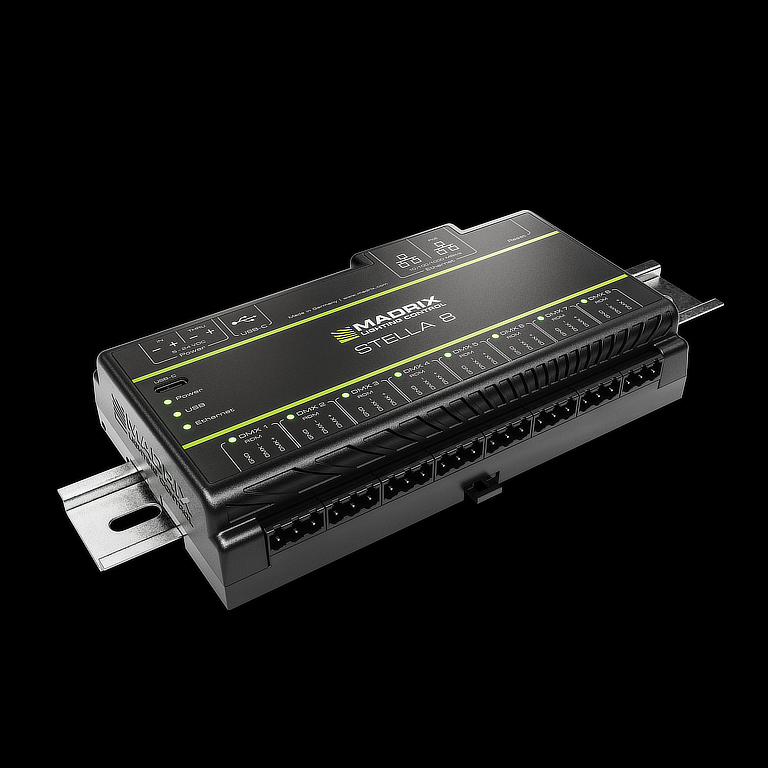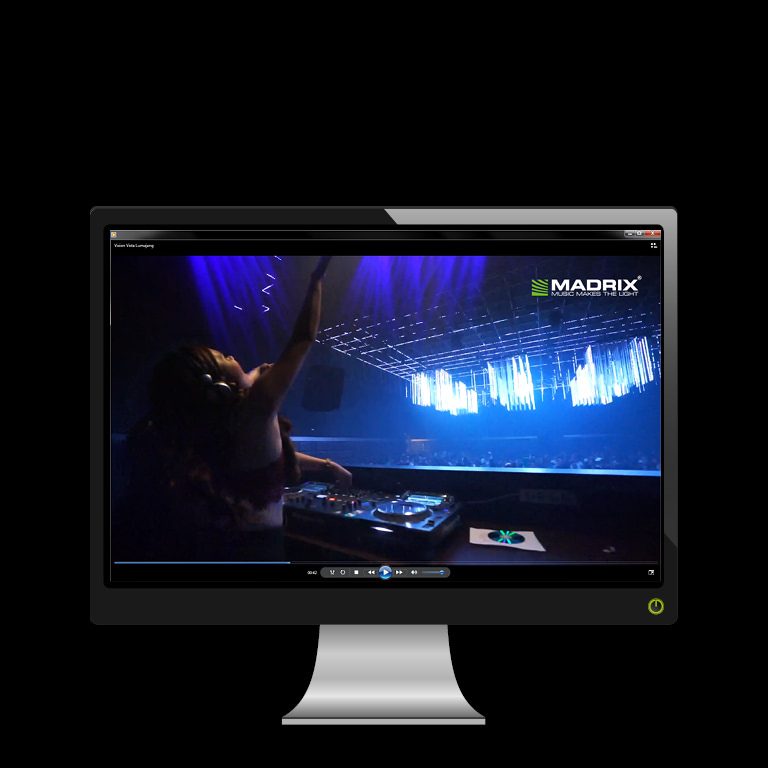Select the MADRIX Software version from the list below to see its changes and improvements.
- MADRIX 3.6g | September 29, 2017
- MADRIX 3.6f | May 19, 2017
- MADRIX 3.6e | February 14, 2017
- MADRIX 3.6d | December 14, 2016
- MADRIX 3.6c | October 27, 2016
- MADRIX 3.6b | September 16, 2016
- MADRIX 3.6a | July 11, 2016
- MADRIX 3.6 | June 01, 2016
- MADRIX 3.5a | December 11, 2015
- MADRIX 3.5 | November 30, 2015
- MADRIX 3.4a | July 10, 2015
- MADRIX 3.4 | June 25, 2015
- MADRIX 3.3b | March 02, 2015
- MADRIX 3.3a | December 12, 2014
- MADRIX 2.14i | December 12, 2014
- MADRIX 2.14h | November 27, 2014
- MADRIX 3.3 | November 18, 2014
- MADRIX 3.2 | March 31, 2014
- MADRIX 2.14g | March 31, 2014
- MADRIX 3.1a | January 17, 2014
- MADRIX 3.1 | November 15, 2013
- MADRIX 2.14f | November 15, 2013
- MADRIX 3.0a | September 17, 2013
- MADRIX 3.0 | July 11, 2013
- MADRIX 2.14e | July 11, 2013
- MADRIX 2.14d | April 18, 2013
- MADRIX 2.14c | April 09, 2013
- MADRIX 2.14b | December 11, 2012
- MADRIX 2.14a | July 17, 2012
- MADRIX 2.14 | March 16, 2012
- MADRIX 2.13c | December 20, 2011
- MADRIX 2.13b | October 27, 2011
- MADRIX 2.13a | August 24, 2011
- MADRIX 2.13 | July 29, 2011
- MADRIX 2.12a | May 27, 2011
- MADRIX 2.12 | April 02, 2011
- MADRIX 2.11 | December 17, 2010
- MADRIX 2.10 | October 07, 2010
- MADRIX 2.9 | June 29, 2010
- MADRIX 2.8a | April 21, 2010
- MADRIX 2.8 | March 18, 2010
- MADRIX 2.7a | December 01, 2009
- MADRIX 2.7 | November 13, 2009
- MADRIX 2.6d | September 14, 2009
- MADRIX 2.6c | September 01, 2009
- MADRIX 2.6b | May 29, 2009
- MADRIX 2.6a | May 20, 2009
- MADRIX 2.6 | March 26, 2009
- MADRIX 2.5a | November 27, 2008
- MADRIX 2.5 | October 21, 2008
- MADRIX 2.4b | July 11, 2008
- MADRIX 2.4a | June 16, 2008
- MADRIX 2.4 | June 13, 2008
- MADRIX 2.3b | April 22, 2008
- MADRIX 2.3a | April 04, 2008
- MADRIX 2.2 | December 12, 2007
- MADRIX 2.1a | November 14, 2007
- MADRIX 2.1 | November 08, 2007
- MADRIX 2.0b | October 05, 2007
- MADRIX 2.0a | September 19, 2007
- MADRIX 1.6 | April 05, 2007
- MADRIX 1.5a | January 31, 2007
- MADRIX 1.4 | December 21, 2006
- MADRIX 1.3 | May 03,2006
- MADRIX 1.2b | April 18, 2006
- MADRIX 1.2a | April 07, 2006
- MADRIX 1.2 | March 24, 2006
- MADRIX 1.1 | July 25, 2005
- MADRIX 1.0a | June 29, 2005
- MADRIX 1.0 | May 30, 2005
MADRIX 3.6g | September 29, 2017
Version 3.6.7.0, Version 3.6.7.1
- Improved Features:
- Art-Net: Updated the list of Art-Net OEM codes [Date: 22.07.2017].
(#2838)
- MADRIX: Brought all translations and localized items up to date for all languages [Deutsch, Español, Français, Simplified Chinese].
(#2868, #2869)
- MADRIX: Improved the MADRIX KEY update or upgrade process by automatically generating a receipt file after successful processing.
(#2859)
- Matrix Generator: Increased the maximum available Count for X, Y, or Z that can be entered from 10000 to 65535 for matrix sizes [please consult the user manual for requirements and practical limitations].
(#2922)
- Patch Editor: Increased the maximum available Count for X, Y, or Z that can be entered via Add Fixtures and Matrix Size from 10000 to 65535 [please consult the user manual for requirements and practical limitations].
(#2922)
- Art-Net: Updated the list of Art-Net OEM codes [Date: 22.07.2017].
- General Changes:
- MADRIX: Removed the now outdated link to online FAQs from the Help menu.
(#2861)
- MADRIX: Removed the now outdated link to online FAQs from the Help menu.
- MADRIX Hardware:
- MADRIX KEY: Updated the driver for the metallic MADRIX KEY (Version 6.50c).
(#2914)
- MADRIX NEBULA: New firmware version 1.02.7055. Please update the firmware!
- MADRIX NEBULA: Added new supported LEDs: GW6205.
(#2877, #2903)
- MADRIX NEBULA: Added new supported LEDs: SJ1221.
(#2982)
- MADRIX NEBULA: Added new supported LEDs: LPD1882S.
(#2912)
- MADRIX NEBULA: Added new supported LEDs: WS2815.
(#2915)
- MADRIX NEBULA: Fixed an important issue that allowed the device to only send with the lowest, received frame rate, when receiving different frame rates for different DMX universes on a single port. This behaviour was mainly triggered when used with a lighting console.
(#2821)
- MADRIX NEBULA: Fixed an issue that correctly set Channels Per Universe in the web configuration but still displayed the value as 'Automatic'.
(#2823)
- MADRIX NEBULA: Fixed an issue that did not set Channels Per Universe for Port 2 if USB as well as Ethernet were connected and the settings was changed for both ports in the MADRIX Device Configuration.
(#2875)
- MADRIX KEY: Updated the driver for the metallic MADRIX KEY (Version 6.50c).
- New And Updated Script/Macro Functions:
- New General Function: GetDayOfWeek.
(#2920)
- New General Function: GetDayOfWeek.
- New Fixtures:
- American DJ - Dotz Brick 3.3.
(#2787)
- American DJ - Ultra Bar 9.
(#2787)
- Designgroup - Big Eye 7 Rotation Light.
(#2987)
- Designgroup - Big Eye 7 Rotation Move.
(#2987)
- Designgroup - Magic Bubbles 2x2.
(#2987)
- American DJ - Dotz Brick 3.3.
- Bugfixes:
- Art-Net: The option to Enbable the sync mode is now correctly deactivated upon initialization.
(#2863)
- DMX-IN Remote Editor: Fixed an issue that assigned functions incorrectly after loading a previously saved configuration or Setup file [e.g., Submaster Left/Right was changed to Storage Place Submaster Left/Right].
(#2970)
- DVI Output Fixed a critical issue that could crash the MADRIX Software when setting very large values for X and Y at once or consecutively for a DVI output window via the Matrix Generator, Patch Editor, or External Preview Settings.
(#2930)
- Logfile: Fixed an issue that displayed the name and serial number of certain, connected third-party devices incorrectly.
(#2937)
- MADRIX: Drag and Drop did not work correctly for the Group Control, Image Table, and Storage Places and specific file types [*.mitz and *.mitx / *.mgpx / *.mspx].
(#2870)
- MADRIX Installer: Removed unecessary message boxes when updating or re-installing the MADRIX Software and the included MADRIX KEY drivers for both MADRIX KEY models.
(#2845)
- MIDI Remote Editor: Fixed an issue that assigned functions incorrectly after loading a previously saved configuration or Setup file [e.g., Submaster Left/Right was changed to Storage Place Submaster Left/Right].
(#2970)
- Philips Color Kinetics (KiNET): Fixed the start code that is sent for specific fixtures in order to correctly find them in the network [e.g. iColor Accent Compact].
(#2874)
- Previews: Fixed an issue that created too much voxel geometry for Previews in 3D Mode when patching RGB DMX fixtures.
(#2938)
- SCE Fill Random: Fixed a critical issue that could crash the MADRIX Software in rare cases when the effect cycled through the colors of the Color Table.
(#2852)
- SCE Fill Snake: Fixed a critical issue that could crash the MADRIX Software in rare cases when the effect cycled through the colors of the Color Table.
(#2852)
- Script: The function 'SetPixelTransposeEntry3D()' is now correctly available.
(#2847)
- Art-Net: The option to Enbable the sync mode is now correctly deactivated upon initialization.
MADRIX 3.6f | May 19, 2017
Version 3.6.6.0, Version 3.6.6.1
- Improved Features:
- MADRIX: Updated the list of ESTA manufacturer codes.
(#2622)
- MADRIX Restore: Fail-safe settings now include deactivation of the Previews.
(#2835)
- MADRIX: Updated the list of ESTA manufacturer codes.
- General Changes:
- MADRIX: Added support for the new variant of the MADRIX KEY. [The MADRIX KEY now comes in two variants. Both models have the same functionality. The newer model is going to be introduced with MADRIX 3.6f and will likely be provided with more recent purchases.]
(#2638) (Version 3.6.6.0, 3.6.6.1)
- MADRIX Installer: Added drivers for the new variant of the MADRIX KEY.
(#2649) (Version 3.6.6.1)
- MADRIX: Added support for the new variant of the MADRIX KEY. [The MADRIX KEY now comes in two variants. Both models have the same functionality. The newer model is going to be introduced with MADRIX 3.6f and will likely be provided with more recent purchases.]
- MADRIX Hardware:
- MADRIX NEBULA: New firmware version 1.02.7035. Please update the firmware!
- MADRIX NEBULA: New driver version 6.0.0.1. Please update the drivers! (Please update the firmware first and the drivers second.)
- MADRIX NEBULA: Added new supported LEDs: WS2811S.
(#2786) (Version 3.6.6.1)
- MADRIX NEBULA: Added supported LEDs: MBI6120, Limit 33% [To limit the output to 33% of the possible maximum].
(#2494, #2639) (Version 3.6.6.1)
- MADRIX NEBULA: Added supported LEDs: MBI6120, Limit 66%. [To limit the output to 66% of the possible maximum].
(#2494, #2639) (Version 3.6.6.1)
- MADRIX NEBULA: Fixed an issue with the following protocols that are now working correctly again: UCS1903, SK6822, P9883.
(#2650) (Version 3.6.6.1)
- MADRIX NEBULA: Fixed an issue that could leave the status LEDs permanently on when using the ArtAddress functionality for Art-Net to switch from normal operation to off while the status LEDs were currently active.
(#2611) (Version 3.6.6.1)
- MADRIX NEBULA: Fixed an issue that did not allow to select every 40th number of the Channels Per Universe setting.
(#2822) (Version 3.6.6.1)
- MADRIX PLEXUS: New firmware version 1.09.7024. Please update the firmware!
- MADRIX PLEXUS: Fixed an issue that caused the device to send on DMX 1 as well as DMX 2 under Tools > Test Sending after DMX 2 had been selected once even though only 1 port was set for output.
(#2617)
- MADRIX STELLA: New firmware version 1.02.7035. Please update the firmware!
- MADRIX STELLA: New driver version 6.0.0.1. Please update the drivers! (Please update the firmware first and the drivers second.)
- MADRIX STELLA: Fixed an issue that could leave the status LEDs permanently on when using the ArtAddress functionality for Art-Net to switch from normal operation to off while the status LEDs were currently active.
(#2611) (Version 3.6.6.1)
- New Fixtures:
- PanelOled ltd - M8TRIX.
(#2826) (Version 3.6.6.1)
- PanelOled ltd - M8TRIX.
- Bugfixes:
- Cue List: Fixed an issue that did not correctly update the Goto functionality after changing the number of cues.
(#2627)
- Cue List: Fixed an issue that incorrectly still changed cues after manually calling a cue without Duration via double-click while a cue with Duration was being played back.
(#2636)
- DMX Watcher: Fixed an issue that could freeze the display when changing to a different DMX universe and only DVI fixtures had been patched.
(#2811) (Version 3.6.6.1)
- MADRIX: Fixed a critical issue regarding DMX-based output that could sent out black frames sporadically [via Art-Net or DMX512, for example], which could result in flickering on the LEDs, when Fixture Groups and the Group Control had been set up.
(#2816) (Version 3.6.6.1)
- MAS Script: Fixed an issue that produced an error when switching back to a Storage Place that had an MAS Script Effect with a Color Table set up.
(#2802) (Version 3.6.6.1)
- MAS Script: Fixed an issue that did not allow to delete all colors from a Color Table that was set up in an MAS Script Effect.
(#2802) (Version 3.6.6.1)
- Cue List: Fixed an issue that did not correctly update the Goto functionality after changing the number of cues.
MADRIX 3.6e | February 14, 2017
Version 3.6.5.0, Version 3.6.5.1
- Improved Features:
- Art-Net: Updated the list of Art-Net OEM codes [Date: 26.01.2017].
(#2527)
- Fixture Editor: Enhanced the 'Check Library' functionality by verifying that the 'Fixed' setting has been enabled when using a default value other than 0.
(#2576)
- Remote Editor (MIDI): Added a preprogrammed MIDI map for the Novation Launchpad Mini, which also can be edited.
(#2590)
- Art-Net: Updated the list of Art-Net OEM codes [Date: 26.01.2017].
- General Changes:
- MADRIX Installer: For Microsoft Windows 7, the Service Pack 1 as well as the Microsoft KB3033929 hotfix need to be installed. This ensures that the Windows 7 operating system correctly validates the new digital signature of the MADRIX Installer; as required by Microsoft's policies.
(#2598)
- MADRIX Installer: For Microsoft Windows 7, the Service Pack 1 as well as the Microsoft KB3033929 hotfix need to be installed. This ensures that the Windows 7 operating system correctly validates the new digital signature of the MADRIX Installer; as required by Microsoft's policies.
- MADRIX Hardware:
- MADRIX NEBULA: New firmware version 1.02.7014. Please update the firmware!
- MADRIX NEBULA: Added new supported LEDs: MBI6120.
(#2597)
- MADRIX NEBULA: Added new supported LEDs: WS2822S.
(#2597)
- MADRIX NEBULA: Added new supported LEDs: WS2822S Addressing.
(#2597)
- MADRIX NEBULA: Added new supported LEDs: UCS512B3.
(#2597)
- Bugfixes:
- Chaser: Fixed an issue that could freeze the user interface by considerably improving the GUI performance when using a lot of Fixture Groups as Mapping Presets and Layer Map Settings as Chaser Parameters.
(#2499)
- Group Control: Fixed an issue that did not control the colors blue and green when using them on separate pixel/voxel positions in the fixture profile.
(#2560)
- MADRIX: Fixed an issue that could prevent the MADRIX Software to launch when the digital signature could not be validated by the Windows 7 operating system.
(#2535)
- MADRIX: Now correctly updates and shows the Fade Type of the Crossfader after switching the language.
(#2603)
- Options (Devices Network): Correctly sets the 'Time To Detect Devices' again after restarting MADRIX.
(#2606)
- Remote Editor (MIDI): The functions Storage Up and Storage Down work correctly again.
(#2570)
- SCE Counter: Fixed an issue that did displayed certain fonts [typefaces] skewed and thus incorrectly when setting the Monitor colors to 16 bit or 24 bit.
(#2476)
- SCE Fill Snake: Fixed an issue that could crash MADRIX when using the Effect Settings Center and Mirror under certain circumstances.
(#2526)
- SCE Graph: Fixed an issue that did displayed certain fonts [typefaces] skewed and thus incorrectly when setting the Monitor colors to 16 bit or 24 bit.
(#2476)
- SCE Ticker: Fixed an issue that did displayed certain fonts [typefaces] skewed and thus incorrectly when setting the Monitor colors to 16 bit or 24 bit.
(#2476)
- Script: Fixed an issue that prevented the sixth tooltip of ctrlbutton6 to work.
(#2587)
- Script: Fixed several issues with the function 'ceil' that could produce internal errors.
(#2588)
- Script: Fixed an issue that prevented the function 'DimPixel3D' to accept the parameter value for Z.
(#2589)
- Script: Fixed an issue that prevented the use of a different typeface other than the standard font for the functions 'DrawPixelText' and 'DrawVectorText'.
(#2591)
- Script: Fixed an issue that prevented the last two controls of ctrlbutton5, ctrlbutton6, ctrledit5, and ctrledit6 to work.
(#2610)
- Chaser: Fixed an issue that could freeze the user interface by considerably improving the GUI performance when using a lot of Fixture Groups as Mapping Presets and Layer Map Settings as Chaser Parameters.
MADRIX 3.6d | December 14, 2016
Version 3.6.4.0, Version 3.6.4.1
- Improved Features:
- MADRIX: In the MADRIX KEY Update window, you can now directly open the directory where you saved your update files [Help > Update MADRIX KEY... > View DIR].
(#857)
- MADRIX: In the MADRIX NEO License Update window, you can now directly open the directory where you saved your update files [Help > Update MADRIX NEO License... > View DIR].
(#857)
- MADRIX: In the MADRIX KEY Update window, you can now directly open the directory where you saved your update files [Help > Update MADRIX KEY... > View DIR].
- General Changes:
- MADRIX: The Windows Vista operating system is no longer supported!
(#1693, #2371)
- MADRIX: The Windows Vista operating system is no longer supported!
- MADRIX Hardware:
- MADRIX LUNA: New firmware version 1.05.6996. Please update the firmware!
- MADRIX LUNA 4: Fixed an issue that returned an incorrect BindIndex after receiving a PollReply.
(#)
- MADRIX NEBULA: New firmware version 1.02.6346. Please update the firmware!
- MADRIX NEBULA: Added new supported LEDs: GW6201.
(#2282, #2331, #2455)
- MADRIX NEBULA: Added new supported LEDs: TM1814.
(#2397)
- MADRIX NEBULA: Added new supported LEDs: WS2813.
(#2419, #2455)
- MADRIX NEBULA: Added new supported LEDs: WS2818.
(#2455, #2456)
- MADRIX NEBULA: Changed name of supported LEDs: From TLS3001 To TLS3001 Linear.
(#2455)
- MADRIX NEBULA: Added supported LEDs: TLS3001 Quadratic [For 12-bit LEDs].
(#2438, #2455)
- MADRIX NEBULA: Output settings: Added the option to define the number of channels sent per universe for each port [Channels Per Universe].
(#2178)
- MADRIX NEBULA: Sensor data: Devices can now report back if voltage is connected/disconnected over USB [Voltage USB].
(#2177)
- MADRIX NEBULA: Sensor data: Devices can now report back which voltage is used for Power, Port 1, and Port 2 [Voltage Power, Voltage Port 1, Voltage Port 2].
(#2177)
- MADRIX NEBULA: Sensor data: For NEBULA models V1.1 and higher, devices can now report back the ambient temperature [Temperature].
(#2226)
- MADRIX NEBULA: Fixed an issue that could make the device become unresponsive under certain circumstances when connecting, disconnecting, and calling up the website several times in a row.
(#2308)
- MADRIX NEBULA: Fixed an issue that could produce display issues with the built-in web configuration tool when confirming changes via 'Set'.
(#2464)
- MADRIX STELLA: New firmware version 1.02.6346. Please update the firmware!
- MADRIX STELLA: Sensor data: Devices can now report back if voltage is connected/disconnected over USB [Voltage USB].
(#2177)
- MADRIX STELLA: Sensor data: Devices can now report back which voltage is used for Power [Voltage Power].
(#2177)
- MADRIX STELLA: Sensor data: For STELLA models V1.1 and higher, devices can now report back the ambient temperature [Temperature].
(#2226)
- MADRIX STELLA: Fixed an issue that could make the device become unresponsive under certain circumstances when connecting, disconnecting, and calling up the website several times in a row.
(#2308)
- New Fixtures:
- !generic - WB Light.
(#2416)
- !generic - WRGB Light.
(#2416)
- American DJ - AV 6.
(#2416)
- American DJ - Chameleon QBar Pro.
(#2416)
- American DJ - COB CANNON WASH.
(#2416)
- American DJ - Dotz Bar 1.4.
(#2416)
- American DJ - Dotz Matrix.
(#2416)
- American DJ - Dotz Panel 2.4.
(#2416)
- American DJ - Dotz Par.
(#2416)
- American DJ - Dotz Par 100.
(#2416)
- American DJ - Illusion Dotz 3.3.
(#2416)
- American DJ - Illusion Dotz 4.4.
(#2416)
- American DJ - Inno Color Beam Z19.
(#2416)
- American DJ - Inno Color Beam Z7.
(#2416)
- American DJ - Mega GO Par64 PLUS.
(#2416)
- American DJ - Mega QA Par 38.
(#2416)
- American DJ - Mega QPlus GO.
(#2416)
- American DJ - Profile Panel RGB.
(#2416)
- Chauvet - COLORado Batten Quad 6.
(#2416)
- Chauvet - COLORado Batten Quad 9.
(#2416)
- Chauvet - COLORdash Par-Q12.
(#2416)
- Chauvet - F4.
(#2416)
- Chauvet - Maverick MK2 Wash.
(#2416)
- Chauvet - Nexus Aq 5x5.
(#2416)
- Chauvet - Rogue R1 FX-B.
(#2416)
- Chauvet - Rogue R1 Wash.
(#2416)
- Chauvet - Rogue R2 Wash.
(#2416)
- Chauvet - STRIKE.
(#2416)
- Chauvet - STRIKE 4.
(#2416)
- Chauvet DJ - FXpar 9.
(#2424)
- Designgroup - 60W High Power MH.
(#2518)
- Designgroup - Airten Magic Dot 15 CH.
(#2518)
- Designgroup - Ambiente.
(#2518)
- Designgroup - Big Eye Easy.
(#2518)
- Designgroup - Kinetic Ball.
(#2518)
- Designgroup - Laser Moving Head.
(#2518)
- Designgroup - LED Bar 24LEDS.
(#2518)
- Designgroup - Led Tubes.
(#2518)
- Designgroup - Magic Cube.
(#2518)
- Designgroup - Magic Dot.
(#2518)
- Designgroup - One channel fixture.
(#2518)
- Infinity - IPW-150 Sunpanel.
(#2416)
- LEDBLADE - S 0,5/16/30.
(#2490)
- LEDBLADE - S 1/16/60.
(#2490)
- LEDBLADE - S 2/16/120.
(#2490)
- Showtec - White-PIX.
(#2416)
- Teem Light - TL81180x.
(#2416)
- !generic - WB Light.
- Bugfixes:
- Cue List: Fixed an issue that did not correctly show the Duration when setting one, two, or three frames when 24 FPS was chosen as Time Code Format.
(#1030)
- Cue List: Fixed an issue that could produce error messages or make MADRIX crash when running a Cue List that referred to SCE Video and playback of MADRIX Record files [*.mrec files].
(#2458)
- Cue List: Fixed an issue that did remove the wrong Cues via the Remove button or Del keyboard shortcut when having selected several Cues with gaps inbetween.
(#2502)
- MADRIX: Fixed an issue that did trigger the Windows SmartScreen filter when trying to install MADRIX after downloading the setup file from the web.
(#2453)
- MADRIX: Fixed an issue that did select the wrong Layer after deleting one of several Layers.
(#2500)
- MADRIX LUNA Updater: Fixed an issue that could make the tool crash when updating the firmware or resetting to default setting over USB.
(#2517)
- MADRIX Script: Fixed an issue that prevented to set multidimensional arrays as persistent.
(#2391)
- Philips Hue: Bridges that use at least firmware version 1.15 can now be authorized successfully again.
(#2392)
- Previews: Fixed an issue that did not correctly zoom in or zoom out when using a right mouse click and hold and move.
(#2392)
- Remote HTTP: Fixed an issue that did provide the complete HTML site when calling an HTTP remote request via /Get..., /Set..., /?Get..., or /?Set....
(#2128)
- SCE Gradient: Fixed an issue that did produce duplicate color values / DMX values instead of a perfectly smooth gradient in certain cases.
(#2432)
- SCE Video: Fixed an issue that could lead to an endless loop when playing back MADRIX Record files [*.mrec files].
(#2458)
- SCE Wave / Radial: Fixed an issue that did produce duplicate color values / DMX values instead of a perfectly smooth gradient in certain cases.
(#2158, #2434)
- Cue List: Fixed an issue that did not correctly show the Duration when setting one, two, or three frames when 24 FPS was chosen as Time Code Format.
MADRIX 3.6c - October 27, 2016
Version 3.6.3.0
- MADRIX Hardware:
- MADRIX PLEXUS: New firmware version 1.09.6375. Please update the firmware!
- MADRIX PLEXUS: Devices now use the compilation date of the firmware and set the time to 12:34:00 after changing the battery or using the device for the first time instead of showing only zeros.
(#2201)
- MADRIX PLEXUS: Fixed an issue that caused the display of the device to continue to blink after using the Highlight Mode of MADRIX over Art-Net.
(#2253)
- MADRIX PLEXUS: Fixed an issue that caused unwanted disconnects while using the iOS App.
(#2412)
- Bugfixes:
- Cue List: Fixed an issue that prevented Date or Time Code entries to be copied via the keyboard shortcuts Ctrl+C, Ctrl+X, and Ctrl+V.
(#1557)
- MADRIX: Fixed an issue that did not show a Setup file as being modified when loading a script file in the MAS Script Effect.
(#2345)
- MADRIX: Fixed an issue that did not show a Setup file as being modified when loading a macro via the context menu of the Main Output Macro.
(#2345)
- MADRIX: Fixed an issue that did not show the Storage Places anymore when copying and pasting it via drag and drop in the 8x8 view.
(#2396)
- Philips Hue: Fixed an issue that prevented 2. generation bridges to be found and to function.
(#2413)
- Remote Control (Remote HTTP): The functions GetStorageLeft and GetStorageRight now correctly return the Storage that is currently playing instead of the one that is currently selected.
(#2342)
- Time Code Sender: Fixed an issue that prevented Start Code Presets to be copied via the keyboard shortcuts Ctrl+C, Ctrl+X, and Ctrl+V.
(#2425)
- Cue List: Fixed an issue that prevented Date or Time Code entries to be copied via the keyboard shortcuts Ctrl+C, Ctrl+X, and Ctrl+V.
MADRIX 3.6b | September 16, 2016
Version 3.6.2.0
- Improved Effects:
- SCE Color Scroll: The Displacement Distribution is now applied in dependence of the direction that is chosen.
(#1894)
- SCE Video: Playback mode 'Normal' has been split into two modes: Once [Set Position To End Frame Afterwards] as well as Once [Set Position To Start Frame Afterwards] for video codecs that support it, such as QuickTime.
(#2288)
- SCE Color Scroll: The Displacement Distribution is now applied in dependence of the direction that is chosen.
- Improved Features:
- Art-Net: The ArtAddress functionality can now be enabled and disabled separately to avoid conflicts with incompatible third-party hardware interfaces.
(#2322)
- Art-Net: The ArtAddress functionality can now be enabled and disabled separately to avoid conflicts with incompatible third-party hardware interfaces.
- MADRIX Hardware:
- MADRIX LUNA: New firmware version 1.5.6298. Please update the firmware!
- MADRIX LUNA: Web configuration tool: Added the Refresh button to always show the latest information that was last saved on the device in the web browser (instead of using a browser refresh which may change settings again).
(#2258)
- MADRIX LUNA: Fixed an issue that could make the device become unresponsive under certain circumstances when connecting, disconnecting, and calling up the website several times in a row.
(#2309)
- MADRIX PLEXUS: New firmware version 1.09.6299. Please update the firmware!
- MADRIX PLEXUS: Fixed an issue that caused issues when uploading DMX Data files (*.dxd) with names of more than 35 characters over USB.
(#2148)
- MADRIX PLEXUS: Fixed an issue that could make the device become unresponsive under certain circumstances when connecting, disconnecting, and calling up the website several times in a row.
(#2310)
- Bugfixes:
- Art-Net: Fixed an issue that did only send a minimum of 3 DMX channels instead of 2 DMX channels as defined by the specifications.
(#2153)
- Backup System: Fixed an issue that a slave did send the Art-Net Sync package although the master was still active.
(#2274)
- Cue List: Fixed an issue that could incorrectly change dates when reading a Cue List as CSV file.
(#2294)
- Device Manager (MIDI): Fixed an issue that did not correctly read the current status for the filter of MIDI channel 16 from the Windows registry.
(#2291)
- Device Manager (Streaming ACN): Fixed an issue that could make MADRIX crash when adding additional sACN devices when devices were already added previously.
(#2251)
- DMX Fader Tool: Fixed an issue that did not correctly show buttons on the user interface after resizing the window.
(#2267)
- Fixture Libray: Fixed typing errors in the fixture profiles of Infinity IM 2515 and Infinity IW 1915 Pixel.
(#2257)
- MADRIX: Fixed an issue that could make MADRIX crash when using the Map Settings.
(#2231)
- MADRIX: Fixed an issue that could make MADRIX crash when using the Gradient color control.
(#2238)
- Remote Control (Remote HTTP): Fixed an issue that did not show the thumbnails of Storage Places correctly for a number of HTML sites that are provided with MADRIX. Thumbnails are now stretched within their respective boundaries on the HTML user interfaces.
(#2117)
- SCE Image: Fixed an issue that did not play back GIF files that include several images.
(#2276)
- SCE Video: Fixed an issue that playback mode 'Normal' did jump to the beginning again although playback stopped at the end position.
(#2288)
- Script: Fixed an issue that could make MADRIX become unresponsive when using CueSetDate() or similar Cue List functions.
(#2293)
- Script: Fixed an issue that could make MADRIX crash when using a Cue List function that referenced a Cue that was not available.
(#2328)
- Time Code Sender: Fixed an issue that did not use correct Start Code Presets when the tool had been started for the first time and the preset configuration had not been opened at least once.
(#2244)
- Art-Net: Fixed an issue that did only send a minimum of 3 DMX channels instead of 2 DMX channels as defined by the specifications.
MADRIX 3.6a | July 11, 2016
Version 3.6.1.0
- MADRIX Hardware:
- MADRIX NEBULA: New firmware version 1.1.6168. Please update the firmware!
- MADRIX NEBULA: Web configuration tool: Added Voltage to the Device Information section.
(#2121)
- MADRIX NEBULA: Web configuration tool: Added the Refresh button to always show the latest information that was last saved on the device in the web browser (instead of using a browser refresh which may change settings again).
(#2204)
- MADRIX NEBULA: Web configuration tool: Streamlined spelling of output protocols.
(#2194)
- MADRIX STELLA: New firmware version 1.1.6168. Please update the firmware!
- MADRIX STELLA: Web configuration tool: Added Voltage to the Device Information section.
(#2121)
- MADRIX STELLA: Web configuration tool: Added the Refresh button to always show the latest information that was last saved on the device in the web browser (instead of using a browser refresh which may change settings again).
(#2204)
- Bugfixes:
- Art-Net: Fixed an issue that allowed to enable the Sync Mode even though no valid network card was available or selected first.
(#1447)
- Fixture Library: Added Segment Mode for the fixture profiles of Exterior PixLine 20 1280mm, Exterior PixLine 20 320mm, Exterior PixLine 40 1280mm, Exterior PixLine 40 320mm, Martin VDO Sceptron 20 1000mm, Martin VDO Sceptron 20 320mm, Martin VDO Sceptron 40 1000mm, Martin VDO Sceptron 40 320mm.
(#2174)
- Fixture Library: Added Pixel Mode for the fixture profile of Exterior PixLine 20 320mm.
(#2174)
- Fixture Library: Added DVI Mode for the fixture profile of Exterior PixLine 20 320mm.
(#2174)
- Fixture Library: Fixed smaller issues for the fixture profile of Exterior PixLine 20 1280mm, Martin VDO Sceptron 40 1000mm, Exterior PixLine 20 1280mm, VC-Grid 15.
(#2174)
- Fixture Library: Fixed the valid DMX address range of the fixture profile VC-Grid Series DMX to 1 - 512.
(#2174)
- Logfile: Improved information shown for the output protocols that are set for MADRIX NEBULA.
(#2192)
- MADRIX: Fixed a typing error in the German localization.
(#2213)
- MADRIX I/O (MADRIX USB contact closure): Fixed an issue that could trigger the device without any actual input.
(#2167)
- PLEXUS Configuration: Fixed an issue that caused MADRIX to crash when importing a MADRIX PLEXUS show that did not include a valid config.xml.
(#1000, #1555)
- Recording: Fixed an issue that caused MADRIX to crash when seeking beyond the Out Frame while Blend Frames was enabled.
(#2163)
- Recording: Fixed an issue that displayed controls on the user interface incorrectly.
(#2164)
- SCE Simple Shape: Fixed an issue that could cut off parts of the object if the shape had a non-uniform size and had been rotated around more than one axis.
(#2209)
- Art-Net: Fixed an issue that allowed to enable the Sync Mode even though no valid network card was available or selected first.
MADRIX 3.6 | June 01, 2016
Version 3.6.0.0, Version 3.6.0.1, Version 3.6.0.2, Version 3.6.0.3, Version 3.6.0.4, Version 3.6.0.5, Version 3.6.0.6, Version 3.6.0.7
- Improved Effects:
- SCE Color Scroll: Added new Effect Settings [Displacement, Displacement Speed, Displacement Distribution].
(#1611, #1875, #1876, #1909)
- SCE Shapes: Added new Shape Types [Pulse], in addition to [Implode] and [Explode].
(#1516, #1601, #1602)
- SCE Simple Shape: Added new Effect Settings [Rotation X, Rotation Y, Rotation Z].
(#1505, #1586)
- S2L Color Scroll: Added new Effect Settings [Displacement, Displacement Speed].
(#1611, #1876, #1909)
- S2L Level Shape: Added new Effect Settings [Proportion, Diagonals, Interpolation Type, Rotation Type] and new 2D, 3D, and Random Shape Types [such as Cross Straight, Heart, Star, Triangle, and more].
(#1071)
- S2L Shapes: Added new Shape Types [Pulse], in addition to [Implode] and [Explode].
(#1516, #1601, #1602)
- S2L Waveform: Improved the general performance.
(#1147) (Version 3.6.0.3)
- M2L Color Scroll: Added new Effect Settings [Displacement, Displacement Speed].
(#1611, #1876, #1909)
- M2L Shapes: Added new Shape Types [Pulse], in addition to [Implode] and [Explode].
(#1516, #1601, #1602)
- MADRIX: Added [Invert Colors] and [Grayscale] functionality to Color Tables to be able to quickly create complementary colors or grayscale colors.
(#1378)
- MADRIX: Improved the selection of shapes for all corresponding MADRIX Effects by introducing a multi-layered context menu.
(#1516, #1601, #1602)
- MADRIX (Storage Filters FX / Layer Filters FX): Added three quantization filters [No FX > Quantization > Low / Middle / High].
(#1550)
- SCE Color Scroll: Added new Effect Settings [Displacement, Displacement Speed, Displacement Distribution].
- New Features:
- DMX Input: Added support for MA-Net1 and MA-Net2 from MA Lighting for remote control [Preferences > Options... > Devices Network > MA Lighting - MA-Net].
(#1450)
- MADRIX: The Crossfader can now fade not only to the left and to the right, but also to the middle (perform a double-click to skip).
(#1534)
- MADRIX: Added Main Output Filter.
(#262, #1547)
- MADRIX: Added Color Filter Left and Color Filter Right.
(#1534)
- MADRIX: Added Filter Left and Filter Right.
(#1547)
- MADRIX: Added Submaster Left and Submaster Right.
(#1547)
- MADRIX: Added German as user interface language [Language > Deutsch].
(#1556)
- MADRIX: Added a message for users of NVIDIA Quadro graphics cards to change the settings to 'Workstation App - Dynamic Streaming' in the NVIDIA drivers to ensure system stability and the best possible performance.
(#1879) (Version 3.6.0.3)
- MADRIX Installer/Setup: The correct settings for the Windows Firewall and thus network-based output protocols are now automatically set during installation.
(#1044)
- MADRIX NEBULA: Added support for this new MADRIX hardware product throughout the software. [Tools > MADRIX Device Configuration]
(#986, #1907, #2102, #2135) (Version 3.6.0.5)
- MADRIX STELLA: Added support for this new MADRIX hardware product throughout the software. [Tools > MADRIX Device Configuration]
(#986, #2135) (Version 3.6.0.5)
- Protocols: Added support for Philips Hue bridges and lamps [Preferences > Options > Devices Network > Philips - Hue].
(#1235)
- Storage Places: Added the Storage Place Parameter Chaser. Automatically (time-controlled) or manually chase settings for each Storage Place and included Layers [Storage Place Submaster, Storage Place Speed Pitch, Storage Place Filter, Layer Visibility Settings, Layer Submaster, Layer Map Settings, Layer Mix Settings, Layer Filter].
(#1022)
- DMX Input: Added support for MA-Net1 and MA-Net2 from MA Lighting for remote control [Preferences > Options... > Devices Network > MA Lighting - MA-Net].
- Improved Features:
- Art-Net: The LED status indicators of devices which support this feature can now be muted or activated again for normal operation over Art-Net.
(#1854) (Version 3.6.0.5)
- Art-Net: Added the keyboard shortcut Del to the remove button.
(#2077) (Version 3.6.0.5)
- Chaser: Added three additional playback modes [Backward, Ping Pong, Shuffle].
(#1398)
- Chaser: Added Pitch to control the speed factor.
(#1399)
- Chaser: Now shows the Current Loop.
(#1804)
- MADRIX: Improved compliance with the Windows Shutdown API for an improved shutdown experience.
(#1790)
- MADRIX: Considerably improved the performance of pixel mapping and voxel mapping throughout the software.
(#1798)
- MADRIX: Thumbnails can now be stretched to the full size of the buttons on the user interface. [Preferences > Options... > User Interface > Thumbnails].
(#2062)
- Matrix Generator: Added a text input filter to quickly search for specific fixtures. [Preferences > Matrix Generator... > Product].
(#353)
- Patch Editor (Add Fixtures): Added a text input filter to quickly search for specific fixtures. [Preferences > Patch Editor... > Edit > Add Fixtures...].
(#353)
- Patch Editor: Added the option to load a second Patch in order to combine and merge it with the currently loaded Patch [Preferences > Patch Editor... > File > Merge Patches...].
(#518)
- Previews: Status information will now be scaled according to the system-wide DPI setting in Windows.
(#1626)
- Previews: Improved performance to always show effects smoothly, especially under heavy system load.
(#1874)
- Remote Control (HTTP): Added new functions to control the Crossfader.
(#1534)
- Remote Control (HTTP): Updated several functions [SetStorageWithoutFade, SetStorageWithoutFadeLeft, SetStorageWithoutFadeRight, SetStorage, SetStorageLeft, SetStorageRight] to either activate a specific Storage Place on a specific Storage, only the Storage, or only the Storage Place.
(#2133) (Version 3.6.0.7)
- Remote Editor (DMX / MIDI): Added new functions to control the Crossfader [To Left, To Right, To Center].
(#1534)
- Remote Editor (DMX / MIDI): Added new functions to control the Pitch of the Effect Parameter Chaser and the Storage Place Parameter Chaser [Speed Pitch, Speed Pitch Up, Speed Pitch Down, Speed Pitch Zero, Speed Pitch Reset].
(#1845)
- Touch: Thumbnails can now be stretched to the full size of the buttons on the user interface. [Preferences > Options... > User Interface > Thumbnails > Stretch].
(#2062)
- Art-Net: The LED status indicators of devices which support this feature can now be muted or activated again for normal operation over Art-Net.
- General Changes:
- MADRIX: Increased the system requirements from OpenGL 2.0 to OpenGL 2.1.
(#1877) (Version 3.6.0.5)
- MADRIX: Increased the system requirements from OpenGL 2.0 to OpenGL 2.1.
- User Interface Changes:
- Fixture Editor: Renamed [Add Library] to [Merge Libraries].
(#1882)
- MADRIX: Renamed [R] to [Defaults] in the DMX Fader Tool.
(#1431)
- MADRIX: Renamed [LUNA Configuration] to [MADRIX Device Configuration] in the Tools menu.
(#986) (Version 3.6.0.5)
- SCE Video: Renamed [S] for start and [E] for end to [S] for set.
(#2122) (Version 3.6.0.7)
- Fixture Editor: Renamed [Add Library] to [Merge Libraries].
- MADRIX Hardware:
- MADRIX LUNA: New firmware version 1.05.5997. Please update the firmware!
(#1784)
- MADRIX LUNA: All built-in status LEDs can now be switched off over Art-Net [Preferences > Device Manager... > Art-Net].
(#1098, #1854) (Version 3.6.0.5)
- MADRIX NEBULA: New firmware version 1.1.6147. Please update the firmware!
- MADRIX NEBULA: Added new supported LEDs: P9883.
(#2144) (Version 3.6.0.7)
- MADRIX NEBULA: Added new supported LEDs: SK6812.
(#2145) (Version 3.6.0.7)
- MADRIX NEBULA: Added new supported LEDs: SK6822.
(#2146) (Version 3.6.0.7)
- MADRIX PLEXUS: New firmware version 1.09.5998. Please update the firmware!
(#1784)
- MADRIX PLEXUS: Fixed an issue that could cause a unit to become unresponsive when setting a high speed (400%, for example) in the menu 'Stand-Alone' > 'Intensity/Speed' when playing back very large Scene files.
(#1784)
- MADRIX PLEXUS: All built-in status LEDs can now be switched off over Art-Net [Preferences > Device Manager... > Art-Net].
(#1808, #1854) (Version 3.6.0.5)
- MADRIX LUNA: New firmware version 1.05.5997. Please update the firmware!
- New And Updated Script/Macro Functions:
- New Or Updated Functions For The Main Output Macro: SetFade, SetStoragePlaceSubMaster, GetStoragePlaceSubMaster, GetStoragePlaceFullState, SetStoragePlaceFilter, GetStoragePlaceFilter, SetStorageSubMaster, GetStorageSubMaster, SetFilterColor, GetFilterColor, SetFilter, GetFilter.
(#1547)
- New Functions For The Effect Parameter Chaser: ChaserGetCurrentLoop, ChaserSetPlaybackMode, ChaserGetPlaybackMode, ChaserSetSpeedPitch, ChaserGetSpeedPitch.
(#1804)
- New Distribution Constants: DIST_LINEAR_DECREASING, DIST_TRIANGLE.
(#1909)
- New Functions For SCE Color Scroll: SetDisplacement, GetDisplacement, SetDisplacementSpeed, GetDisplacementSpeed, SetDisplacementDistribution, GetDisplacementDistribution.
(#1909)
- New Functions For S2L Level Color Scroll: SetDisplacement, GetDisplacement, SetDisplacementSpeed, GetDisplacementSpeed.
(#1909)
- New Functions For M2L Color Scroll: SetDisplacement, GetDisplacement, SetDisplacementSpeed, GetDisplacementSpeed.
(#1909)
- New Functions For S2L Level Shape: SetOuterGlowInterpolationType, GetOuterGlowInterpolationType, SetInnerGlowInterpolationType, GetInnerGlowInterpolationType, SetProportion, GetProportion, SetDiagonals, GetDiagonals.
(#1071)
- New Functions For MADRIX Effects That Use Shape Rotation: SetRotationX, GetRotationX, SetRotationY, GetRotationY, SetRotationZ, GetRotationZ, SetRotation, SetRotationOrigin, GetRotationOrigin, SetRotationAnimationX, GetRotationAnimationX, ToggleRotationAnimationX, SetRotationAnimationY, GetRotationAnimationY, ToggleRotationAnimationY, SetRotationAnimationZ, GetRotationAnimationZ, ToggleRotationAnimationZ, SetRotationAnimation.
(#1568)
- New Constants For MADRIX Effects That Use Shape Rotation: ORIGIN_CENTER, ORIGIN_FRONT, ORIGIN_BACK, ORIGIN_LEFT, ORIGIN_RIGHT, ORIGIN_TOP, ORIGIN_BOTTOM, ORIGIN_TOP_LEFT, ORIGIN_TOP_RIGHT, ORIGIN_BOTTOM_LEFT, ORIGIN_BOTTOM_RIGHT, ORIGIN_FRONT_LEFT, ORIGIN_FRONT_RIGHT, ORIGIN_BACK_LEFT, ORIGIN_BACK_RIGHT, ORIGIN_FRONT_TOP, ORIGIN_FRONT_BOTTOM, ORIGIN_BACK_TOP, ORIGIN_BACK_BOTTOM, ORIGIN_FRONT_TOP_LEFT, ORIGIN_FRONT_TOP_RIGHT, ORIGIN_FRONT_BOTTOM_LEFT, ORIGIN_FRONT_BOTTOM_RIGHT, ORIGIN_BACK_TOP_LEFT, ORIGIN_BACK_TOP_RIGHT, ORIGIN_BACK_BOTTOM_LEFT, ORIGIN_BACK_BOTTOM_RIGHT.
(#1568)
- New Or Updated Functions For The Main Output Macro: SetFade, SetStoragePlaceSubMaster, GetStoragePlaceSubMaster, GetStoragePlaceFullState, SetStoragePlaceFilter, GetStoragePlaceFilter, SetStorageSubMaster, GetStorageSubMaster, SetFilterColor, GetFilterColor, SetFilter, GetFilter.
- New Fixtures:
- American DJ - Ultra HEX Bar 6.
(#1823)
- Ayrton - AlienPix.
(#2130) (Version 3.6.0.6)
- Ayrton - ArcaLine 2.
(#2130) (Version 3.6.0.6)
- Ayrton - Colorsun 200S.
(#2130) (Version 3.6.0.6)
- Ayrton - CosmoPix R.
(#2130) (Version 3.6.0.6)
- Ayrton - DreamPanel Shift.
(#2130) (Version 3.6.0.6)
- Ayrton - DreamPanel Twin.
(#2130) (Version 3.6.0.6)
- Ayrton - IceColor 500.
(#2130) (Version 3.6.0.6)
- Ayrton - Intellipix XT.
(#2130) (Version 3.6.0.6)
- Ayrton - MADesign.
(#2130) (Version 3.6.0.6)
- Ayrton - MagicBlade R.
(#2130) (Version 3.6.0.6)
- Ayrton - MagicBurst.
(#2130) (Version 3.6.0.6)
- Ayrton - MagicDot SX.
(#2130) (Version 3.6.0.6)
- Ayrton - MagicDot XT.
(#2130) (Version 3.6.0.6)
- Ayrton - MagicPanel FX.
(#2130) (Version 3.6.0.6)
- Ayrton - MagicRing R1.
(#2130) (Version 3.6.0.6)
- Ayrton - MagicRing R9.
(#2130) (Version 3.6.0.6)
- Ayrton - NanoBeam S3.
(#2130) (Version 3.6.0.6)
- Ayrton - NanoBeam S6.
(#2130) (Version 3.6.0.6)
- Ayrton - NanoBeam S9.
(#2130) (Version 3.6.0.6)
- Ayrton - PollaPix.
(#2130) (Version 3.6.0.6)
- Ayrton - VersaPix.
(#2130) (Version 3.6.0.6)
- Ayrton - WildBeam R.
(#2130) (Version 3.6.0.6)
- Ayrton - WildSun K25.
(#2130) (Version 3.6.0.6)
- Ayrton - Wildsun S25.
(#2130) (Version 3.6.0.6)
- BriTeQ - Powerpixel 4.
(#2089) (Version 3.6.0.5)
- BriTeQ - Powerpixel 8.
(#2089) (Version 3.6.0.5)
- Chauvet - NEXT NXT.
(#1928) (Version 3.6.0.3)
- Designgroup - Double Laser.
(#2136) (Version 3.6.0.7)
- Designgroup - LASERDANCEFLOOR.
(#2136) (Version 3.6.0.7)
- Designgroup - Led Magic Ball.
(#2136) (Version 3.6.0.7)
- Designgroup - Magic Cube.
(#2136) (Version 3.6.0.7)
- Designgroup - Magic Dot.
(#2136) (Version 3.6.0.7)
- Designgroup - Oktopus RGB.
(#2136) (Version 3.6.0.7)
- Designgroup - P10.
(#2136) (Version 3.6.0.7)
- Designgroup - P300.
(#2136) (Version 3.6.0.7)
- Designgroup - P900.
(#2136) (Version 3.6.0.7)
- Designgroup - Trigon Laser.
(#2136) (Version 3.6.0.7)
- Designgroup - Washer 36LEDS.
(#2136) (Version 3.6.0.7)
- Eurolite - PSS-1/150.
(#1928) (Version 3.6.0.3)
- Eurolite - IP Pixel Strip.
(#1928) (Version 3.6.0.3)
- Eurolite - IP Strip Set Deluxe.
(#1928) (Version 3.6.0.3)
- Expolite - TourStick 72 CM.
(#1886)
- Expolite - Power-4-CM-W.
(#1886)
- GLP - impression X4 Bar 10.
(#1871)
- GLP - impression X4 Bar 20.
(#1871)
- Hera Led - PD.
(#1921) (Version 3.6.0.3)
- Hera Led - Procolor.
(#1921) (Version 3.6.0.3)
- Hera Led - Proline.
(#1921) (Version 3.6.0.3)
- Hera Led - Sword.
(#1921) (Version 3.6.0.3)
- Hera Led - Sword 30 cm Tube.
(#1871)
- Hera Led - Sword 50 cm Tube.
(#1871)
- Hera Led - VT.
(#1921) (Version 3.6.0.3)
- Hera Led - X.
(#1921) (Version 3.6.0.3)
- infinity - iM 2515.
(#1921) (Version 3.6.0.3)
- infinity - iW 1915.
(#1921) (Version 3.6.0.3)
- Martin Professional - Exterior PixLine 10 320mm.
(#2109) (Version 3.6.0.5)
- Martin Professional - Exterior PixLine 10 1280mm.
(#2109) (Version 3.6.0.5)
- Martin Professional - Exterior PixLine 20 320mm.
(#2109) (Version 3.6.0.5)
- Martin Professional - Exterior PixLine 20 1280mm.
(#2109) (Version 3.6.0.5)
- Martin Professional - Exterior PixLine 40 320mm.
(#2109) (Version 3.6.0.5)
- Martin Professional - Exterior PixLine 40 1280mm.
(#2109) (Version 3.6.0.5)
- Martin Professional - VC-Dot 1.
(#2109) (Version 3.6.0.5)
- Martin Professional - VC-Dot 4.
(#2109) (Version 3.6.0.5)
- Martin Professional - VC-Dot 9.
(#2109) (Version 3.6.0.5)
- Martin Professional - VC-Grid 25 8x8.
(#2109) (Version 3.6.0.5)
- Martin Professional - VC-Grid 30 8x8.
(#2109) (Version 3.6.0.5)
- Martin Professional - VC-Grid 60 4x4.
(#2109) (Version 3.6.0.5)
- Martin Professional - VC-Grid 60 8x8.
(#2109) (Version 3.6.0.5)
- Martin Professional - VC-Strip 15 16x1.
(#2109) (Version 3.6.0.5)
- Martin Professional - VC-Strip 15 32x1.
(#2109) (Version 3.6.0.5)
- Martin Professional - VC-Strip 25 8x1.
(#2109) (Version 3.6.0.5)
- Martin Professional - VC-Strip 25 16x1.
(#2109) (Version 3.6.0.5)
- Martin Professional - VC-Strip 30 8x1.
(#2109) (Version 3.6.0.5)
- Martin Professional - VC-Strip 30 16x1.
(#2109) (Version 3.6.0.5)
- Martin Professional - VC-Strip 60 4x1.
(#2109) (Version 3.6.0.5)
- Martin Professional - VC-Strip 60 8x1.
(#2109) (Version 3.6.0.5)
- Martin Professional - VDO Sceptron 10 320mm.
(#2109) (Version 3.6.0.5)
- Martin Professional - VDO Sceptron 10 1000mm.
(#2109) (Version 3.6.0.5)
- Martin Professional - VDO Sceptron 20 320mm.
(#2109) (Version 3.6.0.5)
- Martin Professional - VDO Sceptron 20 1000mm.
(#2109) (Version 3.6.0.5)
- Martin Professional - VDO Sceptron 40 320mm.
(#2109) (Version 3.6.0.5)
- Martin Professional - VDO Sceptron 40 1000mm.
(#2109) (Version 3.6.0.5)
- ROBE - Robin CycBar 12.
(#2109) (Version 3.6.0.5)
- ROBE - Robin CycBar 15.
(#2109) (Version 3.6.0.5)
- ROBE - Robin CycFX 4.
(#2109) (Version 3.6.0.5)
- ROBE - Robin CycFX 8.
(#2109) (Version 3.6.0.5)
- ROBE - Robin LINee.
(#2109) (Version 3.6.0.5)
- ROBE - Robin Square.
(#2109) (Version 3.6.0.5)
- Showtec - LED Light Bar 16.
(#2089) (Version 3.6.0.5)
- Showtec - LED Octostrip Set MKII.
(#1928) (Version 3.6.0.3)
- Showtec - Sunstripe Active DMX.
(#1805)
- Stairville - LED Flood Panel 150.
(#2091) (Version 3.6.0.5)
- American DJ - Ultra HEX Bar 6.
- Bugfixes:
- Art-Net: Fixed an issue that always selected the first item in the Image Table when using the arrow keys for navigation after removing a list item.
(#2077) (Version 3.6.0.5)
- Art-Net: Fixed an issue that allowed the ArtNetRemote device in MADRIX only to receive data when at least 3 channels were sent. Now at least 2 channels are needed as set by the specifications.
(#2138) (Version 3.6.0.7)
- Chaser: The Chaser will now be stopped when manually removing all Steps.
(#1804)
- Chaser: Fixed an issue that did not paste a Chaser after clicking copy twice before.
(#1810)
- Chaser: Fixed an issue that did not call Previous Step in rare cases.
(#1815)
- Cue List: Fixed an issue that showed text and numbers incorrectly and too large when editing an entry.
(#1939) (Version 3.6.0.3)
- Cue List: Fixed an issue that resulted in Cues being triggered 1 to 3 frames behind the actual Time Code that was being received.
(#1034) (Version 3.6.0.5)
- Cue List: Fixed an issue that always faded in from the last Cue when starting a Cue List with the time code 00:00:00:00 in certain cases.
(#1821) (Version 3.6.0.5)
- Cue List: Fixed an issue that always selected the first item in the list when using the arrow keys for navigation after removing a list item.
(#2077) (Version 3.6.0.5)
- Cue List: Fixed an issue that did not immediately updated the user interface when switching languages.
(#2116) (Version 3.6.0.6)
- Cue List: Fixed an issue that incorrectly did translate the Description of Storage Places when switching languages.
(#2116) (Version 3.6.0.6)
- Device Manager: Fixed an issue that incorrectly left Enable activated although the device could not be enabled.
(#1878)
- Device Manager (Art-Net Device Configuration): Fixed an issue that incorrectly switched back to the previously set IP address for Broadcast Mode when selecting the new IP address and confirming with Apply or OK.
(#1916) (Version 3.6.0.3)
- Device Manager (MADRIX LUNA 8/16): Fixed an issue that prevented data output on the last universe if all other universes/outputs were disabled.
(#1906) (Version 3.6.0.3)
- Device Manager (MADRIX NEBULA, LUNA, PLEXUS, STELLA): Fixed an issue that did not save the IP address for input in the correct order in files.
(#2139) (Version 3.6.0.7)
- Fixture Editor: Removed the support of [Absolute] values, which had been used by 12 now outdated fixtures.
(#1585)
- Fixture Editor: Fixed an issue that did not allow a channel to be renamed or removed.
(#1817)
- Fixture Editor: Merge Libraries (previously Add Library) is now working correctly again.
(#2143) (Version 3.6.0.7)
- Fixture Library: Corrected the DMX values for the modes for fixture Chauvet – COLORpalette.
(#1886)
- Group Control Fixed an issue that showed user interface controls incorrectly as active or inactive although opposite was intended.
(#1864) (Version 3.6.0.5)
- Group Control Fixed an issue that incorrectly allowed the Fixture Group Faders only to work when a DMX-based MADRIX software license was available. Now the Group Control also correctly works with DVI-based MADRIX software licenses.
(#2056) (Version 3.6.0.5)
- Group Control Fixed an issue that prevented the Group Value Chaser to start playing after calling a preset.
(#2081) (Version 3.6.0.5)
- MADRIX: Fixed an issue that showed the Shape selection menu in Extended mode for corresponding effects also on a second monitor if one was configured instead of showing it only on the main monitor.
(#1282) (Version 3.6.0.3)
- MADRIX: Fixed an issue that did not allow MADRIX to start when running it in Windows 8 compatibility mode under Windows 10.
(#1689) (Version 3.6.0.6)
- MADRIX: Fixed an issue that did not show the colors of a Color Table anymore after minimizing and restoring the MADRIX window.
(#2112) (Version 3.6.0.6)
- MADRIX: Fixed an issue that did not update the titles of windows when switching languages for the Effect Macro Editor, M2L Color Table, Map Settings, MAS Script Editor, Storage Place Macro Editor.
(#1729) (Version 3.6.0.3)
- MADRIX: Fixed a crash that could occur when forcing MADRIX to shut down while a modal dialog was still open.
(#1764)
- MADRIX: Fixed several potential issues that could prevent MADRIX to shut down correctly.
(#1790)
- MADRIX: Fixed an issue that prevented MADRIX from starting up quickly per user account if a network cable was connected to the computer.
(#1840)
- MADRIX: Fixed several smaller issues regarding translated texts throughout the software.
(#1796, #1781, #1857, #2105)
- MADRIX: Fixed an issue that did not always promptly update the color labels for MADRIX Effects when increasing the color depth.
(#2083)
- MADRIX: Increased the size of various controls on the user interface to better fit the German localization.
(#2122) (Version 3.6.0.7)
- MADRIX Device Configuration: Fixed an issue that still showed a warning icon regarding an outdated firmware when an interface was first selected, but then deselected.
(#1221) (Version 3.6.0.3)
- MA-Net: Fixed an issue that did not allow MADRIX to start when activating MA-Net.
(#2118) (Version 3.6.0.6)
- Map Settings: Fixed an issue that enabled or disabled all controls incorrectly according to the second Layer of the Storage Place that had an Effect Parameter Chaser running.
(#1596) (Version 3.6.0.3)
- Map Settings: Fixed an issue that did not paste Map Settings after clicking copy twice before.
(#1810)
- Map Settings: Setting a a Fixture Group as Tiling Preset will now always refer to the overall Matrix Size instead of a relative reference towards the Mapping.
(#1933) (Version 3.6.0.3)
- Options (Devices USB): Fixed an issue that did not recognize the latest driver for peperoni interfaces.
(#1820)
- Patch Editor: Fixed an issue that did not update the DVI Mapping status in the fixture list when manually changing Position Z in the DVI Mapping section.
(#1780) (Version 3.6.0.7)
- Patch Editor: Fixed an issue that made all DMX fixtures flicker when using Highlight Mode.
(#1828)
- Patch Editor: Fixed an issue that did not apply values via the Enter key or triggered unwanted functionality when editing values on the right side.
(#1913) (Version 3.6.0.3)
- Patch Editor: Fixed an issue that prevented the DVI Mapping Reset button to work correctly when editing values on the right side.
(#1913) (Version 3.6.0.3)
- Patch Editor: Fixed an issue that used incorrect values when moving several DVI Maps with the help of an Offset in Y.
(#1913) (Version 3.6.0.3)
- Patch Editor: Fixed an issue that showed an unnecessary error message, when changing several Fixture IDs with an offset of 0.
(#1913) (Version 3.6.0.3)
- Patch Editor: Fixed an issue that showed an unnecessary error message, when changing several Fixture Group IDs with an offset of 0.
(#1913) (Version 3.6.0.3)
- Patch Editor: Fixed an issue that did not immediately update the values of Fixture IDs the Properties section after editing them.
(#1913) (Version 3.6.0.3)
- Patch Editor: Fixed an issue that did not immediately update the values of Fixture Group IDs the Properties section after editing them.
(#1913) (Version 3.6.0.3)
- Previews: Fixed an issue that prevented graphics cards to be correctly recognized and used when using Windows 10 resulting in the error message that OpenGL 2.0 is required although supported by the graphics adapter (such as Intel HD).
(#1901) (Version 3.6.0.5)
- Remote Editor (DMX / MIDI): Fixed an issue that did not highlight the second level of the context menu when selecting a function on the third level.
(#1603)
- Remote HTTP: Fixed an issue that did not allow to edit the File Extension entries anymore.
(#1940) (Version 3.6.0.3)
- Remote HTTP: Fixed an issue that did not allow thumbnails to automatically be hidden again.
(#2061) (Version 3.6.0.5)
- Remote HTTP: Updated the functions of all provided HTML user interfaces to prevent possible issues when creating custom HTML sites.
(#2129) (Version 3.6.0.5)
- Previews: Empty voxels are not shown anymore as black voxels when the Patch included more complex fixture profiles with gaps; thereby also improving the Preview performance considerably.
(#1204)
- Previews: The option 'Show Status Information' did not show the title of the Preview when it had been already activated before starting MADRIX again.
(#1859)
- SCE Counter: Fixed an issue that produced incorrect colors when receiving a CITP stream.
(#2134) (Version 3.6.0.7)
- SCE Counter: Fixed an issue that unintentionally scaled font sizes according to the system-wide DPI setting in Windows.
(#1855)
- SCE Counter: Fixed an issue that prevented the effect to use Alpha values.
(#1786) (Version 3.6.0.5)
- SCE Counter: Fixed an issue that always selected the first item in the Image Table when using the arrow keys for navigation after removing a list item.
(#2077) (Version 3.6.0.5)
- SCE Explosions: The shape is now correctly reset to its default value when switching the Rendering Mode from Extended to Simple.
(#2097) (Version 3.6.0.5)
- SCE Fire: Fixed an issue that prevented the effect to use Alpha values.
(#1786) (Version 3.6.0.5)
- SCE Graph: Fixed an issue that unintentionally scaled font sizes according to the system-wide DPI setting in Windows.
(#1855)
- SCE Image: Fixed several issues in the Image Table that occurred when editing or changing values.
(#2057) (Version 3.6.0.5)
- SCE Image: Fixed an issue that always selected the first item in the Image Table when using the arrow keys for navigation after removing a list item.
(#2077) (Version 3.6.0.5)
- SCE Image: Fixed an issue that appended images instead of replacing the list when using the Load button in the Image List.
(#2107) (Version 3.6.0.5)
- SCE Image: Fixed an issue that incorrectly changed the title of the Image List when loading or adding images.
(#2107) (Version 3.6.0.5)
- SCE Noise: The shape is now correctly reset to its default value when switching the Rendering Mode from Extended to Simple.
(#2097) (Version 3.6.0.5)
- SCE Simple Shape : The shape is now correctly reset to its default value when switching the Rendering Mode from Extended to Simple.
(#2097) (Version 3.6.0.5)
- SCE Shapes: Fixed an issue that made objects appear to visually pump.
(#1931) (Version 3.6.0.5)
- SCE Shapes: Fixed an issue that made objects appear to stutter and to seemingly change their centers.
(#1932) (Version 3.6.0.5)
- SCE Shapes: The shape is now correctly reset to its default value when switching the Rendering Mode from Extended to Simple.
(#2097) (Version 3.6.0.5)
- SCE Swarm: The shape is now correctly reset to its default value when switching the Rendering Mode from Extended to Simple.
(#2097) (Version 3.6.0.5)
- SCE Ticker: Fixed an issue that unintentionally scaled font sizes according to the system-wide DPI setting in Windows.
(#1855)
- S2L Shapes: Fixed an issue that made objects appear to stutter and to seemingly change their centers.
(#1932) (Version 3.6.0.5)
- S2L Shapes: Fixed an issue that made objects appear to visually pump.
(#1931) (Version 3.6.0.5)
- M2L Shapes: Fixed an issue that made objects appear to stutter and to seemingly change their centers.
(#1932) (Version 3.6.0.5)
- M2L Shapes: Fixed an issue that made objects appear to visually pump.
(#1931) (Version 3.6.0.5)
- MAS Script: Fixed an issue that did not show the tooltip of manually created controls, such as ctrlbutton or ctrlcolortable.
(#2131) (Version 3.6.0.6)
- Art-Net: Fixed an issue that always selected the first item in the Image Table when using the arrow keys for navigation after removing a list item.
MADRIX 3.5a | December 11, 2015
Version 3.5.1.0
- Improved Features:
- Backup System: Outdated device entries can now be removed manually.
(#1789)
- MADRIX (About): You can now select a product's serial number via double-click in order to quickly copy and paste it.
(#1751)
- Backup System: Outdated device entries can now be removed manually.
- MADRIX Hardware:
- MADRIX PLEXUS: New firmware version 1.08.5780. Please update the firmware!
(#1784)
- MADRIX PLEXUS: Fixed an issue that could cause a unit to become unresponsive when setting a high speed (400%, for example) in the menu 'Stand-Alone' > 'Intensity/Speed' when playing back very large Scene files.
(#1784)
- MADRIX PLEXUS: New firmware version 1.08.5780. Please update the firmware!
- New Fixtures:
- Stairville - LED Matrix Blinder 5x5 DMX.
(#1795)
- Stairville - LED Matrix Blinder 5x5 DMX.
- Bugfixes:
- Backup System: Fixed an issue that did show the option Validate MADRIX KEY as disabled after a software restart independently of the last used setting.
(#1783, #1789)
- Cue List: Fixed an issue that did not show received MIDI Time Code [MTC] when having the MIDI Watcher open.
(#1801)
- Cue List: Fixed an issue that prevented the Cue List to receive MIDI long message in certain cases.
(#1801)
- Cue List: Fixed an issue that added Time Code to a new entry in the list while no Time Code was received in this moment.
(#1803)
- MADRIX: The automatic gain control [AGC] now works correctly when only one audio channel is received.
(#1762)
- MADRIX: Fixed a memory leak when using filters Mirror V, Mirror D, or Mirror VD.
(#1773)
- Backup System: Fixed an issue that did show the option Validate MADRIX KEY as disabled after a software restart independently of the last used setting.
MADRIX 3.5 | November 30, 2015
Version 3.5.0.0, Version 3.5.0.1, Version 3.5.0.2, Version 3.5.0.3, Version 3.5.0.4, Version 3.5.0.5
- Improved Effects:
- M2L Color Change: Improved M2L Color labels.
(#1675)
- M2L Color Scroll: Improved M2L Color labels.
(#1675)
- M2L Drops: Improved Tone Range labels.
(#1675)
- M2L Note Flash: Improved Tone Range labels.
(#1675)
- M2L Shapes: Improved frequency labels.
(#1675)
- M2L Single Tone Spectrum: Improved Tone Range labels.
(#1675)
- M2L Tubes: Improved Tone Range labels.
(#1675)
- M2L Color Change: Improved M2L Color labels.
- New Features:
- Fixture Editor: Added French language localization [menu Language > Français].
(#1566, #1586, #1597, #1669, #1670, #1671, #1672, #1673, #1674, #1680, #1681, #1682, #1683, #1684, #1702, #1703)
- Fixture Editor: Added Spanish language localization [menu Language > Español].
(#1566, #1586, #1597, #1669, #1670, #1671, #1672, #1673, #1674, #1680, #1681, #1682, #1683, #1684, #1702, #1703)
- MADRIX: Added French language localization [menu Language > Français].
(#1566, #1586, #1597, #1669, #1670, #1671, #1672, #1673, #1674, #1680, #1681, #1682)
- MADRIX: Added Spanish language localization [menu Language > Español].
(#1566, #1586, #1597, #1669, #1670, #1671, #1672, #1673, #1674, #1680, #1681, #1682)
- MADRIX Installer/Deinstaller/Setup: Added support for Spanish and French.
(#1685, #1706, #1707)
- Protocols: Added support for Colorlight A8 [menu Preferences > Device Manager > DVI Devices].
(#1548)
- Protocols: Added support for Colorlight T9 [menu Preferences > Device Manager > DVI Devices].
(#1548)
- Remote Editor (MIDI): Added preprogrammed MIDI maps for Akai APC40 mkII, Akai APC Key 25, Akai APC mini, Akai LPD8, Akai LPK25, Akai MIDImix, Akai MPK249, Akai MPK261, Akai MPK mini, and M-AUDIO code 49, which also can be edited.
(#1716, #1728) (Version 3.5.0.1)
- Fixture Editor: Added French language localization [menu Language > Français].
- Improved Features:
- Group Control: Faders can now be restored to their default values via right mouse click.
(#1605)
- Layers: Faders in the second Layer view can now be restored to their default values via right mouse click.
(#1605)
- MADRIX KEY: Updated driver (Version 6.32).
(#1708)
- Remote Editor (DMX) By default, the remote protocol None will be selected to avoid unintended remote control when DMX-IN data is already being received. [menu Preferences > Device Manager... > DMX Input]
(#1574)
- Task Watcher: Added information for the Group Control.
(#1494)
- Group Control: Faders can now be restored to their default values via right mouse click.
- New And Updated Script/Macro Functions:
- New General Function: SetChromaKey.
(#1608) (Version 3.5.0.1)
- New General Function: SetChromaKey.
- New Fixtures:
- !generic BGR Light 1 pixel.
(#1767) (Version 3.5.0.5)
- !generic BRG Light 1 pixel.
(#1767) (Version 3.5.0.5)
- !generic GBR Light 1 pixel.
(#1767) (Version 3.5.0.5)
- !generic GRB Light 1 pixel.
(#1767) (Version 3.5.0.5)
- Showtec - Pixel Square 16.
(#1776) (Version 3.5.0.5)
- !generic BGR Light 1 pixel.
- Bugfixes:
- Cue List: Fixed an issue that incorrectly indicated that the Fade Time is larger than the Duration in a number of cases with the help of a warning sign.
(#1636)
- Device Manager (DMX Devices / Art-Net): Fixed an issue that showed sending optimized frames although full frames were sent after rescanning for devices.
(#1718) (Version 3.5.0.1)
- Device Manager (DVI Devices): Fixed an issue that Colorlight 5A produced signal noise when using more than 498 pixels.
(#1606)
- Device Manager (DVI Devices): Improved data transmission to remove unwanted signals and visual noise for Colorlight T9, EuroLite T9, and ColourSmart Link.
(#1548, #1619)
- Effect Parameter Chaser: Fixed an issue that did incorrectly continue to play back the Chaser when using Speed Master Pause.
(#1594)
- Effect Parameter Chaser: After pausing or stopping the Chaser, MADRIX will interpolate settings once before the new playback starts to make sure that the Step is played back at the current and correct position.
(#1594)
- Effect Parameter Chaser: Fixed an issue that could crash MADRIX while exiting the software when running a Chaser on the Layer Opacity and having the second Layer view open.
(#1737) (Version 3.5.0.4)
- Filters (FX): Fixed an issue that produced a centered, dark line when using Kaleidoscope 8x on matrices with horizontal format.
(#1746) (Version 3.5.0.4)
- Filters (FX): Fixed an issue that selected the wrong filter when using and importing a Setup file that was created before MADRIX 3.4 and the then introduced Kaleidoscope filters.
(#1759) (Version 3.5.0.5)
- Filters (FX): Fixed an memory leak when using the filters Mirror V, Mirror D, or Mirror VD.
(#1773) (Version 3.5.0.5)
- Fixture Editor: Fixed an issue that prevented new channels to be added when switching from Protocol DMX to DVI and back to DMX after creating a new fixture.
(#1740) (Version 3.5.0.5)
- Group Control: Fixed that DVI fixtures could not be smoothly dimmed and controlled correctly when the Color Depth was set to 4 in the Patch Editor.
(#1635)
- M2L Note Flash: Fixed incorrect note labels.
(#1610)
- MADRIX: Fixed an issue that did activate buttons correctly when hovering over them with the mouse when the window did not have the focus.
(#1607)
- MADRIX: Fixed an issue that did not allow MADRIX to start when using Windows Vista.
(#1612)
- MADRIX: Improved text spacing for list headers.
(#1526) (Version 3.5.0.1)
- MADRIX: Fixed an display issue that used the incorrect font for certain submenus.
(#1705) (Version 3.5.0.1)
- Map Settings: Fixed an issue that did not correctly set the values for Mapping Presets based on Fixture Groups.
(#1711) (Version 3.5.0.1)
- MADRIX NEO: Fixed an issue that did write incorrect data when using a MADRIX NEO update file (*.mnlc) in MADRIX.
(#1630)
- Options (Performance): Fixed several issues that could freeze MADRIX when removing fixtures from the Patch, changing the Matrix Size in the Patch Editor, or using Tiling with Mode Repeat in the Map Settings.
(#1734, #1736, #1739) (Version 3.5.0.3, Version 3.5.0.4)
- Patch Editor: Fixed an issue that did not update the window title and user interface when changing languages.
(#1598)
- PLEXUS Configuration (Location): Fixed the incorrect time zone setting of Brisbane, Australia.
(#1724) (Version 3.5.0.1)
- Remote Editor (DMX / MIDI): The functions Layer Up and Layer Down now work correctly again.
(#1560)
- Remote Editor (DMX / MIDI): Fixed an issue migrating remote configurations from previous software versions to the current version for functions using Control Type Button and Interaction Absolute.
(#1563)
- Remote Editor (DMX / MIDI): Fixed display issues of the user interface when using the functions Cue List Window Show/Hide/Toggle and Group Control Window Show/Hide/Toggle.
(#1567)
- Remote Editor (DMX / MIDI): Removed an unwanted error message when dismissing a menu via right-click outside of the menu boundaries.
(#1587)
- Remote HTTP: Improved provided HTML pages for iPhone and iPad.
(#1653) (Version 3.5.0.1)
- SCE Video: Fixed issues that played back MADRIX Record files (*.mrec) twice instead of once with playback mode Normal or did not play back the file again in Loop mode.
(#1613)
- Script: The functions LayerMapDlgGetRotationZDegree and LayerMapDlgGetRotationZVector are now available.
(#1176)
- Script: The functions MapDlgGetTileOffsetPixel, MapDlgGetTileOffsetPixel3D, LayerMapDlgGetTileOffsetPixel, and LayerMapDlgGetTileOffsetPixel3D are now correctly returning the X value again.
(#1169, #1171, #1175, #1178)
- Script: Fixed an issue that incorrectly displayed and processed recursive comments using /* */. It is no longer possible to include '/* */ comments' within other '/* */ comments'.
(#1491)
- Script: Fixed an issue that did not change the values in the Map Settings window when initializing InitEffect() anew.
(#1658)
- Script: Fixed an issue that caused a crash of the Script Editor when using a string plus an operator.
(#1690)
- Script (SCE Video): Fixed an issue that made the effect firstly stop and secondly crash when using the function StopVideo().
(#1604)
- Task Watcher: Fixed display issues and improved responsiveness of the user interface when using a very large number of output devices.
(#1745) (Version 3.5.0.4)
- Task Watcher: Fixed an issue that prevented connected devices to be sorted in ascending or descending order according to the different columns.
(#1747) (Version 3.5.0.4)
- Cue List: Fixed an issue that incorrectly indicated that the Fade Time is larger than the Duration in a number of cases with the help of a warning sign.
MADRIX 3.4a | July 10, 2015
Version 3.4.1.0
- Bugfixes:
- Group Control: Fixed an issue that set the font too small when selecting and editing a fader value. (#1435)
- Group Control: Setting all faders to default values via Defaults now stops the Group Value Chaser should it have been running and then sets the default values. (#1537)
- Group Control: Setting all faders to default values via Defaults during a fade from one Group Preset to another Group Preset now stops the fade and then sets the default values. (#1537)
- MADRIX: Fixed an issue that did not leave enough space for scrolling bars in various windows. (#1461)
- MADRIX: Fixed an issue that did close a selection menu immediately again when moving the mouse. Instead, it now closes upon selection or by pressing Esc. (#1541)
- SCE Metaballs: The Effect Setting BPM now works correctly again. (#1535)
- SCE Ticker / Scrolling Text: Fixed an issue that did not fully show text labels at high resolutions and a maximized window. (#1531)
MADRIX 3.4 | June-25 -2015
Version 3.4.0.0, Version 3.4.0.1, Version 3.4.0.2, Version 3.4.0.3, Version 3.4.0.4, Version 3.4.0.5, Version 3.4.0.6, Version 3.4.0.7, Version 3.4.0.8, Version 3.4.0.9, Version 3.4.0.10
- Improved Effects:
- M2L Drops: Added new Effect Settings [Tone Range]. (#843)
- M2L Tubes: Added new Effect Settings [Tone Range]. (#843)
- M2L Shapes: Added new Effect Settings [Tone Range]. (#843)
- M2L Single Tone Spectrum: Added new Effect Settings [Tone Range]. (#843)
- SCE Bounce: Added new Effect Settings [Outer Glow, Border, Inner Glow, Rotation Type] and new 2D, 3D, and Random Shape Types [such as Cross Straight, Heart, Star, Triangle, and more]. (#1065)
- SCE Capture: Disabled the BPM Effect Setting as long as the Direction is set to None. (#1228) (Version 3.4.0.1)
- SCE Clouds: Disabled the BPM Effect Setting as long as the Direction is set to None. (#1228) (Version 3.4.0.1)
- SCE Counter: Improved the String Table user interface. (#1059, #1060)
- SCE Explosions: Added new Effect Settings [Outer Glow, Inner Glow, Rotation Type, Rendering Mode Extended] and new 2D, 3D, and Random Shape Types [such as Cross Straight, Heart, Star, Triangle, and more]. (#1035)
- SCE Explosions: Improved the algorithm to make sure that the center coordinates of objects always start within the Matrix Size. (#1050)
- SCE Fill Drops: Added new Effect Settings [Origin Type, Outer Glow, Border, Inner Glow, Rotation Type] and new 2D, 3D, and Random Shape Types [such as Cross Straight, Heart, Star, Triangle, and more]. (#1067)
- SCE Fill Random: Added new Effect Settings [Origin Type, Outer Glow, Border, Inner Glow] and new 2D, 3D, and Random Shape Types [such as Cross Straight, Heart, Star, Triangle, and more]. (#1069)
- SCE Fill Snake: Added new Effect Settings [Origin Type, Outer Glow, Border, Inner Glow, Rotation Type] and new 2D, 3D, and Random Shape Types [such as Cross Straight, Heart, Star, Triangle, and more]. (#1068)
- SCE Image: Disabled the BPM Effect Setting as long as the Direction is set to None. (#1228) (Version 3.4.0.1)
- SCE Image: Improved the Image Table user interface. (#1060) (Version 3.4.0.1)
- SCE Metaballs: Added new 2D, 3D, and Random Shape Types [such as Cross Straight, Star, Triangle, and more]. (#1125)
- SCE Noise: Added new Effect Settings [Outer Glow, Border, Inner Glow, Rotation Type, Rendering Mode Extended] and new 2D, 3D, and Random Shape Types [such as Cross Straight, Heart, Star, Triangle, and more]. (#1073)
- SCE Noise: Disabled the BPM Effect Setting as long as the Direction is set to None. (#1228) (Version 3.4.0.1)
- SCE Plasma: Added new Effect Settings [Stretch X, Stretch Y, Stretch Z, Stretch XY, Stretch YZ, Distance]. (#707)
- SCE Ticker / Scrolling Text: Disabled the BPM Effect Setting as long as the Direction is set to None. (#1228) (Version 3.4.0.1)
- SCE Screen Capture: Disabled the BPM Effect Setting as long as the Direction is set to None. (#1228) (Version 3.4.0.1)
- SCE Screen Capture: Improved the Screen Capture Configuration window, including improved user interface and information message for Windows Vista and 7. (#1419) (Version 3.4.0.9)
- SCE Simple Shape: Added new Effect Settings [Origin Type, Outer Glow, Inner Glow, Proportion, Diagonals, Rotation Type, Rendering Mode Extended] and new 2D, 3D, and Random Shape Types [such as Cross Straight, Heart, Star, Triangle, and more]. (#874)
- SCE Shapes: Added new Effect Settings [Origin Type, Outer Glow, Inner Glow, Rotation Type, Rendering Mode Extended] and new 2D, 3D, and Random Shape Types [such as Cross Straight, Heart, Star, Triangle, and more]. (#874)
- SCE Swarm: Added new Effect Settings [Outer Glow, Inner Glow, Rotation Type, Rendering Mode Extended, Rendering Mode Blobby] and new 2D, 3D, and Random Shape Types [such as Cross Straight, Heart, Star, Triangle, and more]. (#1056)
- SCE Video: Disabled the BPM Effect Setting as long as the Direction is set to None. (#1228) (Version 3.4.0.1)
- New Features:
- Group Control: Added the Group Value Chaser. Automatically (time-controlled) or manually chase group values [Window > Group Control]. (#1226) (Version 3.4.0.1)
- Layers: Added the Effect Parameter Chaser. Automatically (time-controlled) or manually chase visuals for each Layer [Effect Settings, Map Settings, Visibility Settings, Submaster, Mix Settings, Filters]. (#33, #837)
- MADRIX: Added the functionality to control fixture groups [Window > Group Control]. (#917)
- MADRIX (Storage Filters FX / Layer Filters FX): Added three kaleidoscope filters [No FX > Kaleidoscope > 6x, 8x, 12x]. (#700)
- Options (Performance): Added the option to choose which voxels will be rendered [Preferences > Options > Performance > Rendering]. Choosing to only include patched voxels can improve the overall performance considerably. (Note: Patched Only is now the default setting.) (#583, #1180)
- Patch Editor: Added the functionality to create and manage fixture groups [Preferences > Patch Editor > Fixture Groups]. (Note: The Patch Editor toolbars will be reset to the default window layout at first start.) (#898, #980)
- Remote Control (MIDI): Added the functionality to receive Program Change commands. (#1018)
- Remote Control (MIDI): Added a pre-configured MIDI map for the Korg nanoKONTROL2. (#1463) (Version 3.4.0.8)
- Improved Features:
- Audio Performance: Added Apply to quickly test out different settings without closing the window first and opening it again. (#836) (Version 3.4.0.1)
- CITP: Instead of sending the maximum count, MADRIX now replies with the currently occupied number of Storages and Storage Places. (#676)
- Cue List: Cues (single selection or multiple selection) can now be freely rearranged and reordered within the Cue List by editing the column #. (#230) (Version 3.4.0.1)
- Cue List: Added the functionality to trigger Group Presets [Window > Cue List > Group Preset]. (#1189)
- Cue List: The + button to add new Cues now automatically adds the Time Code should a Time Code be received at the time of creation. (#866) (Version 3.4.0.1)
- Cue List: Added the functionality to specifically choose the Time Code source. (#645)
- Cue List: Added a new column to better show the playback status (and to make reordering of Cues possible). (#699)
- Cue List: Greatly improved loading times when loading a Cue List file that contains a large number of Cues. (#1099)
- Cue List: Specific controls are now always available for live control even when the Cue List is running [Speed Masters Left/Right incl. Pause, Storage Color Filters Left/Right, Main Output Color Filter, Main Output Strobe, Cue List and Cue List controls, Master incl. Freeze and Blackout, Audio Input Level incl. AGC and Audio]. (#1416) (Version 3.4.0.7)
- Cue List: You can now choose how playback is managed regarding the Left Side and Right Side on the user interface [Preferences > Options... > User Interface > Cue List > Playback Side]. (#1434) (Version 3.4.0.7)
- Fixture Editor (About): The complete version number is now shown for better reference. (#1439) (Version 3.4.0.7)
- Layers: Faders in the second Layer view can now be restored to their default values via left mouse double-click. (#838)
- Logfile: Added more information about the system's USB controllers and made sure to fully recognize Windows 8.1 for improved technical support. (#674, #1074)
- MADRIX: Added a context menu to Color Tables, Color Gradients, and the M2L Color Table [Colors / M2L Colors] to quickly edit, copy, and paste colors across MADRIX Effects (including drag and drop) as well restoring the default colors. (#1191)
- MADRIX: Even more controls (such as buttons, context menus, or input fields) that are currently unavailable for use are now disabled via their gray font or gray icon color to better distinguish them from active controls. (#1060, #1091, #1228, #1233)
- MADRIX: Moved the position of the button Step for stepped rendering close to No FX in order to better differentiate it from the Effect Parameter Chaser. (#1088)
- MADRIX: You can now edit a list item via right-click in addition to double-click. (#834)
- MADRIX: Items in lists can now be moved via the keyboard keys W, A, S, D (up, left, down, right) (or Z, Q, S, D for AZERTY keyboards). (#1229) (Version 3.4.0.1)
- MADRIX: All characters of words, numbers, items, etc. can now be selected at once using the keyboard shortcut Ctrl+A. (#1381) (Version 3.4.0.7)
- MADRIX: Full Screen Mode now automatically hides the Windows Taskbar for more window space. (#1404) (Version 3.4.0.7)
- MADRIX: Thumbnails can now be generated manually (or automatically as usual) [Storage Place > Thumbnail > Automatic/Generate]. (#1415) (Version 3.4.0.7)
- MADRIX: MADRIX cannot be installed or started on operating systems that are not supported (#1013, #1449) (Version 3.4.0.10)
- MADRIX (About): The complete version number is now shown for better reference. (#1439) (Version 3.4.0.7)
- MADRIX (Device Manager): The Universes In Use label is now always fully shown, even when using a large number of DMX universes. (#1009)
- MADRIX (Storage Places): MADRIX now remembers across different Storage Places which Layer was selected. (#1021)
- MADRIX I/O: MADRIX USB contact closure and MADRIX light sensor now provide extra inverted channels for easier integration and use. (#1418) (Version 3.4.0.7)
- MADRIX KEY: Updated driver (version 6.30b). (#1190)
- Map Settings: Fixture groups, when configured in the Patch Editor, are available as presets regarding their bounding box (maximum width, maximum height, and maximum depth) for Mapping and Tiling [Mapping/Tiling > Presets]. (#1202) (Version 3.4.0.1)
- Map Settings: Map Settings for Layers can now be saved as external files and loaded again in different Layers or across different MADRIX Setups [Map]. (#930) (Version 3.4.0.1)
- MIDI Watcher: Added the column Time to better track incoming MIDI values. (#221)
- Patch Editor: Highlight Selected Fixtures is now working for DVI fixtures when DVI Map Mode is activated for the External Previews [Preferences > Highlight Selected Fixtures and Previews > External Preview > DVI Map Mode]. (#564)
- Patch Editor: Improved the user interface by introducing a context-sensitive panel for fixture settings for Voxel Map, DVI Map, and DMX Map as well as fixture group settings. (#654, #881)
- Previews (Benchmark): Changed the window title from Benchmark to Preview Benchmark to better reflect the objective of the performance test. (#1464) (Version 3.4.0.8)
- Remote Control (HTTP): Added the functionality to specify which file types will be parsed by the web server. (#821)
- Remote Control (HTTP): The default web browser now opens a new tab for each selected IP address when the computer system holds several network cards. (#853)
- Remote Control (HTTP): Added the functionality to pass ASCII characters that are not necessarily compatible with HTML in addition to the HTML-compatible character set. (#1187)
- Remote Control (HTTP): Improved the user interface. (#1420) (Version 3.4.0.7)
- Remote Control (HTTP): Added a new pre-configured HTML interface for Group Control. (#1480) (Version 3.4.0.10)
- Remote Editor (DMX / MIDI): Added new functions to control the Effect Parameter Chaser [Play, Pause, Stop, Step, Next Step, Previous Step]. (#1052)
- Remote Editor (DMX / MIDI): Added new functions to control the Group Control [Value, Flash, Preset, Time, Window]. (#916, #1093)
- Script Editor: Information and error message will no longer be sent to the Logfile or Preview Output when the Script Editor window is open. (#844)
- WYSIWYG: Updated the user interface of the MADRIX WYSIWYG driver. (#882)
- MADRIX Hardware:
- MADRIX LUNA: New firmware version 1.05.5501. Please update the firmware! (Please update the firmware first and the drivers second!)
- New And Updated Script/Macro Functions:
- New General Function: SetDmxFaderValue, GetDefaultShape, RenderShape.
- New General Structure: shape.
- New Functions For The Main Output Macro: CueSetGroupPreset, CueGetGroupPreset, GetGroupCount, GetGroupIdByIndex, GetGroupDisplayName, GetGroupDisplayNameByIndex, GetGroupDefaultValue, GetGroupDefaultValueByIndex, GetGroupValue, GetGroupValueByIndex, SetGroupValue, SetGroupValueByIndex, GetGroupFlashMode, GetGroupFlashModeByIndex, SetGroupFlashMode, SetGroupFlashModeByIndex, ToggleGroupFlashMode, ToggleGroupFlashModeByIndex, GetGroupDisplayColor, GetGroupDisplayColorByIndex, SetGroupFadeTime, GetGroupFadeTime, SetGroupPreset, CallGroupPreset.
- New Filters / Effects (FX): FILTER_KALEIDOSCOPE_6x, FILTER_KALEIDOSCOPE_8x, FILTER_KALEIDOSCOPE_12x.
- New Functions And Constants For MADRIX Effects: ChaserCallCurrentStep, ChaserCallNextStep, ChaserCallPreviousStep, ChaserGetCurrentStep, ChaserGetLoopCount, ChaserGetLoopProgress, ChaserGetLoopTime, ChaserGetPlaybackState, ChaserGetStepDescription, ChaserGetStepFadeTime, ChaserGetStepFadeType, ChaserGetStepProgress, ChaserGetStepTime, ChaserGetStepWaitTime, ChaserInvert, ChaserMoveStepDown, ChaserMoveStepUp, ChaserPause, ChaserPlay, ChaserSetLoopCount, ChaserSetNextStep, ChaserSetPreviousStep, ChaserSetStepDescription, ChaserSetStepFadeTime, ChaserSetStepFadeType, ChaserSetStepWaitTime, ChaserStop, ChaserSwapSteps, PLAYBACK_FADING, PLAYBACK_PAUSED, PLAYBACK_PLAYING, PLAYBACK_STOPPED.
- New Functions And Constants For MADRIX Effects that use Shapes: SetRenderingMode, GetRenderingMode, SetShapeRotation, GetShapeRotation, SetShapeOrigin, GetShapeOrigin, RENDERING_MODE_SIMPLE, RENDERING_MODE_EXTENDED, RENDERING_MODE_BLOBBY, SHAPE_TYPE_HEART_OUTLINED, SHAPE_TYPE_HEART_OUTLINED_IMPLODE, SHAPE_TYPE_HEART_OUTLINED_EXPLODE, SHAPE_TYPE_HEART_FILLED, SHAPE_TYPE_HEART_FILLED_IMPLODE, SHAPE_TYPE_HEART_FILLED_EXPLODE, SHAPE_TYPE_CROSS_OUTLINED, SHAPE_TYPE_CROSS_OUTLINED_IMPLODE, SHAPE_TYPE_CROSS_OUTLINED_EXPLODE, SHAPE_TYPE_CROSS_FILLED, SHAPE_TYPE_CROSS_FILLED_IMPLODE, SHAPE_TYPE_CROSS_FILLED_EXPLODE, SHAPE_TYPE_CROSS_STRAIGHT_OUTLINED, SHAPE_TYPE_CROSS_STRAIGHT_OUTLINED_IMPLODE, SHAPE_TYPE_CROSS_STRAIGHT_OUTLINED_EXPLODE, SHAPE_TYPE_CROSS_STRAIGHT_FILLED, SHAPE_TYPE_CROSS_STRAIGHT_FILLED_IMPLODE, SHAPE_TYPE_CROSS_STRAIGHT_FILLED_EXPLODE, SHAPE_TYPE_STAR_OUTLINED, SHAPE_TYPE_STAR_OUTLINED_IMPLODE, SHAPE_TYPE_STAR_OUTLINED_EXPLODE, SHAPE_TYPE_STAR_FILLED, SHAPE_TYPE_STAR_FILLED_IMPLODE, SHAPE_TYPE_STAR_FILLED_EXPLODE, SHAPE_TYPE_TRIANGLE_OUTLINED, SHAPE_TYPE_TRIANGLE_OUTLINED_IMPLODE, SHAPE_TYPE_TRIANGLE_OUTLINED_EXPLODE, SHAPE_TYPE_TRIANGLE_FILLED, SHAPE_TYPE_TRIANGLE_FILLED_IMPLODE, SHAPE_TYPE_TRIANGLE_FILLED_EXPLODE, SHAPE_TYPE_3D_HEART_UNFILLED, SHAPE_TYPE_3D_HEART_UNFILLED_IMPLODE, SHAPE_TYPE_3D_HEART_UNFILLED_EXPLODE, SHAPE_TYPE_3D_HEART_FILLED, SHAPE_TYPE_3D_HEART_FILLED_IMPLODE, SHAPE_TYPE_3D_HEART_FILLED_EXPLODE, SHAPE_TYPE_3D_STAR_UNFILLED, SHAPE_TYPE_3D_STAR_UNFILLED_IMPLODE, SHAPE_TYPE_3D_STAR_UNFILLED_EXPLODE, SHAPE_TYPE_3D_STAR_FILLED, SHAPE_TYPE_3D_STAR_FILLED_IMPLODE, SHAPE_TYPE_3D_STAR_FILLED_EXPLODE, SHAPE_TYPE_3D_CROSS_UNFILLED, SHAPE_TYPE_3D_CROSS_UNFILLED_IMPLODE, SHAPE_TYPE_3D_CROSS_UNFILLED_EXPLODE, SHAPE_TYPE_3D_CROSS_FILLED, SHAPE_TYPE_3D_CROSS_FILLED_IMPLODE, SHAPE_TYPE_3D_CROSS_FILLED_EXPLODE, SHAPE_TYPE_3D_CROSS_STRAIGHT_UNFILLED, SHAPE_TYPE_3D_CROSS_STRAIGHT_UNFILLED_IMPLODE, SHAPE_TYPE_3D_CROSS_STRAIGHT_UNFILLED_EXPLODE, SHAPE_TYPE_3D_CROSS_STRAIGHT_FILLED, SHAPE_TYPE_3D_CROSS_STRAIGHT_FILLED_IMPLODE, SHAPE_TYPE_3D_CROSS_STRAIGHT_FILLED_EXPLODE, SHAPE_TYPE_PYRAMID_UNFILLED, SHAPE_TYPE_PYRAMID_UNFILLED_IMPLODE, SHAPE_TYPE_PYRAMID_UNFILLED_EXPLODE, SHAPE_TYPE_PYRAMID_FILLED, SHAPE_TYPE_PYRAMID_FILLED_IMPLODE, SHAPE_TYPE_PYRAMID_FILLED_EXPLODE, SHAPE_TYPE_RANDOM_STATIC, SHAPE_TYPE_RANDOM_IMPLODE, SHAPE_TYPE_RANDOM_EXPLODE, SHAPE_TYPE_RANDOM_OUTLINED, SHAPE_TYPE_RANDOM_OUTLINED_STATIC, SHAPE_TYPE_RANDOM_OUTLINED_IMPLODE, SHAPE_TYPE_RANDOM_OUTLINED_EXPLODE, SHAPE_TYPE_RANDOM_UNFILLED, SHAPE_TYPE_RANDOM_UNFILLED_STATIC, SHAPE_TYPE_RANDOM_UNFILLED_IMPLODE, SHAPE_TYPE_RANDOM_UNFILLED_EXPLODE, SHAPE_TYPE_RANDOM_FILLED, SHAPE_TYPE_RANDOM_FILLED_STATIC, SHAPE_TYPE_RANDOM_FILLED_IMPLODE, SHAPE_TYPE_RANDOM_FILLED_EXPLODE, SHAPE_TYPE_2D_RANDOM, SHAPE_TYPE_2D_RANDOM_STATIC, SHAPE_TYPE_2D_RANDOM_IMPLODE, SHAPE_TYPE_2D_RANDOM_EXPLODE, SHAPE_TYPE_2D_RANDOM_OUTLINED, SHAPE_TYPE_2D_RANDOM_OUTLINED_STATIC, SHAPE_TYPE_2D_RANDOM_OUTLINED_IMPLODE, SHAPE_TYPE_2D_RANDOM_OUTLINED_EXPLODE, SHAPE_TYPE_2D_RANDOM_FILLED, SHAPE_TYPE_2D_RANDOM_FILLED_STATIC, SHAPE_TYPE_2D_RANDOM_FILLED_IMPLODE, SHAPE_TYPE_2D_RANDOM_FILLED_EXPLODE, SHAPE_TYPE_3D_RANDOM, SHAPE_TYPE_3D_RANDOM_STATIC, SHAPE_TYPE_3D_RANDOM_IMPLODE, SHAPE_TYPE_3D_RANDOM_EXPLODE, SHAPE_TYPE_3D_RANDOM_UNFILLED, SHAPE_TYPE_3D_RANDOM_UNFILLED_STATIC, SHAPE_TYPE_3D_RANDOM_UNFILLED_IMPLODE, SHAPE_TYPE_3D_RANDOM_UNFILLED_EXPLODE, SHAPE_TYPE_3D_RANDOM_FILLED, SHAPE_TYPE_3D_RANDOM_FILLED_STATIC, SHAPE_TYPE_3D_RANDOM_FILLED_IMPLODE, SHAPE_TYPE_3D_RANDOM_FILLED_EXPLODE, ORIGIN_CENTER, ORIGIN_FRONT, ORIGIN_BACK, ORIGIN_LEFT, ORIGIN_RIGHT, ORIGIN_TOP, ORIGIN_BOTTOM, ORIGIN_TOP_LEFT, ORIGIN_TOP_RIGHT, ORIGIN_BOTTOM_LEFT, ORIGIN_BOTTOM_RIGHT, ORIGIN_FRONT_LEFT, ORIGIN_FRONT_RIGHT, ORIGIN_BACK_LEFT, ORIGIN_BACK_RIGHT, ORIGIN_FRONT_TOP, ORIGIN_FRONT_BOTTOM, ORIGIN_BACK_TOP, ORIGIN_BACK_BOTTOM, ORIGIN_FRONT_TOP_LEFT, ORIGIN_FRONT_TOP_RIGHT, ORIGIN_FRONT_BOTTOM_LEFT, ORIGIN_FRONT_BOTTOM_RIGHT, ORIGIN_BACK_TOP_LEFT, ORIGIN_BACK_TOP_RIGHT, ORIGIN_BACK_BOTTOM_LEFT, ORIGIN_BACK_BOTTOM_RIGHT.
- New Functions For SCE Bounce: SetBorder, GetBorder, SetPixelBorder, GetPixelBorder, SetOuterGlow, GetOuterGlow, SetPixelOuterGlow, GetPixelOuterGlow, SetInnerGlow, GetInnerGlow, SetPixelInnerGlow, GetPixelInnerGlow.
- New Functions For SCE Explosions: SetOuterGlow, GetOuterGlow, SetPixelOuterGlow, GetPixelOuterGlow, SetInnerGlow, GetInnerGlow, SetPixelInnerGlow, GetPixelInnerGlow.
- New Functions For SCE Fill Drops: SetBorder, GetBorder, SetPixelBorder, GetPixelBorder, SetOuterGlow, GetOuterGlow, SetPixelOuterGlow, GetPixelOuterGlow, SetInnerGlow, GetInnerGlow, SetPixelInnerGlow, GetPixelInnerGlow.
- New Functions For SCE Fill Random: SetBorder, GetBorder, SetPixelBorder, GetPixelBorder, SetOuterGlow, GetOuterGlow, SetPixelOuterGlow, GetPixelOuterGlow, SetInnerGlow, GetInnerGlow, SetPixelInnerGlow, GetPixelInnerGlow.
- New Functions For SCE Fill Snake: SetBorder, GetBorder, SetPixelBorder, GetPixelBorder, SetOuterGlow, GetOuterGlow, SetPixelOuterGlow, GetPixelOuterGlow, SetInnerGlow, GetInnerGlow, SetPixelInnerGlow, GetPixelInnerGlow.
- New Functions For SCE Noise: SetBorder, GetBorder, SetPixelBorder, GetPixelBorder, SetOuterGlow, GetOuterGlow, SetPixelOuterGlow, GetPixelOuterGlow, SetInnerGlow, GetInnerGlow, SetPixelInnerGlow, GetPixelInnerGlow.
- New Functions For SCE Shapes: SetOuterGlow, GetOuterGlow, SetPixelOuterGlow, GetPixelOuterGlow, SetInnerGlow, GetInnerGlow, SetPixelInnerGlow, GetPixelInnerGlow.
- New Functions For SCE Simple Shape: SetOuterGlow, GetOuterGlow, SetPixelOuterGlow, GetPixelOuterGlow, SetOuterGlowInterpolationType, GetOuterGlowInterpolationType, SetInnerGlow, GetInnerGlow, SetPixelInnerGlow, GetPixelInnerGlow, SetInnerGlowInterpolationType, GetInnerGlowInterpolationType, SetProportion, GetProportion, SetDiagonals, GetDiagonals.
- New Functions For SCE Swarm: SetOuterGlow, GetOuterGlow, SetPixelOuterGlow, GetPixelOuterGlow, SetInnerGlow, GetInnerGlow, SetPixelInnerGlow, GetPixelInnerGlow.
- New Functions For M2L Drops: SetToneRangeMin, GetToneRangeMin, SetToneRangeMax, GetToneRangeMax.
- New Functions For M2L Tubes: SetToneRangeMin, GetToneRangeMin, SetToneRangeMax, GetToneRangeMax.
- New Functions For M2L Single Tone Spectrum: SetToneRangeMin, GetToneRangeMin, SetToneRangeMax, GetToneRangeMax.
- New Functions For M2L Shapes: SetToneRangeMin, GetToneRangeMin, SetToneRangeMax, GetToneRangeMax.
- New Fixtures:
- Varytec Gigabar 26ch 8x RGB Stretched. (#1371) (Version 3.4.0.7)
- Bugfixes:
- Art-Net: Increased the size of the Art-Net Configuration window thereby fixing automatic numbering of ports. (#1390) (Version 3.4.0.7)
- Color Table: The Swap button now correctly swaps the positions of selected items. (#1227) (3.4.0.1)
- Color Table: Fixed an issue that did not automatically select the first item in the list when opening. (#1380) (3.4.0.7)
- Cue List: Fixed an issue that did not activate the Play/Pause button in the Cue List after activating it on the Programmer view. (#1123)
- Cue List: Fixed issues that did not visually disable certain controls of the user interface [Speed Master label, Layer View, Storage Places] when the Cue List was playing or had been started for the first time. (#900)
- Cue List: Fixed an issue that made receiving Time Code from multiple sources possible. (#1376) (Version 3.4.0.7)
- Cue List: Fixed an issue that produced the error message "Encountered an improper argument" when clicking on a button while editing a list item. (#1051) (Version 3.4.0.1)
- Cue List: Fixed an issue that showed a black area when docking an undocked Cue List again that was scrolled to the far right. (#1037) (Version 3.4.0.7)
- Device Manager: Fixed an issue that showed a found T9 or 5A device several times after repeatedly searching for them. (#1374) (Version 3.4.0.7)
- DMX Watcher: Fixed an issue that did not show values 497 to 512 when the DPI scaling had been set to 125% for the monitor. (#1084)
- Effect Parameter Chaser: Improved behaviour so that the user interface is always able to reflect changes of the Chaser even when the system load is very high. (#1478) (Version 3.4.0.10).
- Group Control: Fixed an issue that transferred the color information of the first pixel to all other pixels of the fixture when using DVI fixtures. (#1377) (Version 3.4.0.7)
- Group Control: Group Presets can now be called immediately via left mouse double-click without having the Fade-In Time applied. (#1280) (Version 3.4.0.8)
- Layers (Layer View): Fixed an issue that did not show all controls correctly. (#1150)
- MADRIX: Fixed an issue that could cause MADRIX to crash when a MADRIX Fixture Library was loaded at startup that did not include the default fixtures. (#1158)
- MADRIX: Fixed an issue that did not show all items of a list after deleting the majority of items when using a list that was so large that scrollbars were visible. (#1029)
- MADRIX: Fixed an issue that prevented the single selection of a fader that previously was part of a multiple selection without selecting another fader first. (#218)
- MADRIX: Fixed an issue that did not use the correct height for some specific controls. (#1083)
- MADRIX: Fixed issues that did not show specific icons correctly [e.g., Play and Warning icons]. (#997, #1116)
- MADRIX: Fixed an issue that clipped off certain characters when they were shown in the first column. (#983) (Version 3.4.0.1)
- MADRIX: When editing an item in a list, the list may be scrolled to make sure that the entry is fully visible first in order to fix possible display issues. (#1114) (Version 3.4.0.1)
- MADRIX: It is now possible to see the help options again for the Windows command line using MADRIX.exe /?. (#789) (Version 3.4.0.1)
- MADRIX: Starting MADRIX via the Windows command line now shows the logfile messages in the command prompt window. (#790) (Version 3.4.0.1)
- MADRIX: Fixed an issue that showed the window border on the second monitor (if available) when using Full Screen Mode. (#1404) (Version 3.4.0.7)
- MADRIX: A vertical slider is now automatically resized if it requires more space to fully show its value. (#1181) (Version 3.4.0.7)
- MADRIX: Fixed an issue that reset the slider that had the focus instead of the control that was clicked when performing a right mouse click. (#1403) (Version 3.4.0.7).
- MADRIX: Several default directories for MADRIX are now correctly created at startup in the Windows user directory. (#1471) (Version 3.4.0.8).
- MADRIX: Adjusted the size of various faders, such as Master, Audio Input Level, Layer View, Group Control. (#1476) (Version 3.4.0.10).
- MADRIX: Fixed issues that did not allow changing the Fade Type of the crossfader correctly. (#1490) (Version 3.4.0.10).
- MADRIX (Device Manager, Patch Editor): MADRIX now correctly uses the fixed values of DMX fixtures when using Highlight Mode instead of setting them to 0. (#1242) (Version 3.4.0.3)
- MADRIX (File Menu): Fixed an issue that created incorrect menu items and translations when switching from Chinese to English as Language while the Recent File list included several items. (#1154)
- MADRIX (Map Settings): Fixed an issue that did not remember the previously used directory when loading or saving. (#1487) (Version 3.4.0.10).
- MADRIX (Map Settings): Fixed an issue that did render effects incorrectly when using an Offset. (#1493) (Version 3.4.0.10).
- Main Output Strobe: Fixed an issue that used the color of the Main Output Color Filter as strobe color when the Main Output Strobe was set to white. (#1430) (Version 3.4.0.7)
- Options (Startup): It is no longer possible to activate Start Cue List After Loading The Start Setup and Open Touch Window at the same time, which produced an error message until now since the Touch Window cannot be open when the Cue List is running. (#1408) (Version 3.4.0.7)
- Options (General): Improved and fixed several issues how File Recovery manages write-protected files as well as file names that are very similar. (#1405) (Version 3.4.0.7)
- Patch Editor: Fixed an issue that placed fixtures and DVI Maps always on Z-Layer 1 when using the menu Edit > Rotate Selection By 90°/Rotate Selection By 180°/Rotate Selection By 270° even if that was not the original position for Z. (#1427) (Version 3.4.0.7)
- Patch Editor: Fixed an issue that showed the complete window and its contents incorrectly when opening it again after it had been closed while being minimized to the Windows Taskbar. (#1409) (Version 3.4.0.7)(
- Patch Editor: Fixed an issue that still showed the Highlight Mode button as being activated [i.e. in green] although the functionality had been deactivated. (#1397) (Version 3.4.0.5)
- Patch Editor: Update Fixtures From Library now works correctly again. (#1379) (Version 3.4.0.7)
- PLEXUS Configuration: Fixed an issue that did not show a list item correctly when editing it while the entire column had only been partially visible. (#114)
- Recording (Record Editing): Fixed an issue that showed the result of Find Loop incorrectly. (#1406) (Version 3.4.0.7)
- Recording (Record Editing): Fixed an issue that allowed to enter an incorrect value for the current frame. (#1407) (Version 3.4.0.8)
- Recording (Record Editing): Playing records in SCE Video no longer produces a black output when the Master was set 0 during the recording, except when activating Blackout. (#685) (Version 3.4.0.7)
- Remote Control (Art-Net / DMX / Streaming ACN): Fixed an issue that prevented to switch to the same Storage Place on a different Storage. (#1087)
- Remote Control (HTTP): Fixed an issue that showed incorrect Storage Place Descriptions in the Thumbnails for the provided 16x16 HTML user interface. (#1138) (Version 3.4.0.8)
- Remote Control (HTTP): The user interface now better reflects the underlying functionality. (#1474) (Version 3.4.0.10)
- Remote Control (HTTP): Fixed an issue that called several incorrect Storage Places in one of the provided iPad HTML user interfaces. (#1525) (Version 3.4.0.10)
- Remote Control (MIDI): Fixed an issue that produced an unwanted error message ('States or Values could not be updated!') when editing a User Configuration. (#1151)
- Remote Editor (DMX / MIDI): Fixed an issue that did not show a list item correctly when editing it while the entire column had only been partially visible. (#114)
- Script: The function ChangeBrightness now works correctly again. (#1489) (Version 3.4.0.10).
- S2L Equalizer: Fixed an issue that could cause MADRIX to crash when drastically reducing the pixel resolution while Invert was active and audio input was received. (#1477) (Version 3.4.0.10)
- SCE Counter: Enabled the BPM Effect Setting again at all times, even if the direction is set to Stop since BPM also affects the display time. (#1391) (Version 3.4.0.7)
- SCE Fill Random: Fixed an issue that produced an imbalanced random distribution of objects in rare cases. (#1043)
- SCE Metaballs: Fixed an issue that crashed MADRIX when quickly changing the Count. (#1210) (Version 3.4.0.1)
- SCE Noise: Fixed an issue that prevented the Effect Settings Frequency and Direction to work. (#1209) (Version 3.4.0.1)
MADRIX 3.3b | March 02, 2015
Version 3.3.2.2
- Improved Effects:
- SCE Image: The Image List now crossfades between images when a Fade Time higher than 0.0 has been set instead of fading to black. (#1095)
- Improved Features:
- Logfile: Increased the column Type to always fully show included items. (#1120)
- MADRIX: Improved file size as well as required memory for uncompressed XML file types. (#1122)
- MADRIX: Added various uncompressed file types [MADRIX Image Table Uncompressed, MADRIX Storage Place Uncompressed, MADRIX Setup Uncompressed, MADRIX Storage Uncompressed, MADRIX Patch Uncompressed]. (#667)
- MADRIX: Improved handling when switching Storage Places very fast with MIDI jogwheels. (#889)
- Philips Color Kinetics (KiNET): Improved the process to find a large number of KiNET power supplies in a network. (#1055)
- Philips Color Kinetics (KiNET): Increased the maximum available value for Time To Detect Devices [menu Preferences > Options > Devices Network]. (#1055)
- Philips Color Kinetics (KiNET): Added the option Discovery Repetition To Detect Devices [menu Preferences > Options > Devices Network]. (#1055)
- Philips Color Kinetics (KiNET): Added the option Acquire Universe Assignment From Devices [menu Preferences > Options > Devices Network]. (#1055)
- Remote Control (Art-Net / DMX / MIDI): Added new functions to go to Cues that are higher than 256 [Goto Low 127, Goto High 127 Goto Low 255, Goto High 255]. (#1001)
- Bugfixes:
- Device Manager (Art-Net): Fixed an issue that showed the Manufacturer and the MAC address incorrectly after loading a MADRIX Setup file that contained Art-Net devices. (#1105)
- Device Manager (Streaming ACN): Fixed an issue that showed the source name devices incorrectly after loading or saving a MADRIX Setup file. (#1106)
- Logfile: Fixed an issue that showed the source name of Streaming ACN devices incorrectly after loading or saving a MADRIX Setup file. (#1106)
- Logfile: Fixed an issue that incorrectly assigned the message that no valid network was found for Streaming ACN to Type CITP. (#1126)
- Logfile: Fixed an issue that incorrectly assigned messages of the MADRIX USB SMPTE interface to Type DMX512. (#1126)
- M2L Drops: Fixed an issue that removed objects too soon when the Shape Alignment was set to Top. (#884)
- MADRIX: Fixed a critical issue that crashed MADRIX when changing the color of the Main Output Color Filter while the corresponding Fader Box was open. (#1094)
- MADRIX (About Window): Now correctly shows that no DVI license is available when running MADRIX in demo mode. (#1168)
- Options (General): Fixed an issue that showed the default CSV file incorrectly in the File Watcher section. (#1104)
- Patch Editor: Fixed an issue that internally enabled the preferences Copy DVI Mapping and Automatically Address Copied DMX Fixtures after loading a Patch file although they had been deactivated. (#1164)
- Remote Control (HTTP): Fixed an issue that the HTTP server provided an incorrect modified date in the HTTP header. (#1063)
- S2L Drops: Fixed an issue that removed objects too soon when the Shape Alignment was set to Top. (#884)
- SCE Drops: Fixed an issue that removed objects too soon when the Shape Alignment was set to Top. (#884)
- SCE Fill Drops: Fixed an issue that did not show objects anymore when using a negative value for a Speed Master or Storage Place Speed Pitch. (#1086)
- SCE Image (Image Table): Fixed an issue that showed image thumbnails with the incorrect color depth making them appear darker. (#1117)
- Touch Screen Window: Fixed an issue that prevented the Touch Screen user interface to update when changing a Storage Color Filter via a Macro/Script. (#1090)
MADRIX 3.3a | December 12, 2014
Version 3.3.1.1
- MADRIX Hardware:
- MADRIX LUNA: New firmware version 1.04.5098. Please update the firmware!
- MADRIX LUNA: Fixed an issue that the IP address could not be changed using the HTTP user interface.
- Bugfixes:
- Benchmark: Now includes a precise notice why it has been started.
- Cue List: Fixed an issue that skipped incorrectly ahead when a Cue was configured for using Time Code and started on Sunday with a Duration of less or equal 7 seconds.
- Cue List: Fixed a user interface display issue that occurred when the Time Code format selection was opened for the first time.
- Remote Control (HTTP): Fixed an issue that did not apply the path correctly when the HTTP server was already running.
MADRIX 2.14i | December 12, 2014
Version 2.14.9.0
- MADRIX Hardware:
- MADRIX LUNA: New firmware version 1.04.5098. Please update the firmware!
- MADRIX LUNA: Fixed an issue that the IP address could not be changed using the HTTP user interface.
- Bugfixes:
- Cue List: Fixed an issue that skipped incorrectly ahead when a Cue was configured for using Time Code and started on Sunday with a Duration of less or equal 7 seconds.
MADRIX 2.14h | November 27, 2014
Version 2.14.8.0
- Improved Features:
- Fixture Editor: Can now export Fixture Libraries and single Fixtures from MADRIX 2 for MADRIX 3 (compatible with version 3.0 and higher).
- MADRIX KEY: Updated driver (version 6.30a).
- PLEXUS Configuration: Added new device settings according to the latest PLEXUS firmware.
- MADRIX Hardware:
- MADRIX USBone: New driver version.
- MADRIX NEO: New driver version.
- MADRIX LUNA: New firmware version 1.03.5043. Please update the firmware! (Please update the firmware first and the drivers second!)
- MADRIX LUNA: New driver version 6.0.0514.2. Please update the drivers! (Please update the firmware first and the drivers second!)
- MADRIX LUNA: Optimized device reply time (Poll Reply) to ensure that all connected devices are found when searching for them automatically in MADRIX.
- MADRIX LUNA: Fixed an issue that would reset the network settings with the next start when a Subnet Mask higher than 255.255.255.0 was set up.
- MADRIX LUNA: Fixed issues with sending out data when receiving Art-Net data from two sources.
- MADRIX LUNA: Fixed an issue that only used the last of DMX output ports to send out data when several ports had been assigned the same Art-Net universe.
- MADRIX PLEXUS: New firmware version 1.08.5168. Please update the firmware! (Please update the firmware first and the drivers second!)
- MADRIX PLEXUS: New driver version 6.0.0514.2. Please update the drivers! (Please update the firmware first and the drivers second!)
- MADRIX PLEXUS: Added new PLEXUS menu: Info > Configuration, which includes information about the currently loaded PLEXUS Configuration (show file).
- MADRIX PLEXUS: Added new PLEXUS menu: Settings > DMX, which includes options to always send/output Full Frames in Stand-Alone Mode. This can help with fixtures that require a frame to include all 512 channels.
- MADRIX PLEXUS: Changed the position and name of the PLEXUS menu Settings > Network to Art-Net > IP Address.
- MADRIX PLEXUS: Optimized device reply time (Poll Reply) to ensure that all connected devices are found when searching for them automatically in MADRIX.
- MADRIX PLEXUS: A warning will be provided if the IP Address and the Subnet Mask are not compatible with each other.
- MADRIX PLEXUS: Improved German language support.
- MADRIX PLEXUS: Improved Spanish language support.
- MADRIX PLEXUS: Fixed an issue that would reset the network settings with the next start when a Subnet Mask higher than 255.255.255.0 was set up.
- MADRIX PLEXUS: Fixed issues with sending out data when receiving Art-Net data from 2 sources.
- MADRIX PLEXUS: Fixed an issue showing an incorrect On Universe number under Remote Control > Remote Options when switching from Receive via Art-Net to Receive via DMX.
- MADRIX PLEXUS: Fixed an issue that showed incorrect information about the Scenes on the SD card when switching from the menu Stand-Alone > Scenes to Stand-Alone > Playback.
- New And Updated Script/Macro Functions:
- New function for Main Output Macro: CuelistCount().
- New Fixtures:
- BriteQ - Powermatrix.
- BriteQ - Powerpixel 8.
- EUROLITE - FUTURELIGHT POS-6 Scan LED QCL.
- EUROLITE - LED BBS-5 Leiste.
- EUROLITE - LED BP-16 Panel.
- EUROLITE - LED CBB-3 COB RGB 3x15W.
- EUROLITE - LED PMC-25x10W COB RGB.
- EUROLITE - Zeitgeist Spot 210.
- Futurelight - POS-6 Scan LED QCL.
- Futurelight - POS-12 Scan LED QCL.
- Futurelight - POS-12 LED QCL Powerstick.
- InventDesign - DiGidot Pixel.
- New Beyond Lighting - M03A.
- Philips Selecon - PL1 LED Luminaire.
- Showtec - LED Light Bar 8.
- Showtec - Pixel Bar 12.
- Starway - Datakolor 25FC.
- Bugfixes:
- Device Manager (Art-Net): The display of MADRIX PLEXUS devices that are connected via Art-Net will now also blink when Highlight Mode is activated as is the case when connected via USB.
- Device Manager: Highlight Mode now correctly triggers the MADRIX logo to blink on MADRIX LUNA 4 and MADRIX LUNA 16.
- Device Manager: Fixed an issue that could crash MADRIX when changing the settings of a connected, but disabled DMX interface, for example from Output to Input.
- Device Manager: Fixed an issue that could crash MADRIX when a minimum of 1 universe was active as DMX input and a MADRIX Setup was loaded in which said universe was disabled or not available.
- Fixture Editor: Fixed an issue that did not show a fixture profile if no Fixture Library had been loaded before.
- LUNA Configuration: Settings are now correctly loaded for all ports of LUNA 16 when opening a previously saved MADRIX LUNA Device Settings file (*.mldx).
- LUNA Configuration: Settings for LUNA 4 and LUNA 16 are now correctly set when opening a previously saved MADRIX LUNA Device Settings file (*.mldx).
- MADRIX: Fixed an issue that could cause MADRIX (and other programs of the MADRIX suite) to crash when pressing specific shortcuts on the keyboard, such as Windows+Pause, Ctrl+Pause, Ctrl+Scroll.
- MADRIX: Fixed a rare issue that could cause MADRIX to crash when closing the software.
- Patch: Fixed that the Save Fixture As button was not fully shown when displaying the window in its default size.
- PLEXUS Configuration (Location): Correctly adjusted the ranges of geographic coordinates (0 - 180, 0 - 90 , 0 - 59).
- Remote Control (HTTP): Fixed an incorrect HTML link and reference in the main Remote HTTP website.
- Remote Control (HTTP): Fixed a refresh problem of side B in the first provided remote user interfaces.
- Remote Control (MIDI Remote Editor): Fixed an incorrect Description of a function in the predefined MIDI map for Numark NuVJ.
- Remote Control (MIDI Remote Editor): Replaced an incorrect function in the MIDI map 'MIDI Universal' with a placeholder.
- SCE Color Fill (Mode Tetris): Fixed an issue that could cause MADRIX to crash when using an object size that was larger than the corresponding size of the matrix.
MADRIX 3.3 | November 18, 2014
Version 3.3.0.2, Version 3.3.0.3, Version 3.3.0.4, and Version 3.3.0.5
- New Effects:
- SCE Clouds.
- SCE Noise.
- Improved Effects:
- SCE Plasma: Added Fade All, Fade None, and single color Fade functionality.
- SCE Wave / Radial: Improved performance (up to 500% on average).
- New Features:
- MADRIX: Added Chinese language localization [menu Language > Simplified Chinese].
- MADRIX: Added support for MADRIX KEY entry and MADRIX KEY dvi entry. (Version 3.3.0.5)
- MADRIX: Added support for MADRIX USB SMPTE (MADRIX I/O hardware). (Version 3.3.0.5)
- MADRIX Installer/Deinstaller/Setup: Added support for multiple languages.
- Main Output Strobe: Added functionality to choose from 3 different modes [menu Preferences > Options > Performance > Main Output Strobe].
- Map Settings: You can now simply copy and paste Map Settings (Mapping/Tiling/Rotation) of a Storage Place to other Storage Places by using the newly added context menu [Right-click on Map button].
- Protocols: Added support for Colorlight 5A [menu Preferences > Device Manager > DVI Devices].
- Setup File Backup: Added functionality to back up current Setup files separately when saving them anew [menu Preferences > Options... > General].
- Storage Color Filter: Added a Color Filter for Storage Left and Storage Right to filter Storages independently from the Main Output (includes support for MIDI/DMX Remote Control).
- Improved Features:
- CITP: Optimized data requests to provide only the currently occupied number of Storages and Storage Places instead of the possible limit.
- Color Table: The first item in the list is now automatically selected upon opening in order to speed up the workflow.
- Cue List: Adding or subtracting a Time Code offset is now possible for multiple Cues instead of single items only.
- Cue List: You can now perform a Goto via a double mouse left-click on the column #, also when the Cue List is playing.
- Device Manager > DVI Devices: Added queries to make sure that no invalid settings can be set up when disabling Use Full Size and setting up a custom size. (Version 3.3.0.3)
- Fixture Editor: Improved German language localization.
- Image Table: The first item in the list is now automatically selected upon opening in order to speed up the workflow.
- Logfile: Added various additional information. (Version 3.3.0.3)
- MADRIX: Improved English language support.
- MADRIX: Improved user interface (including window sizes, font sizes, refreshes, DPI scaling, sizes and positions of controls, icons, and message windows).
- MADRIX: The Storage view selection will now be remembered and is applied again when restarting the software.
- MADRIX: The Opacity slider can now be reset via right-click.
- MADRIX: The Fade Time of the crossfader can now be incremented via the mouse in steps of 0.1. (Version 3.3.0.4)
- MADRIX GUI: Storage Place buttons and thumbnails will now be updated immediately (instead of having a short delay) to quicker display changes and improve HTML support. (Version 3.3.0.3)
- MADRIX GUI: Renamed the mix mode Lighten to Lighten (HTP) to clarify that this mix mode can be used for DMX HTP merging. (Version 3.3.0.3)
- MADRIX KEY: Updated driver (version 6.30a).
- Patch Editor: You can now navigate through DMX universes via left arrow and right arrow keyboard keys in the fixture list to the left.
- PLEXUS Configuration: Added new device settings according to the latest PLEXUS firmware.
- Previews: Previews in 2D Mode now use the available 2D texture size of the graphics card instead of the 3D texture size. This should make displaying larger matrix sizes possible for 2D in many cases.
- Previews: External Preview Settings now include the option to restore the default settings.
- Remote Control (HTTP): Implemented a new web server for improved functionality. (Version 3.3.0.3)
- Remote Control (HTTP): Updated several previous HTML pages and added new, pre-programmed remote user interfaces. (Version 3.3.0.3)
- Speed Master Left/Right: Now affects the speed of animated GIFs loaded into SCE Image.
- Touch Screen Window: Selection and position of Storage Place buttons and their interface now correspond with the general user interface.
- MADRIX Hardware:
- MADRIX USBone: New driver version.
- MADRIX NEO: New driver version.
- MADRIX LUNA: New firmware version 1.03.5043. Please update the firmware! (Please update the firmware first and the drivers second!)
- MADRIX LUNA: New driver version 6.0.0514.2. Please update the drivers! (Please update the firmware first and the drivers second!)
- MADRIX LUNA: Optimized device reply time (Poll Reply) to ensure that all connected devices are found when searching for them automatically in MADRIX.
- MADRIX LUNA: Fixed an issue that would reset the network settings with the next start when a Subnet Mask higher than 255.255.255.0 was set up.
- MADRIX LUNA: Fixed issues with sending out data when receiving Art-Net data from two sources.
- MADRIX LUNA: Fixed an issue that only used the last of DMX output ports to send out data when several ports had been assigned the same Art-Net universe.
- MADRIX PLEXUS: New firmware version 1.08.5168. Please update the firmware! (Please update the firmware first and the drivers second!) (Version 3.3.0.5)
- MADRIX PLEXUS: New driver version 6.0.0514.2. Please update the drivers! (Please update the firmware first and the drivers second!)
- MADRIX PLEXUS: Added new PLEXUS menu: Info > Configuration, which includes information about the currently loaded PLEXUS Configuration (show file).
- MADRIX PLEXUS: Added new PLEXUS menu: Settings > DMX, which includes options to always send/output Full Frames in Stand-Alone Mode. This can help with fixtures that require a frame to include all 512 channels.
- MADRIX PLEXUS: Changed the position and name of the PLEXUS menu Settings > Network to Art-Net > IP Address.
- MADRIX PLEXUS: Optimized device reply time (Poll Reply) to ensure that all connected devices are found when searching for them automatically in MADRIX.
- MADRIX PLEXUS: A warning will be provided if the IP Address and the Subnet Mask are not compatible with each other.
- MADRIX PLEXUS: Improved German language localization.
- MADRIX PLEXUS: Improved Spanish language localization.
- MADRIX PLEXUS: Fixed an issue that would reset the network settings with the next start when a Subnet Mask higher than 255.255.255.0 was set up.
- MADRIX PLEXUS: Fixed issues with sending out data when receiving Art-Net data from 2 sources.
- MADRIX PLEXUS: Fixed an issue showing an incorrect On Universe number under Remote Control > Remote Options when switching from Receive via Art-Net to Receive via DMX.
- MADRIX PLEXUS: Fixed an issue that showed incorrect information about the Scenes on the SD card when switching from the menu Stand-Alone > Scenes to Stand-Alone > Playback. (Version 3.3.0.5)
- New And Updated Script/Macro Functions:
- New effects: SCE Clouds, SCE Noise.
- New functions for SCE Clouds: SetExtrusion, GetExtrusion, SetPixelExtrusion, GetPixelExtrusion. (Version 3.3.0.3)
- New general functions: WriteTextClear, GetTimeSunrise, GetTimeSunriseCity, GetTimeSunset, GetTimeSunsetCity.
- New functions for the Storage Place Macro: SetStoragePitch, GetStoragePitch.
- New functions for the Main Output Macro: SetFilterColor, GetFilterColor, CuelistCurrentCue, CuelistCount, CuelistCueAllOccupied, CuelistNew, CuelistProgress, CueAdd, CueDelete, CueDeleteAll, CueDeleteCurrent, CueSetDescription, CueGetDescription, CueSetDate, CueGetDateYear, CueGetDateMonth, CueGetDateDay, CueSetDateWeekday, CueGetDateWeekday, CueSetDateString, CueGetDateString, CueSetTimeCode, CueGetTimeCodeHour, CueGetTimeCodeMinute, CueGetTimeCodeSecond, CueGetTimeCodeFrame, CueSetTimeCodeString, CueGetTimeCodeString, CueSetDuration, CueGetDurationHour, CueGetDurationMinute, CueGetDurationSecond, CueGetDurationFrame, CueSetDurationString, CueGetDurationString, CueSetFollow, CueGetFollowCue, CueSetStorage, CueGetStorage, CueSetPlace, CueGetPlace, CueSetFadeType, CueGetFadeType, CueGetFadeTypeString, CueSetFadeTime, CueGetFadeTime, CueGetFadeTimeString, CueSetFadeColor, CueGetFadeColor.
- Deprecated Functions: Several functions have been renamed. Corresponding, previous functions have been deprecated. More information is provided throughout the Script user guide when applicable. (Version 3.3.0.5)
- New Fixtures:
- BriteQ - Powermatrix. (Version 3.3.0.5)
- BriteQ - Powerpixel 8. (Version 3.3.0.5)
- EUROLITE - FUTURELIGHT POS-6 Scan LED QCL.
- EUROLITE - LED BBS-5 Leiste.
- EUROLITE - LED BP-16 Panel.
- EUROLITE - LED CBB-3 COB RGB 3x15W.
- EUROLITE - LED PMC-25x10W COB RGB.
- EUROLITE - Zeitgeist Spot 210.
- Futurelight - POS-6 Scan LED QCL.
- Futurelight - POS-12 Scan LED QCL.
- Futurelight - POS-12 LED QCL Powerstick.
- InventDesign - DiGidot Pixel. (Version 3.3.0.4)
- New Beyond Lighting - M03A.
- Philips Selecon - PL1 LED Luminaire. (Version 3.3.0.3)
- Showtec - LED Light Bar 8.
- Showtec - Pixel Bar 12.
- Starway - Datakolor 25FC. (Version 3.3.0.3)
- Bugfixes:
- Cue List: Fixed calculations when adding or subtracting a Time Code offset for single or multiple Cues.
- Cue List: Fixed a user interface refresh issue that caused a flickering when changing to an empty Storage Place while the Cue List view was opened. (Version 3.3.0.3)
- CITP: Fixed several issues that prevented data to be sent or received in certain cases.
- Device Manager (Art-Net): The display of MADRIX PLEXUS devices that are connected via Art-Net will now also blink when Highlight Mode is activated as is the case when connected via USB.
- Device Manager: Now correctly refreshes the user interface when resizing the window.
- Device Manager: Highlight Mode now correctly triggers the MADRIX logo to blink on MADRIX LUNA 4 and MADRIX LUNA 16.
- Device Manager: Fixed an issue that could crash MADRIX when changing the settings of a connected, but disabled DMX interface, for example from Output to Input. (Version 3.3.0.3)
- Device Manager: Fixed an issue that could crash MADRIX when a minimum of 1 universe was active as DMX input and a MADRIX Setup was loaded in which said universe was disabled or not available. (Version 3.3.0.3)
- Drivers: Drivers for MADRIX USBone, MADRIX NEO, MADRIX PLEXUS, MADRIX LUNA are now copied to the correct directory for Windows 8/8.1, 32-bit and can be automatically loaded again by MADRIX.
- Example Files (Setups): Updated specific Scripts and their used functions to the latest Script version to remove deprecated functions.
- Files/Setup Files: File names that included characters from a code page other than the system's code page are now correctly opened and loaded.
- Fixture (Clay Paky A.leda B-EYE K20): Fixed several voxel positions in Extende Mode and Extende Mode RGBW.
- Fixture (American DJ Mega TRIPAR): The Strobe channel is now set to Fixed in operation mode 5CH and 6CH.
- Fixture Editor: Fixed an issue that did not show a fixture profile if no Fixture Library had been loaded before. (Version 3.3.0.4)
- Image Table: Fixed an issue showing always a scroll bar even if it was not necessary for the currently included number of files.
- Logfile: The Log files are now saved to user/MADRIX 3/logs when MADRIX verbose was started fixing an issue the file could not be saved under C:/ under certain circumstances.
- LUNA Configuration: The Call button now correctly works for MADRIX LUNA 4 and MADRIX LUNA 16.
- LUNA Configuration: Settings are now correctly loaded for all ports of LUNA 16 when opening a previously saved MADRIX LUNA Device Settings file (*.mldx).
- M2L Color Scroll: When duplicating or copy and pasting the Layer, Fade is now correctly enabled for the newly created Layer when it was activated on the source Layer.
- M2L Drops: Fixed the speed of the effect when changing the main mixing frame rate.
- M2L Single Tone Spectrum: The Cross Mode button is now correctly disabled for directions it could not be used with.
- M2L Tubes: When duplicating or copy and pasting the Layer, Vertical Tube mode was always enabled again although it had been deactivated before.
- MADRIX (About): Improved the display of the license activated by the MADRIX KEY, even when the Virtual DMX Universes Count in the Options had been set to a lower value than the license version offered. (Version 3.3.0.3)
- MADRIX: Fixed issues with displaying characters in other languages than English.
- MADRIX: Fixed several display issues of the user interface (including window sizes and text) when DPI scaling was activated for the display/monitor in Windows.
- MADRIX: Fixed incorrect control positions in varios windows (including Layer renaming).
- MADRIX: Fixed a display refresh issue when switching between Storage Places and using the second Layer view.
- MADRIX: The Color Gradient is now correctly disabled when the Cue List is running.
- MADRIX: Fixed a critical bug that could crash MADRIX upon saving or loading Setup file by using too many GDI objects for Storage Place Thumbnails when occupying a very large number of Storage Places.
- MADRIX: Fixed that the currently set value is now shown in the tooltip for the buttons AMP, Shift, SV, and SUB.
- MADRIX: Users are now correctly asked if a Storage should be replaced when loading a saved Storage file via the menu Edit > Storage > Open...
- MADRIX: Fixed how values after commas are displayed for the Storage Place Pitch tooltip when setting a negative value.
- MADRIX: The selected Fade Type is now correctly and fully displayed on the button.
- MADRIX: Fixed an issue that prevented the full user interface (including certain button labels) to be shown correctly at a monitor resolution of 1280x768.
- MADRIX: Fixed various incorrect tooltips throughout the software.
- MADRIX: Fixed an issue that did not display a Storage Place in the correct color after copying and pasting from another Storage Place to it.
- MADRIX: Fixed an issue that did not include the minus sign when selecting negative float values in an edit field via double-click.
- MADRIX: The Opacity slider now resets to 255 instead of 127 when using a double-click.
- MADRIX: Fixed an issue that could make MADRIX abort the starting process via a crash when trying to start the software using a file that is not supported.
- MADRIX: Fixed an issue that could cause MADRIX (and other programs of the MADRIX suite) to crash when pressing specific shortcuts on the keyboard, such as Windows+Pause, Ctrl+Pause, Ctrl+Scroll.
- MADRIX: Fixed an issue that could MADRIX to crash when switching between 2 Storage Places while having open the Layer Fader View and then selecting a MADRIX Effect on a new Storage Place afterwards. (Version 3.3.0.3)
- MADRIX: Fixed an issue with the Layer Fader View incorrectly showing Solo Mode being activated for several Layers. (Version 3.3.0.5)
- MADRIX: Fixed a rare issue that could cause MADRIX to produce error message, behave incorrectly, or crash when having the same Storage selected on both sides, Left and Right, and switching to a Storage Place on the opposite side, when it recently was selected on the other side and still fading out. (Version 3.3.0.5)
- MADRIX: Fixed a rare issue that could cause MADRIX to crash when closing the software.
- MAS Script Effect: The function ctrlcolor displayed one input field too much without functionality.
- MAS Script Effect: Fixed incorrect effect timing if ASYNC and Step were activated.
- Options (Startup): Starting MADRIX after booting Windows now correctly works again. (Version 3.3.0.5)
- Options (Performance): Fixed an issue that reset the Virtual DMX Universes Input to 16 instead of 8 via double-click on the fader.
- Options (Performance): Fixed a display issue with a flickering icon when quickly changing the Main Mixing FPS.
- Patch Editor: The Update Fixtures From Library feature now correctly processes merged DVI fixtures.
- Patch Editor: Fixed an issue that negative values could not be entered for Offset in the Fixture Settings section. (Version 3.3.0.5)
- PLEXUS Configuration: Selecting a Configuration via keyboard now correctly shows the content of the selected Configuration instead of the Configuration that was last selected via mouse.
- PLEXUS Configuration: Selecting and importing multiple *.dxd files now works correctly for the DMX Data Files tab.
- PLEXUS Configuration (Location): Correctly adjusted the ranges of geographic coordinates (0 - 180, 0 - 90 , 0 - 59).
- Previews: Fixed a bug that caused critical issues when using images with a pixel resolution higher than the available texture size of the graphics card.
- Previews: Fixed a rare issue that could crash MADRIX when starting/exiting MADRIX or enabling/disabling the Previews. (Version 3.3.0.3)
- Recording: Fixed an incorrect font size of the window.
- Remote Control (DMX-IN Remote Editor): Fixed an issue that read and showed incorrect values when activating the Test function although no DMX device was connected.
- Remote Control (DMX-IN Remote Editor): Fixed an issue that produced an error when changing the values for MIN or MAX and closing the window without confirming the changes. (Version 3.3.0.4)
- Remote Control (HTTP): Fixed an issue that did not update the user interface when changing Storages or Storage Places via Remote Control.
- Remote Control (HTTP): Fixed an issue that did not update the user interface when receiving audio input.
- Remote Control (HTTP): Fixed several JavaScript and HTML errors for the HTTP server for the provided remote user interfaces.
- Remote Control (HTTP): Fixed a number of smaller issues in the provided remote user interfaces. (Version 3.3.0.5)
- Remote Control (HTTP): Fixed an incorrect HTML link and reference in the main Remote HTTP website.
- Remote Control (HTTP): Control functionality for Storage Pitch Left/Right is now processed correctly.
- Remote Control (HTTP): Added missing Fade Types for several functions. (Version 3.3.0.3)
- Remote Control (MIDI): Fixed an issue that prevented unhindered Storage Place selection when the same Storage was selected on Storage Left and Storage Right and two corresponding Storage Places were blocked as a result. (Version 3.3.0.4)
- Remote Control (MIDI Remote Editor): Fixed an issue that read and showed incorrect values when activating the Test function although no DMX device was connected.
- Remote Control (MIDI Remote Editor): Fixed incorrect Descriptions of functions for all predefined MIDI maps.
- Remote Control (MIDI Remote Editor): Replaced an incorrect function in the MIDI map 'MIDI Universal' with a placeholder. (Version 3.3.0.4)
- Restore Tool: Resetting to fail-safe settings now also correctly deactivates the LUNA driver in the Options. (Version 3.3.0.5)
- Restore Tool: Resetting to fail-safe settings now also correctly deactivates the MADRIX I/O driver in the Options. (Version 3.3.0.5)
- Restore Tool: Resetting to fail-safe settings now correctly works for all versions (Version 3.3.0.5)
- S2L Drops: Fixed the speed of the effect when changing the Main Mixing frame rate.
- S2L EQ / Spectrum: The Cross Mode button is now correctly disabled for directions it could not be used with.
- S2L EQ / Spectrum: Fixed the speed of the effect when changing the Main Mixing frame rate.
- S2L Level Color: The effect is now correctly displayed again for Directions Back and Front when using Display Mode Stereo Linear or Stereo Radial on a 2D matrix.
- S2L Level Meter: The Cross Mode button is now correctly disabled for directions it could not be used with.
- S2L Level Meter: Fixed a display issue when the Cross Mode was used.
- S2L Level Meter: Fixed the speed of the effect when changing the Main Mixing frame rate.
- SCE Capture: Fixed an issue that displayed a reduced Extrusion starting from left and right instead of the back when using a Rotation other than 0° or a 3D matrix and a Direction other than Stop.
- SCE Capture: Fixed an issue that displayed the input at a reduced brightness when reducing the Extrusion and when Z was uneven, higher than 2, and a Direction other than Stop was used.
- SCE Capture: Fixed an issue that displayed the input on the middle Z-level when using a 3D matrix, the Direction of Stop, an Extrusion value of 0.01, and a Position in X higher than 0.
- SCE Capture: Extrusion is now correctly disabled when Tile is activated.
- SCE Counter: Fixed an issue with displaying characters incorrectly in other languages than English when switching to another Storage Place and back to the previous one.
- SCE Counter: Fixed an issue that displayed the input at a reduced brightness when reducing the Extrusion and when Z was uneven and higher than 2.
- SCE Counter: Fixed an issue that did not displayed the input when setting an Extrusion value of 0.01.
- SCE Counter: Fixed an issue that displayed a reduced Extrusion starting from left and right instead of the back when using a 3D matrix.
- SCE Counter: Now correctly disables the Last Element Mode button when using the String Table in Loop Mode.
- SCE Counter: Now correctly displays strings for exactly 1 second when BPM is set to 60.
- SCE Counter: Fixed that the Extrusion parameter did not depend on the Look-At Type. (Version 3.3.0.3)
- SCE Explosions: The effect is now correctly displayed when using Direction Front or Back.
- SCE Explosions: Fixed the speed of the effect when changing the Main Mixing frame rate.
- SCE Drops: Fixed the speed of the effect when changing the Main Mixing frame rate.
- SCE Fill Snake: Fixed an issue that Color Table Loop and Shuffle mode were not displayed correctly having Mix activated.
- SCE Fill Snake: Fixed the speed of the effect when changing the Main Mixing frame rate.
- SCE Fill Random: Fixed the speed of the effect when changing the Main Mixing frame rate.
- SCE Image: Fixed an issue that incorrectly used the Z-Axis when changing the Extrusion and Position X.
- SCE Image: Fixed an issue that displayed a reduced Extrusion starting from left and right instead of the back when using a Rotation other than 0° or a 3D matrix and a Direction other than Stop.
- SCE Image: Fixed an issue that displayed the input at a reduced brightness when reducing the Extrusion and when Z was uneven, higher than 2, and a Direction other than Stop was used.
- SCE Image: Fixed an issue that displayed the input on the middle Z-level when using a 3D matrix, the Direction of Stop, an Extrusion value of 0.01, and a Position in X higher than 0.
- SCE Image: Extrusion is now correctly disabled when Tile is activated.
- SCE Graph: Fixed an issue with displaying characters in other languages than English when switching to another Storage Place and back to the previous one.
- SCE Plasma: Fixed an issue that did not chose the first color as the last color as required by the effect when using the Color Picker.
- SCE Pulse / Stroboscope: Fixed that the first strobe was always displayed with white color independently of the color that was chosen for the effect. (Version 3.3.0.3).
- SCE Ticker / Scrolling Text: Fixed an issue with displaying characters in other languages than English when switching to another Storage Place and back to the previous one.
- SCE Ticker / Scrolling Text: Fixed an issue that displayed a reduced Extrusion starting from left and right instead of the back when using a Rotation other than 0° or a 3D matrix and a Direction other than Stop.
- SCE Ticker / Scrolling Text: Fixed an issue that displayed the input at a reduced brightness when reducing the Extrusion and when Z was uneven, higher than 2, and a Direction other than Stop was used.
- SCE Ticker / Scrolling Text: Steps are now correctly calculated to display the text correctly when Step is enabled.
- SCE Ticker / Scrolling Text: Extrusion is now correctly disabled when Tile is activated.
- SCE Ticker / Scrolling Text: Fixed a bug that would not allow the font settings window to open under Windows Vista.
- SCE Screen Capture: Fixed an issue that displayed a reduced Extrusion starting from left and right instead of the back when using a Rotation other than 0° or a 3D matrix and a Direction other than Stop.
- SCE Screen Capture: Fixed an issue that displayed the input at a reduced brightness when reducing the Extrusion and when Z was uneven, higher than 2, and a Direction other than Stop was used.
- SCE Screen Capture: Fixed an issue that displayed the input on the middle Z-level when using a 3D matrix, the Direction of Stop, an Extrusion value of 0.01, and a Position in X higher than 0.
- SCE Screen Capture: Extrusion is now correctly disabled when Tile is activated.
- SCE Starfield: Fixed the speed of the effect when changing the main mixing frame rate.
- SCE Video: Fixed an issue that automatically started the video again when switching back from another Storage Place although AS (automatic start) was disabled.
- SCE Video: Fixed an issue that displayed a reduced Extrusion starting from left and right instead of the back when using a Rotation other than 0° or a 3D matrix and a Direction other than Stop.
- SCE Video: Fixed an issue that displayed the input at a reduced brightness when reducing the Extrusion and when Z was uneven, higher than 2, and a Direction other than Stop was used.
- SCE Video: Fixed an issue that displayed the input on the middle Z-level when using a 3D matrix, the Direction of Stop, an Extrusion value of 0.01, and a Position in X higher than 0.
- SCE Video: Extrusion is now correctly disabled when Tile is activated.
- SCE Video: Fixed an issue that could crash MADRIX on Windows 8 when switching from and back to the Storage Place playing back a QuickTime *.mov movie file. (Version 3.3.0.3)
- Script: Fixed an issue that did not highlight regular functions correctly in the Script Editor.
- Script: Added syntax highlighting for constant FILTERING_MODE_NEAREST_NEIGHBOR.
- Script: Added syntax highlighting for the function ReadAsync(). (Version 3.3.0.4)
- Script: Fixed a critical bug that could cause MADRIX to crash if functions of the Color Table were used although the MADRIX Effect did not support this functionality.
- Script (S2L Level Color): Fixed syntax highlighting for constant MODE_STEREO_RADIAL.
- Script (S2L Level Color): Fixed that SetFadeIn() and SetFadeOut() both set values for Fade In and Fade Out.
- Script (SCE Counter): Now correctly uses the common constants for Filtering.
- Script (SCE Explosion): Fixed functionality for the functions SetShapeSize(), SetGravity(), SetFadeOut(), and SetRocketCount().
- Script (SCE Fluid): Added the GetRadius() function.
- Script (SCE Video): Fixed syntax highlighting for functions SetAutostart() and GetAutostart().
- Script (M2L Color Scroll): Fixed constant assignment for AXIS_ONE_TWO.
- Script (M2L Note Flash): Fixed syntax highlighting for functions SetMinBand(), GetMinBand(), SetMaxBand(), and GetMaxBand().
- Script (M2L Note Flash): Fixed an issue that incorrectly processed the function when using SetSensitivity() with a value higher than 0.
- Streaming ACN / Device Manager: The ACN Device Configuration window now instantly refreshes the displayed ACN IP Address upon changes.
- Touch Window: Selection and position of Storage Place buttons on the interface now refresh correctly when using Remote Control.
- Touch Window: Fixed an issue with mixed image data when creating Thumbnails during a fade between two Storage Places. (Version 3.3.0.4)
- WYSIWYG: Drivers are now correctly loaded again fixing that the visualizer could not be connected to MADRIX.
- WYSIWYG: Fixed an issue that could cause the visualizer software not to start anymore after installing the corresponding driver from MADRIX.
MADRIX 3.2 | March 31, 2014
Version 3.2.0.2 and Version 3.2.0.3
- New Effects:
- SCE Counter.
- SCE Fire - SCE Fire and SCE Flames were part of SCE Fire in MADRIX 2.
- SCE Screen Capture.
- Improved Effects:
- SCE Flames: Improved random generator.
- SCE Metaballs: Added the Motion Type Swarm (to use swarm-like movement instead of random motions).
- SCE Swarm: Improved random generator.
- New Features:
- CITP: MADRIX can now be used as CITP visualizer via SCE Capture [Preferences > Options... > Devices Network].
- Drivers: New 64-bit drivers for MADRIX USBone, MADRIX NEO, MADRIX PLEXUS, MADRIX LUNA.
- Fixture Editor: German (Deutsch) is now available as a language for the user interface, besides English [Fixture Editor > Language > Deutsch].
- Hardware: Added support for MADRIX LUNA 4, MADRIX LUNA 8 (formerly MADRIX LUNA), MADRIX LUNA 16.
- Patch: New DMX Channel View [Patch > View > DMX Channel Mode].
- Patch: You can now update fixtures in case the MADRIX Fixture Library has been changed [Patch > File > Update Fixtures From Library].
- Improved Features:
- Fixture Editor: Improved the 2D display of fixtures to use the entire available space.
- Restore Tool: Now supports the Fixture Editor and its settings.
- LUNA Configuration Dialog: Added support for MARIX LUNA 4, MADRIX LUNA 8 (formerly MADRIX LUNA), and MADRIX LUNA 16.
- Patch: Improved the user interface in general and a variety of features (Fixture List, selection of Z-levels, Patch Properties statistics, and more).
- Patch: Add Fixture Dialog now remembers the settings that were used the last time.
- Patch: Keyboard shortcut Ctrl+M has been removed. The three view modes can now be accessed via F5, F6, and F7.
- Previews: Improved the performance of the Previews (varies; up to 30%).
- New And Updated Script/Macro Functions:
- New effects: SCE Counter, SCE Fire, SCE Screen Capture.
- New functions: ImageListInvert(), ColorTableInvert(), ColorTableSwapColors().
- New functions for SCE Metaballs: SetMotionType(), GetMotionType(), SetInfluence(), GetInfluence(), SetSeparation(), GetSeparation(), MOTION_TYPE_RANDOM, MOTION_TYPE_SWARM.
- Changed: The functionality of ImageListMoveImageUp() and ImageListMoveImageDown() has been swapped.
- New Fixtures:
- AYRTON - MagicLine.
- AYRTON - MagicPanel 602.
- AYRTON - MagicPanel R.
- AYRTON - WildBeam 152.
- AYRTON - Intellipix.
- CHAUVET - Nexus 4x4.
- CHAUVET - Nexus Affinity 7x7.
- Clay Parky - A. Leda B-EYE K10.
- Clay Parky - A. Leda B-EYE K20.
- Bugfixes:
- Art-Net: Fixed an issue that changed the order of entries in the Art-Net Sync dialog when enabling/disabling Sync Mode for the first time.
- Art-Net: Fixed an issue with the Art-Net Sync dialog that always changed the settings when enabling or disabling.
- Auto Gain Control: Fixed an issue where the control would be stuck in a loop in case of extremely high audio input (Version 3.2.0.3).
- CITP [MADRIX Options > Devices Network]: Fixed a display bug that showed a connection speed of 0 Bit/s for the second network card if it was available (Version 3.2.0.3).
- Files: Fixed an issue that managed characters of different languages (code pages) incorrectly regarding file names. These files can now be opened correctly.
- Fixture Editor: Fixed that all channel settings are always disabled when no channel is selected.
- Fixture Editor: Improved position of the message "Position is out of range".
- Fixture Editor: Fixed inconsistent behavior of the channel color selection, for example when no channel is selected.
- Insta Protocol: Fixed a bug that did only activate half of the parameters for Insta Light 2022 fixtures when loading a MADRIX Setup File (Version 3.2.0.3).
- MADRIX GUI: Certain slider controls now correctly perform a reset to default values when using a right mouse click on them.
- MADRIX GUI: Fixed issues when using the mouse wheel on the upper value of a 2-value range slider.
- MADRIX GUI: Fixed a graphical issue for Layer tabs.
- MADRIX GUI: Fixed graphical issues regarding DPI scaling (>100%) for certain dialogs (e.g. String Table and Add Fixtures) (Version 3.2.0.3).
- Mapping: Fixed a critical bug that could crash MADRIX when opening the Map Dialog.
- Matrix Generator / Patch > Add Fixtures Dialog: Fixed an issue that did not always factor in the Z-order for merged DVI fixtures.
- PLEXUS Configuration Dialog: Fixed issues regarding the import of PLEXUS configurations that could result in a crash.
- Previews: Changing the Default View is functioning correctly again.
- Previews: Internal Previews cannot be closed anymore when pressing Alt + F4 when they have the focus.
- ROBE Protocol: Fixed a bug that did only activate half of the parameters for ROBE StageQube 324 fixtures when loading a MADRIX Setup File (Version 3.2.0.3).
- SCE Capture: Fixed incorrect positioning of scaled content.
- SCE Capture: Fixed incorrect positioning of content when changing the directions (Version 3.2.0.3).
- SCE Capture: Fixed a bug that prevented a certain set of macro functions not to work (Version 3.2.0.3).
- SCE Fill Drops: Fixed optical shortcomings and an issue that prevented the effect to render completely on the virtual LED matrix.
- SCE Image: Fixed incorrect positioning of scaled images.
- SCE Image: Fixed incorrect positioning of content when changing the directions (Version 3.2.0.3).
- SCE Screen Capture: Fixed a bug that prevented a certain set of macro functions not to work (Version 3.2.0.3).
- SCE Ticker: Fixed incorrect positioning of scaled content.
- SCE Ticker: Fixed incorrect positioning of content when changing the directions (Version 3.2.0.3).
- SCE Tubes / S2L Tubes / M2L Tubes: Fixed that in contrast to the MADRIX user interface all three directions could be disabled using the Macro.
- SCE Video: Fixed incorrect positioning of scaled videos.
- SCE Video: Fixed incorrect positioning of content when changing the directions (Version 3.2.0.3).
- Touch Screen: Brought Fade Type labels in line with the main MADRIX user interface.
MADRIX 2.14g | March 31, 2014
Version 2.14.7.0
- Improved Features:
- Export for MADRIX 3: SCE Fire is now exported and converted to SCE Fire (for MADRIX 3.2).
- New Fixtures:
- AYRTON - MagicLine.
- AYRTON - MagicPanel 602.
- AYRTON - MagicPanel R.
- AYRTON - WildBeam 152.
- AYRTON - Intellipix.
- CHAUVET - Nexus 4x4.
- CHAUVET - Nexus Affinity 7x7.
- Clay Parky - A. Leda B-EYE K10.
- Clay Parky - A. Leda B-EYE K20.
- Bugfixes:
- CITP [MADRIX Options > Devices (Network)]: Fixed a display bug that showed a connection speed of 0 Bit/s for the second network card if it was available.
- MADRIX GUI: Fixed that various elements throughout the software can now correctly display a single ampersand glyph (&).
- Patch: Fixtures can now be selected in the lowest area of the graphical workspace (if no message is displayed).
- PLEXUS Configuration Dialog: Fixed issues regarding the import of PLEXUS configurations that could result in a crash.
- SCE Fire: Fixed a bug that could cause incorrect color values at times.
- Streaming ACN: The status of devices (enabled/disabled) is now correctly restored when loading a MADRIX Setup File instead of setting them always to ON.
MADRIX 3.1a - January 17, 2014
Version 3.1.1.0 and Version 3.1.1.1
- Improved Features:
- Cue List: Added a visual warning when the Duration of a Cue is shorter than its Fade Time.
- Mapping Window: The dialog now remembers if values were used in percent or pixels the last time.
- Bugfixes:
- Audio Performance: Removed the text coloring from the dialog.
- CITP: Fixed the numbering of Storages and Storage Places with regards to naming.
- CITP: Improved speed of handling empty Storages when updating across all Storages.
- CITP: Empty Storage Places do not return Thumbnails or Thumbnails with a size of 0 anymore.
- Cue List: Now provides a warning when the Duration is set 0, which is incorrect (3.1.1.1).
- MADRIX GUI: Fixed a critical bug that could crash MADRIX when switching between Storage Places too quickly.
- MADRIX GUI: Fixed that the MADRIX PLEXUS and MADRIX LUNA USB icon was sometimes drawn incorrectly.
- MADRIX GUI: Fixed that various elements throughout the software can now correctly display a single ampersand glyph (&) (3.1.1.0 and 3.1.1.1).
- MADRIX GUI: Corrected the tooltips for the Strobe and Freeze buttons.
- Patch: Removed an incorrect keyboard shortcut so that the Add Fixtures dialog cannot be closed anymore using F2.
- Patch: Fixtures can now be selected in the lowest area of the graphical workspace (if no message is displayed).
- Remote HTML: Cue List functionality now displays Storage and Storage Place correctly.
- Remote HTML: HTTP functions that still worked with Storage A and Storage B are now working with Storages 1 - 256.
- SCE Graph: The effect can now correctly display a single ampersand glyph (&).
- SCE Ticker: The effect can now correctly display a single ampersand glyph (&).
- Script: The macro function SetBpmPitch() could possibly produce incorrectly formatted messages.
- SCE Video: Fixed that a video was not started automatically after reselecting the Storage Place when Autostart was activated, Loop set to None, and the video had played until the end.
- Streaming ACN: The status of devices (enabled/disabled) is now correctly restored when loading a MADRIX Setup File instead of setting them always to ON.
MADRIX 3.1 | November 15, 2013
Version 3.1.0.1
- New Effects:
- SCE Fill Drops - Was part of SCE Color Fill.
- SCE Fill Snake - Was part of SCE Color Fill.
- SCE Fill Solid - Was part of SCE Color Fill.
- SCE Swarm.
- S2L Level Color.
- S2L Level Shape.
- M2L Color Scroll.
- Improved Effects:
- SCE Capture: Added new Filtering mode Linear.
- SCE Color Scroll: Improved render performance by 15%
- SCE Gradient: Optimized performance.
- SCE Image: Added new Filtering mode Linear.
- SCE Simple Shape: Added new Border setting.
- SCE Ticker: Added new Filtering mode Linear.
- SCE Video: Added new Filtering mode Linear.
- M2L Color Change: Added color alpha for the Base Color.
- M2L Color Table: Added color alpha.
- New Features:
- MADRIX Options: Added Preview tab with individual options for the Previews.
- Previews: Added Voxel Pitch setting and 3 additional Voxel Shape Types in the MADRIX Options for the Previews in 3D Mode.
- Slices: Added Slices feature to SCE Capture, SCE Image, SCE Video. Slices is a way to import 2D images, 2D video feeds, or 2D videos into 3D LED matrices by slicing the content into different parts and automatically applying each slice to X-Levels, Y-Levels, or Z-levels as required.
- Improved Features:
- Art-Net: You can now choose for which particular network Sync mode should be activated.
- Art-Net: The speed of the network card is now shown in the Device Manager.
- Art-Net: MADRIX now also sends the priority when sending out a poll.
- Art-Net: When an Art-Node node has the MAC address 0, a warning symbol is shown in the Art-Net Configuration dialog.
- Fixture Editor: Added Up/Down functionality to sort channels.
- Fixture Editor: Added channel automation for 3D.
- Recording: Optimized *.mrec files (downward and upward compatibility).
- Script: Optimized encrypted scripts and macros for separate files (downward and upward compatibility).
- New And Updated Script/Macro Functions:
- New Effects: SCE Fill Drops, SCE Fill Snake, SCE Fill Solid, SCE Swarm, S2L Level Color Scroll, S2L Level Shape, M2L Color Scroll.
- SCE Capture: Added functions SetFilteringMode(), GetFilteringMode() and constants FILTERING_MODE_NEAREST_NEIGHBOR, FILTERING_MODE_LINEAR.
- SCE Image: Added functions SetFilteringMode(), GetFilteringMode() and constants FILTERING_MODE_NEAREST_NEIGHBOR, FILTERING_MODE_LINEAR.
- SCE Ticker: Added functions SetFilteringMode(), GetFilteringMode() and constants FILTERING_MODE_NEAREST_NEIGHBOR, FILTERING_MODE_LINEAR.
- SCE Video: Added functions SetFilteringMode(), GetFilteringMode() and constants FILTERING_MODE_NEAREST_NEIGHBOR, FILTERING_MODE_LINEAR.
- SCE Simple Shape: Added functions SetBorder(), GetBorder(), SetPixelBorder(), GetPixelBorder().
- M2L Color Table: Added functions M2LColorTableSetColorFade(), M2LColorTableGetColorFade(), M2LColorTableToggleColorFade().
- MAS Script Effect: Added ctrlbutton5, ctrlbutton6, ctrledit5, ctrledit6 for GUI elements.
- New Fixtures:
- Acme - CB-16TC.
- Acme - CB-348TC.
- Acme - CM-108.
- Acme - CM-120.
- Acme - CM-30 RGBW II.
- Acme - CM-36 II.
- Acme - CW-150.
- Acme - LED-MTX25.
- American DJ - Inno Color Beam.
- American DJ - Inno Color Beam 12.
- American DJ - Inno Color Beam Quad 7.
- BriTeQ - BT-W12L10.
- BriTeQ -BT-W07L12.
- BriTeQ -BT-W36L3.
- BriTeQ -BT-W91L3 Zoom.
- Chauvet - Legend 412.
- Chauvet - Q-Wash 419Z LED.
- Chauvet - Q-Wash 436Z LED.
- Coemar - iWash Led.
- D.T.S. - FOS 100 Power.
- D.T.S. - FOS 100 RGBA.
- D.T.S. - FOS 100+.
- D.T.S. - Nick NRG 1200.
- D.T.S. - Nick NRG 1201.
- D.T.S. - Nick Wash 600.
- Elation Professional - Rayzor Q12.
- Elation Professional - Rayzor Q7.
- Elation Professional - Design LED Par Zoom MH.
- Elation Professional - Platinum Wash ZFX PRO.
- Eurolite - LED Pixel Panel 9 DMX.
- ExpoLite - TourWash 91 RGBWA Zoom.
- ExpoLite - TourWash Compact 76 CM+W Zoom.
- ExpoLite -TourWash Pixel 9 CM+W Dual DMX.
- ExpoLite TourWash RGBWA Zoom.
- Highend Systems - SolaWash 19 LED.
- Highend Systems - SolaWash 37 LED.
- PR Lighting - XLED 590.
- PR Ligthing - XLED 1037.
- PR Ligthing - XLED 390.
- Studio Due - Archi Led 300 RGBWA.
- Studio Due - Citycolor LED RGB/FC.
- Studio Due - D Color.
- Studio Due - nano LED.
- Studio Due - nanospot.
- Studio Due - Par LED 200 RGB/FC.
- Studio Due - Par LED 200 Pro RGBW.
- Studio Due - Single 400 RGBW.
- Studio Due - Studio LED 400 RGB/FC.
- Studio Due - Studio LED 600 RGBWA.
- Vari-lite - VLX3 Wash.
- Bugfixes:
- Cue List: Fixed a bug that caused MADRIX to continue to receive the System Time Code although a newly loaded Cue List was configured to deactivate it.
- External Previews: Fixed a bug that prevented Previews to stay on top (topmost) regarding the Always On Top setting, when opening and closing the Touch Screen Window.
- MADRIX: Fixed a bug that could crash MADRIX while closing the application.
- MADRIX GUI: Fixed a bug that skipped an effect when changing the view.
- MADRIX GUI: The user interface now always gets correctly refreshed when using the Clear Storage functionality while showing the Storage on Left and Right at the same time.
- MADRIX GUI: Reintroduced the BETA tag in the window title bar for BETA versions.
- MADRIX GUI: Fixed a bug that could prevent Storage 256 from being deleted or cut.
- MADRIX GUI: Lower limits of range and distribution sliders are now correctly grayed out when the Cue List is running.
- MADRIX NEO: MADRIX now performs an automatic rescan if devices are lost and not found again within 5 seconds.
- MADRIX USBone: MADRIX now performs an automatic rescan if devices are lost and not found again within 5 seconds.
- Macro: S2L Equalizer, S2L Level Meter, M2L Single Tone Spectrum - The functions SetPixelPitch1(), GetPixelPitch1(), SetPixelPitch2(), GetPixelPitch2() did not work properly.
- Macro: S2L Equalizer, S2L Level Meter, M2L Single Tone Spectrum - The functions SetPixelWidth1(), GetPixelWidth1(), SetPixelWidth2(), GetPixelWidth2() did not work properly.
- Macro: S2L Level Meter - The function SetPitch2 incorrectly set the Width 2 value of the effect.
- Macro: SCE Drops, S2L Drops, M2L Drops - The functions SetPixelPitch1(), GetPixelPitch1(), SetPixelPitch2(), GetPixelPitch2() did not work properly for directions Left and Right.
- Macro: SCE Color Scroll, SCE Gradient - The functions SetPixelCrossWidth(), GetPixelCrossWidth() did not work properly for directions Top Left, Top Right, etc.
- MAS Script: Now completely clears the virtual LED matrix when the effect has been stopped or if New was chosen in the Editor.
- MIDI: Fixed a bug that the MIDI to EQ array only provided the second channel.
- MIDI Watcher: When started from the Device Manager > MIDI, the MIDI Watcher now correctly closes again.
- Patch: Fixed that the background of the toolbar will be displayed correctly, when docking a toolbar to the bottom edge of the window.
- Patch: Fixed a bug that did not refresh corresponding controls correctly when editing the Z-position of multiple DVI Maps at the same time.Previews: Virtual LED matrices with a very low aspect ratio (e.g., 2000 x 1) are now correctly centered in the Previews.
- Previews: Fixed possible visual artifacts and glitches.
- Previews: Improved how large virtual LED matrices are displayed regarding centering and zooming.
- Remote Control: Certain functions (SetTextTickerLayerLeft(), SetTextTickerLayerRight(), SetCuelistStorage(), SetCuelistStoragePlace() incorrectly managed indices based on 0.
- Restore Tool: Fixed a migration issue that the monitor last used for Full Screen Mode of External Previews was not correctly applied.
- SCE Capture: The MADRIX Setup File will not be overwritten when attempting to load a device that is not available. That means, when loading the Setup next time, the device will be loaded again if available.
- SCE Video: The MADRIX Setup File will not be overwritten when attempting to load a video that is not available. That means, when loading the Setup next time, the video will be loaded again if available.
- Script: When choosing New in the Script Editor after previously loading a encrypted script, not all controls were enabled again.
- Time Code Sender: Improved timing.
- Time Code Sender: Fixed a bug that increased the last four settings (preset 6, 7, 8, 9) by 1, when closing the Preset Configuration dialog.
MADRIX 2.14f | November 15, 2013
Version 2.14.6.0
- Improved Features:
- Art-Net: MADRIX now sends the priority when sending out a poll.
- Art-Net: When an Art-Node node has the MAC address 0, a warning symbol is shown in the Art-Net Configuration dialog.
- CITP: You can now choose the network card as MADRIX is not restricted to the primary network adapter anymore.
- Export for MADRIX 3: SCE Color Fill (Drops) is now exported and converted to SCE Fill Drops (for MADRIX 3.1).
- Export for MADRIX 3: SCE Color Fill (Flat) is now exported and converted to SCE Fill Solid (for MADRIX 3.1).
- Export for MADRIX 3: SCE Color Fill (Snake) is now exported and converted to SCE Fill Snake (for MADRIX 3.1).
- Export for MADRIX 3: S2L Level Rings is now exported and converted to S2L Level Shape (for MADRIX 3.1).
- Export for MADRIX 3: M2L Color Scroll and M2L Color Rings are now exported and converted to M2L Color Scroll (for MADRIX 3.1).
- MADRIX GUI: Improved GUI refresh for Storage Submaster, BPM Pitch, and Filter buttons when using Remote Control to reduce flickering.
- Streaming ACN: You can now choose the network card as MADRIX is not restricted to the primary network adapter anymore.
- New Fixtures:
- Acme - CB-348TC.
- Acme - CM-108.
- Acme - CM-120.
- Acme - CM-30 RGBW II.
- Acme - CM-36 II.
- Acme - CW-150.
- Acme - LED-MTX25.
- American DJ - Inno Color Beam.
- American DJ - Inno Color Beam 12.
- American DJ - Inno Color Beam Quad 7.
- BriTeQ - BT-W12L10.
- BriTeQ -BT-W07L12.
- BriTeQ -BT-W36L3.
- BriTeQ -BT-W91L3 Zoom.
- Chauvet - Legend 412.
- Chauvet - Q-Wash 419Z LED.
- Chauvet - Q-Wash 419Z LED.
- Coemar - iWash Led.
- D.T.S. - FOS 100 Power.
- D.T.S. - FOS 100 RGBA.
- D.T.S. - FOS 100+.
- D.T.S. - Nick NRG 1200.
- D.T.S. - Nick NRG 1201.
- D.T.S. - Nick Wash 600.
- Elation Professional - Rayzor Q12.
- Elation Professional - Rayzor Q7.
- Elation Professional - Design LED Par Zoom MH.
- Elation Professional - Platinum Wash ZFX PRO.
- Eurolite - LED Pixel Panel 9 DMX.
- Eurolite - LED TMH 11.
- Eurolite - LED TMH 12.
- Eurolite - LED TMH 40.
- Eurolite - LED TMH 7.
- Eurolite - LED TMH 9.
- ExpoLite - TourWash 91 RGBWA Zoom.
- ExpoLite - TourWash Compact 76 CM+W Zoom.
- ExpoLite TourWash RGBWA Zoom.
- Futurelight - Eye 15 Zoom.
- Futurelight - Eye 190 Zoom.
- Futurelight - Eye 54.
- Futurelight - Eye 7.
- Futurelight - Eye 7 Zoom.
- GLP - impression 120.
- GLP - impression 30XL RZ.
- GLP - impression 90.
- GLP - impression X4.
- GLP - impression X4S.
- GLP - Volks|Licht.
- GLP - Volks|Licht Z.
- Highend Systems - SolaWash 19 LED.
- Highend Systems - SolaWash 37 LED.
- JB Lighting - A12.
- JB Lighting - A8.
- JB Lighting - JBLED A4.
- JB Lighting - JBLED A7.
- Martin - MAC 101.
- Martin - MAC 301 Wash.
- Martin - MAC Aura.
- Martin - Rush MH2 Wash.
- Martin - Rush Par 1 RGBW.
- Martin - Rush Strobe1 5x5.
- PR Ligthing - XLED 1037.
- PR Ligthing - XLED 390.
- PR Ligthing - XLED 590.
- Robe - Robin 1200 LED Wash.
- Robe - Robin 300 LED Wash.
- Robe - Robin 600 LED Wash.
- Robe - Robin 800 LED Wash.
- Robe - Robin Actor 12.
- Robe - Robin Actor 3.
- Robe - Robin Actor 6.
- SGM - Idea Moving LED 100.
- SGM - Idea Moving LED 300.
- Studio Due - Archi Led 300 RGBWA.
- Studio Due - Citycolor LED RGB/FC.
- Studio Due - D Color.
- Studio Due - nano LED.
- Studio Due - nanospot.
- Studio Due - Par LED 200 Pro RGBW.
- Studio Due - Par LED 200 RGB/FC.
- Studio Due - Single 400 RGBW.
- Studio Due - Studio LED 400 RGB/FC.
- Studio Due - Studio LED 600 RGBWA.
- Bugfixes:
- Backup System: Fixed a bug that did reset the Master remotely from the Slave, but that did not save the setting in the Windows Registry.
- Cue List: Fixed a bug that caused MADRIX to continue to receive the System Time Code although a newly loaded Cue List was configured to deactivate it.
- DMX-IN: Fixed that the preconfigured Mapping of devices remained active although the device could not be found when loading a MADRIX Setup File.
- Export for MADRIX 3: SCE Color Scroll - X-Offset is now incorporated for diagonal directions.
- Export for MADRIX 3: SCE Color Scroll - Special directions are now included.
- KiNET: Fixed an issue using only primary IP addresses regarding network discoverability under Windows 7.
- MADRIX NEO: MADRIX now performs an automatic rescan if devices are lost and not found again within 5 seconds.
- MADRIX USBone: MADRIX now performs an automatic rescan if devices are lost and not found again within 5 seconds.
- MIDI: Fixed a bug that the MIDI to EQ array only provided the second channel.
- Output: Now correctly clears the output buffer to not use any output data as input when switching to DMX-IN without prior input data.
- Output: MADRIX now correctly sends Black color values before the software is closed.
- PLEXUS Configuration dialog: Fixed a bug that crashed the PLEXUS Configuration dialog when performing a rescan after disabling the PLEXUS USB drivers in the MADRIX Options while at least one PLEXUS connected via USB was displayed.
- SCE Bitmap: Duration values of the Bitmap List are now exported correctly.
- SCE Bitmap: Duration values of the Bitmap List are now exported correctly.
- SCE Graph: Alpha values of the Color Table are now used properly when the Shape is set to Text.
- Script: ReadAsync now uses the Port if available (e.g. website.de:8080/index.php).
- Time Code Sender: Fixed initialization of fonts to correctly display the correct font size.
- Time Code Sender: Improved timing.
MADRIX 3.0a | September 17, 2013
Version 3.0.1.0
- Improved Features:
- Art-Net: ESTA OEM IDs were brought up to date.
- Benchmark: Final estimation of the result is more precise.
- CITP: You can now choose the network card as MADRIX is not restricted to the primary network adapter anymore.
- Import: Improved import regarding BPM and the Speedmaster.
- MADRIX GUI: Improved GUI refresh for Storage Submaster, BPM Pitch, and Filter buttons when using Remote Control to reduce flickering.
- MADRIX GUI: Improved compression for Thumbnails for better performance.
- MADRIC GUI: Changed label to activate Art-Net from Art-Net to Enable.
- Patch: Changed icon for Patch Size to reflect 2D and 3D settings.
- SCE Capture: Added file names to Logfile entries to improve troubleshooting when capture devices do not exist anymore.
- SCE Graph: Added Apply button for the Font dialog (to better preview any changes while working with the dialog).
- SCE Video: Added file names to Logfile entries to improve troubleshooting when video files do not exist anymore.
- Scrip Editor: Changed the direction of list items of the Script Output for better readability.
- Streaming ACN: You can now choose the network card as MADRIX is not restricted to the primary network adapter anymore.
- New Fixtures:
- Clay Paky - A.leda Wash K5.
- Clay Paky - A.leda Wash K10.
- Clay Paky - A.leda Wash K20.
- EUROLITE - LED TMH 7.
- EUROLITE - LED TMH 9.
- EUROLITE - LED TMH 11.
- EUROLITE - LED TMH 12.
- EUROLITE - LED TMH 40.
- Futurelight - Eye 7.
- Futurelight - Eye 7 Zoom.
- Futurelight - Eye 15 Zoom.
- Futurelight - Eye 54.
- Futurelight - Eye 190 Zoom.
- GLP - impression 90.
- GLP - impression 120.
- GLP - impression 300XL RZ.
- GLP - impression X4.
- GLP - impression X4S.
- GLP - Volks|Licht.
- GLP - Volks|Licht Z.
- JB Lighting - A8.
- JB Lighting - A12.
- JB Lighting - JBLED A4.
- JB Lighting - JBLED A7.
- Martin Professional - MAC 101.
- Martin Professional - MAC 301 Wash.
- Martin Professional - MAC Aura.
- Martin Professional - Rush MH2 Wash.
- Martin Professional - Rush Par 1 RGBW.
- Martin Professional - Rush Strobe1 5x5.
- Robe - Robin 300 LED Wash.
- Robe - Robin 600 LED Wash.
- Robe - Robin 800 LED Wash.
- Robe - Robin 1200 LED Wash.
- Robe - Robin Actor 3.
- Robe - Robin Actor 6.
- Robe - Robin Actor 12.
- SGM - Idea Moving LED 100.
- SGM - Idea Moving LED 300.
- Bugfixes:
- Backup System: Fixed a bug that did reset the Master remotely from the Slave, but that did not save the setting in the Windows Registry.
- Benchmark: Fixed that the Benchmark could abort when the Previews could not be configured.
- Benchmark: Fixed that the Benchmark could be opened multiple times in a row if all Previews were deactivated beforehand.
- CITP: Fixed that CITP returns an incorrect index value for Thumbnails.
- DMX-IN: Fixed that the preconfigured Mapping of devices remained active although the device could not be found when loading a MADRIX Setup File.
- Fixture Editor: Fixed that HTP could not be selected anymore after using Copy Fixture, Delete All Channels, or Add Channel functions.
- Layers: Fixed a bug that crashed MADRIX when using the Insert Layer functionality.
- KiNET: Fixed an issue using only primary IP addresses regarding network discoverability under Windows 7.
- MADRIX: Fixed a critical bug that could cause MADRIX to crash.
- MADRIX GUI: Fixed drop-downs lists that could extend over the right edge of the user interface.
- MADRIX GUI: Fixed an issue to now force users to save as *.msz file type, when an *.msx file had been loaded before.
- Output: Now correctly clears the output buffer to not use any output data as input when switching to DMX-IN without prior input data.
- Output: MADRIX now correctly sends Black color values before the software is closed.
- Patch: Auto addressing for copied DMX fixtures did not work properly.
- PLEXUS Configuration dialog: Fixed an issue that did not allow to import several Scenes at the same time.
- PLEXUS Configuration dialog: Fixed a bug that crashed the PLEXUS Configuration dialog when performing a rescan after disabling the PLEXUS USB drivers in the MADRIX Options while at least one PLEXUS connected via USB was displayed.
- SCE Color Scroll: Direction Back To Right was not rendered correctly.
- SCE Graph: Alpha values of the Color Table are now used properly when the Shape is set to Text.
- SCE Image: Closing the Image Table did produce an error message if an image had been previously loaded using the Open button.
- SCE Ticker: Fonts that were exported from MADRIX 2 were not restored properly.
- Script: ctrlBtn5 label5 could not be set post hoc.
- Script: ReadAsync now uses the Port if available (e.g. website.de:8080/index.php).
- Time Code Sender: Fixed initialization of fonts to correctly display the correct font size.
- Streaming ACN: Fixed a bug that did not load configured DMX universes correctly.
MADRIX 3.0 | July 11, 2013
Version 3.0.0.5
- New And Improved Effects:
- Improved every single MADRIX Effect with many new options for 2D and 3D.
- Added new MADRIX Effects.
- Overview:
- SCE Bounce.
- SCE Capture - New MADRIX Effect. Was part of SCE Video.
- SCE Color.
- SCE Color Change.
- SCE Color Scroll.
- SCE Drops.
- SCE Explosions.
- SCE Fill Random - New MADRIX Effect. Was part of SCE Color Fill. Additional modes may be added with future updates.
- SCE Flames - Was the second mode of SCE Fire and has been made primary mode. Mode Fire was technically outdated.
- SCE Fluid - New MADRIX Effect.
- SCE Gradient - Has been renamed. Was SCE Color Ramp.
- SCE Graph.
- SCE Image - Has been renamed. Was SCE Bitmap.
- SCE Level Color Simulator - New MADRIX Effect.
- SCE Metaballs.
- SCE Plasma.
- SCE Pulse / Stroboscope.
- SCE Shapes.
- SCE Simple Shape - New MADRIX Effect.
- SCE Starfield.
- SCE Ticker / Scrolling Text.
- SCE Tubes - New MADRIX Effect.
- SCE Video.
- SCE Wave / Radial - Was SCE Radial as well as SCE Wave.
- S2L Drops - Has been renamed. Was S2L EQ Drops.
- S2L EQ / Spectrum - Has been renamed. Was S2L Equalizer.
- S2L Frequency Flash.
- S2L Level Color.
- S2L Level Meter.
- S2L Shapes - Has been renamed. Was S2L EQ Shapes.
- S2L Tubes - Has been renamed. Was S2L EQ Tubes.
- S2L Waveform.
- S2L Wavegraph.
- M2L Color Change - Has been renamed. Was M2L Color Fade.
- M2L Drops - Has been renamed. Was M2L Interval Drops.
- M2L Note Flash - New MADRIX Effect.
- M2L Shapes - Has been renamed. Was M2L Single Tone Shapes.
- M2L Single Tone Spectrum - New MADRIX Effect.
- M2L Tubes- Has been renamed. Was M2L Interval Tubes.
- Please note: S2L Level Ring, M2L Color Scroll, M2L Color Rings may be added with future updates.
- New And Improved Features:
- Art-Net: Increased number of Art-Net Remote input devices from 1 to 4.
- CITP: The Streaming frame rate can now be linked to the Main Mix FPS.
- Cue List: The Cue List window has been improved, integrated into the GUI, can be docked and undocked, and includes a progress bar.
- DMX-IN: Redesigned all preconfigured DMX-IN Remote Protocols (Simple, General, Advanced).
- DMX-IN: Added functionality for the DMX-IN Remote Editor according to new user interface features.
- Fixture Editor: Added functionality for 3D fixtures.
- MADRIX: Major redesign or nearly all aspects and technologies of the complete software for various improvements.
- MADRIX: Improved pixel mapping capabilities (2D).
- MADRIX: Added volumetric pixel rendering (for 3D LED matrices, voxel mapping).
- MADRIX: Completely new render engine for effects.
- MADRIX: Added GamePort support (USB and serial) to use game controllers, such as joysticks, gamepads, or wheels.
- MADRIX: Ported nearly all MADRIX File Types to XML format.
- MADRIX GUI: Redesigned and updated user interface.
- MADRIX GUI: Added Strobe button for the Main Output plus strobe color picker.
- MADRIX GUI: Increased the number of Storage Places from 2 x 60 to 256 x 256. (This means there are now 256 Storages available and each contains up to 256 Storage Places)
- MADRIX GUI: You can freely choose which Storage to show on the Left side and Right side.
- MADRIX GUI: Added new options to work with Storages (Open, Save, Cut, Copy, Paste, Clear).
- MADRIX GUI: Added 3 new views for Storages.
- MADRIX GUI: Added a Pitch slider (speed factor) to Storage Places and Layers.
- MADRIX GUI: Added new navigation and interaction options for Storage Places (Drag/Swipe/Scroll bar/etc.).
- MADRIX GUI: Added Audio Gain Control (AGC) to automatically adjust the audio input level.
- MADRIX GUI: Added new Fade Types to the Crossfader, especially for 3D.
- MADRIX GUI: Redesigned Mapping window (Map) adds functionality for advanced 2D and 3D mapping, tiling, and rotation.
- MADRIX GUI: New Layer View to quickly access Blind Mode, Solo Mode, Opacity, and Flash Mode for all Layers of a single Storage Place.
- MADRIX GUI: Added new Filters/Effects FX, especially for 3D.MADRIX GUI: Improved thumbnails to preview 3D effects.
- MADRIX GUI, Map Window: Added Drag & Drop to quickly copy Map settings to another Layer.
- MADRIX I/O: Added support for MADRIX USB temperature, MADRIX USB light sensor, MADRIX USB contact closure.
- Matrix Generator: Redesigned window to allow for 2D or 3D configurations.
- MIDI: Added functionality for the MIDI Remote Editor according to new user interface features.
- Patch: Improved functionality to allow 2D and/or 3D configurations.
- Previews: Improved and technically new preview windows with new features (Zoom, 2D Mode, 3D Mode, Rotation, Repositioning, Default View, etc.).
- Script/Macro: Improved and technically new Script and Macro Editors.
- Task Watcher: Redesigned window with improved functionality.
- Time Code Sender: Improved functionality.
- Touch Screen: Redesigned window with improved functionality to reflect the user interface changes and more.
- New And Improved Features for MADRIX 3.0.0.5:
- Art-Net: Renamed the SubId of devices to BindIdx (Bind Index).
- Art-Net: OEM IDs were brought up to date.
- ESTA: OEM IDs were brought up to date.
- Device Manager: Improved buttons for Enable/Disable and Open/Save.
- DVI, External Window Settings: Added Slice Alignment for 3D Mapping with Slice Type and Slice Order (conversion to 2D slices).
- Fixture Editor: Updated and improved About dialog.
- Fixture Editor: Added Cell Information (improves on former Pixel information).
- KiNet (Philips Color Kinetics): Added a node/fixture reply message to the network scan.
- Logfile: Improved logfile messages during the loading process.
- MADRIX GUI: The user interface remains accessible while External Preview Settings are open.
- MADRIX Options, tab User Interface: Added Reset buttons for the Previews section.
- MIDI Remote Editor: Updated MIDI maps to reflect the user interface changes.
- Previews: Added a Benchmark to test the computer performance.
- SCE Image: The next image to show can again be selected immediately via double-click.
- SCE Image, SCE Capture, SCE Video: The Filter now works with 4 color channels when activating RGBW Mode.
- Script/Macro: Editors will remain on top of MADRIX when using the Open or Save dialogs.
- Script/Macro: Editors will recompile when pressing Play if the code has changed.
- Script/Macro: Added the MADRIX 3 3D icon to the Editors.
- Script/Macro: Added a menu entry and shortcut icon to Editors for Clear Script Output/Compiler Messages.
- T9: Updated the WinPcap driver to version 4.1.3 - Improves support for Windows 8 and includes bugfixes.
- Changes in MADRIX 3.0.0.5:
- 3rd-Party Interfaces: Removed support/drivers for the following devices: Digital Enlightenment USB-DMX Interface, GLP ion.control.one, GLP LSC 3022, KWL Lighting DMX512, Ledwalker Co. Ltd. LW-DMX-U1, Ledwalker Co. Ltd. LW-DMX-U8, LTS KOREA co. ltd. DMX Tranceiver 2.0, MONACOR img Stage Line DMX-1 USB, MONACOR img Stage Line DMX-510 USB, Soundlight 1514PCI, Soundlight 2514PCI, Soundlight 2512A, Soundlight USBDMX2, Soundlight USBDMX1-LC, Soundlight USBDMX-IN.
- 3rd-Party Interfaces: Disabled DMX Input (DMX-IN) for FDTI-based interfaces.
- External Previews: Changed the description in the Windows Taskbar to External 1/2.
- MADRIX GUI: Full Screen Mode will now show the menu by default. You can choose to hide the menu in the MADRIX Options, tab User Interface.
- MADRIX GUI: Changed the default keyboard shortcut for Save As to Shift+Ctrl+S for MADRIX, the Patch, and the Fixture Editor.
- MADRIX Options: Changed the description of 2 tabs (Devices USB, Devices Network).
- MADRIX Options: Changed the user interface for the tab Devices USB.
- MAS Script Effect: The MAS Script Editor can now be opened via Right Mouse Click as well as Left Mouse Click.
- SCE Fluid: Changed the description of the second color mode to Color Gradient.
- SCE Ticker / Scrolling Text: Changed the default direction from None to Left. (This means that any SCE Ticker effect saved in MADRIX 3 RC with the direction None will move to the Left now.)
- SCE Ticker / Scrolling Text: Changed the default BPM value to 600 and the default font to Arial, 16pt.
- SCE Ticker / Scrolling Text: Any effect using an indiviual font that was saved prior to 3.0.0.5 will be set to the default font.
- Script/Macro: Changed the behavior of the Macro button to Start/Stop and added a context-menu for additional functionality.
- New And Updated Script/Macro Functions:
- MADRIX 3.0 includes a large number of (technical) improvements. That is why large parts of MADRIX Script 2.1 were updated as well. Throughout the Script documentation you will find a lot of updates and changes.
- Previous macros and scripts written for MADRIX 2.X might not work anymore for MADRIX 3.X. Please use the provided migration hints to update your scripts and macros! Migration hints are provided in the corresponding topics.
- Storage Place Macro: SetLayerXXXX(), GetLayerXXXX(), and ToggleLayerXXXX() renamed to LayerSetXXXX(), LayerGetXXXX(), and LayerToggleXXXX() (3.0.0.5).
- New Fixtures for MADRIX 3.0.0.5:
- SGM - LT-200 Horizontal.
- SGM - LT-200 Vertical.
- SGM - SP-6 24CH Horizontal.
- SGM - SP-6 24CH Vertical.
- SGM - SP-6 28CH Horizontal Halogen.
- SGM - SP-6 28CH Horizontal No Halogen.
- SGM - SP-6 28CH Vertical Halogen.
- SGM - SP-6 28CH Vertical No Halogen.
- SGM - LS-LED-Screens LS-4.6 Cabinet.
- SGM - LS-LED-Screens LS-6 Cabinet.
- SGM - LS-LED-Screens LS-10 IP65 Cabinet.
- Bugfixes for MADRIX 3.0.0.5:
- Art-Net: The ArtnetRemote device will not be disabled anymore after using Find Auto again, when it was already enabled before.
- Art-Net: Selecting the Art-Net tab in the Device Manager will now trigger a refresh to display any changes due to a PollReply to always show the same devices under the DMX Devices and Art-Net tabs.
- Art-Net: Fixed a bug that could cause MADRIX to crash when setting up a DMX universe higher than 4 for the ArtnetRemote device if data is already available while activating the device.
- Cue List: Fixed a bug that entered the Storage Place number of the Left side when cueing a Storage Place on the Right side.
- Device Manager, tab DMX Devices: Highlight Mode now affects the complete DMX universe for the DasHard driver.
- Device Manager, tab MIDI: Fixed a graphical glitch when selecting a device.
- DMX Fader Tool: Fixed a bug regarding sizing.
- DVI: External Previews with activated DMX Map Mode will now always display RGB color values, whereas before a bug could convert the color values under certain circumstances when using a color depth of 1, 2, or 4.
- DVI: External Previews could be opened multiple times.
- DVI: External Previews remained open under certain circumstances when closing MADRIX.
- DVI Devices: Fixed a bug that prevented the device name and error message to display correctly after creating a new device.
- ESTA Streaming ACN: DMX universes are now indexed correctly via Auto Indexing when it comes to values higher than 255.
- Fixture Editor: Fixed a bug that did not display the values for Voxel Amount Z and Voxel Position Z correctly after minimizing the window (overlapping).
- Installer: Added MADRIX LUNA Quick Start Guide to the Setup Process.
- Installer: Fixed rights to write on the harddisk to avoid file installation problems.
- Layers: Fixed a bug that Layers were mixed although Blind Mode was activated.
- Layers: Fixed a bug regarding activation of Solo Mode on other Layers.
- Layers: In the Layer View, Opacity sliders now react to instructions of the macro.
- Layers: In the Layer View, an active Blind Mode button will now be displayed correctly.
- Logfile: Fixed a bug that did not show correctly where an error occurred when using a macro (regarding the Storage ID, Storage Place, Layer).
- M2L Note Flash: Fixed a bug that caused the effect not to work correctly.
- M2L Tubes: Tooltips of the Horizontal Tubes Mode and the Vertical Tubes Mode were mixed up.
- MADRIX: Fixed a potential deadlock when starting MADRIX regarding the splash screen.
- MADRIX: Fixed a bug regarding the modified state of a MADRIX Setup File after loading a Setup File.
- MADRIX: Fixed a bug regarding the modified state of a MADRIX Setup File after when using a Storage Place Macro with Layer functions.
- MADRIX GUI: Fixed a bug that could crash MADRIX when switching the MADRIX Effect while running a macro.
- MADRIX GUI: Fixed a spelling mistake in the Help > Update MADRIX NEO License dialog.
- MADRIX GUI: Fixed the button size of Mix Modes for certain resolutions, such as 1280x1024.
- MADRIX GUI: Fixed incorrect behavior of the slide functionality and the Focus functionality via keyboard shortcut F.
- MADRIX GUI: Fixed a bug regarding the display of the state of Storage Places (red, green) when switching Storage on the Left side and Right side.
- MADRIX GUI: Fixed that Storage Place could lose their blocked status when switching Storages, although the Storage Place was still activated.
- MADRIX GUI: Fixed a bug regarding the selection of a Storage Place with the same number on another Storage on the same side.
- MADRIX GUI: Fixed a bug regarding the clearing of Storages deleting too many Storage Places under certain circumstances.
- MADRIX GUI, Audio Performance: Fixed size and display problems.
- MADRIX GUI: The tooltip of the Storage Place Submaster will now definitively be updated when using a macro.
- MADRIX GUI: Fixed a bug that prevented all Filters (No FX) to be selected correctly.
- MADRIX GUI, Map Window: Fixed a bug that did not recognize the default state of the settings.
- MADRIX GUI, Map Window: Fixed a bug that crashed MADRIX when changing Size Z while using a virtual 2D LED matrix.
- MADRIX GUI, Map Window: Fixed a bug that caused the rest of the virtual LED matrix to remain black when choosing Tile Top Left, for example.
- MADRIX Options, tab Performance: Fixed the size of icons.
- MAS Script Effect: Fixed a bug regarding the correct, asynchronous speed handling in combination with the Speed Master and the Pitch slider.
- MIDI: The remote control functions Place Up and Place Down did not work correctly and got stuck when Left and Right showed the same Storage ID.
- MIDI Remote Editor: Changes spelling errors of settings for jogwheels.
- Previews: Settings of the Preview performance check (Use 2D or 3D mode? Don't ask me again this session) are remembered when switching between Full Screen and Window.
- Remote Control: Fixed a bug that showed the last Storage Place still as active when switching to a Storage Place that is currently not visible on the GUI.
- Remote Control: Fixed a bug that used the wrong Storage ID for the Map Window when switching Storage Places via DMX-IN or MIDI.
- Recording: Fixed the size of icons in the Recording window.
- S2L Frequency Flash: Fixed a bug that caused the effect not to work correctly.
- SCE Bounce: Fixed a bug that caused objects always to start in the top left corner under certain circumstances.
- SCE Bounce: Fixed a bug that could cause objects to become invisible when changing the Shape Alignment.
- SCE Bounce: Objects could get stuck.
- SCE Capture: The DI button remained active after None was selected if Top Field First was previously activated when working with Deinterlacing (DI).
- SCE Gradient: Fixed a bug that could cause MADRIX to crash if the Gradient Color Control had the focus while closing MADRIX.
- SCE Image: Fixed a bug that made the Add and Delete buttons of the Image Table disappear when minimizing and restoring MADRIX.
- SCE Image: The Fade Time label was not fully visible in the Image Table.
- SCE Metaballs: The macro functions SetSizeScale() and GetSizeScale() did not work correctly.
- SCE Pulse / Stroboscope: The Color Table denied to remove a second color if one was added before.
- SCE Wave / Radial: Certain controls are now only activated/deactivated when applicable.
- Script/Macro: Editors did not react to keyboard shortcuts provided by the menu or shortcut menu.
- Script/Macro: Fixed a bug regarding positions.
- Script/Macro: The Storage Place Macro Editor did not close when switching Storage Places.
- Task Watcher: Fixed that Audio Capture Frames were not shown.
- Touch Screen: Fixed a bug that caused the Windows desktop to be visible in the Touch Screen Window.
- Touch Screen: When activating Description As Button Label in the MADRIX Options, the individual buttons of the Touch Screen will now show an index number instead of the default Storage Place Description 'Color'.
- Touch Screen: Fixed a bug that prevented the user interface to refresh when switching Storages.
- Touch Screen: Fixed a graphical glitch and unwanted scroll behavior.
- Improved Features:
- Art-Net: OEM IDs were brought up to date.
- ESTA: OEM IDs were brought up to date.
- Device Manager, tab DMX Devices: KWL Lighting DMX512 - Default frame rate is now set to 30 FPS to avoid flickering.
- File Export: Improved export of single Storage Places.
- KiNet (Philips Color Kinetics): Added a node/fixture reply message to the network scan.
- Script/Macro: Added a menu entry to Editors for Clear Script Output/Compiler Messages.
- T9: Updated the WinPcap driver to version 4.1.3 - Improves support for Windows 8 and includes bugfixes.
- New Fixtures:
- SGM - LT-200 Horizontal.
- SGM - LT-200 Vertical.
- SGM - SP-6 24CH Horizontal.
- SGM - SP-6 24CH Vertical.
- SGM - SP-6 28CH Horizontal Halogen.
- SGM - SP-6 28CH Horizontal No Halogen.
- SGM - SP-6 28CH Vertical Halogen.
- SGM - SP-6 28CH Vertical No Halogen.
- SGM - LS-LED-Screens LS-4.6 Cabinet.
- SGM - LS-LED-Screens LS-6 Cabinet.
- SGM - LS-LED-Screens LS-10 IP65 Cabinet.
- Bugfixes:
- Art-Net: The ArtnetRemote device will not be disabled anymore after using Find Auto again, when it was already enabled before.
- Art-Net: Selecting the Art-Net tab in the Device Manager will now trigger a refresh to display any changes due to a PollReply to always show the same devices under the DMX Devices and Art-Net tabs.
- Device Manager: Fixed a bug of the tabs that could cause MADRIX to crash under certain circumstances.
- Device Manager, DMX Devices: Highlight Mode now affects the complete DMX universe for the DasHard driver.
- DVI: Preview DVI with activated DMX Map Mode will now always display RGB color values, whereas before a bug could convert the color values under certain circumstances when using a color depth of 1, 2, or 4.
- ESTA Streaming ACN: DMX universes are now indexed correctly via Auto Indexing when it comes to values higher than 255.
- File Export: When exporting for MADRIX 3, the Map settings will also be exported for effects that are not available in MADRIX 3.
- File Export: Fixed the calculation of Length, BPM, and Rotation orientation of SCE Radial.
- File Export: Fixed a bug when exporting for MADRIX 3 that exported the Map parameter Size Y only if Size X had been changed.
- File Export: When exporting for MADRIX 3, Shape Type Rectangle will now be exported correctly as Square for SCE Shapes, S2L Shapes, and M2L Shapes.
- MADRIX: Fixed a bug that prevented MADRIX to launch if the VGA graphics adapter name had exactly 1024 characters.
- MADRIX GUI: The tooltip of the Storage Place Submaster will now definitively be updated when using a macro.
- RGBW: Fixed a critical bug that prevented MADRIX to recognize the fourth control channel.
- New Features:
- MADRIX Installer/Setup: Now includes MADRIX LUNA drivers.
- Improved Features:
- File Export: Export of the currently active Storage Place for MADRIX 3 is now available.
- File Export: Export of the Patch for MADRIX 3 is now available.
- File Export: Export of all occupied Storage Places for MADRIX 3 is now availabe.
- Patch: Added export of the Patch for MADRIX 3.
- New Features:
- Added support for MADRIX LUNA.
- New MADRIX LUNA Updater tool.
- Added LUNA Configuration dialog.
- Added MADRIX 3 Setup File Export (Go to File > Export > Setup for MADRIX3...)
- Improved Features:
- Update Full State now checks additional conditions.
- New Fixtures:
- EUROLITE - LED Pixel Panel 64 DMX.
- Futurelight - Pro Pixel Slim 36 Ch Mode.
- Futurelight - Pro Pixel Slim 72 Ch Mode.
- PixelRange - Color Pixel 1 foot.
- PixelRange - Color Pixel 2 foot.
- PixelRange - Color Pixel 3 foot.
- PixelRange - Color Pixel 4 foot.
- PixelRange - RGB Tape.
- PixelRange - VB160 (Video Batten).
- SIRS-E - LED-VERT-TUBE-1M.
- Bugfixes:
- Color Ramp and Color Table now validate their minimum number of colors when importing Color Lists.
- Cuelist: Fixed a bug with handling Time Code in combination with Daily and a loop that continues to the next day.
- Device Manager: Fixed a bug that loading of Device Settings in the tab DMX Devices could crash MADRIX when the tab DMX Input hat not been selected before.
- Device Manager: The Frame Time of DVI devices will now be set, saved, and loaded correctly.
- DMX Watcher: When using a MADRIX KEY dvi and a DMX interface for DMX input, the values were not shown consistently.
- M2L Color Setup dialog: Fixed a memory leak when a file was about to be overwritten, but the process had been canceled.
- Matrix Generator/Patch: If no MADRIX Fixture Library (madrix.mfl) is available, MADRIX will automatically load the default fixtures for RGB and DVI.
- MADRIX Fixture Library: Corrected the Short Name of !generic WRBG Light.
- MADRIX GUI: Fixed a bug with Cutting of Storage Places while Layer Rename was still active.
- MADRIX GUI: Fixed a bug that removed the custom description of Storage Places in the Thumbnail, when minimizing MADRIX.
- MADRIX PLEXUS Updater: When connecting more than 1 MADRIX PLEXUS and performing a reset to factory defaults, there was a chance that not all units were reset correctly.
- MAS Script Effect: Fixed a bug that the MAS Script Effect would not be saved correctly, if the script had not been compiled.
- PLEXUS Configuration: Fixed a bug that did overwrite PLEXUS Device Settings although the user canceled the process with No.
- Remote Editors: Fixed a bug that did overwrite settings although the user canceled the process with No.
- S2L Equalizer Effect: Opening the Color Ramp dialog, removing a color, pressing reset, and then closing MADRIX would crash the software.
- SCE Color Scroll Effect: Fixed a bug that the Offset was not stored when Random was active.
- SCE Ticker Effect: Fixed that type Word or Character would not be displayed correctly after switching between both modes.
- SCE Starfield: Alpha values of the colors in the Color Table are now processed correctly.
- SCE Wave Effect: Fixed that a double-click on the Length slider now resets it to the default value.
MADRIX 2.14b | December 11, 2012
- Improved Features:
- Updates: The Update dialog now offers the option to skip a version.
- Logfile: Now includes a message if the update check was blocked by a firewall.
- Logfile: Improved messages for Art-Net nodes to see if single ports were enabled/disabled or if Full Frames was set on/off.
- MADRIX GUI: Corrected and standardized behavior of Ctrl+A and Ctrl+D in several dialogs.
- MADRIX PLEXUS Updater: Now checks the hardware model before updating the firmware when PLEXUS driver 6.0.517.0 or above is installed.
- MIDI-IN Remote Editor: Included editable MIDI maps for Livid Ohm 64, Omnitronic MMC-1, Vestax VCM 100, Vestax VCI 100, and Oxygen8 v2.
- PLEXUS Configuration dialog: Now allows users to manage Intensity Groups (2.14.2.1).
- New MADRIX KEY driver: After installing MADRIX 2.14b it is recommended to reconnect the MADRIX KEY, before starting the software or to restart the PC.
- New And Updated Script/Macro Functions:
- New universal functions: Dim(..), DimPixel(..), DimPixelArea(..) (2.14.2.1).
- New function for Main Output Macro: ImportPatch(..) (2.14.2.1)
- New Fixtures:
- ignition - LED Base 4.
- ignition - LED PAR64SF 24x1W PWM RGB.
- ignition - PAR 56 floor PWM 15x 3W LED RGB 3in1.
- ignition - PAR 56 LONG 15X3W PWM RGB.
- ignition - PAR 64 floor PWM polish 20 x 3W LED RGB 3in1.
- ignition - PAR 64 L 24 x 1 WATT PWM RGB.
- ignition - PAR 64 long PWM 20 x 3W LED.
- ignition - Studio PAR Platinum 18x4 RGB+CW.
- ignition - STUDIO PAR PLATINUM 24 X 1 W RGB.
- luxibel - 1x103.
- Pro Tech - LED Bar 252-10.
- SONOSS - SenZo.
- Bugfixes:
- Audio Analysis: Fixed a bug that did not initialize the sound array.
- Color Tables: Reduced flickering when using the Color Picker in a Color Table under certain circumstances.
- DMX Devices: Digital Enlightenment interfaces could crash MADRIX when closing the software (2.14.2.1).
- DMX-IN: When HTP was activated, only the first channel was used.
- DMX-IN: MADRIX could crash if the Start Channels was set higher than 512.
- Effects: The White channel in several effects, if used, does not reset to 0 anymore, when a new color is chosen with the Color Picker.
- Logfile: Instead of displaying Video, a Filter was called Unknown.
- M2L Color Table: Fixed that the value for green/red was not valid, because the green value referenced the red value.
- MADRIX Fixture Editor: The list of channel was not displayed correctly after minimizing or maximizing the window (2.14.2.1).
- MADRIX GUI: Fixed rendering of sliders with small range.
- MADRIX GUI: Fixed incorrect Fade Timing of Storages if the Main Mix is not 50 FPS.
- MADRIX Time Code Sender: Fixed a bug that resulted in incorrect Time Code values when the Start Code was higher than the System Time.
- MAS Script Effect: A minimized Script Editor window was not show again after clicking Edit a second time.
- MIDI Remote Editor: Now correctly only allows Modifier values from 0 to 127 instead of 0 to 255.
- MIDI Remote Editor - Vestax VCI 100: Storage B, Pause Off should now react correctly.
- MIDI Remote Editor: When changing a MIDI configuration of a supplied configuration, the device list was not selected correctly and the device name was shown incorrectly (2.14.2.1).
- Previews: Fixed that if Direct3D Previews cannot be initialized, DirectDraw Previews will be started automatically again.
- SCE Graph Effect: Fixed that controls stay deactivated when the Cue List is running.
- SCE Graph Effect - Macro: Fixed that you could not change from 90° rotated text to 270° rotated text and vice versa (2.14.2.1).
- SCE Ticker Effect: Fixed a bug that the state of the C, W, S buttons was not restored after the Layer was reset.
- Script Editor: Fixed a bug that written code was lost when the Script Editor was still open and the code not compiled while changing a Storage Place without closing the Editor.
- Setup Files: MADRIX now checks for the MagicID in *.ms2 files to ensure that only MADRIX-compatible files are loaded instead of generic *.ms2 files.
- Touch Screen Window: Fixed a bug that could crash MADRIX when the Touch Screen was positioned on the second monitor and set up to automatically open at startup, while the settings for second monitor were changed in Windows between startups of MADRIX.
- MADRIX PLEXUS:
- New Firmware Version: 1.07.4369. Please update the firmware!
- New Driver version: 6.0.517.2. Please update the drivers!
- -Please always update the firmware first and the drivers second!-
- Improved and updated firmware for new PLEXUS hardware models V1.7 (Firmware 1.06.4260).
- Improved Version menu: Added information about the hardware model of the PLEXUS unit ('Type') (Firmware 1.06.4260).
- Fixed an issue with the Extension Port and the incorrect assignment of all Ports (Firmware 1.06.4260).
- Fixed an issue with the Extension Port and decreased the failure proneness of Analog and Digital Inputs (Firmware 1.06.4260).
- Fixed minor translation issue for the German language (Firmware 1.06.4260).
- PLEXUS driver supports detection of hardware model (Firmware 1.06.4260).
- Improved PLEXUS menu: 'Intensity/Speed' now includes settings for Intensity Groups for Remote Control.
- Improved button assignment for Reset To Factory Defaults and rotated displays.
- Fixed an issue with the menu Monitor DMX and not displaying values correctly for the last DMX channel in Channel mode.
- Fixed an issue with the Bootlader not allowing firmware updates anymore.
- Fixed an issue with unintended display errors of file names during upload when a long file name was followed by a short file name.
- Fixed an issue with DMX-controlled Intensity Groups putting out a value of 100% when 39% is set up (Remote Control).
- Increased the timeout value to 20 seconds instead of 3 seconds for the display, when the SD card is formatted.
- Fixed an issue with prevented data upload or formatting of the SD card for Slave devices when receiving live sync commands from a Master device.
- PLEXUS driver supports detection and setup of Intensity Group settings (PLEXUS Configuration dialog).
- Improved Features:
- About Dialog: Improved display of license information.
- CITP: Added CITP MSEX v1.1.
- Color Ramp Control: Improved display of the control for several MADRIX Effects when controlled by a Macro.
- Cue List: Added the new external tool MADRIX Time Code Sender.
- Cue List: Reduced flickering of the GUI when loading, deleting or editing Cues.
- DMX-IN Remote Editor: Values for Modifier > Values can now have a full range of 0 to 255.
- DMX Fader Tool: When manually activating or deactivating all controls (checkboxes), the button All On or All Off will be shown accordingly.
- Logfile: Messages and error messages of the Main Output Macro, MAS Script Effect, SCE Video, Storages, and Layers now contain the information on which Storage, Storage Place and Layer the error occurred.
- MADRIX Dialog: You can now restore the original window size. Go to the menu Windows > Reset Size.
- MADRIX Dialog: Messages and error messages of the Main Output Macro, MAS Script Effect, SCE Video, Storages, and Layers now contain the information on which Storage, Storage Place and Layer the error occurred.
- Patch: The Fixture List (to the left) can save performance when hidden (drag fully to the left side).
- PLEXUS Configuration Dialog: You can now save or load all available PLEXUS settings into/from a file.
- SCE Graph: Added continuous and non-continuous text output for Text mode.
- New And Updated Script/Macro Functions:
- New universal function: GetTimeCode().
- SCE Color Ramp: Added AddColor(), RemoveColor(), FadeAllColors(), FadeNoneColors(), SetUniformDistances(), InvertColorPositions(), and InvertColors().
- SCE Color Ramp: Added SetColorFade(), GetColorFade(); SetFade(), GetFade are now deprecated.
- SCE Color Ramp: Added SetColorPosition(), GetColorPosition(); SetPosition(), GetPosition() are now deprecated.
- SCE Plasma: Added SetColor(), GetColor(), GetColorCount(), AddColor(), RemoveColor(), SetColorPosition(), GetColorPosition(), SetUniformDistances(), InvertColorPositions(), and InvertColors().
- SCE Ticker: Added SetContinuous(), GetContinuous(); SetContinous(), GetContinous() are now deprecated.
- SCE Ticker: Added SetReverseWords(), GetReverseWords(); SetReverseWord(), GetReverseWord() are now deprecated.
- S2L Waveform: Added SetColor(), GetColor(), GetColorCount(), AddColor(), RemoveColor(), SetColorPosition(), GetColorPosition(), SetUniformDistances(), InvertColorPositions(), and InvertColors().
- Added color definitions: ORANGE, BROWN, SKY, GOLD, WHITE_ALPHA, BLACK_ALPHA, LIGHT_GRAY, DARK_GRAY, PINK, MAGENTA, TURQUOISE, CYAN.
- New Fixtures:
- Chauvet - COLORrail 3Ch, 4ch, 7ch, 14ch, 26ch.
- ELEMENTS - Flex Pixel Dots 30.
- ELEMENTS - Krypton 25.
- ELEMENTS - Krypton 515.
- ELEMENTS - Krypton 6.
- ELEMENTS - Lithium 135.
- ELEMENTS - Lithium 309.
- ELEMENTS - Titanium Quad 18.
- ELEMENTS - Titanium TRI Matrix Bar.
- ELEMENTS - Titanium TRI Par 18.
- ELEMENTS - Titanium TRI Par 36.
- EUROLITE - Audience Blinder 2x100 W LED.
- EUROLITE - Audience Blinder 2x50 W LED.
- EUROLITE - LED EXT-Blind.
- EUROLITE - LED PMC 16*30W COB RGB.
- EUROLITE - LED Strobe Pro.
- EUROLITE - LED ML 56 COB 5600K./li>
- EUROLITE - LED ML 56 COB RGB.
- EUROLITE - LED PMB - 4 COB RGB.
- EUROLITE - LED PMB - 8 COB 3200K.
- EUROLITE - LED PMB - 8 COB RGB.
- Futurelight - Pro Pixel Slim.
- Futurelight - PVS.
- SGM - LB-100.
- SGM - LT-100.
- Bugfixes:
- Cue List: Fixed a bug that could crash MADRIX when using an external time code source and changing the frame rate.
- Device Manager: Watch Universe now correctly switches between Input or Virtual OUT according to the selected device.
- Device Manager: Fixed that the previous interface name was still shown (UltraDmx), when exchanging an UltraDmx interface with an ENTTEC USB DMX Pro and pressing Rescan. Older MADRIX versions need to be restarted to correctly change the displayed label.
- DMX Fader Tool: Switching off the tool did not always deactivate transmission of DMX values.
- DMX Fader Tool: Fixed a bug that made the tool seem activated after a restart of MADRIX, although it was deactivated.
- DMX-IN Remote Editor: Adjusted the Max value of several DMX-IN Protocols (all except Large Protocol) to ensure a clear offset between DMX values.
- DMX-IN Remote Editor: Fixed a bug that could crash MADRIX when closing the window while the Test or Assign button was still active and data was still received.
- DMX-In Remote Editor: Removed some unnecessary jogwheel entries.
- DMX Watcher: Fixed an update bug when MADRIX was minimized into the Windows Task Bar.
- DMX Watcher: Fixed popup using the menu Tools > DMX Watcher when minimized into the Windows Task Bar.
- GUI + Script: Fixed flickering of the user interface regarding many Macro functions.
- M2L Color Scroll: Fixed the direction for the Script/Macro functions GetDirection() and SetDirection regarding DIR_INWARDS_V,DIR_INWARDS_H,DIR_OUTWARDS_H,DIR_OUTWARDS_V.
- MAS Script: Fixed a critical error caused by the Script writer that could crash MADRIX.
- MAS Script: Fixed incorrect sizes and positions of controlas generated by the Script, when changing from one MAS Script Effect to another.
- MIDI Remote Editor: Fixed a bug that could crash MADRIX when closing the window while the Test or Assign button was still active and data was still received.
- MIDI Watcher: Fixed popup using the menu Tools > MIDI Watcher when minimized into the Windows Task Bar.
- Patch: The fixture description text was not displayed correctly for long fixture names.
- Patch: Using the Delete key no longer removes the selected fixtures from the Patch if an input field of the Patch window has the cursor focus.
- Recording: Fixed popup using the menu Tools > Recording when minimized into the Windows Task Bar.
- SCE Fire: The Color Ramp now changes and updates immediately when controlled by a Macro.
- SCE Graph: Fixed glitches of the Range sliders upon selection.
- SCE Ticker: Deactivating Smooth mode with a Speed Master unequal to 1.0 changed the speed because the Speed Master was not factored in.
- Script: Fixed popup of Macro for Effects, Storage Place Macro, Main Output Macro using the Macro button when minimized into the Windows Task Bar.
- Task Watcher: Fixed that the tool kept open the update thread after starting it for the first time and closing it with F5, which could deteriorate performance when using many active devices.
- Touch Screen Window: Disabled context menus for Preview Windows A and B to avoid accidental changes of settings.
- Touch Screen Window: Fixed a bug that restored the window with incorrect values.
- wysiwyg: Fixed a bug that checked the status of devices in the network within minutes and not seconds.
- MADRIX PLEXUS:
- New Firmware Version: 1.5.4001. Please update the firmware!
- New Driver version: 6.0.516.0. Please update the drivers!
- Fixed an issue with the clock running out of sync after a while.
- Fixed an issue with synchronization regarding Master-Slave-Synchronization.
- The default IP address of a PLEXUS device will now be 10.x.x.x after a reset to factory defaults.
- Improved display message when the MADRIX PLEXUS is set to standby mode.
- Added Daylight Saving Time to the clock of the device.
- Added an option to reset to default values to the menu Intensity/Speed as well as the menu Test Sending.
- When connecting to a computer without drivers, the unit will go into standby mode.
- When activating standby mode for the computer, the unit will also go into standby mode.
- New Effects:
- SCE Graph.
- Improved Effects:
- SCE Pulse/Stroboscope: Added Tap button to the BPM (Speed) slider.
- New Features:
- Fixture Editor: New function 'Check Fixture Library', which will check the MADRIX Fixture Library for logical errors.
- MADRIX KEY: Improved security mechanism. Please always connect the MADRIX KEY before you start the MADRIX software. If you connect the MADRIX KEY during runtime, please restart MADRIX.
- New protocol: CITP - Thumbnail and Streaming support (CITP version 1.0 and MSEX version 1.0).
- Time Code, Cue List: Receiving External Time Code (MIDI Time Code, Art-Net Time Code) is now available for all MADRIX versions, incl. all MADRIX KEYs, MADRIX NEO, and MADRIX PLEXUS.
- Improved Features:
- Art-Net: Art-Net Universes are displayed from 1 to 256, instead of 0 to 255.
- Art-Net: Improved handling of the webbrowser flag in combination with BindIp.
- PLEXUS Configuration Dialog: Added options to set up numerous settings of PLEXUS devices directly in MADRIX.
- PLEXUS Configuration Dialog: Improved Sync options.
- PLEXUS Configuration Dialog: When downloading a Configuration File, data that is used twice in the Config.xml will not be downloaded several times.
- S2L Level Color: Swapped directions Top and Bottom to ensure consistency across Effects. Previous Setups will show up as before, except when the direction was set by a Macro.
- New And Updated Script/Macro Functions:
- New Functions for Macros for Effects: SetSolo(..), GetSolo(), SetBlind(..), GetBlind().
- New Functions for Main Output Macro: ImportStoragePlace(..), ImportStorage(..).
- New Functions and Defines for SCE Graph: SetBpm(..), GetBpm(), SetDirection(..), GetDirection(), SetHeight(..), GetHeight(), SetHeightMax(..), GetHeightMax(..), SetWidth(..), GetWidth(), SetWidthMax(..), GetWidthMax(), SetPitch(..), GetPitch(), SetPitchMax(..), GetPitchMax(), SetFrequency(..), GetFrequency(..), SetFrequencyMax(..), GetFrequencyMax(), SetPeak(..), GetPeak(..), SetShape(..), GetShape(), SetColorMode(..), GetColorMode(), SetModeHeight(..), GetModeHeight(), SetModeWidth(..), GetModeWidth(), SetModePitch(..), GetModePitch(), SetModeFrequency(..), GetModeFrequency(), SetText(..), GetText(), SetRotation(..), GetRotation(), SetFontWidth(..), GetFontWidth(), SetFontHeight(..), GetFontHeight(), SetFontItalic(..), GetFontItalic(), SetFontUnderline(..), GetFontUnderline(), SetFontStrikeOut(..), GetFontStrikeOut(), SetFontWeight(..), GetFontWeight(), SetFontFaceName(..), GetFontFaceName(), SetMode(..), GetMode(), SetGraphMode(..), GetGraphMode(..), MODE_SINE, MODE_COSINE, MODE_TRIANGLE, MODE_SQUARE , MODE_NONE, MODE_UNIFORM, MODE_LINEAR, MODE_QUADRATIC, MODE_SQRT, MODE_CUBIC, MODE_RANDOM , DRAW_RECT, FILL_RECT, DRAW_CIRCLE, FILL_CIRCLE, DRAW_CROSS, DRAW_STAR, DRAW_DIAMOND, FILL_DIAMOND, DRAW_RANDOM, DRAW_TEXT, CM_LOOP, CM_SHUFFLE, CM_RANDOM, MODE_SENTENCE, MODE_WORD, MODE_CHAR.
- New Fixtures:
- American DJ - Revo 4.
- Blizzard Lighting - StormChaser.
- Clay Paky - Mirage.
- Coemar - Panorama Led RGB.
- Coemar - ParLite Led.
- Coemar - RazorLite Led.
- Coemar - StageLite Led SC.
- Coemar - StripLite Led.
- Ehrgeiz - FS-60 RGB/1.
- Extra Dimensional Technologies - Hexmod 1 Modular LED.
- GLP - ion.spot.
- Ilumenite - LED ArcEdge 320P.
- Ilumenite - LED ArcEdge Panel FC.
- Ilumenite - LED ArcEdge Panel FCA.
- Ilumenite - LED ArcEdge SL400/800/1200 SC.
- Ilumenite - LED Performance Par 14 Trio LED.
- Ilumenite - LED Performance Par 36.
- Ilumenite - LED Performance Par 36HP.
- Ilumenite - LED Performance Par 54HP.
- Ilumenite - LED Performer Mini Bar.
- Ilumenite - LED Pixel Performer I.
- Ilumenite - LED Pixel Performer II.
- Ilumenite - Variflood Duo.
- Ilumenite - VisionMesh 40 VI.
- img Stage Line - ODP-361RGB.
- img Stage Line - ODP-483RGBW.
- img Stage Line - PARL-102DMX.
- img Stage Line - PARL-12DMX.
- img Stage Line - PARL-183RGB.
- img Stage Line - PARL-32DMX.
- img Stage Line - PARL-40SET.
- img Stage Line - PARL-42SET.
- img Stage Line - PARL-47SET.
- Litecraft - BattLED AT5.
- Litecraft - LED Mini PAR AT3.
- Litecraft - LED PAR 64 AT3.
- Litecraft - LED Studio PAR AT3.
- Litecraft - LITECRAFT OutdoorBar AT5.
- Litecraft - PowerBar 4.
- Litecraft - PowerSphere AT10.
- Magic Led - Magic Tower MK2 Basic.
- Magic Led - Magic Tower MK2 Promotion.
- Magic Led - Magic Tower MK2 Structure.
- Martin - Easypix.
- Martin - EvenLED.
- Martin - Stagebar 2.
- Martin - Tripix.
- Mega Lite - ARC 90.
- Mega Lite - ARC Edge.
- Mega Lite - ARC Wash.
- Mega Lite - Bright Stripe.
- Mega Lite - Color Ribbon 24V.
- Mega Lite - Enigma Matrix 16mm .
- Mega Lite - Enigma Matrix 20mm .
- Mega Lite - Enigma Net 150mm.
- Mega Lite - Enigma Net 50mm.
- Mega Lite - Enigma Net 75mm.
- Mega Lite - Enigma Panel V10.
- Mega Lite - Enigma Panel V8.
- Mega Lite - LINX.
- Mega Lite - Mega Panel 11 mm.
- Mega Lite - Mega Panel 4.4.
- Mega Lite - N-E Cannon WA.
- Mega Lite - N-E Color Cannon.
- Mega Lite - N-E Color Par 1W.
- Mega Lite - N-E Color Par 38.
- Mega Lite - N-E Color Par 64.
- Mega Lite - N-E Color Punch.
- Mega Lite - N-E Color Strip.
- Mega Lite - N-E Color Wash.
- Mega Lite - Pro Color Cannon.
- Mega Lite - Pro Color Strip.
- Nova Vision NY - Flex 18.
- Nova Vision NY - LED video screen.
- PixelRange - PixelEight.
- PixelRange - QPar.
- Robe - City Flex 48.
- Robe - City Line 48.
- Robe - CitySkape 48 RGBW.
- Robe - CitySkape Xtreme.
- Robe - LEDForce 18 eXterior RGB.
- Robe - LEDForce 18 RGB.
- Robe - LEDForce 18 RGBW.
- Robe - LEDForce 7 RGB.
- Robe - LEDForce 7 RGBW.
- Robe - LEDForce Par 18.
- Showtec - LED PowerBlinder 8 DMX.
- Showtec - LED Studiobeam.
- Showtec - Matrix 5 x 5 Blinder.
- Showtec - Sunstrip LED RGB.
- Teko - Mosaic V1F.
- Teko - Mosaic V4F.
- Teko - PAR36.
- Bugfixes:
- Cue List: Fixed a bug when inputting frames while using 24 FPS mode.
- Cue List: Fixed issues with Time Code handling.
- Cue List: Fixed a bug when selecting several Cues with different durations and cancelling with ESC, the value would still be set for all Cues.
- Device Manager, DMX Devices: Fixed a bug that prevented activation of DMX-IN after disabling/enabling it.
- Device Manager, DMX Devices: Improved Timeout handling of ENTTEC DMX USB Pro devices when using "Rescan For Devices".
- Device Manager, MADRIX PLEXUS: Fixed a bug with Highlight Mode/Flashing Display not stopping after disabling it.
- DMX-IN Remote Editor, MIDI Remote Editor: Fixed value distribution and handling when using Min/Max values.
- Fixture profile: Fixed issues with the profile of Eurolite - LED ACS BAR-12.
- Fixture profile: Fixed issues with the profile of Eurolite - LED BAR-18 TCL.
- Fixture profile: Fixed issues with the profile of Eurolite - LED BAR-252 RGB.
- Fixture profile: Fixed issues with the profile of Eurolite - LED FLD-648 RGB.
- Fixture profile: Fixed issues with the profile of Eurolite - LED PAR-64 RGBA.
- Fixture profile: Fixed issues with the profile of Room Division - LED Tube 8.
- Interface Soundlight USBDMXTwo: Fixed a bug that prevented reading DMX-In data.
- Layers: Fixed a bug with Opacity showing an incorrect frame, when Opcaity was set to a value of 0 and then 255.
- Layers: Fixed a bug that deleted custom labels when renaming (multiple) Layers with a right mouse button click.
- M2L Single Tone Shapes: Fixed a bug that caused MADRIX to crash when using matrix deimensions, such as X=1000, Y=1.
- MADRIX GUI: Fixed a bug that showed a value of 255 for the Master Fader, although a different value was set up in the Start Options.
- MADRIX Script: Added CM_LOPP, CM_SHUFFLE, and CM_RANDOM defines to the function SetColorMode(..) of SCE Metaballs.
- MIDI Map, Numark NuVJ: Fixed problems with FilterColor and FadeType, which were not functioning since V2.10.
- SCE Video, Recording Dialog: Reading *.mrec files could crash MADRIX in the worst case or cause unwanted effects on the matrix.
- S2L Waveform, S2L Wavegraph: Fixed a bug that stopped rendering of those effects on matrices with a Width (or Height) of 1 pixel and certain directions.
- Various Effects: Diamonds draw properly, especially when Width and Height are not equal.
- MADRIX PLEXUS:
- New Firmware Version: 1.4.3578. Please update the firmware!
- New Driver version: 6.0.515.1. Please update the drivers!
- Fixed a problem when showing the start screen, while Invert was activated for the display.
- Changed Art-Net universes to be displayed from 1 to 256, instead from 0 to 255.
- A multitude of settings can now additionally be set up in the PLEXUS Configuration Dialog in MADRIX, while they were only available on the device before.
- Added new language for menus: Spanish.
- Added new PLEXUS menu: "Remote Control", incl. Remote Thru, to send remote commands directly to the PLEXUS via DMX-IN or Art-Net.
MADRIX 2.13c | December 20, 2011
- New Features:
- PLEXUS Configuration Dialog: Setting geo coordinates for PLEXUS devices is now possible.
- PLEXUS Configuration Dialog: Added the options Sunrise, After Sunrise, Before Sunrise, Sunset, After Sunset or Before Sunset to Timers.
- New Fixtures:
- Alkalite - Octopod 75.
- Alkalite - Octopod 80.
- Alkalite - Octostrip 60.
- Alkalite - Riva 80.
- Alkalite - Tracpod 80.
- Alkalite - Tracpod 84.
- American DJ - 64B LED Pro.
- American DJ - 64P LED Pro.
- American DJ - FLAT PAR TRI18.
- American DJ - FLAT PAR TRI7.
- American DJ - Mega 24PRO.
- American DJ - MEGA BAR 50RGB RC.
- American DJ - Mega Bar LED.
- American DJ - Mega Panel LED.
- American DJ - Mega Par Profile.
- American DJ - Mega TRIPAR Profile.
- American DJ - Micro Wash RGBW.
- American DJ - P56P LED.
- American DJ - P64 LED Plus.
- American DJ - PRO38B LED RC.
- American DJ - PRO64B LED RC.
- American DJ - Profile Panel RGB.
- American DJ - PROPAR 56RGB.
- American DJ - Punch LED Pro.
- American DJ - Theatrix Pro 48 LED.
- BriTeQ - LED Blaster.
- BriTeQ - LED BLINDER WHITE.
- BriTeQ - LED COLOR BANK.
- BriTeQ - LED MEGA BEAM.
- BriTeQ - LED MINI PAR.
- BriTeQ - LED PIXEL BAR RGB.
- BriTeQ - LED POWER BANK.
- BriTeQ - LED POWER BEAM.
- BriTeQ - MINI COLOR 7TC.
- BriTeQ - STAGE BEAMER RGB.
- BriTeQ - STAGE COLOR 48.
- BriTeQ - STAGE PAINTER 12.
- CHAUVET - COLORado Batten 144 Tour.
- CHAUVET - COLORado Batten 72 Tour.
- CHAUVET - COLORado Range IP.
- CHAUVET - COLORado Ridge IP.
- CHAUVET - COLORado1 IP.
- CHAUVET - COLORado1 Tour.
- CHAUVET - COLORado1 Tri IP.
- CHAUVET - COLORado1 Tri Tour.
- CHAUVET - COLORado2 Tour.
- CHAUVET - COLORdash Batten.
- CHAUVET - COLORdash Batten Tri.
- CHAUVET - COLORdash Block.
- CHAUVET - COLORdash Par Tri.
- CHAUVET - COLORdash Quad.
- CHAUVET - FreedomPAR.
- CHAUVET - LED Par 38 Tri.
- CHAUVET - LED Par 64 Tri.
- CHAUVET - LEDsplash 86b.
- CHAUVET - MVP LED Video Wall.
- CHAUVET - SlimPar 38.
- CHAUVET - SlimPar 56.
- CHAUVET - SlimPar 64.
- CHAUVET - SlimPar Pro Tri.
- CHAUVET - SlimPar RGBA.
- CHAUVET - SparkliteLED.
- CHAUVET - TriShot LED.
- CHAUVET - WELL.
- Chroma-Q - Color Charge.
- Chroma-Q - Color Force 12.
- Chroma-Q - Color Punch.
- CLS - CAS 3 RGB.
- CLS - LED PAR RGB.
- CLS - Miriam GII.
- ColorKinetics - ColorBlaze TRX.
- Elation Professional - Design Brick 70 II.
- Elation Professional - Design LED 12 Brick.
- Elation Professional - Design LED 36 Brick.
- Elation Professional - Design LED 36 Pro.
- Elation Professional - Design LED Panel 72IP MKII.
- Elation Professional - Design LED Par Zoom.
- Elation Professional - Design LED Strip RGBAW.
- Elation Professional - ELAR 108 RGBW.
- Elation Professional - ELAR 180 PAR RGBAW.
- Elation Professional - ELAR 216 PANEL RGBW.
- Elation Professional - ELAR EX TRIBAR.
- Elation Professional - ELAR EX TRIFLOOD.
- Elation Professional - ELAR EXBAR.
- Elation Professional - ELAR EXFLOOD.
- Elation Professional - ELAR EXPAR.
- Elation Professional - ELAR TRI BRICK.
- Elation Professional - ELAR TRI PAR IP.
- Elation Professional - ELED Blinder 48.
- Elation Professional - ELED Par RGB Zoom.
- Elation Professional - ELED STRIP 100.
- Elation Professional - ELED Strip 50 RGB.
- Elation Professional - ELED STRIP RGBW.
- Elation Professional - ELED Tri 64B.
- Elation Professional - ELED Tri Par 56.
- Elation Professional - EPV 10.
- Elation Professional - EPV 15 Flex.
- Elation Professional - EPV 6.
- Elation Professional - EPV 762.
- Elation Professional - Event Panel System.
- Elation Professional - Event Par System.
- Elation Professional - EVLED 1024 SMD.
- Elation Professional - EVLED 256.
- Elation Professional - Opti Quad Par.
- Elation Professional - OPTI RGB.
- Elation Professional - OPTI RGBA.
- Elation Professional - OPTI TRI 30.
- Elation Professional - OPTI TRI PAR.
- Eurolite - Audience Blinder 4xPAR-36 QCL LED.
- Eurolite - Audience Blinder 4xPAR-36 TCL LED.
- Eurolite - LED ACS BAR-12.
- Eurolite - LED ACS BAR-12 RGB.
- Eurolite - LED BAR-12 RGB.
- Eurolite - LED BAR-126 RGB.
- Eurolite - LED BAR-18 TCL.
- Eurolite - LED BAR-24 RGBA.
- Eurolite - LED BAR-252 RGB.
- Eurolite - LED BAR-252 RGBA.
- Eurolite - LED BAR-384.
- Eurolite - LED Bow Bar 288/4 MCL.
- Eurolite - LED BRK-12 TCL.
- Eurolite - LED BRK-16 RGBW.
- Eurolite - LED FLD-252 6000K.
- Eurolite - LED FLD-252 RGB.
- Eurolite - LED FLD-432 RGB.
- Eurolite - LED FLD-63 RGB.
- Eurolite - LED FLD-648 RGB.
- Eurolite - LED IP EXT-Spot.
- Eurolite - LED IP Flood RGB.
- Eurolite - LED IP Flood TCL.
- Eurolite - LED IP PAR.
- Eurolite - LED IP PAR-64 RGB.
- Eurolite - LED IP PAR-64 RGBW.
- Eurolite - LED IP PAR-64 TCL.
- Eurolite - LED IP T1000 RGB.
- Eurolite - LED IP T500 RGB.
- Eurolite - LED ML-30 QCL.
- Eurolite - LED ML-56.
- Eurolite - LED ML-56 QCL RGBW/RGBA.
- Eurolite - LED ML-56 RGBA.
- Eurolite - LED ML-56 RGBW.
- Eurolite - LED ML-56 TCL.
- Eurolite - LED PAR-56 QCL.
- Eurolite - LED PAR-56 RGB 5Ch Mode.
- Eurolite - LED PAR-64 RGBA.
- Eurolite - LED PIX-16 QCL.
- Eurolite - LED PIX-16 TCL.
- Eurolite - LED PIX-24 RGB.
- Eurolite - LED PIX-8 QCL.
- Eurolite - LED PS-4 TCL 4x3W Spot.
- Eurolite - LED PS-86 RGB Spot.
- Eurolite - LED PST-9W TCL DMX Spot.
- Eurolite - LED PSU-24V DC LED.
- Eurolite - LED SLS-12 QCL.
- Eurolite - LED SLS-18 TCL.
- Eurolite - LED SLS-183 RGB.
- Eurolite - LED SLS-400 RGB.
- Eurolite - LED SLS-5 QCL.
- Eurolite - LED SLS-7 TCL.
- Eurolite - LED STL-9.
- Eurolite - LED STP-10.
- Eurolite - LED T-36 RGB Spot.
- Eurolite - RGB TL-150.
- EXPOLITE - Tour LED 18.
- EXPOLITE - TourLED 36.
- EXPOLITE - TourLED 42.
- Futurelight - CL-48 LED-Cluster.
- Futurelight - PCT-3200 LED.
- Bugfixes:
- Streaming ACN: MADRIX now saves the virtual universe correctly.
- Art-Net: The MADRIX Task Watcher did not show FPS values for Art-Net input.
- Device Manager, DMX Input: MADRIX crashed if the end channel of the DMX Input mapping was lower than the start channel.
- Submaster: During selection the fader does not jump to the value 253 anymore, instead of 255.
- Cue List: Go and Back do not skip a Cue anymore if the date entry is different from the current date or daily.
- Cue List: Improved Time Code handling. Fixed incorrect calculation of Follow Cues.
- DMX Remote: The Micro, Mini, Universal and Universal 2 protocol now perform autofade again when selecting Storage Places (referring to the first DMX channel of each protocol).
- DMX Watcher: Now correctly remembers the universe number and refresh rate.
- Layer Tab Sheet: Custom label are not lost anymore.
- Filter for Layer: Now works with Frame Fade.
- Philips ColorKinetics KiNet: Now FPS values will be loaded and saved correctly.
- Storage Buttons: Tooltips will now be shown even after performing drag & drop.
- Patch: DVI Maps now display correctly if the Link option is disabled.
- MADRIX PLEXUS:
- New Firmware Version: 1.3.3325. Please update the firmware!
- New Driver version: 6.0.513.0. Please update the drivers!
- New Timer options: Sunrise, After Sunrise, Before Sunrise, Sunset, After Sunset and Before Sunset.
- New Menu: Location (Geo Coordinates).
- New Sync option: Freeze.
- New Sync option: Intensity Group.
- Fixed a problem with backward playback. Data of the first DMX channel of the first universe was corrupt.
- Fixed possible MADRIX crashes when a PLEXUS device was connected via USB while closing the MADRIX software.
MADRIX 2.13b | October 27, 2011
- New Features:
- Touch Screen Interface: Buttons can use the Storage Place Description as label. The option can be activated in the MADRIX Options, tab User Interface.
- Improved Features:
- Device Manager, ENTTEC USB DMX PRO: Increased FPS (up to 200FPS) for Input (DMX-IN).
- Device Manager, ENTTEC USB DMX PRO: The output frame rate will automatically detected and synchronized with the put frame rate, when the device is found for the first time.
- Device Manager, ENTTEC USB DMX PRO: The firmware version of the device will be displayed.
- Device Manager, MADRIX PLEXUS: The LCD Graphics Display of the selected device will flash when Highlight Device is activated.
- Device Manager, tab DMX Devices: Added DMX Watcher button to monitor output (or input).
- Device Manager: Improved GUI Update for tab DMX Devices when listing more than 500 devices.
- MADRIX: Improved error handling and updated status messages when loading/importing Storage Places or Setups.
- Philips ColorKinetics KiNet: Analyses MAC addresses and indicates if the same IP address is shared by two or more devices (V2.13.2.2).
- Philips ColorKinetics KiNet: Improved search for KiNet devices in the Device Manager (V2.13.2.1).
- SCE Color Scroll: X-Offset is only available when using Cross mode (X button) (V2.13.2.3).
- New And Updated Script/Macro Functions:
- Added Define: New FILE_OK return value for the function ReadAsync(..).
- New global functions: SetVectorPixel(..) and GetVectorPixel(..).
- New Fixtures:
- EUROLITE - LED Ball IP66 24V.
- New Supported Interface:
- Ledwalker Co. Ltd. - LW-DMX-U8.
- Bugfixes:
- ACN Release3: Fixed a bug which could result in a start code unequal to 0.
- Art-Net: MADRIX will now show devices with an invalid IP address and if available displays the Layer 3 IP address instead.
- Art-Net: Fixed a bug that when creating a new device and enabling Broadcast, Direct IP had been enabled instead of Broadcast.
- Backup System Dialog: Improved DPI scaling and layout.
- DMX-IN: DMX channels could only be used up to a value of 255, which was now set to 512.
- DMX Fader Tool: Double-click is now disabled for the Flash button to allow for rapid flash intervals (V2.13.2.3).
- DMX Watcher: Fixed a bug that displayed incorrect values for universes that were higher than the default number of DMX Input universes (V2.13.2.3).
- Fixture Editor: Fixed DPI scaling (font and GUI) (V2.13.2.3).
- MADRIX: Prevention of crashes when no MADRIX Fixture Library (*.mfl) is available.
- MADRIX Device Configuration: MADRIX crashed when loading a *.mdf file if the DMX-IN tab of the Device Manager has not been selected at least once before.
- MADRIX Device Manager: When pressing Scan in the PLEXUS Configuration Dialog, the settings of the Device Manager could get deleted.
- Device Manager, Ledwalker LW-DMX-U1: Fixed issues with Input (DMX-IN) (V2.13.2.2).
- Device Manager, MADRIX PLEXUS: Fixed issues with Rescan For Devices.
- MADRIX Effects: Fixed missing Random initialization, so that some Layers of Effects were not randomized and looked the same when initialized.
- MADRIX GUI: Fixed missing description in tooltips of Storage Places if the Setup was loaded using AutoStart or the Command Line.
- MADRIX Script: Restored functionality of GetDmxChannel(..) and GetDmxIn(..) with a default value of 0 for Universe or an individual value.
- MADRIX Script, SCE Color Scroll: SetVectorStepWidth(..), SetVectorOffset(..) and SetVectorXOffset(..) did not function when using Circle, Ellipse, Rectangle or Square in Implode or Explode mode.
- PLEXUS Configuration Dialog: Fixed that PLEXUS Configurations might not be displayed if special attributes were set to the folder, such as Hide.
- PLEXUS Configuration Dialog: Downloading a PLEXUS Configuration with an empty config name could damage the Configuration download directory (V2.13.2.3).
- PLEXUS Configuration Dialog: If a Scene in a PLEXUS Configuration does not have a valid name, the name of the underlying DMX Data File will be used (V2.13.2.3).
- PLEXUS Configuration Dialog: An empty name is not allowed anymore when downloading and renaming PLEXUS Configurations (V2.13.2.3).
- Record Dialog: When using Blend, a frame was displayed twice at the end of the loop due to a calculation error.
- Record Dialog: If the number of Blend Frames was set to 0, an error messages was shown repeatedly.
- S2L Equalizer: The number of Bands will be initialized correctly after changing the size of the virtual matrix.
- S2L Level Ring: Fixed that the Effect did only display squares, black, or nothing at all when the audio input signal was overdriven.
- SCE Video: GetVideoPlaySpeed() could crash MADRIX when using videos in WMV file format.
- SCE Video: SetVideoPlaySpeed() could crash MADRIX when using videos in WMV file format.
- SCE Video: Fixed that StopVideo() could lock MADRIX entirely.
- SCE Video: Videos with a length of 1 sec. were not played completely after reselecting the Storage Place or loading a Setup.
- MADRIX PLEXUS:
- New Firmware Version: 1.2.3230. Please update the firmware!
- New Driver version: 6.0.512.0. Please update the drivers!
- Fixed that Scene 1 was played when pressing Next in the Playback menu after a restart, instead of Scene 2.
- Fixed a problem with numbering and jumps in index values in the list of the Scene menu.
- Fixed a problem with the list of the Timers menu displaying an incorrect weekday when selecting Weekly.
- Fixed a problem with reading a PLEXUS Configuration correctly in Stand-Alone Mode after restarting the computer and losing power over USB as a result.
- Fixed that the DMX Tester (Test Sending menu) and some of its settings were not initialized correctly.
- Fixed that SD card formatting could fail after a Factory Default Reset.
- Fixed that Speed could not be set up correctly when using the PLEXUS Configuration Dialog and the USB connection.
- Improved GUI refreshing of the display for intense processing tasks, such as uploading and downloading.
- Improved Highlight Mode: The LCD Graphics Display of the selected device will flash when Highlight Device is activated in the Device Manager of MADRIX.
- Added more status messages to the Status menu (i.e. in case of uploading, downloading, etc.).
MADRIX 2.13a | August 24, 2011
- Improved Features:
- Remote HTML: New and improved user interfaces for iPad.
- Logfile: 'Save Permanently' now automatically provides suggestions for file names.
- Bugfixes:
- MADRIX GUI: Fixed that the MADRIX window will restart maximized again or in Full Screen mode, if such a setting has been activated before closing MADRIX.
- MADRIX PLEXUS: When using the USB connection, the MADRIX license will not be lost after 1 minute anymore.
- MADRIX PLEXUS Updater: Fixed the error 'Failed To Launch Help'. The corresponding user guide will now be launched.
- MADRIX Restore: Fixed the error 'Failed To Launch Help'. The corresponding user guide will now be launched.
- Remote HTML: The HTTP command 'GetProduct' now returns MADRIX instead of Madrix.
- Map Dialog: Fixed a rounding error when using rotation.
- Map Dialog: Fixed a bug in 'Tile' mode when using rotation and the 'Full Size' mode.
- S2L EQ Drops and S2L EQ Tubes: Fixed a critical bug that caused MADRIX to crash, when the virtual matrix was larger than 511 in X.
- MADRIX PLEXUS:
- New firmware version 1.1.3053. Please update the firmware.
- Improved reliability of the USB connection. Fixed some issues when sending data over USB.
- Improved reliability of the USB connection. When using the USB connection, the MADRIX license will not be lost after 1 minute anymore.
- Added a timeout of 3 seconds for PLEXUS devices at startup for improved network behavior. Playback is delayed to ensure that all Slave devices are ready in the network after startup.
- Changed SD card playback behavior during Live Mode. If a configured SD card is inserted into the device, SD card playback stops when the device receives live input data for Live Mode. SD card playback starts again, once live data is not received anymore and if 'AutoPlay' was configured in the PLEXUS Configuration.
- Improved Effects:
- SCE Color Fill: Added Shapes, Width, and Pitch to Random mode
- SCE Color Fill: Added Width to Snake mode
- SCE Color Fill: Added Shapes and Width to Tetris mode
- New Features:
- Art-Net: Added MAC To IP converter tool to the device configuration dialog.
- Cross-Fader: Added 8 new fade types/fade modes.
- Device Manager (DMX Devices): Various products may be switched from Optimized Frames to Full Frames, incl. interfaces such as ENTTEC Open DMX USB Interface, ENTTEX DMX USB Pro, USBone, MADRIX NEO, MADRIX PLEXUS, Soundlight USBDMX-ONE, peperoni-light Rodin1, Rodin2, and RodinT, and Art-Net in general per universe.
- Filters: Added instant Special Effects/Filters (FX) to Storage Places and Layers.
- MADRIX GUI: Added Fullscreen mode. Also, MADRIX Options include new options for Fullscreen mode.
- Improved Features:
- Cue List: Complete re-development of the algorithm for improved speed and reliability.
- Cue List: The dialog can now be resized freely.
- MADRIX GUI: The window size can now be resized freely.
- MADRIX GUI - Copy Storages: The dialog can now be resized freely.
- MADRIX GUI - Image List: The dialog can now be resized freely.
- MADRIX Script: Improved syntax highlighting.
- Patch: Improved performance when using a very large patch size.
- PLEXUS Configuration dialog: When copying PLEXUS Configurations, the name of the source Configuration will be offered as new label.
- PLEXUS Configuration dialog: When importing Data Files, these imported files will be selected immediatelly and automatically.
- PLEXUS Configuration dialog: Added buttons to simply swap places of Scenes and Timers in the list.
- Recording dialog: The selected file remains selected, even after performing various tasks.
- Recording dialog: You may simply change the name of files in the list itself.
- Remote HTTP: Added functions for the new fade types for the Main Output and the Cue List.
- Touch Screen: Added new fade types for the cross-fader.
- MADRIX NEO: Updated drivers.
- MADRIX PLEXUS: Updated drivers.
- MADRIX PLEXUS: Updated firmware (1.0.2981).
- New Script/Macro Functions:
- Color Filters are now being handled as additive, and not substractive anymore.
- New global functions and defines: TRACE(..), FILTER_NONE, FILTER_INVERT_H_MATRIX, FILTER_INVERT_V_MATRIX, FILTER_INVERT_HV_MATRIX.
- New functions for the Main Output Macro: SetStorageFilter(..), GetStorageFilter().
- New defines for the Main Output Macro: HWIPEFADE, VWIPEFADE, HXWIPEFADE, VXWIPEFADE, HSLIDEFADE, VSLIDEFADE, HXSLIDEFADE, VXSLIDEFADE.
- New functions for the Storage Place Macro: SetFilter(..), GetFilter(), SetLayerFilter(..), GetLayerFilter().
- New functions for Macros for Effects: SetFilter(..), GetFilter().
- New or improved functions for the SCE Color Fill effect: SetWidth(..), GetWidth(), SetPitch(..), GetPitch(), SetShape(..), GetShape(), SetMirror(..), GetMirror(), SetCircle(..), GetCircle(), SetCenter(..), GetCenter().
- New Fixtures:
- American DJ - Hyper Gem LED.
- Bugfixes:
- Fixture Editor: Various input fields added a comma to numbers larger than 1000 when using the arrow buttons.
- MIDI: Changed the preprogrammed MIDI map for the Hercules DJ Control MP3 e2 to MIDI channel 01 instead of 02.
- MIDI Time Code: Fixed a bug regarding MTC in the Device Manager, tab MIDI.
- MADRIX GUI: Improved scaling of numerous combobuttons.
- MADRIX Script: Fixed that GetPixelTextOffsetX() returned Y, while GetPixelTextOffsetY() returned X.
- Menu: Fixed a memory leak when accessing Update MADRIX Version via the menu.
- Patch: Various input fields added a comma to numbers larger than 1000 when using the arrow buttons.
- PLEXUS Configuration dialog: Numerous data and time input fields were not accessible.
- PLEXUS Configuration dialog: Fixed that wildcard values for Valid From and Valid Thru were not exported correctly to the config.xml.
- PLEXUS Configuration dialog: SD cards with less than 1 MB of data were not recognized as inserted SD card.
- Recording dialog: Fixed a bug that the selected Blend Mode did not match the Blend Mode that was actually used.
- Recording dialog: Fixed a but that verifying files was announced as successful, even though errors were inlcuded in the file.
- Remote HTTP: Improved iPhone and iPad HTML sites.
- SCE Color Fill: Fixed small bugs in Drops mode.
- Improved Effects:
- SCE Color Fill, mode Drops: Added option to select different shapes with width and pitch.
- SCE Color Ramp: Added new functions for colors - Fade All, Fade None, Uniform Distances, Invert Positions and Invert Colors.
- SCE Plasma: Added new functions for colors - Uniform Distances, Invert Positions and Invert Colors.
- S2L Waveform: Added new functions for colors - Uniform Distances, Invert Positions and Invert Colors.
- All effects using the Color Ramp: Improved color selection of the Color Ramp.
- All effects using the Color Ramp: The Color Ramp can now be resized in its width.
- Improved Features:
- MADRIX Setup: Added Quick launch shortcut component, added queries to test if MADRIX or another Setup is already running, changed the installation directory for Samples of Setups, Color Tables, Scripts, and Effects to the User\Public folder).
- Matrix Generator, Patch: Improved provided information of error messages.
- Recording dialog: Added new filter system to search for files in the list.
- Recording dialog: The window can now be resized.
- Recording dialog: Working with the PLEXUS Conversion tab has been improved with automatic fill and automatic generation of multiple files.
- New Script/Macro Functions:
- New functions for MADRIX Script: DrawPixelDiamond(..), FillPixelDiamond(..), DrawVectorDiamond(..), FillVectorDiamond(..).
- New functions and defines for SCE Color Fill: SetWidth(..), GetWidth(), SetPitch(..), GetPitch(), SetShape(..), GetShape(), MODE_RANDOM, MODE_DROPS, MODE_SNAKE, MODE_FLAT, MODE_COLLAPSE, MODE_TETRIS.
- New Supported Interface:
- Ledwalker Co. Ltd. - USB DMX Pro (512 DMX channels output)
- New Fixtures:
- EUROLITE - LED Bar 16 DMX.
- EUROLITE - LED Bar 32 DMX.
- Bugfixes:
- Art-Net: Fixed that the Art-Net Remote device was sometimes displayed with an IP address of 0.0.0.0.
- Cue List: Fixed irregular chrashes when the Cue List contained Cues with SCE Explosions.
- Color Ramp: Fixed a bug that set the MADRIX Setup to be modified after a simple mouse click.
- Color Ramp: Fixed a bug that caused the color selection to be lost in SCE Color Ramp, SCE Plasma, S2L Waveform, and the Color Ramp dialog.
- DVI Preview Windows: Fixed a bug that caused an incorrect resolution of the Preview in DVI Map Mode when MADRIX was loaded without a Setup but with the standard virtual matrix.
- DVI Preview Windows: Fixed a bug that allowed Left or Top to be greater than or equal to Right or Bottom, respectively, in the DVI Window Settings.
- Fixture Editor: Fixed a bug that prevented HTP to be set independently of Fixed Value.
- Fixture Editor: Fixed that the button Apply remained deselected after changing certain settings (e.g. Invert, HTP).
- Layers: Fixed a bug that could cause a deadlock when copying or adding layers.
- Layers: Fixed that parts of the effect with an alpha value went black when setting the Submaster to 0.
- MADRIX GUI: Fixed that the dialogs of Patch, Cue List, Task Watcher, Log File, DMX Fader Tool, and PLEXUS Configuration did not switch back into the foreground after minimizing them.
- MADRIX GUI: Fixed that checkboxes could not be controlled via the space bar.
- MADRIX GUI: Tabs in the PLEXUS Configuration dialog and the Device Manager will be drawn correctly when the dialogs are increased in size.
- MADRIX Script: Fixed that Filter functions worked incorrectly in the bottom right corner for Macros and Scripts.
- MADRIX Setup: Using the opacity slider now sets the Setup to be modified.
- Map / Tile dialog: Map and tile worked incorrectly when mapping was used before setting the tile options.
- MIDI Remote Editor: Fixed a bug that destroyed the MIDI remote configuration file when saving user defines and that could crash MADRIX.
- MIDI Remote Editor: Fixed a bug which prevented correct saving of MIDI remote configurations after changing them.
- PLEXUS Configuration dialog: Fixed that editing the speed of a Scene caused the master value to be set on the GUI first.
- PLEXUS Configuration dialog: Fixed a memory leak when the loading process of a *.dxd file was cancelled in the File dialog.
- PLEXUS Configuration dialog: Fixed that *.dxd could not be deleted in the Data Files tab.
- PLEXUS Configuration dialog: Fixed that lists were not refreshed correctly in certain cases (e.g. deleting entire Configurations).
- Preview Windows: Fixed a bug that caused instability of the software because of the Previews.
- Recording dialog: Fixed a bug that sometimes displayed the file information incorrectly.
- Recording dialog: Fixed a bug that prevented *.dxd files to be verified when using special characters for the Scene name or Author.
- Recording dialog: Fixed a bug that could crash MADRIX when resizing the size of columns in the PLXEXUS Conversion tab.
- SCE Bitmap: Fixed that the effect ran at maximum speed when entering a BPM value of 0.
- SCE Video: Fixed a bug that prevented showing all files when using '*.*' to load videos.
- Speedmaster: Fixed incorrect when using SCE Color Scroll (in Random mode), SCE Color Fill, SCE Bitmap, SCE Video, S2L Waveform, S2L Wavegraph, M2L Color Rings, or M2L Color Scroll.
- New Features:
- Patch: Added DVI Patch incl. DVI Maps and DVI Map Mode.
- DVI Output Window: Enable or disable DVI Map Mode for each output window separately.
- DMX-IN Remote Editor: User-definable DMX-IN configurations and advanced DMX-IN using up to 256 DMX-IN universes.
- New Recording tool.
- Record playback functionality in SCE Video.
- Receiving Time Code over Art-Net.
- New Features since the 2.12 BETA version:
- New hardware interface (and MADRIX software integration): MADRIX PLEXUS.
- RemoteHTTP: Added new functions - SetBpm.
- Logfile: Added a function to repeat the log count.
- New Script/Macro Functions:
- New functions and defines for MADRIX Script: DrawPixelText(..), DrawVectorText(), ROTATION_TEXT_NONE, ROTATION_TEXT_90, ROTATION_TEXT_180, ROTATION_TEXT_270.
- New structure: font.
- New Fixtures:
- EUROLITE - LED Bar 2 RGB 27/1.
- EUROLITE - LED Bow Bar 288/4 MCL.
- EUROLITE - LED PSI-1 DMX-Controller.
- EUROLITE - LED Floodlight 63W RGB.
- Bugfixes:
- Fixture: Fixed the EUROLITE - LED Floodlight 432/10 RGB.
- Layer: Fixed a bug that caused the function copy and paste to create false colors when using SCE Color Scroll.
- Layer: Fixed a bug that caused the function copy and paste not to be applied correctly when using Mapping.
- Layer: Fixed a bug that caused the function copy and paste not to apply BPM higher than 3000 correctly.
- MADRIX GUI: Fixed a bug that caused the user interface to flicker when the Master Fader or Audio Slider were used via Remote Control.
- Performance Options: Fixed a bug that caused the slider 'Virtual Universes' not to function.
- S2L Level Color: Fixed a bug causing the GUI not to refresh when using mono mode.
- Bugfixes since the 2.12 BETA version:
- Backup System: Fixed a bug that crashed the Backup System when findeing an "unknown system".
- Cue List: Fixed a bug that caused the controls of various effects to not be enabled again after closing the Cue List.
- MADRIX GUI: Simplified tabbing through effect controls, the Map dialog, the Bitmap list, and the Color Table.
- MADRIX Script: DrawPixelText and DrawVectorText now work in the MAS Script effect.
- MADRIX Script: DrawPixelText and DrawVectorText now show the correct color and alpha values.
- MADRIX Script: Fixed a bug that caused the function substr to crash when passing a parameter lower than 0.
- Map Dialog: Fixed a bug that caused Tile Offset Y to be calculated incorrectly when entering a value in the iput field.
- SCE Explosions: Fixed a rendering bug when using large matrices and the directions left and right.
- SCE Metaballs: Fixed a bug that prevented to be able to set the alpha value for each Metaball in the Color Table
- SCE Metaballs: Avoidance of rough edges when defining certain settings.
MADRIX 2.11 | December 17, 2010
- New Effects:
- SCE Explosions.
- SCE Starfield.
- Improved Effects:
- SCE Bitmap: Improved greyscale mode and performance optimizations.
- SCE Metaballs: Added new color modes and effect can handle more than one color now.
- SCE Video: Improved performance.
- New Features:
- Art-Net: Users can choose to send optimized data frames or full frames.
- Export: All occupied Storage Places can be saved at once but separately (File-Export-StoragePlaces-All).
- Remote HTTP: Added new functions - GetAudioFader, SetAudioFader, GetAudioLevel, GetStorageASpeedPause, GetStorageBSpeedPause, GetStorageBSpeed, GetStorageASpeed, SetStorageSpeedB, SetStorageSpeedA, SetStorageASpeedPauseToggle, SetStorageBSpeedPauseToggle, SetTickerTextLayerA, SetTickerTextLayerB, GetTickerTextLayerA, GetTickerTextLayerB.
- Preview Windows: Frame rates can be set manually for DirectDraw and Direct3D Previews.
- Preview Windows: Added V-Sync for Direct3D Previews.
- Update Functionality: Users can manually check if software updates are available.
- Improved Features:
- Fixture Editor: Selection of channel red, green, blue will be unavailable from now on when "Fixed channel" is activated.
- HTML GUI: Added a Level Meter.
- MADRIX Setups: Added new example incl. SCE Explosions and SCE Starfield effects.
- New Script/Macro Functions:
- Greyscale: Improved functionality.
- New macro functions and defines for SCE Explosions: SetBpm(..), GetBpm(), SetExplosionSize(..), GetExplosionSize(), SetShapeSize(..), GetShapeSize(), SetGravity(..), GetGravity(), SetFadeOut(..), GetFadeOut(), SetShapeCount(..), GetShapeCount(), SetRocketCount(..), GetRocketCount(), SetBlur(..), GetBlur(), FireRocket(..), Detonate(..), SetExplosionMode(..), GetExplosionMode(), SetExplosionShape(..), GetExplosionShape(), SetDrawShape(..), GetDrawShape(), SetColorMode(..), GetColorMode(), GetColorCount(), RemoveColor(..), SetColor(..), GetColor(..), AddColor(..), SetSparkleColorMode(..), GetSparkleColorMode(), GetSparkleColorCount(), RemoveSparkleColor(..), SetSparkleColor(..), GetSparkleColor(..), AddSparkleColor(..), MODE_EXPLOSIONS, MODE_FIREWORKS, EXPLOSION_SHAPE_SPHERE, EXPLOSION_SHAPE_SPHERE_GLOW, EXPLOSION_SHAPE_SPIRAL, EXPLOSION_SHAPE_RADIAL, EXPLOSION_SHAPE_DIAMOND, EXPLOSION_SHAPE_STAR, EXPLOSION_SHAPE_RANDOM, DRAW_RECT, FILL_RECT, DRAW_CIRCLE, FILL_CIRCLE, DRAW_CROSS, DRAW_STAR, DRAW_LINE, DRAW_DIAMOND, FILL_DIAMOND, DRAW_RANDOM, CM_LOOP, CM_SHUFFLE, CM_RANDOM.
- New functions and defines for SCE Starfield: SetBpm(..), GetBpm(), SetLength(..), GetLength(), SetCount(..), GetCount(), SetWidth(..), GetWidth(), SetDepth(..), GetDepth(), SetRotation(..), GetRotation(), SetDirection(..), GetDirection(), SetColorMode(..), GetColorMode(), SetShape(..), GetShape(), DRAW_RECT, FILL_RECT, DRAW_CIRCLE, FILL_CIRCLE, DRAW_CROSS, DRAW_STAR, DRAW_LINE, DRAW_DIAMOND, FILL_DIAMOND, DRAW_RANDOM, DIR_OUTWARDS, DIR_INWARDS, CM_LOOP, CM_SHUFFLE, CM_RANDOM.
- New defines for SCE Metaballs: SetColorMode(..), GetColorMode(), GetColorCount(), RemoveColor(..), SetColor(..), GetColor(..), AddColor(..), SetColorMix(..), GetColorMix(), SetSharpness(..), GetSharpness(), SetColorMixLink(..), GetColorMixLink(), CM_LOOP, CM_SHUFFLE, CM_RANDOM, MODE_CIRCLE, MODE_RECTANGLE, MODE_DIAMOND, MODE_VERY_BLURRY, MODE_BLURRY, MODE_SLIGHTLY_BLURRY, MODE_MEDIUM, MODE_SLIGHTLY_CLEAR, MODE_CLEAR, MODE_VERY_CLEAR.
- New Fixtures:
- American DJ - 38P LED PRO. 46HP LED.
- American DJ - Mega Pixel LED.
- Designgroup - P300, P900, P10.
- Elation Professional - Design LED 60 Tri Strip.
- Elation Professional - Design LED 36 Brick Tri.
- Eurolite - LED PAR-56-RGB, LED PAR-86 RGB.
- Eurolite - LED PAR-64 short, LED PAR-64 floor.
- New MIDI Controller Support:
- Elation Professional - MIDICON.
- Bugfixes:
- ACNnet: Fixed a bug that in the R3 revision startcode was not utilized.
- Art-Net: Fixed a bug when repeatingly adding new nodes in Broadcast or Direct IP mode.
- Direct3D Previews: Fixed a bug that caused MADRIX to crash when the resolution or display refresh rate was changed.
- Direct3D Previews: Fixed a bug with rotation.
- e:net: Fixed a bug that caused MADRIX to freeze when e:net was enabled but not available in the network.
- e:cue Interfaces: Optimized MADRIX to control a high number of devices.
- Insta Light 2022: Enabled Highlight Mode for more than 256 patched universes.
- KiNet: Enabled Highlight Mode for more than 256 patched universes.
- M2L Color Scroll: Higher values than 100 for "Step" or "X-Offset" were lost when using another slider.
- M2L Interval Drops: Higher values than 100 for "Width" were lost when using another slider.
- M2L Interval Tubes: Higher values than 100 for "Width" were lost when using another slider.
- MADRIX Setup: Color Modes (Loop, Shuffle, Random) of various effects now set the Modify-Flag.
- MAS Script Effect: A maximum of 10 buttons worked until now. A higher number is now available.
- MAS Script Effect: GUI elements will be set anew after resizing the virtual matrix.
- MIDI: Added commands - fadetime_1/100, fadetime_1/100, fadetime_1/10.
- MIDI map: VCI 100, SCS.3d, MMC-1 - Fixed Speed Play/Pause.
- MIDI map: KORG nanoKONTROL - Cue List Dialog Open/Close was presented incorrectly.
- Remote HTTP: GetCuelistFadeColorGreen, GetCuelistFadeColorBlue now return correct values, instead of only white.
- Remote HTTP: Used to mix up CuelistGetDate and CuelistGetTimeCode.
- Remote HTTP: Fixed a bug that caused MADRIX to crash when the created file was too small.
- SCE Color Fill: Fixed a bug that caused MADRIX to crash when the mouse cursors stood in the "Fill Time" input field.
- SCE Color Scroll: Higher values than 100 for "Step", "Offset", or "X-Offset" were lost when using another slider.
- SCE Drops: Random Shapes now generates the shape "Diamond".
- SCE Wave: Higher values than 100 for "Length" were lost when using another slider.
MADRIX 2.10 | October 07, 2010
- Improved Effects:
- SCE Shapes: Added new diamond shape.
- S2L EQ Shapes: Added new diamond shape.
- M2L Single Tone Shapes: Added new diamond shape.
- New Features:
- Audio analysis: Added WASAPI support for Windows Vista and Windows 7 for better audio capturing.
- MIDI Remote Editor: MIDI controls can now be assigned freely and individually (Free MIDI mapping).
- Preview A, B, and Output: Added a patch mask (transparent or opaque) to hide fixtures that are not used by the Patch.
- SCE Video: Added deinterlace modes. Capturing of interlaced sources and playback of interlaced videos is now possible.
- Touch Screen: Added Color Filter support for the Main Output.
- Improved Features:
- Device Manager: The window can now be resized.
- Device Manager - DMX Devices: Refreshing is now much faster, especially when a lot of devices are listed.
- Matrix Generator: DMX and DVI fixtures are now listed separately.
- Patch - Add Fixture: DMX and DVI fixtures are now listed separately.
- Improved Features since BETA:
- Insta Light 2022 and ROBE StageQube 324: Set default frame rate to 50Hz.
- Logfile: Improved permanent saving process.
- MIDI Remote Editor: Added editable MIDI maps for Behringer BCR2000, Behringer BCF2000, Behringer BCD3000, Standard MIDI Keyboards, Createive Prodikeys DM, Numark Total Control, Numark OmniControl, Numark Stealth Control to the MIDI Remote Editor.
- Remote HTTP: Added Blackout function.
- Remote HTTP: Added a GUI for iPads.
- New/Updated MADRIX Versions:
- New MADRIX dvi start: With up to 512 native DVI pixels output, for example 32x16 pixels.
- MADRIX dvi: With up to 307,200 native DVI pixels ouput, for example 640x480 pixels. (DMX has not changed.)
- MADRIX professional: With up 786,432 native DVI pixels output, for example 1024x768 pixels. (DMX has not changed.)
- MADRIX ultimate: With up to 1,310,720 native DVI pixels output, for example 1280x1024 pixels. (DMX has not changed.)
- New Script/Macro Functions:
- New universal functions: GetUserName(), GetComputerName().
- New functions and defines for the Main Output Macro: SetBlackout(..), GetBlackout(), BLACKOUT_OFF, BLACKOUT_ON.
- New defines for SCE Shapes, S2L EQ Shapes, M2L Single Tone Shapes: DRAW_DIAMOND, DRAW_DIAMOND_EXPLODE, DRAW_DIAMOND_IMPLODE, FILL_DIAMOND, FILL_DIAMOND_EXPLODE, FILL_DIAMOND_IMPLODE.
- New Fixtures:
- EUROLITE - LED T500 RGB.
- FutureLight - LB-12 LED-BAR Color Changer.
- FutureLight - LB-12 REB LED-BAR Color Changer.
- FutureLight - LB-12 TCL LED-BAR Color Changer.
- FutureLight - OCC-36 K2 3W RGB.
- FutureLight - OFL-72 K2 3W RGB.
- New Fixtures since BETA:
- American DJ - Flash Panel.
- New MIDI Controller Support:
- AKAI Professional - APC40.
- Omnitronic - MMC-1.
- New MIDI Controller Support since BETA:
- KORG - nanoKONTROL.
- Novation - LaunchPad.
- Bugfixes:
- Art-Net: Fixed a bug that prevented sync mode entries to be read from the registry.
- Art-Net Remote: Fixed a bug that prevented remote control values to be read/accepted with DMX-IN.
- ASIO: Fixed that the buffer size was too small with S2L Waveform.
- dashard2006.dll: Fixed a bug when using several interfaces.
- DMX Fader Tool: Stores configured values now.
- Eurolite T9: Fixed Highlight Mode which did not work when using several contollers in a row.
- DVI: Fixed a bug that prevented the Display Area in the DVI Window Settings to be set correctly.
- Fixture: Fixed an error in ther Eurolite LCC-18 RGB fixture.
- MADRIX Startup: The Timeout window now sees a correctly drawn circle for the timer.
- MADRIX NEO/USBone: Fixed a bug that Highlight Mode may not have sent on all channels when activated.
- MIDI Logfile: Improved formatting/layout when saving.
- MIDI consoles - BCD2000, BCD3000: Filter Color and Fade Color controls were set incorrectly.
- Remote HTTP: Renamed freezeToogle to freezeToggle.
- SCE Bitmap: Fixed a bug with incorrect Time values of the Image Table.
- SCE Bitmap: Fix a bug that cut off long file names.
- SCE Bitmap: Fixed a bug that caused MADRIX to crash when using large-size images. A message box will now inform the user.
- SCE Drops: Fixed a bug that caused MADRIX to crash when the matrix size was larger than 512.
- Bugfixes since BETA:
- Color Filter: The filter color is now set correctly when loading a MADRIX Setup.
- SCE Bitmap: Changed how editing and working in the Image Table is handled.
- SCE Bitmap: Resized the Image Table to fit rotated pictures.
- SCE Bitmap: Fixed the selection process within the Image Table.
- SCE Ticker: Fixed a bug that caused a crash when exiting the effect.
- Touch Screen: Fixed that the Touch Screen did not respond to MIDI signals when setting the Fade Time.
- Touch Screen: Fixed that the Preview Output was deactivated when opening or closing the Cue List.
- Update Dialog: Updated the dialog window.
- New Effects:
- SCE Fire: New mode "Flames".
- Improved Effects:
- SCE Wave: New adjustable 'peak' value for Triangle mode.
- SCE Wave: New float movement. Slow BPM values look better.
- New Features:
- New type of standard: ASIO for audio configuration.
- New type of DMX protocol: ESTA - Streaming ACN.
- Main output: Added Color Filter.
- Touch screen: Customizable number of Storage Place buttons per side.
- Copy Storage Places: Copy Storage Places repeatedly and to all Storage Places.
- DVI Previews: External previews can be rotated by 90, 180, and 270 degrees.
- Art-Net: If a HTTP server is running, the Art-Net and Config-By-Web Flag is available.
- DMX-IN protocols: Added new Universal 2 Protocol.
- Fixture Editor: Added "HTP" functionality.
- Fixture Editor: Added entry for the homepage of manufacturers.
- Remote HTTP: Added new functions - GetOutputFilterRed, GetOutputFilterGreen, GetOutputFilterBlue, GetOutputFilterWhite, SetOutputFilterRed, SetOutputFilterGreen, SetOutputFilterBlue, SetOutputFilterWhite.
- MIDI console support: Stanton DaScratch SCS.3d.
- MIDI console support: Livid Instruments Ohm64.
- MIDI console support: Vestax VCI-100.
- MIDI console support: Vestax VCM-100.
- MIDI-IN protocols: Added controls for the Color Filter to the MIDI Universal Protocol.
- Improved Features:
- DMX Watcher: Added new mode for 1024 DMX channels per universe.
- MIDI Time Code: Added MTC Full Message support.
- Functions 'Clear All Storages' & 'New Setup': Improved performance.
- Fixture Editor is now resize able.
- Changed Features:
- MIDI map - Behringer BCD2000 & BCD3000.
- MIDI map - Behringer BCR2000.
- MIDI map - Behringer BCF2000.
- MIDI map - Hercules DJ Console Rmx.
- MIDI map - Numark NuVJ.
- MIDI map - Numark Total Control.
- MIDI map - Numark Stealth Control.
- MIDI map - Numark Omni Control.
- MIDI map - M-AUDIO Torq Xponent.
- New Script/Macro Functions:
- New functions for the Main Output Macro: GetFilterColor(), SetFilterColor(..).
- New functions for SCE Wave effect: GetPeak(), SetPeak(..).
- New functions for SCE Fire effect: SetMode(..), GetMode(), SetFlameSize(..), GetFlameSize(), SetIntensity(..), GetIntensity(), MODE_FIRE, MODE_FLAMES.
- New functions for effects with Color Ramp dialog: SetColor(..), GetColor(..), GetColorCount(), SetColorPosition(..), GetColorPosition(..), SetColorFade(..), GetColorFade(..), FadeAllColors(), FadeNoneColors(), SetUniformDistances(), InvertColorPositions(), InvertColors(), AddColor(..), RemoveColor(..).
- New Fixtures:
- Color Kinetics - eW Flex SLX with sPDS-480ca support.
- Color Kinetics - iColor FLex SLX with sPDS-480ca support.
- Expolite - Elf 24.
- Varytec - Gigabar 26ch mode.
- Chauvet - COLORband RGB.
- Chauvet - COLORband TRI.
- Chauvet - DIAMONDstrip.
- Chauvet - DIAMONDstrip Mini.
- ChromaQ - Color Force 72.
- Eurolite - LED Bar 24/6.
- Eurolite - LED Bar PIX-24 RGB.
- Eurolite - LED Bar RGB 126/10.
- Eurolite - LED Flood PIX-24.
- Eurolite - LED FX-250 RGBW DMX Flower Effect.
- Futurelight - LCC-18 UV.
- Futurelight - LCC-18 RGB.
- Futurelight - LCC-18 W/A.
- Futurelight - LCC-36 UV.
- Futurelight - LCC-36 RGB.
- Futurelight - LCC-36 W/A.
- Futurelight - POS-60 LED TCL Powerstick colorchanger.
- Futurelight - POS-60 MK2 LED Powerstick colorchanger.
- img Stage Line - CPL-3DMX
- img Stage Line - LED-500DX/RGB
- img Stage Line - LED-500DX/WS
- img Stage Line - PARL-10DMX
- img Stage Line - PARL-156DX, PARL-164DX.
- img Stage Line - PARL-1RGB/CR, PARL-1RGB/SW, PARL-10RGB/CR, PARL-10RGB/SW.
- img Stage Line - PARL-30SPOT, PARL-30WASH.
- img Stage Line - PARL-36DMX/CR, PARL-36DMX/SW.
- img Stage Line - PARL-4SET.
- img Stage Line - PARL-56DMX/CR, PARL-56DMX/SW, PARL-64DMX/CR, PARL-64DMX/SW.
- img Stage Line - PARL-56PDX/CR.
- img Stage Line - PARL-56PDX/SW.
- img Stage Line - PARL-64PDX/CR.
- img Stage Line - PARL-64PDX/SW.
- img Stage Line - RGBL-180DMX.
- img Stage Line - RGBL-280DMX.
- img Stage Line - RGBL-380DMX.
- img Stage Line - RGBL-480DMX.
- img Stage Line - RGBL-80DMX.
- Neo-Neon - LED DMX Tube LN-MC-1000-DMX.
- Neo-Neon - LED DMX Tube LN-MC-2000-DMX.
- Neo-Neon - LED DMX Tube LN-MC-500-DMX.
- New Supported Interfaces:
- EUROLITE- USB-DMX512.
- Monacor - img Stage Line DMX-510 USB.
- Monacor - img Stage Line DMX-1 USB.
- Bugfixes:
- Fixture Editor: Color depth of fixture Eurolite - PixelMesh 64x64 was incorrect.
- Fixture Editor: Fixed the fixtures Color Kinetics eW Flex SLX 50x1 PDS-60ca 2 per supply and 50x1 PDS-60ca 1 per supply.
- Art-Net: ESTA-ID inverse send.
- Art-Net: Art-Net packages length of PollReply.
- MADRIX GUI: CheckBox failure in case of double-click.
- MADRIX: Fixed a bug that caused MADRIX to crash when Previews were switched or reset while having opened the Task Watcher.
- DVI Previews: Fixed a bug that the preview window was not on top after opening the touch screen interface.
- DVI devices: Fixed a bug that prevented EuroLite T9 devices to be found under Windows Vista or Windows 7.
- MIDI Time Code: MIDI frame counter was incorrect with mode 30FPS and 30Drop.
- GroupBoxes were redrawn incorrectly with overlaying windows.
- Mapping: Fixed a bug with a 1 pixel offset that was caused when rotating by 90, 180, or 270 degrees.
- Remote HTTP: Fixed a bug regarding a DNS timeout problem.
- S2L EQ Drops: Fixed a bug with 'Use Level (db)' and copying layers.
- SCE Bounce: Collision was not reset after resetting the effect.
- Previews: Fixed a memory leak when switching the preview windows.
- MADRIX: Fixed a bug that caused a dead lock when saving a MADRIX Setup while the Cue List ran and was opened.
- Storage Place Macro: Fixed a bug that prevented loading a macro after loading a MADRIX Setup.
- Storage Place Macro: Fixed a bug that launched a false macro while using StorageFade.
- Storage Place Macro: Fixed a bug that prevented a reset when choosing 'New'.
- ENTTEC Open DMX USB Interface: Improved block mode and optimized sending process.
- New and Improved Features:
- e:cue e:net: Setting the number of e:net devices and the time to detect devices is now possible.
- Art-Net: Increased the performance of sending Art-Net data.
- Previews: Added restarting previews during the program runtime.
- Previews: Added switching between Direct3D and DirectDraw previews during the program runtime.
- Layer button: The right mouse button can now be used, too.
- Bitmap List: Added that the currently activated picture will now always be displayed in the list while scrolling.
- Matrix Generator: When using a MADRIX KEY dvi all controls that are only relevant to DMX512 fixtures will be displayed but disabled.
- New Script/Macro Functions:
- Added universal functions: GetApplicationPath(), GetUserProfileDirectory(), GetScriptEngineVersion(), GetSoftwareVersion(), CheckScriptEngineVersion(..), CheckSoftwareVersion(..).
- New function for the Main Output Macro: CuelistCurrentCue().
- New Fixtures:
- Eurolite - LED SCP-64.
- Eurolite - AC-300 DMX LED/RGB Air-Effekt.
- Eurolite - Audience Blinder 2xPar-36.
- Eurolite - Audience Blinder 4xPar-36.
- Eurolite - LED MSB-100 DMX RGB 3W.
- Eurolite - LED Bar 2 RGBA 252/10.
- Eurolite - LED Bar 324/10 RGB.
- Eurolite - LED Bar 648/5 RGB.
- Eurolite - LED Bar PIX-45 RGBWA.
- Eurolite - LED Bar RGB 252/10.
- Eurolite - LED Bar RGB 27/1.
- Eurolite - LED EXT-Flood.
- Eurolite - LED EXT-Spot.
- Eurolite - LED Floor SLS-183.
- Eurolite - LED Matrix Bar RGB.
- Eurolite - LED SLS-183.
- Eurolite - LED WMB-4.
- Eurolite - LED WMB-6.
- Eurolite - LED WMB-8.
- Eurolite - LED WMB-830 RGB Bar.
- Eurolite - LED WMB-880 RGB Bar.
- Eurolite - Pixel Mesh 64x64 Dvi.
- Eurolite - POS-60 LED Mk2.
- Eurolite - POS-60 LED TCL.
- Eurolite - STP 10.
- Eurolite - LSD-75.
- Eurolite - PixelPanel 4x4, 48ch.
- Eurolite - LED T1000 RGB.
- Eurolite - LED Floodlight 252 UV.
- Eurolite - LED Floodlight 648/5 RGB.
- Eurolite - LED PSU-24V DC.
- Eurolite - LED Trusslight 24VDC 18x1W.
- Stairville - Par56, 7channel.
- Bugfixes:
- Effects: Blind button was being deactivated in combination with the Cue List.
- Effects: Solo button was being deactivated in combination with the Cue List.
- Effects: Blind & Solo button blinked incorrectly when moving a layer to a different position with an arrow key.
- Effects: MADRIX crashed after sending a lot of MIDI tones via Creative Prodikeys to S2L and M2L effects.
- SCE Bitmap: Loading more than 10 bitmaps at a time is now possible.
- SCE Color Scroll: Fixed that in Circle and Ellipse mode with activated Fade hard edges were visible.
- SCE Drops: Fixed incorrect alpha blending.
- Effects with a Color Ramp: Fixed a bug with refreshing the effect when using two layers with a Color Ramp control.
- SCE Radial: Fixed a bug with displaying the center values after copying the layer.
- Patch: Fixed a bug with Highlight and InstaLight 2022/ROBE StageQube 324 panels.
- Patch: Highlight mode will now be deactivated again after closing the Patch.
- Patch: Fixed a bug with Overlapping Size.
- Art-Net: SubId for Art-Net is now working.
- Cuelist: The ColorPicker of the Color-Fade was still usable while playing a Cue List.
- Cuelist: Fixed a loading problem after reloading another Cue List.
- Setup: Added a dialog to save the setup after opening a recent file.
- Main Output Macro: Fixed a bug with the function GetDmxIn.
- New Effects:
- SCE Drops
- SCE Metaballs
- Improved Effects:
- SCE Radial: Improved performance by 30%.
- SCE Bounce: Added three new shapes.
- S2L Equalizer: Added four new draw modes.
- Improved Effects since BETA:
- SCE Metaballs: New distribution modes.
- SCE Video: Performance optimization, frame rate adjustments of video devices and capture devices.
- New Features:
- New Patch.
- Touch Screen window: Can be opened/closed via a click/touch on the MADRIX logo.
- Layer context menu: Added new functions (Copy, Paste, Insert).
- Options for layers can now be accessed via the 'Edit' menu.
- Added DMX Fader Tool.
- Added DMX Watcher.
- Added Drag&Drop for storage places & *.mef files.
- Added Solo mode for layers.
- Added Blind mode for layers.
- Layers can now be renamed using a double-click on the tab.
- Added Storage Place Macro.
- New Features since BETA:
- DVI Devices: EuroLite T9 Native Support.
- Update MADRIX KEY within MADRIX.
- Filters via Script Engine.
- Rename layers was added to the layer context menu.
- New Script/Macro Functions:
- Added universal functions: IsDmxInEnabled(), GetDmxIn(..), GetDmxInChannel(..), int GetSubMaster(), void SetSubMaster(..).
- New function for the Main Output Macro: GetStorageFullState(..).
- New functions/defines for SCE Drops: SetStep(..), GetStep(), SetLength(..), GetLength(), SetCount(..), GetCount(), SetWidth(..), GetWidth(), SetPitch(..), GetPitch(), SetColorMode(..), GetColorMode(), SetShape(..), GetShape(), SetColor(..), GetColor(..), GetColorCount(), AddColor(..), RemoveColor(..). CM_LOOP, CM_SHUFFLE, CM_RANDOM, DRAW_RECT, FILL_RECT, DRAW_CIRCLE, FILL_CIRCLE, DRAW_CROSS, DRAW_STAR, DRAW_LINE, DRAW_DIAMOND, FILL_DIAMOND, DRAW_RANDOM.
- New functions for SCE Metaballs: SetBpm(..), GetBpm(), SetInnerGlow(..), GetInnerGlow(), SetOuterGlow(..), GetOuterGlow(), SetBorder(..), GetBorder(), SetSize(..), GetSize(), SetCount(..), GetCount(), SetRandom(..), GetRandom(), SetShape(..), GetShape(), setColor(..), getColor(). DRAW_RECT, FILL_RECT, DRAW_CIRCLE, FILL_CIRCLE, DRAW_DIAMOND, FILL_CIRCLE, FILL_DIAMOND.
- New functions/defines for S2L Equalizer: SetDrawMode(..), GetDrawMode(), SetBandMode(..), GetBandMode(). MODE_BAR, MODE_RADIAL, MODE_RADIAL_LINE, MODE_RADIAL_OUTLINE, MODE_RADIAL_DOT.
- New funtion for SCE Ticker: GetText().
- New Storage Place Macro: GetSpeedMaster(), SetSpeedMaster(..), GetPause(), SetPause(..), GetSubMaster(), SetSubMaster(..), GetDescription(), SetDescription(..), GetLayerCount(), GetLayerSolo(..), SetLayerSolo(..), GetLayerBlind(..), SetLayerBlind(..), GetLayerSubMaster(..), SetLayerSubMaster(..), EnableLayerFrameFade(..), IsLayerFrameFadeEnabled(..), GetLayerMixMode(..), SetLayerMixMode(..), GetLayerLink(..), SetLayerLink(..), MapLayerEffectVector(..), MapLayerEffectPixel(..), GetLayerMapPixel(..), GetLayerMapVector(..), MapLayerTileEffectVector(..), MapLayerTileEffectPixel(..), SetLayerMapModeMirror(..), SetLayerMapModeTile(..), GetLayerMapTileEffectVector(..), GetLayerMapTileEffectPixel(..), IsLayerMapped(..), GetLayerMapModeMirror(..), GetLayerMapModeTile(..), SetLayerVectorTileOffset(..), SetLayerPixelTileOffset(..), GetLayerVectorTileOffset(..), GetLayerPixelTileOffset(..), SetLayerVectorMapRotation(..), SetLayerDegreeMapRotation(..), GetLayerVectorMapRotation(..), GetLayerDegreeMapRotation(..), IsLayerMapRotation(..), GetLayerFrameId(..), SetLayerFrameId(..), GetLayerFrameSteps(..), GetLayerFrameCount(..), GetLayerOpacity(..), SetLayerOpacity(..).
- Renamed GetDrawMode & SetDrawMode to GetShape & SetShape in SCE Bounce, SCE Shapes, S2L EQ Shapes, S2L Level Ring, and M2L Singe Tone Shapes.
- New Script/Macro Functions since BETA:
- void Filter(..).
- New functions and defines for the SCE Metaballs: void SeedRandom(), void SetMode(..), int GetMode(), void SetScale(..), float GetScale(), MODE_UNIFORM, MODE_LINEAR, MODE_QUADRATIC, MODE_SQRT, MODE_CUBIC, MODE_RANDOM.
- New Fixture:
- AmericanDj - Mega Pixel
- New Fixture since BETA:
- YifengLight- Color Fusion CF-804
- New Supported Interface:
- peperoni - RodinT
- Bugfixes:
- IN and OUT functionality of Sunlite SUIDI 5 interfaces.
- Default speed of the MAS Script Effect.
- Script handler error for all commands.
- Refresh of the audio slider and the edit field while controlling MADRIX via DMX/MIDI/HTTP.
- Copy Storage dialog: Process now counts until 100% instead of only 80%.
- SCE EQ: Color Ramp dialog and "BringWindowToTop".
- SCE Radial: Display error in the previews.
- SCE Bounce: Reset was not performed correctly.
- Script command SetReadAsyncInterval(-1) caused MADRIX to crash.
- Bugfixes since BETA:
- SCE Bounce: Performing a reset did not reset the Color Table.
- SCE Drops: Left and upward direction worked incorrectly.
- SCE Metaballs: MADRIX crashed after reseting the effect.
- S2L EQ: False draw mode after reloading.
- Effects: Blind and Solo Mode did not work in connection with Link Mode.
- Patch: Highlighting DVI fixtures in the Patch.
- GUI: Renaming layers was not possible after resizing.
- GUI: Save Dialog did not open when opening recent files after setup was changed.
- GUI: Keyboard shortcut F4 did not open the Device Manager when a ComboBox or a ComboList was selected.
- GUI: Fixed a bug when using the tab key, then enter on the layer button.
- GUI: Starting the Touch Screen Window with the autostart function did not cause MADRIX to switch the previews.
- Art-Net: DMX-IN - Array in the DMXController not initialized.
- Art-Net: Art-Net node X-NET8 and command 'Copy Device' caused a font failure.
- DMX-IN: Internal values were not initialized with 0.
- Map Dialog: Fixed a bug with dragging and the right mouse button.
- DMX Fader Tool: Fixed a bug with minimizing and maximizing.
MADRIX 2.7a | December 01, 2009
- New Fixtures:
- American DJ Megapanel 2
- MegaLite N-E Color Panel
- MegaLite N-E Color Pro Strip
- Alkalite PZ-120
- Alkalite Track Pod 81
- Acme CF 801
- Bugfixes:
- SCE Ticker - Fixed a critical error that occurred when the text was changed while using smooth mode.
- DVI - Fixed a critical error: No DVI screen was displayed when DVI was enabled, Windows XP used, and a setup was loaded automatically or via double-click.
MADRIX 2.7 | November 13, 2009
- New Features:
- MADRIX software now sends data (DMX, Art-Net, KiNet, Insta, and Robe) even without the MADRIX KEY (USB dongle) for 1 hour, always interrupting transmission after one minute. This feature is very useful to test MADRIX with your hardware before the purchase.
- Added Macro function for the main output.
- Improved Features:
- The audio device can be selected in the Device Manager.
- Newly implemented mixer control. This improves the use of MADRIX with several audio hardware products, like onboard Realtek chip sets.
- Several video capture devices can now be used on multiple layers at the same time.
- Improved performance using the map and tile options.
- Improved performance for SCE Radial effect. Higher resolutions are now possible.
- Free memory is displayed in Task Watcher.
- Changed Feature:
- DMX-IN Universal protocol changed for mixmodes. Please see the MADRIX documentation for details.
- DMX-IN Universal protocol changed for mixmodes. Please see the MADRIX documentation for details.
- New Script/Macro Functions:
- Added functions: InvertMatrix(..), InvertColor(..), and Greyscale(..).
- Added pixel transpose technic for creating a DVI output patch.
- Added functions: SetLink() and GetLink() for macros in layers.
- Added direction definition function DIR_HV for S2L EQ Tubes and M2L Intervall Tubes effects.
- Added functions for SCE Color Ramp: SetColor(..), GetColor(), SetPosition(..), GetPosition(), SetFade(..), GetFade(), and GetColorCount().
- Added functions for SCE Ticker: SetSmooth(..), GetSmooth().
- New Script/Macro Functions since BETA:
- Added function for script and macros: SetPixelGreyscale(..).
- Added functions for main out macro: SetFadeType(..), GetFadeType(), SetFadeColor(..), GetFadeColor(), SetFadeTime(..), GetFadeTime(), SetFadeValue(..), GetFadeValue(), SetFreeze(..), GetFreeze(), SetMasterFader(..), GetMasterFader(), SetAudioFader(..), GetAudioFader(), CuelistStop(), CuelistPlay(), CuelistGo(), CuelistBack(), CuelistGoto(..), SetStorageSpeedMaster(..), GetStorageSpeedMaster(), SetStoragePause(..), GetStoragePause(), SetStoragePlace(..), GetStoragePlace(), SetStorageSubMaster(..), GetStorageSubMaster().
- New Fixtures:
- Acclaim: X-Bar 500, X-Bar 1000, X-Bar 1500.
- Acclaim: X-Stick 6, X-Stick 12.
- Acclaim: X-Tube 500, X-Tube 1000.
- Chauvet: COLORado1, COLORado2, COLORado3P. COLORado6P.
- Chauvet: COLORbank LED.
- Chauvet: COLORdash Accent, COLORdash Par.
- Chauvet: COLORstrip, COLORstrip Mini.
- Chauvet: LED PAR 56-24, LED PAR 65-36.
- Chauvet: LEDrain 38, LEDrain 38T, LEDrain 56, LEDrain 64.
- Chauvet: LEDsplash 152B, LEDsplash 200B, LEDsplash Jr.
- Eurolite Audience Blinder.
- Eurolite Par-XX RGB 5ch.
- Bugfixes:
- SCE Ticker - An error occurred while using rotation.
- SCE Video - Sometimes an error occurred when using the reset function.
- Color Table dialog: Was working incorrectly when RGBW fixtures were used.
- DMX-IN Micro, Mini, and Universal protocols: MADRIX did operate poorly if the value of channel 1 was set above 239.
- Bugfixes since BETA:
- SCE Plasma - works wrong.
- Touch Window - wrong color fade color after opening the touch window.
- Midi Remote Control - Hercules mp3 e2.
- Fixture - Eurolite Par-XX RGB 6ch.
- Script/Macro Bugfixes:
- While loading setups with an effect Macro of former MADRIX versions, the Macro was not executed.
- Fixed an error when using SetFrameFade(..) in a Macro.
- Macro function IsMapRotation(..) did not work.
- It was not possible to set the mixmodes NOR, NAND, and MASK in a Macro.
- SCE Bitmap - GetPixelImageWidth(), GetPixelImageHeight(), GetVectorImageWidth(), and GetVectorImageHeight() did always return a zero value.
- SCE Color - SetColor(..) did not work.
- SCE Color Change - SetChangeTime(..) caused an error.
- SCE Color Scroll - SetPixelOffset(..) did not work.
- SCE Video and SCE Bitmap - SetTile(..) did not work.
- SCE Waveform - An error occurred when using SetChannelView(..).
- M2L Color Scroll - SetXOffset(..) did not work.
- M2L Single Tone Shapes - The Macro function was not available.
MADRIX 2.6d | September 14, 2009
- Improved Effects:
- SCE Radial effect - Added new curve types; now available for all modes including Circle, Radar, and Helix.
- SCE Radial effect - Implemented new controlls called 'Factor' and 'Amplitude' for the Circle and Helix mode.
- SCE Video effect - Improved Quicktime support: Initialization of Quicktime is now performed on the software start, which improves the offset time while loading Quicktime movie files.
- New Features:
- Added a search box to the log file dialog to be able to search for user defined keywords or patterns.
- Improved Features:
- Increased performance for rotation using the Map dialog.
- DMX device e:cue butler: Can be be used with up to 255 universes now.
- DMX device e:cue butler: It is now possible to use more than one network device in your computer together with the e:cue butler.
- Bugfixes:
- SCE Video effect - MADRIX used to crash when using a particular Quicktime movie format.
- SCE Video effect - Only the first capture device was selectable when multiple devices were present.
- SCE Video effect - Video files with a length of less than one second did not play.
- DMX device e:cue butler: MADRIX KEY-dependent output (for example MADRIX start) did only work on the first universe, although the maximum of 512 DMX channels was not reached.
- DMX device e:cue butler: Highlighting a universe was not possible on the second port.
- SCE Radial effect - Even values for the length in Circle and Radial mode were not supported.
MADRIX 2.6c | September 01, 2009
- Improved Effects:
- SCE Video effect - Added native Quicktime support.
- Improved Effects since BETA:
- SCE Ticker effect - Now with higher performance (using less cpu power) in smooth mode.
- New Features:
- Black Out button.
- New Touch Screen Window (press F8 to open/close, press Tab to assign a different screen).
- You can now maximize the MADRIX window.
- Color Table dialog is now resizeable.
- You can now maximize the Patch dialog.
- Adjustable timeout for the software start in Startoptions to delay the start.
- Art-Net synchronization.
- MADRIX Fixture Editor: Added the possibility to invert channels.
- Added new mix modes: NAND and NOR.
- New Features since BETA:
- SCE Bitmap effect - Export bitmap files directly from the Image Table.
- Touch Screen Window auto boot option included in the Options dialog.
- Improved Features:
- Patch dialog: Higher contrast of colors for selected fixtures.
- Patch dialog: Selecting a fixture in the screen automatically selects the universe and fixture in the left list.
- Patch dialog: The dialog to add fixtures within the Patch dialog remembers the last selected fixture, even if the Patch dialog was closed.
- Skip through the ComboBox/ComboButton selection using keyboard keys.
- Remote HTTP now uses shared sockets (parallel use with Skype for example is now possible).
- Improved Features since BETA:
- Open & save setups faster.
- Installer works for 64bit operating systems (regarding MADRIX Key and the MADRIX NEO).
- New Fixtures:
- #G-Lec Phantom30/Phantom30 long/Phantom60.
- BriTeQ - LedColorBeam.
- Thomas, PixelRange, PixelLine 1044.
- SchnickSchnack.
- New Fixtures since BETA:
- PixelRange PixelArc C+R.
- PixelRange PixelBrick 22.
- PixelRange PixelLine 110.
- PixelRange PixelLine Micro E.
- PixelRange PixelLine Micro W.
- PixelRange PixelMax.
- PixelRange PixelPar 44.
- PixelRange PixelPar 90.
- Bugfixes:
- SCE Bitmap effect - Loading the MADRIX Image Table file format (*.mit).
- Cue List: Did not start from the correct Cue if autostart (Start Options) was activated.
- Cue List: Changing values did not call up the question dialog wether to save when MADRIX was being closed.
- Double-click on a storage button (no fade) did not work.
- Added the missing GUI for remote HTTP for smartphones.
- Loading setups made MADRIX crash sometimes because of thumbnails.
- RemoteHTTP: GetPreviewA.bmp, GetPreviewB.bmp, GetPreviewOutput.bmp delivered wrong images.
- Macro/Script, PixelShiftMatrix functions did work incorrectly.
- SCE Pulse/Stroposcope effect - Fixed false frequency calculation.
- Bugfixes since BETA:
- Preview DVI: Displayed wrong values in the last row.
- Patch dialog: No alterable universe with dropdown available.
- Cuelist: No option to change the fade type available.
- M2L Interval Tubes effect - No adjustable width.
- Touch Screen Window: No refresh of the fader position if MADRIX was controlled remotely.
- SCE Ticker effect - Used wrong speed values after loading an effect if smooth mode was selected.
- Map dialog: Mmap width slider did not work in pix mode.
- Bugfixes:
- If more than 1 ArtNet node was used, MADRIX crashed.
- MADRIX crashed during the closing procedure if external timecode was active.
- USB Enttec Pro interface showed wrong frame time in the Taskwatcher window.
- In the Cuelist dialog the timecode was displayed in column "date".
- In some special cases the Matrix Generator defined fixtures to begin in universe 2.
- SCE Color Fill: No more delay until the effect starts.
- Improved Effects:
- SCE Video effect optimization - Improved Apple Quicktime support.
- New Features:
- Automatic driver installation for MADRIX NEO and MADRIX USBOne DMX512 interfaces.
- MADRIX now supports DMX512 devices from USBDMX.com.
- Optimization of the MADRIX Fixture Editor: Automatic color mode.
- Remote HTTP now with opacity function.
- Remote HTTP now with thumbnails as *.bmp.
- Improved Features:
- SCE Bounce effect - Optimization of default values.
- Keyboard shortcut "STRG+A" works inside the Cuelist, Bitmaplist, and Color Table now.
- Remote control using HTTP: Timeout problems solved.
- SCE Bitmap effect - Stretch mode is now default selection.
- New Script/Macro Functions:
- int GetOpacity() - Returns the current set opacity value of the effect.
- void SetOpacity(int value) - Sets the opacity value of the effect.
- New Fixtures:
- Robe StageQube 324.
- Botex XPuzzle Image.
- Color Kinetics iColorTile FX 2:2, iColor Module FX 6:36, iColor Module FX 6:9.
- Traxon 1PXL/16PXL Module/Board RGB.
- Magiclights Eventtechnology ML620805 Matrix 62mm 8x5.
- Magiclights Eventtechnology ML620810 Matrix 62mm 8x10.
- Magiclights Eventtechnology ML621610 Matrix 62mm 16x10.
- Magic Led Animation Panel 128 8x16.
- Eurolite PixelTube 16xRGB.
- Bugfixes:
- Color Kinetics power supplies: Fixed rescan bug in Device Manager.
- Insta/Robe products: Fixed rescan bug in Device Manager.
- Fixed problems with Enttec OpenDMX/Pro DMX512 devices.
- Fixed problems with Sunlite DMX512 interfaces.
- Fixed a problem while starting MADRIX and ArtNet-IN together.
- Fixed Cuelist export as CSV.
- Values for the Midi Time Code (24, 25, 30fps ... Cuelist) will be saved now with the MADRIX Setup.
- Fixed values inside the Map dialog in px mode.
- Fixed a problem to load a video file while loading a MADRIX Setup.
- Fixed a speed value and compile error inside the script effect.
- Fixed Cue List problems with different fade types.
- Fixed problem with "M"-key: Now "M" does not open a Map Window anymore.
- Fixed MIDI-IN: MIDI Universal protocol.
- New Effect:
- SCE Bounce.
- Improved Effects:
- S2L EQ - Now with color ramp and band mode.
- S2L Level Meter - Now with color ramp and band mode.
- S2L Level Rings - Increased dynamic.
- SCE ColorRamp - Added fade option for each color.
- SCE Bitmap - Option to load more than one file at a time.
- SCE Ticker - Added smooth movement render option.
- SCE Video - Added variable speed.
- New Features:
- Added thumbnails for storage place buttons.
- Added rotation option inside Map dialog.
- Added x and y offset for tilemode inside Map dialog.
- Added Direct3D previews.
- Added support of the INSTA network protocol for controling INSTA 2022 fixtures.
- Added support of the Philips ColorKinetics network protocol (KiNet) for controling Philips Color Kinetics fixtures.
- New entry [Cue]: Added to context menu of storage buttons.
- New entry [Cut]: Added to context menu of storage buttons.
- New entry [Cue all occupied storage places]: Added to menu "Edit".
- Added export and import in CSV format for Cue List.
- Added HTTP remote control for Cue List.
- Added date options within Cue List.
- Added new options page "Filewatcher" with possibility for automatic reloading of Cue List.
- Visualizer: Added WYSIWYG support - Not officially released by CAST!
- MADRIX licenses are now based on the count of DMX512 channels instead of DMX512 universes.
- Improved Features:
- DMX channels: Count starts with 1 instead of 0.
- File menu organized in Export and Import submenus.
- File menu now with recent filelist.
- Logfile can be saved permanently.
- Map dialog: Improved usage owing to slider and dropdown controls.
- Remote MIDI: Universal protocol.
- Multi-edit inside Cuelist now possible: Multiselect & right click.
- Setups are saved compressed.
- Speedmasters have a label with the actual speedmaster value.
- MADRIX opens a Setup if a *.ms2-file is double clicked (also if MADRIX is already running).
- Reduced count of GDI objects, which makes a higher number of layers possible.
- New Script/Macro Functions:
- fmod (module for float).
- shiftMatrix parameter SHIFT_C_IN_OUT and SHIFT_C_OUT_IN.
- SetVectorMapRotation, SetDegreeMapRotation, GetVectorMapRotation, GetDegreeMapRotation, IsMapRotation.
- All necessary macro functions for new SCE Bounce effect.
- New Fixtures:
- INSTA 2022.
- Color Kinetics eW Flex SLX 50x01.
- Color Kinetics iColor Flex SLX 50x01.
- New MDI Controller Support:
- MAUDIO Oxygen8 v2.
- NUMARK OMNI CONTROL.
- NUMARK STEALTH CONTROL.
- Bugfixes Previous Release:
- SCE Bitmap effect - Fixed reloading images.
- SCE Bitmap effect - Fixed stuttering movement.
- All effects - Fixed stuttering movement while using framefade.
- Script function: MapTileEffectPixel.
- SCE Ticker - Color component white did not work.
- DVI position dialog: Fixed wrong values.
- Macro: Fixed crashing while using the Color Table.
- Fixed crashing if wrong values in new Map dialog were entered.
- Bugfixes Previous Beta:
- Fixed NEO interface rescan.
- Fixed output, which lagged during a change of the storage place.
- Fixed maximum CPU power usage if using SetBpm function in Macro.
- SCE Shape, S2L EQ Shapes and M2L Single Tone Shapes -Added entries in Color Table.
- Fixed missing d3dx9_25.dll after installation.
- Fixed false grid rendering in DirectX previews.
- Fixed lost DirectX previews after locking the system.
- M2L Intervall Drops - The effect did not react to the speedmaster.
MADRIX 2.5a | November 27, 2008
- Improved Effects:
- SCE Color Ramp - With new ramp type: radial.
- New Script Features:
- New controls, like buttons and Color Table.
- New functions: FloodFill and Replace Color.
- New mathematical functions: round, ceil, and trunc.
- Option to save a script encrypted.
- New Features:
- Added a second external preview (DVI).
- Added an alterable display area for DVI screens.
- Changed Startoptions dialog into options dialog with two pages: One for startoptions and one for devices.
- Option to decide which DMX device driver will be used and which not in the devices section inside the options dialog.
- Introduction of new keyboard shortcuts: F2 ... F8 (Please look inside the menu for details).
- Added tooltips for all edit controls.
- Added clock option for all previews: Shows system time inside the preview.
- Improved Features:
- Improved audio capture with higher capture rates.
- Added audio page inside Device Manager with new controls to set up capture rate.
- Bugfixes:
- Fixed Art-Net error when no device is available.
- Fixed DMX-IN functionality of MADRIX USBone devices.
- Fixed function to rescan devices inside the Device Manager.
- Fixed black border on the right and bottom of DVI screens.
- SCE Pulse/Stroboscope effect.
- SCE Ticker - Fixed continous mode.
- SCE Ticker - Fixed speed 0 and position change.
- Set maximum value to 1,000 for virtual matrix sizes inside patch dialog.
- MADRIX did not remember disabled left preview.
- Fixed bug of layer page controls being invisible form time to time.
- Timecode (system time) did not work if the Cue List was closed.
- New License Version:
- MADRIX DVI: DVI output only, no DMX512 output, but DMX512, Art-Net, MIDI and HTTP remote.
- New Effects:
- SCE Shape.
- S2L EQ Shapes.
- Improved Effects:
- M2L Single Tone - Now with a lot of new shapes (the same as in the SCE Shapes effect).
- M2L Single Tone - Now with Color Table and the possibilty to loop/shuffle colors or randomly generate colors.
- SCE Radial - Added counter feature for Radar.
- M2L ColorScroll - New mode for fading colors, step and X-Offset option.
- M2L ColorScroll - New directions: Rectangle, square, ellipse and circle in implode and explode mode.
- SCE Fire - Color now fully changeable.
- SCE Bitmap - Added rotation of images: 90, 180, and 270 degrees.
- SCE Ticker - Added rotation of text: 90, 180, and 270 degrees.
- SCE Video - Added rotation of videos: 90, 180, and 270 degrees.
- New Features:
- Added Speedmaster fader & pause button for storage A + B.
- Added Context Menu (right click) on storage buttons with functions to open, save, copy, paste, and reset.
- All effects which manage speed are now using bpm from 0-9999 and have a tab button.
- Added freeze function/button for main output.
- It is now possible to open the MADRIX Task Watcher in the menu.
- Audio Capture now supports 44/22/11 Khz sample rates in mono/stereo and 8/16 bit.
- Added Mixmode Mask.
- Added DMX-IN protocol "universal" with 35 channels.
- Improved Features:
- Tab button does manipulate bpm (speed) not until tabbing the button 4 times.
- X-Fade and opacity fader (slider) react to pressing "space" with a value of 50%.
- Speedmaster fader (slider) react to spacebar with min/max value.
- GUI: Higher contrast on button controls for better readability.
- Patch dialog now supports "del" and "insert" keys from keyboard.
- New Fixtures:
- !gerneric DVI, 1x1, 5x5, 8x8, 16x16, 18x18, 25x25, etc.
- CHAUVET DVmodule TM HR DVV-256.
- Chromlech Jarag Par 20, Jarag Par 30.
- CLS Pixelscreen P64, P128, P220, P240.
- Expolite ELP 256 Video Powerstick, ELP 320 Video Powerstick, ELT 25 VideoTile.
- Highlite Pixelboard 500/64, Pixelboard 500/256.
- Martin LC-Series LC1140, LC2140.
- Robe StageQube 324.
- New MIDI Controller Support:
- Hercules DJ Console RMX.
- Behringer BCR-2000.
- Improved MIDI Controler Support:
- Behringer BCD2000/BCD3000 and Numark NuVJ/TotalControl now support Speedmaster and framehandling.

- Comments Regarding the Freeze Button:
- If the freeze button is pressed, the output will freeze.
- After releasing the button the output continues.
- Double clicking the freeze button freezes the output permanently.
- Comments Regarding the Speedmaster:
- The speedmaster works with actual bpm values individually for each layer of the current storage place.
- Here is an example:
- - Storage place A1 includes 2 layers
- - Layer one uses the color scroll effect with a left direction and a bpm value of 600
- - Layer two also uses a color scroll, with a top direction, and a bpm value of 120
- - The speedmaster is set to a value of 2.0. This means the first layer runs at 1200 bpm and layer two runs at 240 bpm.
- It is possible to set up the speedmaster to a value ranging from -10.0 to +10.0:
- A value of 0.0 means that all the effects are stopped.
- A value of 1.0 means that effects run at the bpm speed selected in the effect dialog.
- Values higher than 1.0 accelerate the speed of effects.
- Values lower than 1.0 but higher than 0.0 slow down effects.
- Negative values will reverse the direction of effects.
- But please remember that not every effect (in particular S2L and M2L effects, which process live audio signals) can run in reverse mode!
- Comments Regarding Pause:
- If the pause button located below the speedmaster fader is pressed (and held), the effects stops immediately.
- Effects continue when the button is released.
- A doubleclick on the pause button stops the effects permanently.
- But please do not mistake this function for the freeze button of the main out. While pressing the freeze button, effects are still running; only the output is frozen.
- Comments Regarding Frames - frameid:
- Some effects, like SCE Color Scroll, have a fixed number of frames depending on the settings of the effect.
- Because of this, a fixed number of frames of this effects can be looped and consequently it is possible to play them reverse.
- Besides, there is the possibility to assign a particular frame number (frameid) of the effect to be shown.
- With the new MADRIX V2.5 and several MIDI hardware controllers it is possible to manipulate the frameid of effects,
- independent from the effect being stopped, paused, or still running.
- With the Behringer BCD2000/BCD3000 or Numark NuVJ/TotalControl it is possible to manipulate the frameid with the jogwheel.
- Bugfixes:
- Fixture Editor: GUI.
- Digital Enlightenment DMX USB Interface.
- Device Manager.
- Remote HTTP dialog: Path and port are again changeable.
- New Features:
- S2L Level Meter - Added checkbox for monochrome colors.
- Remote HTTP: Now with previews.
- Bugfixes:
- Fixed a critical problem in the SCE Ticker / Scrolling Text effect.
- Fixed alpha channel values in some SCE effects.
- Improved Features:
- M2L SingleTone - Added new adjustment modes: Pitch and thickness.
- Device Manager now with multiselect/multi-edit of DMX devices.
- M2L Intervall Drops - Now with 12 different intervals.
- M2L Intervall Tubes - Now with 12 different intervals.
- New Features:
- Added Backup System (Master-Slaves).
- Editable frame rates for all DMX and Art-Net devices.
- Added Highlight Mode (Flash devices) to the Device Manager for DMX devices.
- Added Highlight Mode for fixtures to the Patch.
- M2L Single Tone - Added a new shape (Circle Explode) and additional options.
- M2L Intervall Tubes - Added new direction buttons to the effect.
- SCE ColorRamp - Now with circular ramp.
- SCE ColorScroll - Set new range of bpm speeds: 0 ... 9999.
- SCE ColorScroll - New mode for fading colors.
- SCE ColorScroll - New directions: Rectangle, square, ellipse and circle in implode and explode mode.
- SCE Ticker - Set new range of bpm speeds: 0 ... 9999.
- SCE Wave - Set new range of bpm speeds: 0 ... 9999.
- Added MIDI remote control support for the Numark NuVJ.
- New license version: MADRIX ultimate with support of a maximum of 256 DMX universes.
- Bugfixes:
- MIDI AudioIn/remote/timecode: Selected device can now be saved and loaded.
- MIDI remote control for the Behringer BCD2000.
- Improved Features:
- S2L Equalizer - "Push HF" now looks like Winamp (high dynamic range).
- S2L Equalizer Drops & S2L EQ Tubes: Now work with "Push HF", just like S2L Equalizer.
- Now it is possible to use commas instead of points in float edit fields.
- Cross Fader and Opacity Fader now work with 50% when using doubleclick
- HBT (Human Beat Trigger) button in SCE Color Scroll, M2L Color Scroll, and MAS Script renamed into "Tab"
- New Features:
- S2L Equalizer - Added checkbox for monochrome colors.
- S2L EQ Tubes - Added new direction button.
- Added support for the GLP large DMX 1024 protocol.
- Background images for preview windows.
- Highlighting of buttons which are triggered by MIDI commands.
- MidiRemoteIn Hercules DJConsole MK2.
- MidiRemoteIn M-Audio Torq Xponent.
- MidiRemoteIn Numark TotalTrackControl (TotalControl).
- Bugfixes:
- Slider controls with a range starting from 1 instead of 0 now work correctly.
- Fixed a bug in reset function of S2L EQ Drops effect.
- Fixed a graphical error in SCE Plasma.
- Fixed a graphical error in SCE Color Ramp.
- Fixed a graphical error inside Cuelist (display Timecode) in case of autostart.
- Fixed a bug in opened options dialog.
- Fixed a bug in MidiRemoteIn for Hercules DJ ControlMP3.
- Fixed a bug in MidiRemoteIn for BCD3000/2000.
- New Features:
- New Sound2Light effect - S2L Waveform.
- New Sound2Light effect - S2L Wavegraph.
- Device Manager: Now with MIDI-IN option.
- Macro scripting language.
- Mapping dialog with new Tile and Mirror options.
- Audio Input for M2L and S2L are selectable as defined by the user.
- MIDI-In for audio analysis are selectable as defined by the user (M2L & S2L).
- MIDI-In for Midi Time Code (MTC).
- MidiWatcher dialog (to check MIDI signals).
- Cuelist - with Timecode, Follow Cue and Duration.
- Graphical PATCH editor.
- Storage Submaster now available for each Storage Place.
- Remote HTTP with new controls: GetAudioPlay, GetCuelistPlay, GetFadeMaster, SetCuelistPlayStart, SetCuelistStop, SetCuelistPlayToggle, SetFadeMaster, SetCuelistGo, SetCuelistBack, SetAudioPlayStart, SetAudioPlayStop, SetAudioPlayToggle, SetCuelistGoTo, GetTime, GetDate.
- MIDI remote control now possible with Behringer BCD3000, BCD2000, Creative Prodikeys PC-MIDI, Radial Technologies SAC-2K and Hercules DJ MP3.
- New Fixture Support:
- Traxon with RedDipSwitch, Traxon with BlueDipSwitch.
- DiscoPanel "Bubble" - Set 2x2 - 12ch, DiscoPanel "Ceiling" - LED-Panel - 75ch.
- New Script Features:
- ShiftPixelMatrix (new function).
- Bugfixes:
- Fixed a bug in the Mapping dialog.
- Fixed a bug in the Copy Storages function.
- Fixed several small bugs of remote HTTP functions.
- Fixed a bug in the Link button function.
- Fixed apha values for SCE ColorRamp effect.
- Fixed a bug in Art-Net (universe problems).
- Art-Net subnet masks now available for class B and class C networks.
- Fixed minor problems in SCE ColorRamp, SCE Plasma, S2L Waveform effect (copy - paste, load - save).
- Fixed a bug in the scripting language (DrawVectoreStar).
- Fixed a bug in the Fixture editor (add channel).
- Fixed continue button in the SCE Ticker (load - save, copy - paste).
- Fixed a memory bug in the patch dialog.
- Fixed a bug inside the SCE Video effect (copy - duplicate layer).
- Fixed tooltips in the S2L Levelcolor effect.
MADRIX 2.2 | December 12, 2007
- New Features:
- SCE ColorFill effect - Added new modes: Collapse, Tetris, Mix Colors.
- Added new feature: You can link layers now.
- Added new functions for MADRIX Script to manipulate submasters, mapping, mix modes, and frame fade.
- Optimized RGBW rendering in MADRIX preview windows.
- New MADRIX Help and Manual with new chapters, e.g. Art-Net inside tutorials section.
- Added new fixture from Creative Consultants to MADRIX Fixture Library.
- Added new Fixture from Nova Vison NY to MADRIX Fixture Library.
- Added support for USB-DMX interfaces from "Digital Enlightenment".
- Bugfixes:
- Fixed audio capturing bug.
- Fixed mixer control bug.
- Fixed problems with DMX "value min" referring to fixtures.
- Fixed problems with DMX values regarding mix mode.
- Art-Net is now working with shared sockets: You can start more than one Art-Net application on one computer now.
- Fixed broadcast/send direct (unicast) option inside the Art-Net device dialog.
- Fixed DMX value for RGBW fixtures: Now DMX value 511 and DMX value 510 for 1Pixel one channel lights set as maximum.
- Fixed MADRIX update check dialog and problems with downloading new MADRIX releases.
- Fixed loading and saving function inside the Fixture Editor.
- Fixed illustration of "fixed channel" inside the Fixture Editor.
- Fixed "name"-field inside ArtNet dialog.
MADRIX 2.1a | November 14, 2007
- New Features:
- New feature: Remote HTTP GetStorageFullState now supported in remote control GUI.
- Fixed Bugs:
- Fixed crash during the shut down of MADRIX.
- Fixed wrong list entries in playlist.
- Fixed update checker download link.
MADRIX 2.1 | November 08, 2007
- New Features:
- New effect: MAS Script effect with over 40 examples (scripts).
- Improved performance using the storage fade (switching storages).
- SCE Fire - New feature: Direction buttons.
- SCE Color Scroll - New features: Step width, and x-offset.
- SCE Bitmap - New feature: RGB to RGBW conversion.
- SCE Video - New feature: RGB to RGBW conversion.
- Added option to set up which MADRIX fixture library to use in startoptions.
- Remote HTTP: GetStorageFullState.
- New fixture support: CLS Pixelbar 36.
- Optimized 1 channel fixture: Preview now in white color.
- Optimized drivers for MADRIX USBone and peperoni USB interface.
- Optimized audio mixer control.
- Optimized fixture editor.
- Optimized installer.
- DMX input dialog: Changed channel numbering; now from 1 to 512.
- Bugfixes:
- Fixed map scaling.
- Fixed problems inside autostart feature.
- Fixed problems using DMX-IN and the MasterFader function.
- Fixed problems using remote control with the software "UltraMixer".
- Fixed Art-Net-Input start when loading a setup.
- Fixed fixtures: #G-Lec, Focon ELP 80, INSTA Ledrix Plane, RoomDivision - LED tube 4, and ShowTec LED Deco-Tile Basic 4CH.
MADRIX 2.0b | October 05, 2007
- New Features:
- SCE ColorRamp - Added alpha channel for colors.
- SCE Plasma - Added alpha channel for colors.
- New feature inside the ColorTable dialog: Alpha channel for colors.
- New feature inside ColorTable dialog: Swap button.
- Bugfixes:
- Fixed a bug in M2L Intervall Tubes (wrong horizontal calculation during mapping).
- Fixed a bug of the Master Fader.
- Fixed a bug in SCE Radial (reset speed).
- Fixed a bug in controlling audio input level.
MADRIX 2.0a | September 19, 2007
- New Features:
- Added link to these Release notes if an update is available.
- Added new fixture support: Showtec LED Deco-Tile Basic, LED Deco-Tile Pro.
- S2L EQ Drops - Now with "Use Level" function.
- Added new switch inside the ImageTable for swapping loaded images.
- Bugfixes:
- Fixed a bug in M2L SingleTones rings and square.
- Fixed a bug in S2L EQ Drops and M2L Intervall Drops.
- Fixed problems in using some sound cards & MADRIX Soundmixer fixed.
- Fixed a bug for a DMX start channel value of 255 and above.
- Fixed a bug in SCE Color Fade (fade time).
- Optimized automatic audio start option if you select a S2L or M2L effect.